第三账号登录时,弹出的界面如下:
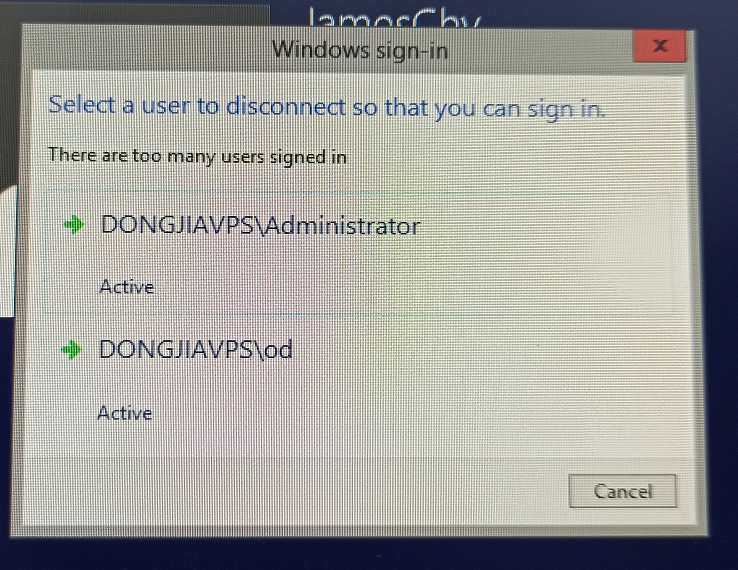
场景:使用Win2012R2 作为VPS远程登录时候,开了A、B、C、D.....等多个账号,当,多个账号同时登录后,在第三个账号登录时,报错:Select a user to disconnect so that you can sign in(选择要断开连接的用户,以便您可以登录);
分析:默认情况下,Windows 允许开箱即用的两个 RDP* 连接,它们被称为“管理连接”,如果您需要更多远程连接,您需要研究RDS
RDS can allow for a number of simultaneous connections that is only limited by your bandwidth and server hardware. To do so, you will need a multi-server infrastructure of at least two machines to host the various RDS roles as well as at least one domain controller. TS Gateway and RDS Session Hosts shouldn't be included on a domain controller, but you can potentially get some of the services to work on a domain controller. It's a terrible hack that will probably break every time Windows applies patches, or it might be the opposite scenario where the hack will break certain Windows patches.
RDS 可以允许多个同时连接,这些连接仅受您的带宽和服务器硬件的限制。为此,您将需要一个包含至少两台计算机的多服务器基础结构来承载各种 RDS 角色以及至少一个域控制器。TS 网关和 RDS 会话主机不应包含在域控制器上,但您可以潜在地使某些服务在域控制器上工作。这是一个可怕的黑客攻击,它可能会在每次 Windows 应用补丁时被破坏,或者可能是相反的情况,黑客会破坏某些 Windows 补丁。
即使计算机上未安装 RD 会话主机角色服务,您也可以在计算机上使用远程桌面会话主机配置。如果未安装 RD 会话主机角色服务,此计算机已配置为用于管理的远程桌面将显示在远程桌面会话主机配置的结果窗格中。
以下是用于管理的远程桌面的限制:
-
默认连接 (RDP-Tcp) 仅允许最多两个同时进行的远程连接。
-
无法配置许可设置。
-
无法配置 RD 连接代理设置。
-
无法配置用户登录模式。
要消除这些限制,您必须在计算机上安装 RD 会话主机角色服务。
参考:
1.select user to disconnect option not available in server 2012 r2
解决方法:安装RD组件,实现用户限制数量管理
1.点击 Server Manager;选择右上角 Manage >>> Add Roles and Features
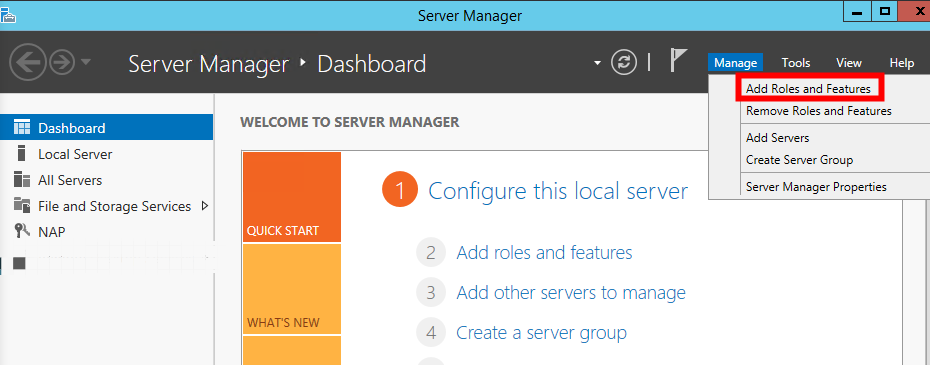
2.在Before You Begin 界面直接选择Next;
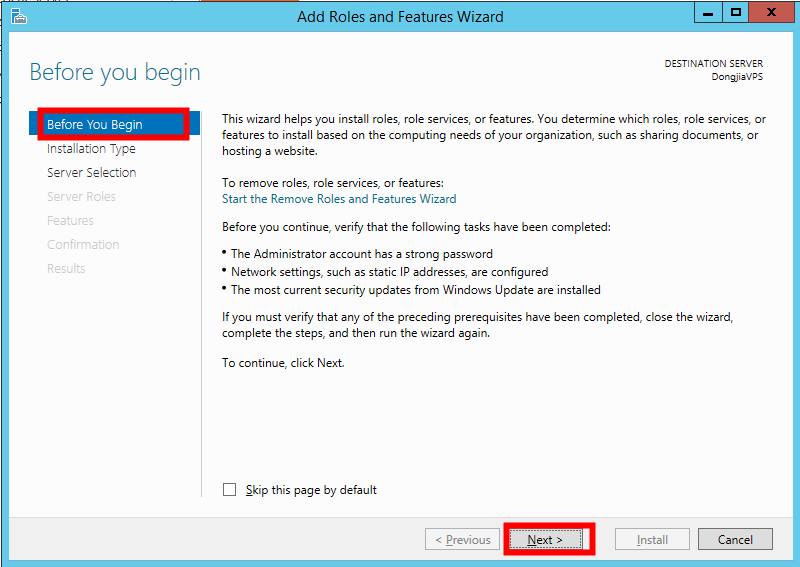
3.在Installation Type 界面,选择 Role-based or feature-based installation;Next;

4.在Server Selection界面,默认选择不变,直接Next;
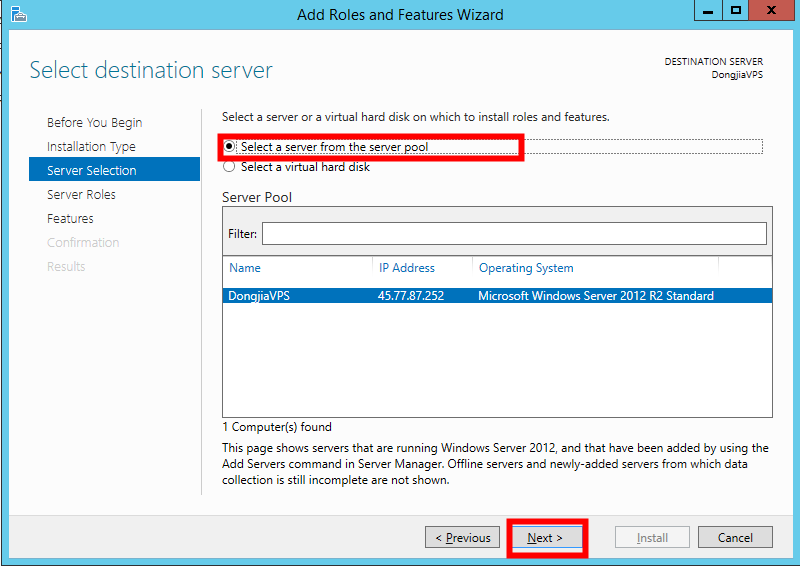
5.在Server Roles界面,选择 Remote Desktop Service;勾选Remote Desktop Licensing和Remote Desktop Session Host;
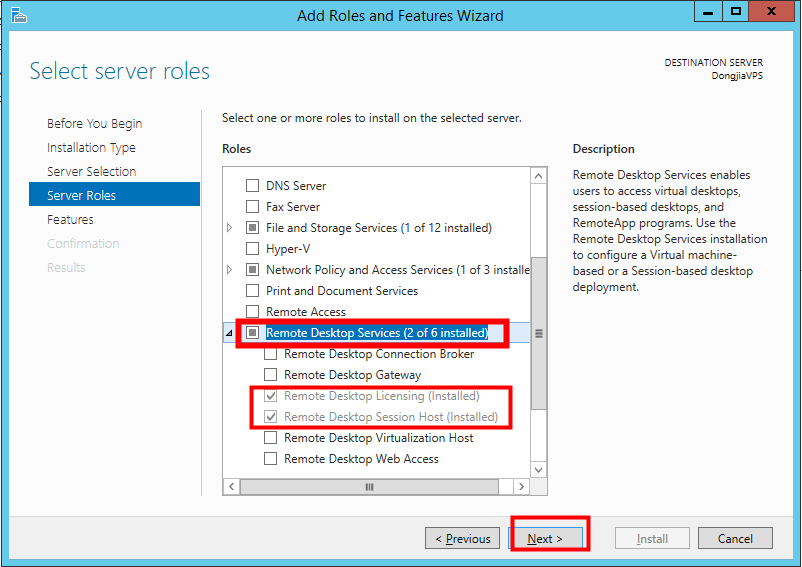
6.在Features 界面,直接默认Next;

7.在Remote Desktop Services界面,直接Next;
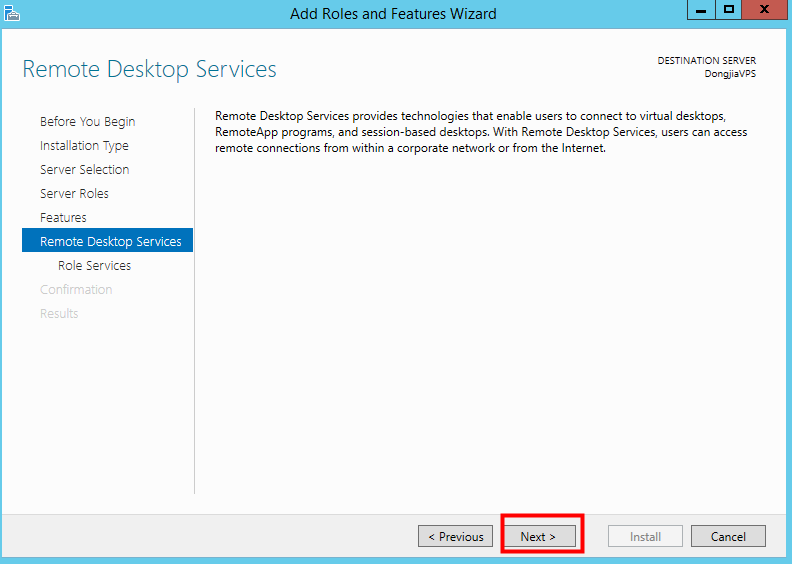
8.在Remote Desktop Services 子选项Role Services界面;勾选Remote Desktop Licensing和Remote Desktop Session Host;分别点击Add Features;
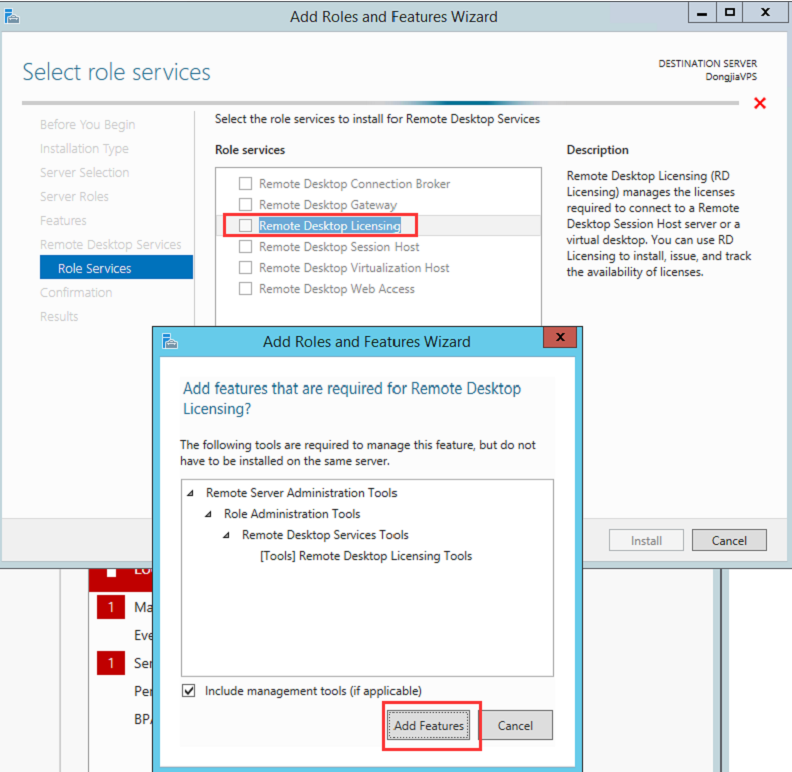
9.勾选完成后,确认Remote Desktop Licensing和Remote Desktop Session Host都被选中;Next;
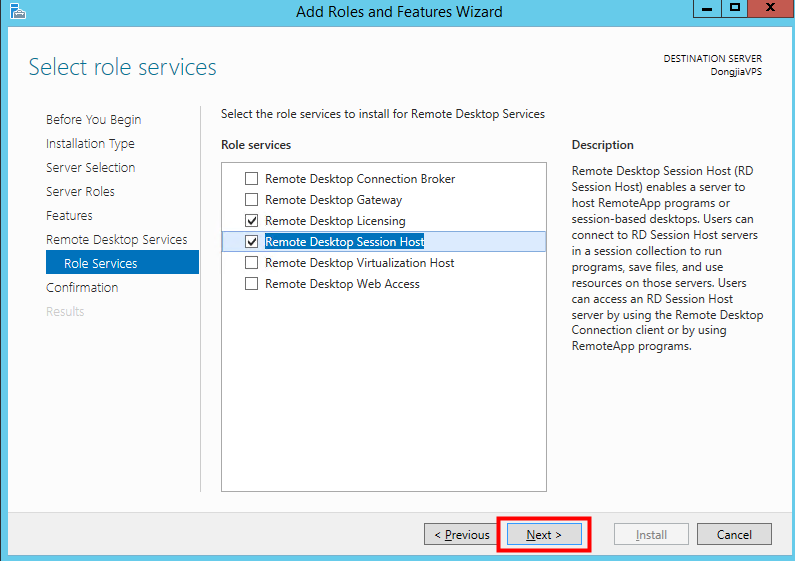
10.在Confirmation界面,执行安装 Install(必须要求在Administrator用户下执行,其他用户权限不足);
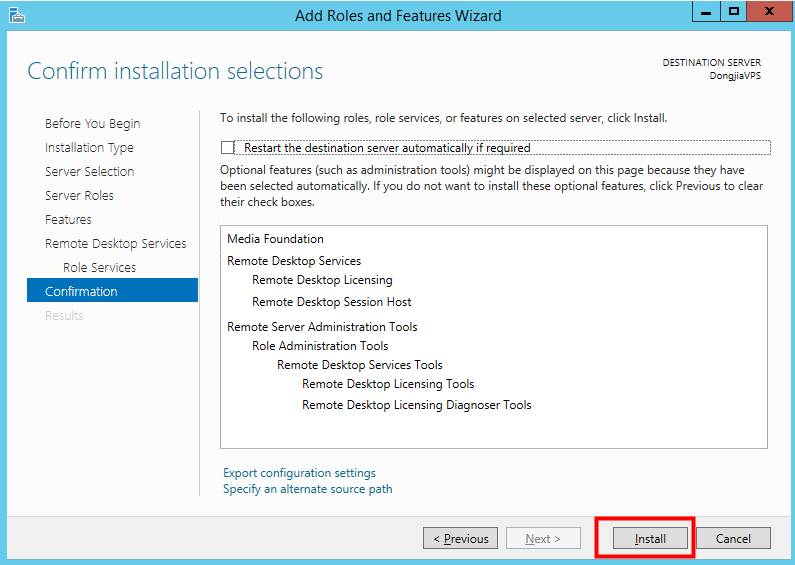
11.安装完成后,管理面板左侧会出现Remote Desktop Services选项,即表示安装完成。
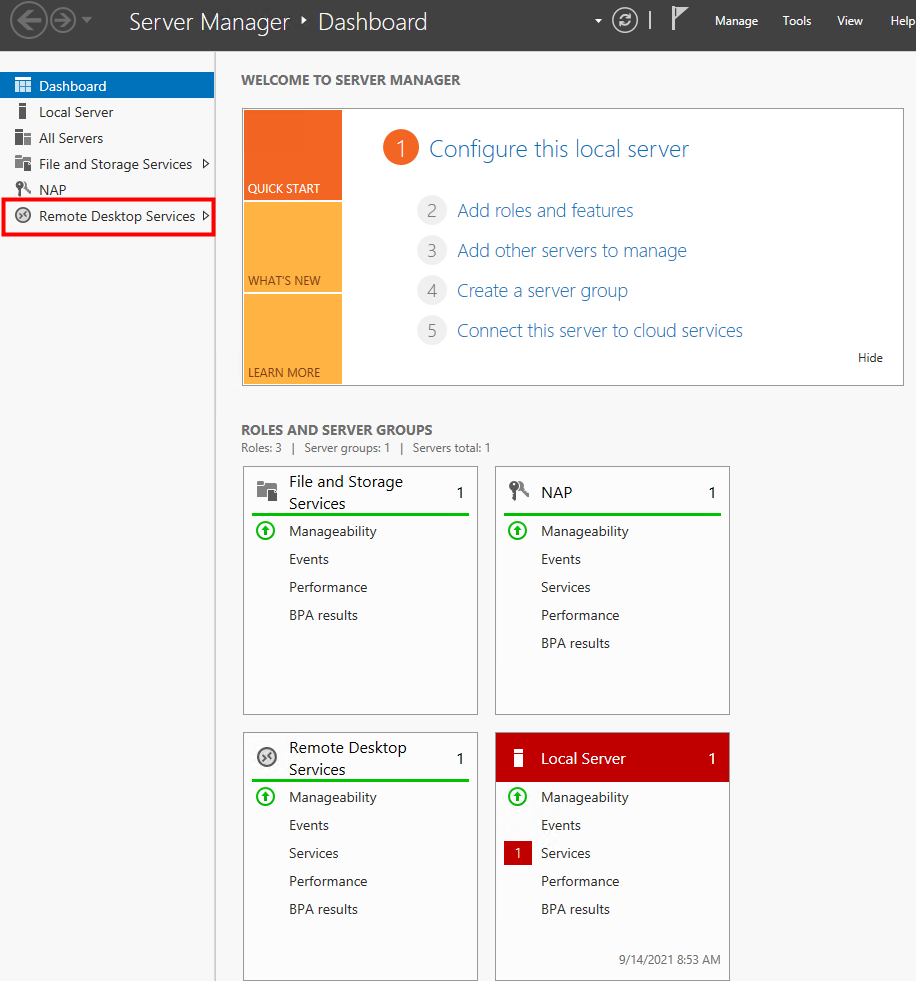
12.重启服务器,重新登录即可。

官方参考:Process of deploying RDS service roles
参考文档截图:
