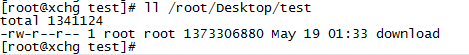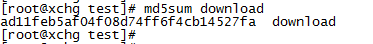一、数据恢复:
在bacula服务器执行:
/opt/bacula/etc/ bconsole #进入交互窗口
*restore #输入restore恢复命令
Automatically selected Catalog: MyCatalog
Using Catalog "MyCatalog"
First you select one or more JobIds that contain files
to be restored. You will be presented several methods
of specifying the JobIds. Then you will be allowed to
select which files from those JobIds are to be restored.
To select the JobIds, you have the following choices:
1: List last 20 Jobs run
2: List Jobs where a given File is saved
3: Enter list of comma separated JobIds to select
4: Enter SQL list command
5: Select the most recent backup for a client
6: Select backup for a client before a specified time
7: Enter a list of files to restore
8: Enter a list of files to restore before a specified time
9: Find the JobIds of the most recent backup for a client
10: Find the JobIds for a backup for a client before a specified time
11: Enter a list of directories to restore for found JobIds
12: Select full restore to a specified Job date
13: Cancel
Select item: (1-13): 5 #选择5
Defined Clients:
1: 192-168-9-71
2: 192.168.9.70-fd
3: 192.168.9.71-fd
4: 971
5: DianTaiShenBan
6: GongWenJiaoHuan
7: GongZuoGuanLi
8: HaiYangJianCe
9: NeiWangMenHu
10: ShengJuMenHuJiu
11: ShengJuMenHuXin
12: ShuJuKu
13: ZhiBiaoBaoSong
14: anquanjuizhu98
15: anquanjuizhu98data
16: bacula-server-fd
17: client-192.168.9.71
18: localhost.localdomain-fd
Select the Client (1-18): 6 #选择客户端公文交换系统
The defined FileSet resources are:
1: gwjh-tomcat_xchg
2: test
Select FileSet resource (1-2): 2 #选择要还原的数据
+-------+-------+----------+---------------+---------------------+------------+
| JobId | Level | JobFiles | JobBytes | StartTime | VolumeName |
+-------+-------+----------+---------------+---------------------+------------+
| 160 | F | 2 | 1,373,306,880 | 2017-05-19 02:14:18 | test |
+-------+-------+----------+---------------+---------------------+------------+
You have selected the following JobId: 160
Building directory tree for JobId(s) 160 ...
1 files inserted into the tree.
You are now entering file selection mode where you add (mark) and
remove (unmark) files to be restored. No files are initially added, unless
you used the "all" keyword on the command line.
Enter "done" to leave this mode.
cwd is: /
$ mark * #还原所有
2 files marked.
$ done
Bootstrap records written to /opt/bacula/working/bacula-server-dir.restore.1.bsr
Bootstrap records written to /opt/bacula/working/bacula-server-dir.restore.1.bsr
The Job will require the following (*=>InChanger):
Volume(s) Storage(s) SD Device(s)
===========================================================================
test File1 FileChgr1
Volumes marked with "*" are in the Autochanger.
2 files selected to be restored.
Using Catalog "MyCatalog"
Run Restore job
JobName: RestoreFiles
Bootstrap: /opt/bacula/working/bacula-server-dir.restore.1.bsr
Where: /tmp/bacula-restores
Replace: Always
FileSet: Full Set
Backup Client: GongWenJiaoHuan
Restore Client: GongWenJiaoHuan
Storage: File1
When: 2017-05-23 15:07:45
Catalog: MyCatalog
Priority: 10
Plugin Options:
OK to run? (yes/mod/no): mod #输入mod,选择还原到那里
Parameters to modify:
1: Level
2: Storage
3: Job
4: FileSet
5: Restore Client
6: When
7: Priority
8: Bootstrap
9: Where
10: File Relocation
11: Replace
12: JobId
13: Plugin Options
Select parameter to modify (1-13): 9
Please enter the full path prefix for restore (/ for none): / #选择还原到原来的位置
Run Restore job
JobName: RestoreFiles
Bootstrap: /opt/bacula/working/bacula-server-dir.restore.1.bsr
Where:
Replace: Always
FileSet: Full Set
Backup Client: GongWenJiaoHuan
Restore Client: GongWenJiaoHuan
Storage: File1
When: 2017-05-23 15:07:45
Catalog: MyCatalog
Priority: 10
Plugin Options:
OK to run? (yes/mod/no): yes #执行操作
Job queued. JobId=199
二、数据验证:
去还原的目录查看有无还原的数据:
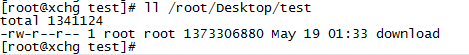
进行MD5验证:
恢复之前的MD5值:
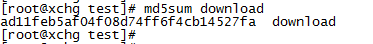
恢复后的MD5值:

两个一样则表明数据一样。