//The talkback.c Program
#include <stdio.h>
#include <cstring>
#define DENDITY 62.4
int main(void) {
float weight, volume;
int size, letters;
char name[40];
printf("Hi! What's your name?
");
scanf("%s", &name);
printf("%s", "what's your weight in pounds?
");
scanf("%f", &weight);
size = sizeof(name);
letters = strlen(name);
volume = weight / DENDITY;
printf("Well, %s, your volume is %2.2f cubic feet.
", name, volume);
printf("Also, your first name has %d letters.
", letters);
printf("and we have %d bytes to store it.
", size);
return 0;
}Running talkback.c produces results such as the following:
Hi! What's your name?
Christine
what's your weight in pounds?
154
Well, Christine, your volume is 2.47 cubic feet.
Also, your first name has 9 letters.
and we have 40 bytes to store it.
Here are the main new features of this program:
■ It uses an array to hold a character string . Here, someone’s name is read into the array, which, in this case, is a series of 40 consecutive bytes in memory, each able to hold a single character value.
■ It uses the %s conversion specification to handle the input and output of the string. Note that name , unlike weight , does not use the & prefix when used with scanf(). (As you’ll see later, both &weight and name are addresses.)
■ It uses the C preprocessor to define the symbolic constant DENSITY to represent the value
62.4 .■ It uses the C function strlen() to find the length of a string.
Character Strings: An Introduction
A character string is a series of one or more characters. Here is an example of a string:
"Zing went the strings of my heart!" The double quotation marks are not part of the string. They inform the compiler that they enclose a string, just as single quotation marks identify a character.
Type char Arrays and the Null Character
C has no special variable type for strings. Instead, strings are stored in an array of type char . Characters in a string are stored in adjacent memory cells, one character per cell, and an array consists of adjacent memory locations, so placing a string in an array is quite natural.
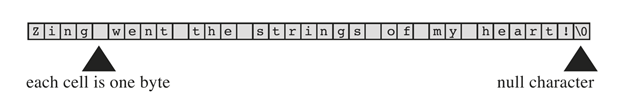
Note that the figure shows the character � in the last array position. This is the null character , and C uses it to mark the end of a string. The null character is not the digit zero; it is the nonprinting character whose ASCII code value (or equivalent) is 0 . Strings in C are always stored with this terminating null character. The presence of the null character means that the array must have at least one more cell than the number of characters to be stored. So when the preceding program said it had 40 bytes to store the string, that meant it could hold up to 39 characters in addition to the null character.
Now just what is an array? You can think of an array as several memory cells in a row. If you prefer more formal language, an array is an ordered sequence of data elements of one type. This example creates an array of 40 memory cells, or elements , each of which can store one char-type value by using this declaration:
char name[40];The brackets after name identify it as an array. The 40 within the brackets indicates the number of elements in the array. The char identifies the type of each element (see Figure 4.2).

Using a character string is beginning to sound complicated! You have to create an array, place the characters of a string into an array, one by one, and remember to add � at the end. Fortunately, the computer can take care of most of the details itself.
Using Strings
#include <stdio.h>
#include <cstring>
#define PRAISE "You are an extraordinary being."
int main(void) {
char name[40];
printf("What's your name? ");
scanf("%s", name);
printf("Hello, %s. %s
", name, PRAISE);
return 0;
}The %s tells printf() to print a string. The %s appears twice because the program prints two strings: the one stored in the name array and the one represented by PRAISE . Running praise1.c should produce an output similar to this:
What's your name? Angela Plains
Hello, Angela. You are an extraordinary being.
You do not have to put the null character into the name array yourself. That task is done for you by scanf() when it reads the input. Nor do you include a null character in the character string constant PRAISE . We’ll explain the #define statement soon; for now, simply note that the double quotation marks that enclose the text following PRAISE identify the text as a string. The compiler takes care of putting in the null character.
Note (and this is important) that scanf() just reads Angela Plains’s first name. After scanf() starts to read input, it stops reading at the first whitespace (blank, tab, or newline) it encounters. Therefore, it stops scanning for name when it reaches the blank between Angela and Plains . In general, scanf() is used with %s to read only a single word, not a whole phrase, as a string. C has other input-reading functions, such as fgets() , for handling general strings. Later chapters will explore string functions more fully.
Strings Versus Characters
The string constant "x" is not the same as the character constant 'x' . One difference is that 'x' is a basic type ( char ), but "x" is a derived type, an array of char . A second difference is that "x" really consists of two characters, 'x' and '�' , the null character (see Figure 4.3).

The strlen() Function
The previous chapter unleashed the sizeof operator, which gives the size of things in bytes. The strlen() function gives the length of a string in characters. Because it takes one byte to hold one character, you might suppose that both would give the same result when applied to a string, but they don’t. Add a few lines to the example, as shown in Listing 4.3, and see why.
/*praise2.c*/
// try the %u or %lu specifiers if your implementation doesn't recognize the %zd specifier
#include <stdio.h>
#include <string.h>
#define PRAISE "You are an extraordinary being."
int main(void) {
char name[40];
printf("What's your name? ");
scanf("%s", name);
printf("Hello, %s. %s
", name, PRAISE);
printf("Your name of %zd letters occupies %zd memory cells.
", strlen(name), sizeof(name));
printf("The phrase of praise has %zd letters", strlen(PRAISE));
printf("and occupies %zd memory cells.
", sizeof(PRAISE));
return 0;
}If you are using a pre-ANSI C compiler, you might have to remove the following line:
#include <string.h> The string.h file contains function prototypes for several string-related functions, including strlen(). Some pre-ANSI Unix systems use strings.h instead of string.h to contain declarations for string functions.
More generally, C divides the C function library into families of related functions and provides a header file for each family. For example, printf() and scanf() belong to a family of standard input and output functions and use the stdio.h header file. The strlen() function joins several other string-related functions, such as functions to copy strings and to search through strings, in a family served by the string.h header.
Notice that Listing 4.3 uses two methods to handle long printf() statements. The first method spreads one printf() statement over two lines. (You can break a line between arguments to printf() but not in the middle of a string—that is, not between the quotation marks.) The second method uses two printf() statements to print just one line. The newline character ( ) appears only in the second statement. Running the program could produce the following interchange:
What's your name? Serendipity Chance
Hello, Serendipity. You are an extraordinary being.
Your name of 11 letters occupies 40 memory cells.
The phrase of praise has 31 lettersand occupies 32 memory cells.
See what happens. The array name has 40 memory cells, and that is what the sizeof operator reports. Only the first 11 cells are needed to hold Serendipity, however, and that is what strlen() reports. The twelfth cell in the array name contains the null character, and its presence tells strlen() when to stop counting. F igure 4.4 illustrates this concept with a shorter string.
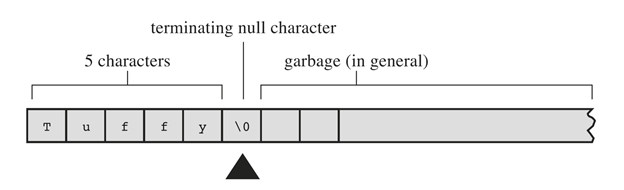
When you get to PRAISE , you find that strlen() again gives you the exact number of characters (including spaces and punctuation) in the string. The sizeof operator gives you a number one larger because it also counts the invisible null character used to end the string. The program didn’t tell the computer how much memory to set aside to store the phrase. It had to count the number of characters between the double quotes itself.
The C99 and C11 standards use a %zd specifier for the type used by the sizeof operator. This also applies for type returned by strlen() . For earlier versions of C you need to know the actual type returned by sizeof and strlen() ; typically that would be unsigned or unsigned long .
One other point: The preceding chapter used sizeof with parentheses, but this example doesn’t. Whether you use parentheses depends on whether you want the size of a type or the size of a particular quantity. Parentheses are required for types but are optional for particular quantities. That is, you would use sizeof(char) or sizeof(float) but can use sizeof name or sizeof 6.28 . However, it is all right to use parentheses in these cases, too, as in sizeof (6.28) .
The last example used strlen() and sizeof for the rather trivial purpose of satisfying a user’s potential curiosity. Actually, however, strlen() and sizeof are important programming tools. For example, strlen() is useful in all sorts of character-string programs.
Let's move on to the #define statement.
Constants and the C Preprocessor
Sometimes you need to use a constant in a program. For example, you could give the circumference of a circle as follows:
circumference = 3.14159 * diameter; Here, the constant 3.14159 represents the world-famous constant pi (π). To use a constant, just type in the actual value, as in the example. However, there are good reasons to use a symbolic constant instead. That is, you could use a statement such as the following and have the computer substitute in the actual value later:
circumference = pi * diameter;Why is it better to use a symbolic constant? First, a name tells you more than a number does. Compare the following two statements:
owed = 0.015 * housevalue;
owed = taxrate * housevalue; If you read through a long program, the meaning of the second version is plainer.
Also, suppose you have used a constant in several places, and it becomes necessary to change its value. After all, tax rates do change. Then you only need to alter the definition of the symbolic constant, rather than find and change every occurrence of the constant in the program.
Okay, how do you set up a symbolic constant? One way is to declare a variable and set it equal to the desired constant. You could write this:
float taxrate;
taxrate = 0.015; This provides a symbolic name, but taxrate is a variable, so your program might change its value accidentally. Fortunately, C has a couple better ideas.
The original better idea is the C preprocessor. The preprocessor also lets you define constants. Just add a line like the following at the top of the file containing your program:
#define TAXRATE 0.015 When your program is compiled, the value 0.015 will be substituted everywhere you have used TAXRATE . This is called a compile-time substitution . By the time you run the program, all the substitutions have already been made (see F igure 4.5 ). Such defined constants are often termed manifest constants.

Note the format. First comes #define . Next comes the symbolic name ( TAXRATE ) for the constant and then the value (0.015) for the constant. (Note that this construction does not use the = sign.) So the general form is as follows:
#define NAME value You would substitute the symbolic name of your choice for NAME and the appropriate value for value. No semicolon is used because this is a substitution mechanism handled by the preprocessor, not a C statement. Why is TAXRATE capitalized? It is a sensible C tradition to type constants in uppercase. Then, when you encounter one in the depths of a program, you know immediately that it is a constant, not a variable. Capitalizing constants is just another technique to make programs more readable. Your programs will still work if you don’t capitalize the constants, but capitalizing them is a reasonable habit to cultivate.
Other, less common, naming conventions include prefixing a name with a c_ or k_ to indicate a constant, producing names such as c_level or k_line.
The names you use for symbolic constants must satisfy the same rules that the names of variables do. You can use uppercase and lowercase letters, digits, and the underscore character. The first character cannot be a digit.
#include <stdio.h>
#define PI 3.14159
int main(void) {
float area, circum, radius;
printf("What is the radius of your pizza?
");
scanf("%f", &radius);
area = PI * radius * radius;
circum = 2.0 * PI * radius;
printf("Your basic pizza parameter are as follows:
");
printf("circumference = %1.2f, area = %1.2f
", circum, area);
return 0;
}
The %1.2f in the printf() statement causes the printout to be rounded to two decimal places. Of course, this program may not reflect your major pizza concerns, but it does fill a small niche in the world of pizza programs. Here is a sample run:
What is the radius of your pizza?
6.0
Your basic pizza parameter are as follows:
circumference = 37.70, area = 113.10
The #define statement can be used for character and string constants, too. Just use single quotes for the former and double quotes for the latter. The following examples are valid:
#define BEEP 'a'
#define TEE 'T'
#define ESC '�33'
#define OOPS "Now you have done it!The const Modifier
C90 added a second way to create symbolic constants—using the const keyword to convert a declaration for a variable into a declaration for a constant:
const int MONTHS = 12; // MONTHS a symbolic constant for 12 This makes MONTHS into a read-only value. That is, you can display MONTHS and use it in calculations, but you cannot alter the value of MONTHS . This newer approach is more flexible than using #define ; it lets you declare a type, and it allows better control over which parts of a program can use the constant.
Manifest Constants on the Job
The C header files limits.h and float.h supply detailed information about the size limits of integer types and floating types, respectively. Each file defines a series of manifest constants that apply to your implementation. For instance, the limits.h file contains lines similar to the following:
#define INT_MAX +32767
#define INT_MIN -32768 These constants represent the largest and smallest possible values for the int type. If your system uses a 32-bit int , the file would provide different values for these symbolic constants. The file defines minimum and maximum values for all the integer types. If you include the limits.h file, you can use code such as the following:
printf("Maximum int value on this system = %d
", INT_MAX); If your system uses a 4-byte int , the limits.h file that comes with that system would provide definitions for INT_MAX and INT_MIN that match the limits of a 4-byte int . T able 4.1 lists some of the constants found in limits.h.

Similarly, the float.h file defines constants such as FLT_DIG and DBL_DIG, which represent the number of significant figures supported by the float type and the double type. Table 4.2 lists some of the constants found in float.h. (You can use a text editor to open and inspect the float.h header file your system uses.) This example relates to the float type. Equivalent constants are defined for types double and long double, with DBL and LDBL substituted for FLT in the name. (The table assumes the system represents floating-point numbers in terms of powers of 2.)
The following program illustrates using data from float.h and limits.h. (Note that a compiler that doesn’t fully support the C99 standard might not accept the LLONG_MIN identifier.)
#include <stdio.h>
#include <limits.h>
#include <float.h>
int main(void) {
printf("Some number limits for this system:
");
printf("Biggest int: %d
", INT_MAX);
printf("Smallest long long: %lld
", LLONG_MIN);
printf("One type = %d bits on this system.
", CHAR_BIT);
printf("Largest double: %e
", DBL_MAX);
printf("Smallest normal float: %e
", FLT_MIN);
printf("float precision = %d digits
", FLT_DIG);
printf("float epsilon = %e
", FLT_EPSILON);
return 0;
}Here is the sample output:
Some number limits for this system:
Biggest int: 2147483647
Smallest long long: -9223372036854775808
One byte = 8 bits on this system.
Largest double: 1.797693e+308
Smallest normal float: 1.175494e-38
float precision = 6 digits
float epsilon = 1.192093e-07
The printf() Function
The instructions you give printf() when you ask it to print a variable depend on the variable type. For example, we have used the %d notation when printing an integer and the %c nota- tion when printing a character. These notations are called conversion specifications because they specify how the data is to be converted into displayable form. We’ll list the conversion specifications that the ANSI C standard provides for printf() and then show how to use the more common ones.
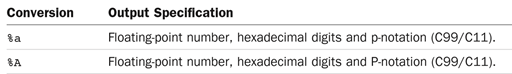

Using printf()
#include <stdio.h>
#define PI 3.141593
int main(void) {
int number = 7;
float pies = 12.75;
int cost = 7800;
printf("The %d contestants ate %f berry pies.
", number, pies);
printf("The value of pi is %f.
", PI);
printf("Farewell! thou art too dear for my possessing,
");
printf("%c%d
", '$', 2 * cost);
return 0;
}The output is
The 7 contestants ate 12.750000 berry pies.
The value of pi is 3.141593.
Farewell! thou art too dear for my possessing,
$15600
This is the format for using printf():
printf(Control-string, item1, item2,...);
Item1, item2, and so on, are the items to be printed. They can be variables or constants, or even expressions that are evaluated first before the value is printed. Control-string is a char- acter string describing how the items are to be printed. As mentioned in Chapter 3, the control string should contain a conversion specifier for each item to be printed. For example, consider the following statement:
printf("The %d contestants ate %f berry pies.
", number, pies);Control-string is the phrase enclosed in double quotes. This particular control string contains two conversion specifiers corresponding to number and pies—the two items to be displayed.
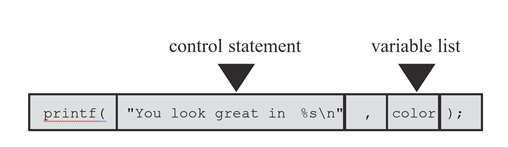
Control-string contains two distinct forms of information:
- Characters that are actually printed
- Conversion specifications
Caution
Don’t forget to use one conversion specification for each item in the list following Control-string. Woe unto you should you forget this basic requirement! Don’t do the following:
printf("The score was Squids %d, Slugs %d. ", score1);Here, there is no value for the second %d. The result of this faux pas depends on your system, but at best you will get partial nonsense.

Because the printf() function uses the % symbol to identify the conversion specifications, there is a slight problem if you want to print the % sign itself. If you simply use a lone % sign, the compiler thinks you have bungled a conversion specification. The way out is simple—just use two % symbols, as shown here:
pc = 2*6;
printf("Only %d%% of Sally's gribbles were edible.
", pc);The following output would result:
Only 12% of Sally's gribbles were edible.
Conversion Specification Modifiers for printf()

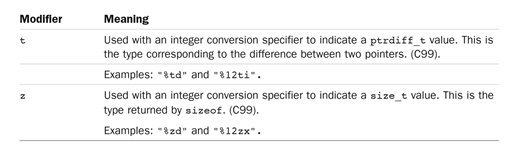
Note Type Portability
The sizeof operator, recall, returns the size, in bytes, of a type or value. This should be some form of integer, but the standard only provides that it should be an unsigned integer. Thus it could be unsigned int, unsigned long, or even unsigned long long. So, if you were to use printf() to display a sizeof expression, you might use %u on one system, %lu one another, and %llu on a third. This means you would need to research the correct usage for your system and that you might need to alter your program if you move it to a different system. Well, it would have meant that except that C provides help to make the type more portable. First, the stddef.h header file (included when you include stdio.h) defines size_t to be whatever the type your system uses for sizeof; this is called the underlying type. Second, printf() uses the z modifier to indicate the corresponding type for printing. Similarly, C defines the ptrdiff_t type and t modifier to indicate whatever underlying signed integer type the system used for the difference between two addresses.
Note Conversion of float Arguments
There are conversion specifiers to print the floating types double and long double. However, there is no specifier for float. The reason is that float values were automatically converted to type double before being used in an expression or as an argument under K&R C. ANSI C (or later), in general, does not automatically convert float to double. To protect the enormous number of existing programs that assume float arguments are converted to double, however, all float arguments to printf()—as well as to any other C function not using an explicit pro- totype—are still automatically converted to double. Therefore, under either K&R C or ANSI C, no special conversion specifier is needed for displaying type float.
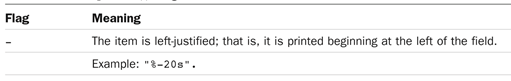

Examples Using Modifiers and Flags
#include <stdio.h>
#define PAGES 959
int main(void) {
printf("*%d*
", PAGES);
printf("*%2d*
", PAGES);
printf("*%10d*
", PAGES);
printf("*%-10d*
", PAGES);
return 0;
}The output is
*959*
*959*
* 959*
*959 *
The first conversion specification is %d with no modifiers. It produces a field with the same width as the integer being printed. This is the default option; that is, it’s what’s printed if you don’t give further instructions. The second conversion specification is %2d. This should produce a field width of 2, but because the integer is three digits long, the field is expanded automati- cally to fit the number. The next conversion specification is %10d. This produces a field 10 spaces wide, and, indeed, there are seven blanks and three digits between the asterisks, with the number tucked into the right end of the field. The final specification is %-10d. It also produces a field 10 spaces wide, and the - puts the number at the left end, just as advertised.
#include <stdio.h>
int main(void) {
const double RENT = 3852.99; //const-style constant
printf("*%f*
", RENT);
printf("*%e
", RENT);
printf("*%4.2f*
", RENT);
printf("*%3.1f*", RENT);
printf("*%10.3E", RENT);
printf("*%+4.2f*", RENT);
printf("*%010.2f", RENT);
return 0;
}This time, the program uses the keyword const to create a symbolic constant. The output is
*3852.990000* *3.852990e+03 *3852.99* *3853.0* * 3.853E+03* *+3852.99* *0003852.99*
The example begins with the default version, %f. In this case, there are two defaults—the field width and the number of digits to the right of the decimal. The second default is six digits, and the field width is whatever it takes to hold the number.
Next is the default for %e. It prints one digit to the left of the decimal point and six places to the right. We’re getting a lot of digits! The cure is to specify the number of decimal places to the right of the decimal, and the next four examples in this segment do that. Notice how the fourth and the sixth examples cause the output to be rounded off. Also, the sixth example uses E instead of e.
Finally, the + flag causes the result to be printed with its algebraic sign, which is a plus sign in this case, and the 0 flag produces leading zeros to pad the result to the full field width. Note that in the specifier %010.2f, the first 0 is a flag, and the remaining digits before the period(10) specify the field width.
#include <stdio.h>
int main(void) {
printf("%x %X %#x
", 31, 31, 31);
printf("**%d**% d**% d**
", 42, 42, -42);
printf("**%5d**%5.3d**%05d**%05.3d**
", 6, 6, 6, 6);
return 0;
}
The output looks as follows:
1f 1F 0x1f
**42** 42**-42**
** 6** 006**00006** 006**
First, 1f is the hex equivalent of 31. The x specifier yields 1f, and the X specifier yields 1F. Using the # flag provides an initial 0x.
The second line of output illustrates how using a space in the specifier produces a leading space for positive values, but not for negative values. This can produce a pleasing output because positive and negative values with the same number of significant digits are printed with the same field widths.
The third line illustrates how using a precision specifier (%5.3d) with an integer form produces enough leading zeros to pad the number to the minimum value of digits (three, in this case). Using the 0 flag, however, pads the number with enough leading zeros to fill the whole field width. Finally, if you provide both the 0 flag and the precision specifier, the 0 flag is ignored.
#include <stdio.h>
#define BLURB "Authentic imitation!"
int main(void) {
printf("[%2s]
", BLURB);
printf("[%24s]
", BLURB);
printf("[%24.5s]
", BLURB);
printf("[%-24.5s]
", BLURB);
return 0;
}
Here is the output:
[Authentic imitation!]
[ Authentic imitation!]
[ Authe]
[Authe ]
What Does a Conversion Specification Convert?
Let’s take a closer look at what a conversion specification converts. It converts a value stored in the computer in some binary format to a series of characters (a string) to be displayed. For
example, the number 76 may be stored internally as binary 01001100. The %d conversion speci- fier converts this to the characters 7 and 6, displaying 76. The %x conversion converts the same value (01001100) to the hexadecimal representation 4c. The %c converts the same value to the character representation L.
The term conversion is probably somewhat misleading because it might suggest that the original value is replaced with a converted value. Conversion specifications are really translation specifi- cations; %d means “translate the given value to a decimal integer text representation and print the representation.”
Mismatched Conversions
Naturally, you should match the conversion specification to the type of value being printed. Often, you have choices. For instance, if you want to print a type int value, you can use %d, %x, or %o. All these specifiers assume that you are printing a type int value; they merely provide different representations of the value. Similarly, you can use %f, %e, or %g to represent a type double value.
/*
* some mismatched integer conversions
*/
#include <stdio.h>
#define PAGES 336
#define WORDS 65618
int main(void) {
short num = PAGES;
short mnum = PAGES;
printf("num as short and unsigned short: %hd %hu
", num, num);
printf("-num as short and unsigned short: %hd %hu
", num, num);
printf("num as int and char: %d %c
", num, num);
printf("WORD as int, short, and char: %d %hd %c
", WORDS, WORDS, WORDS);
return 0;
}Our system produces the following results:
num as short and unsigned short: 336 336
-num as short and unsigned short: 336 336
num as int and char: 336 P
WORD as int, short, and char: 65618 82 R
Looking at the first line, you can see that both %hd and %hu produce 336 as output for the vari- able num; no problem there. On the second line, the %u (unsigned) version of mnum came out as 65200, however, not as the 336 you might have expected; this results from the way that signed short int values are represented on our reference system. First, they are 2 bytes in size. Second, the system uses a method called the two’s complement to represent signed integers. In this method, the numbers 0 to 32767 represent themselves, and the numbers 32768 to 65535 represent negative numbers, with 65535 being −1, 65534 being −2, and so forth. Therefore, −336 is represented by 65536 - 336, or 65200. So 65200 represents −336 when interpreted as a signed int and represents 65200 when interpreted as an unsigned int. Be wary! One number can be interpreted as two different values. Not all systems use this method to represent negative integers. Nonetheless, there is a moral: Don’t expect a %u conversion to simply strip the sign from a number.
The third line shows what happens if you try to convert a value greater than 255 to a char- acter. On this system, a short int is 2 bytes and a char is 1 byte. When printf() prints 336 using %c, it looks at only 1 byte out of the 2 used to hold 336. This truncation (see Figure 4.8) amounts to dividing the integer by 256 and keeping just the remainder. In this case, the remainder is 80, which is the ASCII value for the character P. More technically, you can say that the number is interpreted modulo 256, which means using the remainder when the number is divided by 256.
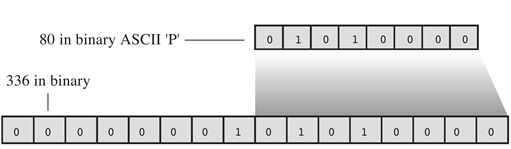
Finally, we tried printing an integer (65618) larger than the maximum short int (32767) allowed on our system. Again, the computer does its modulo thing. The number 65618, because of its size, is stored as a 4-byte int value on our system. When we print it using the %hd specification, printf() uses only the last 2 bytes. This corresponds to using the remain- der after dividing by 65536. In this case, the remainder is 82. A remainder between 32767 and 65536 would be printed as a negative number because of the way negative numbers are stored. Systems with different integer sizes would have the same general behavior, but with different numerical values.
/*
* mismatched floating-point conversions
*/
#include <stdio.h>
int main(void) {
float n1 = 3.0;
double n2 = 3.0;
long n3 = 2000000000;
long n4 = 1234567890;
printf("%.1e %.1e %.1e %.1e
", n1, n2, n3, n4);
printf("%ld %ld
", n3, n4);
printf("%ld %ld %ld %ld
", n1, n2, n3, n4);
return 0;
}On one system, the program produces the following output:
3.0e+00 3.0e+00 9.9e-315 6.1e-315
2000000000 1234567890
4613937818241073152 4613937818241073152 2000000000 1234567890
The first line of output shows that using a %e specifier does not convert an integer to a floating- point number. Consider, for example, what happens when you try to print n3 (type long) using the %e specifier. First, the %e specifier causes printf() to expect a type double value, which is an 8-byte value on this system. When printf() looks at n3, which is a 4-byte value on this system, it also looks at the adjacent 4 bytes. Therefore, it looks at an 8-byte unit in which the actual n3 is embedded. Second, it interprets the bits in this unit as a floating-point number. Some bits, for example, would be interpreted as an exponent. So even if n3 had the correct number of bits, they would be interpreted differently under %e than under %ld. The net result is nonsense.
The first line also illustrates what we mentioned earlier—that float is converted to double when used as arguments to printf(). On this system, float is 4 bytes, but n1 was expanded to 8 bytes so that printf() would display it correctly.
The second line of output shows that printf() can print n3 and n4 correctly if the correct specifier is used.
The third line of output shows that even the correct specifier can produce phony results if the printf() statement has mismatches elsewhere. As you might expect, trying to print a floating- point value with an %ld specifier fails, but here, trying to print a type long using %ld fails! The problem lies in how C passes information to a function. The exact details of this failure are imple- mentation dependent, but the sidebar “Passing Arguments” discusses a representative system.
Passing Arguments
The mechanics of argument passing depend on the implementation. This is how argument passing works on one system. The function call looks as follows:
printf("%ld %ld %ld %ld ", n1, n2, n3, n4);This call tells the computer to hand over the values of the variables n1, n2, n3, and n4 to the computer. Here’s one common way that’s accomplished. The program places the values in an area of memory called the stack. When the computer puts these values on the stack, it is guided by the types of the variables, not by the conversion specifiers. Consequently, for n1, it places 8 bytes on the stack (float is converted to double). Similarly, it places 8 more bytes for n2, followed by 4 bytes each for n3 and n4. Then control shifts to the printf() function. This function reads the values off the stack but, when it does so, it reads them according to the conversion specifiers. The %ld specifier indicates that printf() should read 4 bytes, so printf() reads the first 4 bytes in the stack as its first value. This is just the first half of n1, and it is interpreted as a long integer. The next %ld specifier reads 4 more bytes; this is just the second half of n1 and is interpreted as a second long integer (see Figure 4.9). Similarly, the third and fourth instances of %ld cause the first and second halves of n2 to be read and to be interpreted as two more long integers, so although we have the correct specifiers for n3 and n4, printf() is reading the wrong bytes.

The Return Value of printf()
A C function generally has a return value. This is a value that the function computes and returns to the calling program. For example, the C library contains a sqrt() function that takes a number as an argument and returns its square root. The return value can be assigned to a variable, can be used in a computation, can be passed as an argu- ment—in short, it can be used like any other value. The printf() function also has a return value; it returns the number of characters it printed. If there is an output error, printf() returns a negative value. (Some ancient versions of printf() have different return values.)
The return value for printf() is incidental to its main purpose of printing output, and it usually isn’t used. One reason you might use the return value is to check for output errors. This is more commonly done when writing to a file rather than to a screen. If a full CD or DVD prevented writing from taking place, you could then have the program take some appropriate action, such as beeping the terminal for 30 seconds. However, you have to know about the if statement before doing that sort of thing.
#include <stdio.h>
int main(void) {
int bph2o = 212;
int rv;
rv = printf("%d F is water's boiling point.
", bph2o);
printf("The printf() function printed %d characters.
", rv);
return 0;
}
The output is as follows:
212 F is water's boiling point.
The printf() function printed 32 characters.
First, the program used the form rv = printf(...); to assign the return value to rv. This statement therefore performs two tasks: printing information and assigning a value to a vari- able. Second, note that the count includes all the printed characters, including the spaces and the unseen newline character.
Printing Long Strings
Occasionally, printf() statements are too long to put on one line. Because C ignores whitespace (spaces, tabs, newlines) except when used to separate elements, you can spread a statement over several lines, as long as you put your line breaks between elements. For example, Listing 4.13 used two lines for a statement.
printf("The printf() function printed %d characters.
",
rv);The line is broken between the comma element and rv. To show a reader that the line was being continued, the example indents the rv. C ignores the extra spaces.
However, you cannot break a quoted string in the middle. Suppose you try something like the following:
printf("The printf() function printed %d
characters.
", rv);C will complain that you have an illegal character in a string constant. You can use in a string to symbolize the newline character, but you can’t have the actual newline character generated by the Enter (or Return) key in a string.
Using scanf()
Now let’s go from output to input and examine the scanf() function. The C library contains several input functions, and scanf() is the most general of them, because it can read a variety of formats. Of course, input from the keyboard is text because the keys generate text characters: letters, digits, and punctuation. When you want to enter, say, the integer 2014, you type the characters 2 0 1 and 4. If you want to store that as a numerical value rather than as a string, your program has to convert the string character-by-character to a numerical value; that is what scanf() does! It converts string input into various forms: integers, floating-point numbers, characters, and C strings. It is the inverse of printf(), which converts integers, floating-point numbers, characters, and C strings to text that is to be displayed onscreen.
Like printf(), scanf() uses a control string followed by a list of arguments. The control string indicates the destination data types for the input stream of characters. The chief differ- ence is in the argument list. The printf() function uses variable names, constants, and expres- sions. The scanf() function uses pointers to variables. Fortunately, you don’t have to know anything about pointers to use the function. Just remember these simple rules:
- If you use scanf() to read a value for one of the basic variable types we’ve discussed, precede the variable name with an &.
- If you use scanf() to read a string into a character array, don’t use an &.
#include <stdio.h>
int main(void) {
int age; //variable
float assets; //variable
char pet[30]; //string
printf("Enter your age, assets, and favorite pet.
");
scanf("%d %f", &age, &assets); // use the & here
scanf("%s", pet); // no & for char array
printf("%d $%.2f %s
", age, assets, pet);
return 0;
}Here is a sample exchange:
Enter your age, assets, and favorite pet.
38
92360.88 llama
38 $92360.88 llama
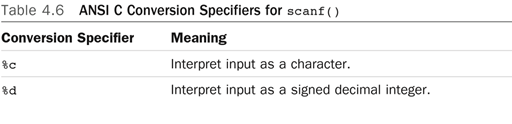


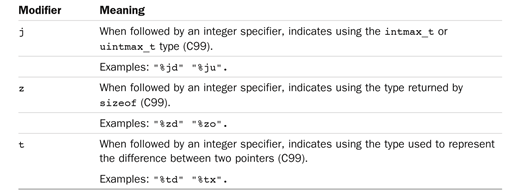
The scanf() View of Input
Let’s look in more detail at how scanf() reads input. Suppose you use a %d specifier to read an integer. The scanf() function begins reading input a character at a time. It skips over whitespace characters (spaces, tabs, and newlines) until it finds a non-whitespace charac- ter. Because it is attempting to read an integer, scanf() expects to find a digit character or, perhaps, a sign (+ or -). If it finds a digit or a sign, it saves that character and then reads the next character. If that is a digit, it saves the digit and reads the next character. scanf() contin- ues reading and saving characters until it encounters a nondigit. It then concludes that it has reached the end of the integer. scanf() places the nondigit back into the input. This means that the next time the program goes to read input, it starts at the previously rejected, nondigit character. Finally, scanf() computes the numerical value corresponding to the digits (and possible sign) it read and places that value in the specified variable.
If you use a field width, scanf() halts at the field end or at the first whitespace, whichever comes first.
What if the first non-whitespace character is, say, an A instead of a digit? Then scanf() stops right there and places the A (or whatever) back in the input. No value is assigned to the specified variable, and the next time the program reads input, it starts at the A again. If your program has only %d specifiers, scanf() will never get past that A. Also, if you use a scanf() statement with several specifiers, C requires the function to stop reading input at the first failure.
Reading input using the other numeric specifiers works much the same as the %d case. The main difference is that scanf() may recognize more characters as being part of the number. For instance, the %x specifier requires that scanf() recognize the hexadecimal digits a–f and A–F. Floating-point specifiers require scanf() to recognize decimal points, e-notation, and the new p-notation.
If you use an %s specifier, any character other than whitespace is acceptable, so scanf() skips whitespace to the first non-whitespace character and then saves up non-whitespace characters until hitting whitespace again. This means that %s results in scanf() reading a single word— that is, a string with no whitespace in it. If you use a field width, scanf() stops at the end of the field or at the first whitespace, whichever comes first. You can’t use the field width to make scanf() read more than one word for one %s specifier. A final point: When scanf() places the string in the designated array, it adds the terminating '�' to make the array contents a C string.
If you use a %c specifier, all input characters are fair game. If the next input character is a space or a newline, a space or a newline is assigned to the indicated variable; whitespace is not skipped.
Actually, scanf() is not the most commonly used input function in C. It is featured here because of its versatility (it can read all the different data types), but C has several other input functions, such as getchar() and fgets(), that are better suited for specific tasks, such as reading single characters or reading strings containing spaces. We will cover some of these functions in Chapter 7, “C Control Statements: Branching and Jumps”; Chapter 11, “Character Strings and String Functions”; and Chapter 13, “File Input/Output.” In the meantime, if you need an integer, decimal fraction, a character, or a string, you can use scanf().
Regular Characters in the Format String
The scanf() function does enable you to place ordinary characters in the format string. Ordinary characters other than the space character must be matched exactly by the input string. For example, suppose you accidentally place a comma between two specifiers:
scanf("%d,%d", &n, &m);The scanf() function interprets this to mean that you will type a number, type a comma, and then type a second number. That is, you would have to enter two integers as follows:
88,121
Because the comma comes immediately after the %d in the format string, you would have to type it immediately after the 88. However, because scanf() skips over whitespace preceding an integer, you could type a space or newline after the comma when entering the input. That is,
88, 121
and
88,
121
A space in the format string means to skip over any whitespace before the next input item. For instance, the statement
scanf("%d ,%d", &n, &m);would accept any of the following input lines:
88,121
88 ,121
88 , 121
Note that the concept of “any whitespace” includes the special cases of no whitespace.
Except for %c, the specifiers automatically skip over whitespace preceding an input value, so scanf("%d%d", &n, &m) behaves the same as scanf("%d %d", &n, &m). For %c, adding a space character to the format string does make a difference. For example, if %c is preceded by a space in the format string, scanf() does skip to the first non-whitespace character. That is, the command scanf("%c", &ch) reads the first character encountered in input, and scanf("%c", &ch) reads the first non-whitespace character encountered.
The scanf() Return Value
The scanf() function returns the number of items that it successfully reads. If it reads no items, which happens if you type a nonnumeric string when it expects a number, scanf() returns the value 0. It returns EOF when it detects the condition known as “end of file.” (EOF is a special value defined in the stdio.h file. Typically, a #define directive gives EOF the value –1.) We’ll discuss end of file in Chapter 6, “C Control Statements: Looping,” and make use of scanf()’s return value later in the book. After you learn about if statements and while state- ments, you can use the scanf() return value to detect and handle mismatched input.
The * Modifier with printf() and scanf()
Both printf() and scanf() can use the * modifier to modify the meaning of a specifier, but they do so in dissimilar fashions. First, let’s see what the * modifier can do for printf().
Suppose that you don’t want to commit yourself to a field width in advance but rather you want the program to specify it. You can do this by using * instead of a number for the field width, but you also have to add an argument to tell what the field width should be. That is, if you have the conversion specifier %*d, the argument list should include a value for * and a value for d. The technique also can be used with floating-point values to specify the precision as well as the field width. Listing 4.16 is a short example showing how this works.
#include <stdio.h>
int main(void) {
unsigned width, precision;
int number = 256;
double weight = 242.5;
printf("Enter a field
");
scanf("%d", &width);
printf("The number is : %*d:
", width, number);
printf("Now enter a width with precision:
");
scanf("%d %d", &width, &precision);
printf("Weight = %*.*f
", width, precision, weight);
printf("Done!
");
return 0;
}Here's a sample run:
Enter a field
6
The number is : 256:
Now enter a width with precision:
8 3
Weight = 242.500
Done!
Here, the reply to the first question was 6, so 6 was the field width used. Similarly, the second reply produced a width of 8 with 3 digits to the right of the decimal. More generally, a program could decide on values for these variables after looking at the value of weight.
The * serves quite a different purpose for scanf(). When placed between the % and the speci- fier letter, it causes that function to skip over corresponding input. Listing 4.17 provides an example.
#include <stdio.h>
int main(void) {
int n;
printf("Please enter three integers:
");
scanf("%*d %*d %d", &n);
printf("The last integer was %d
", n);
return 0;
}The scanf() instruction in Listing 4.17 says, “Skip two integers and copy the third into n.” Here is a sample run:
Please enter three integers:
2013 2014 2015
The last integer was 2015
This skipping facility is useful if, for example, a program needs to read a particular column of a file that has data arranged in uniform columns.
Key Concepts
The C char type represents a single character. To represent a sequence of characters, C uses the character string. One form of string is the character constant, in which the characters are enclosed in double quotation marks; "Good luck, my friend" is an example. You can store a string in a character array, which consists of adjacent bytes in memory. Character strings, whether expressed as a character constant or stored in a character array, are terminated by a hidden character called the null character.
It’s a good idea to represent numerical constants in a program symbolically, either by using #define or the keyword const. Symbolic constants make a program more readable and easier to maintain and modify.
The standard C input and output functions scanf() and printf() use a system in which you have to match type specifiers in the first argument to values in the subsequent arguments. Matching, say, an int specifier such as %d to a float value produces odd results. You have to exert care to match the number and type of specifiers to the rest of the function arguments. For
scanf(), remember to prefix variables’ names with the address operator (&).
Whitespace characters (tabs, spaces, and newlines) play a critical role in how scanf() views input. Except when in the %c mode (which reads just the next character), scanf() skips over whitespace characters to the first non-whitespace character when reading input. It then keeps reading characters either until encountering whitespace or until encountering a character that doesn’t fit the type being read. Let’s consider what happens if we feed the identical input line to several different scanf() input modes. Start with the following input line:
-13.45e12# 0
First, suppose we use the %d mode; scanf() would read the three characters (−13) and stop at the period, leaving the period as the next input character. scanf() then would convert the character sequence −13 into the corresponding integer value and store that value in the destination int variable. Next, reading the same line in the %f mode, scanf() would read the −13.45E12 characters and stop at the # symbol, leaving it as the next input character. It then would convert the character sequence −13.45E12 into the corresponding floating-point value and store that value in the destination float variable. Reading the same line in the %s mode, scanf() would read −13.45E12#, stopping at the space, leaving it as the next input character. It then would store the character codes for these 10 characters into the destination character array, appending a null character at the end. Finally, reading the same line using the %c speci- fier, scanf() would read and store the first character, in this case a space.
Summary
A string is a series of characters treated as a unit. In C, strings are represented by a series of characters terminated by the null character, which is the character whose ASCII code is 0. Strings can be stored in character arrays. An array is a series of items, or elements, all of the same type. To declare an array called name that has 30 elements of type char, do the following:
char name[30];Be sure to allot a number of elements sufficient to hold the entire string, including the null character.
String constants are represented by enclosing the string in double quotes: "This is an example of a string".
The strlen() function (declared in the string.h header file) can be used to find the length of a string (not counting the terminating null character). The scanf() function, when used with the %s specifier, can be used to read in single-word strings.
The C preprocessor searches a source code program for preprocessor directives, which begin with the # symbol, and acts upon them before the program is compiled. The #include direc- tive causes the processor to add the contents of another file to your file at the location of the directive. The #define directive lets you establish manifest constants—that is, symbolic representations for constants. The limits.h and float.h header files use #define to define a set of constants representing various properties of integer and floating-point types. You also can use the const modifier to create symbolic constants.
The printf() and scanf() functions provide versatile support for input and output. Each uses a control string containing embedded conversion specifiers to indicate the number and type of data items to be read or printed. Also, you can use the conversion specifiers to control the appearance of the output: field widths, decimal places, and placement within a field.