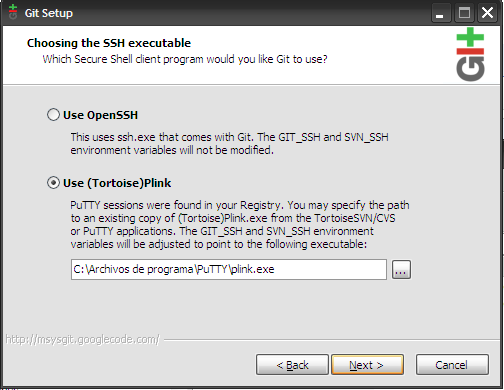Configure Git to use Plink
回答1
I just had this problem (with a newer version of Git, 1.7.9). I used the answer from VonC, but only a couple of steps were needed:
- Set the environment variable
GIT_SSHto the location ofplink.exe - Run
pageant.exeand load your private key
On 64 bit Windows, the default location for plink is C:\Program Files (x86)\GitExtensions\PuTTY\plink.exe The spaces in the path no longer seem to be a problem.
回答2
This is an old question, and I just have the same problem, just to be sure I will write down the solution that worked for me.
-
The msysgit installer didn't show the screen that allows to select between the openssh client and the Tortoise (plink)
-
The solution is to install Putty (or Tortoise Plink I guess), create and save at least one session, just installing Putty didn't work, the session must be created, the installer does some weird check about that.
-
When you run the Git installer again, the screen should appear.