产生乱码原因
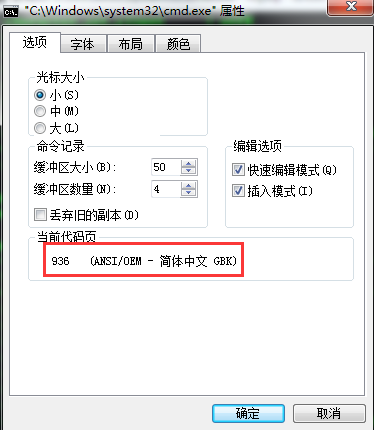
因为windows终端的默认字符集是gbk编码,而mysql数据库是utf8的编码,所以会产生乱码问题
解决乱码问题(临时修改)
询当前数据库默认编码:
mysql> show variables like 'character%';
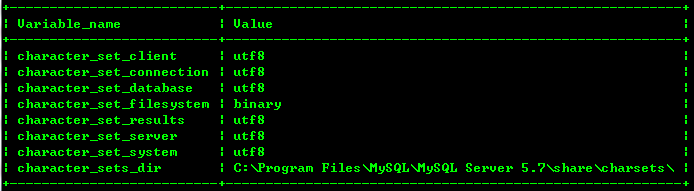
修改为gbk编码:
mysql> set names gbk;
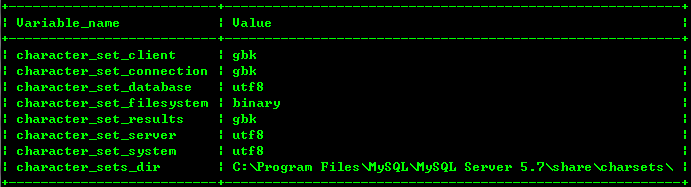
但是这只是临时修改,对新开启的终端无效。
解决乱码问题(永久)
修改MySQL的配置文件:my-default.ini
配置文件位于MySQL的安装目录
例如我的:C:Program FilesMySQLMySQL Server 5.7
[mysqld]character-set-server=gbk

# For advice on how to change settings please see # http://dev.mysql.com/doc/refman/5.7/en/server-configuration-defaults.html # *** DO NOT EDIT THIS FILE. It's a template which will be copied to the # *** default location during install, and will be replaced if you # *** upgrade to a newer version of MySQL. [mysqld]character-set-server=gbk # Remove leading # and set to the amount of RAM for the most important data # cache in MySQL. Start at 70% of total RAM for dedicated server, else 10%. # innodb_buffer_pool_size = 128M # Remove leading # to turn on a very important data integrity option: logging # changes to the binary log between backups. # log_bin # These are commonly set, remove the # and set as required. # basedir = ..... # datadir = ..... # port = ..... # server_id = ..... # Remove leading # to set options mainly useful for reporting servers. # The server defaults are faster for transactions and fast SELECTs. # Adjust sizes as needed, experiment to find the optimal values. # join_buffer_size = 128M # sort_buffer_size = 2M # read_rnd_buffer_size = 2M sql_mode=NO_ENGINE_SUBSTITUTION,STRICT_TRANS_TABLES
