utils.js文件
export function debounce(func , wait , immediate = true){
// 定义一个timeout计时器
let timeout
return function (){
// 如果每次进入函数的时候timeout有值,说明等待时间还没有过,不执行函数,清空timeout
// 如果没有timeout,则说明过了等待期,可以执行函数
if(timeout) clearTimeout(timeout)
// 默认立即执行方法,延后执行的话,会让人感觉有卡顿
if(immediate){
// 定义现在是否能执行
let now = !timeout
if(now) func.apply(this, arguments)
// 不论timeout有没有值,都重新给timeout新添加一个定时器
// 等待wait时间后,将timeout设为null,代表可以继续执行次function
timeout = setTimeout(() => {
timeout = null
}, wait)
}else{
// 如果不是立即执行此函数,则在等待wait时间后执行方法
timeout = setTimeout(()=>{
func.apply(this, arguments)
}, wait)
}
}
}
direction.js文件
import Vue from 'vue'
import {debounce} from './utils'
// 定义一个名为debounce的指令
Vue.directive('debounce', {
// 绑定的值为el,和binding
// binding的值为指令绑定的值,binding中有哪些值,可以去vue官网中查看自定义指令
bind(el, binding){
let execFunc
// 在函数传参与不传参调用的时候,打印出来的binding.value是不同的
// 打印binding.value可以帮助理解为什么有传参和不传参的区别
console.log(binding.value)
if(binding.value instanceof Array){
// 函数传参
const [func , time = 500] = binding.value
execFunc = debounce(func, time)
}else{
// 函数不传参
console.log('函数不传参')
execFunc = debounce(binding.value, 500)
}
el.addEventListener('click', execFunc)
}
})
函数不传参打印为:
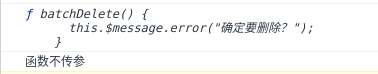
函数传参:
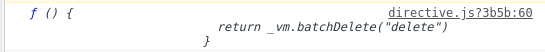
在vue中使用:
传参使用方式:
<el-button v-debounce="() => batchDelete('delete')">{{ $t('common.delete') }}</el-button>
如果不这么写的话,会返回函数执行完之后的返回值。
不传参使用方式:
<el-button class="lb-btn lb-btn-primary" icon="el-icon-delete" v-debounce="batchDelete">
{{ $t('common.delete') }}
</el-button>