本章目标
- 理解Spring IoC的原理
- 掌握Spring IoC的配置
Spring的结构图
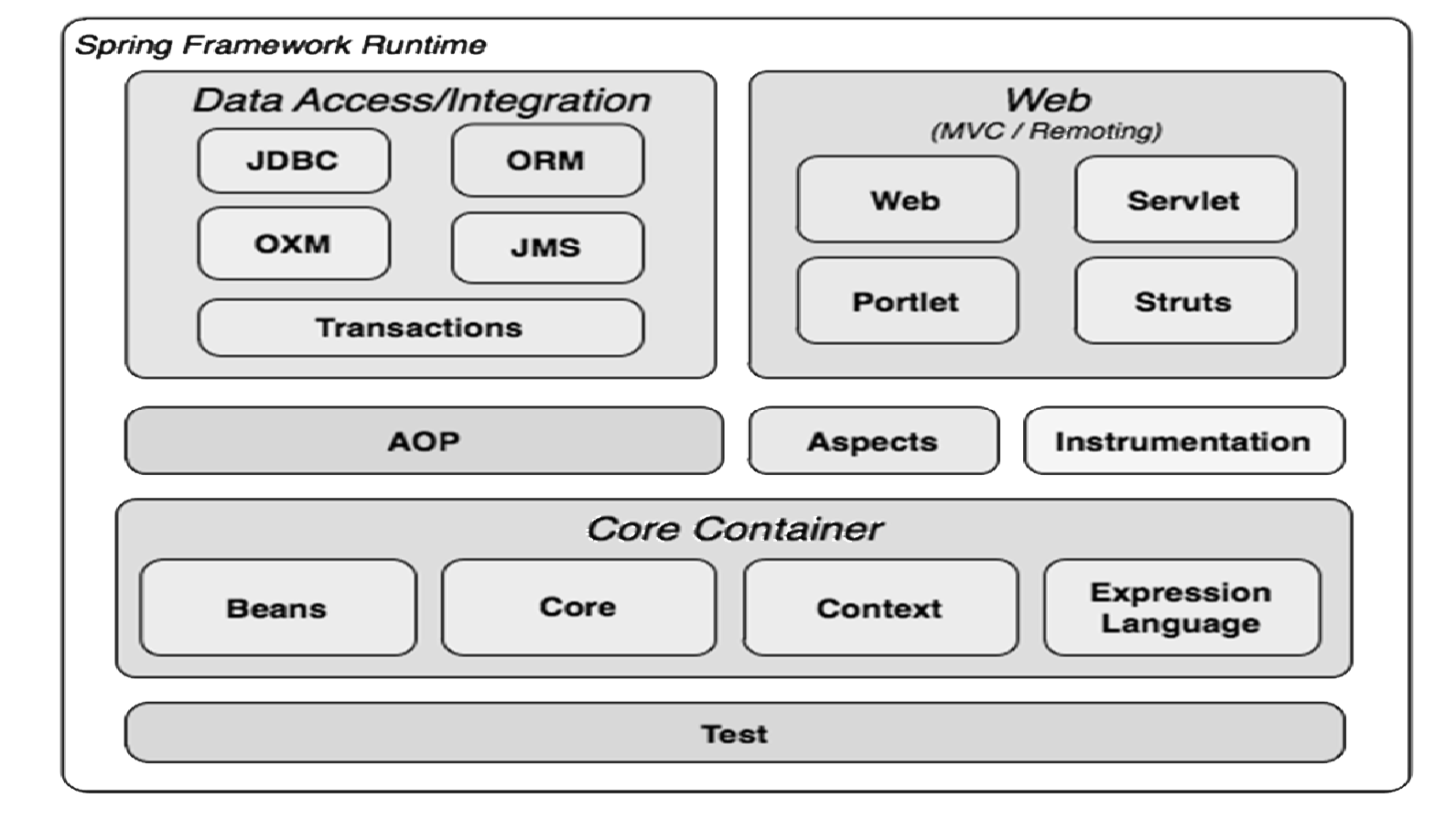
Spring设计理念
Springs是面向Bean的编程
Spring两大核心技术
- 控制反转(IoC:Inversion of Contorl)/ 依赖注入(DI:Dependency Injection)
- 面向切面编程(AOP:Aspect Oriented Programming)
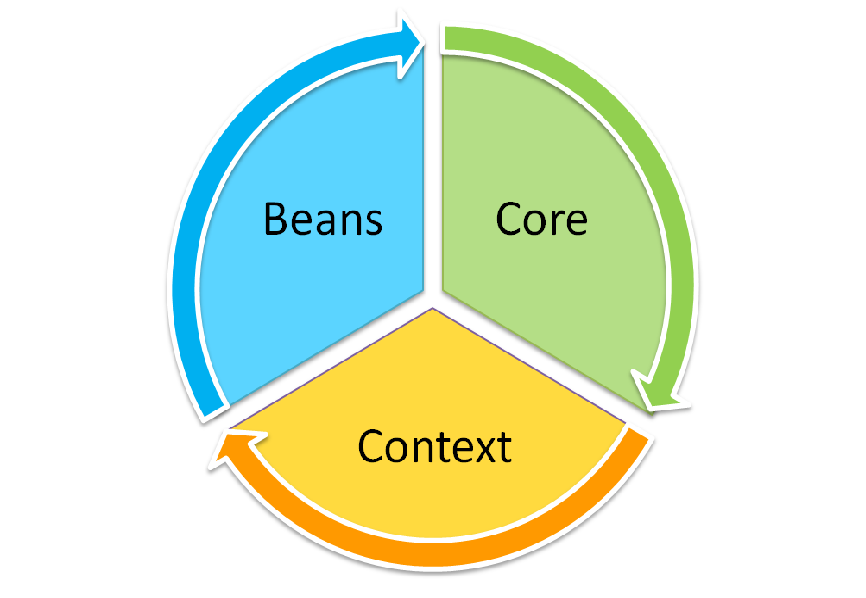
Spring的优点
- 抵侵入式设计
- 独立于各种应用服务器
- 依赖注入特性将组件关系透明化,降低了耦合度
- 面向切面编程特性允许将通用任务进行集中式处理
- 与第三方框架的良好整合
操作:Spring依赖注入
- 需求说明
- 控制台输出
- 陈大大说:"要有趣的灵魂和智慧的大脑,继续加油!“
- Rod说:“世界上有10种人,认识二进制的和不认识二进制的。 ”
- 控制台输出
-
要求:说话人和说话内容都通过Spring实现依赖注入
演示:
步骤1:配置pom.xml,要加入Spring的依赖
(注:可在官网下载:https://spring.io/)
1 <dependencies> 2 <!-- https://mvnrepository.com/artifact/org.springframework/spring-core --> 3 <dependency> 4 <groupId>org.springframework</groupId> 5 <artifactId>spring-core</artifactId> 6 <version>4.1.9.RELEASE</version> 7 </dependency> 8 9 <!-- https://mvnrepository.com/artifact/org.springframework/spring-beans --> 10 <dependency> 11 <groupId>org.springframework</groupId> 12 <artifactId>spring-beans</artifactId> 13 <version>4.1.9.RELEASE</version> 14 </dependency> 15 16 <!-- https://mvnrepository.com/artifact/org.springframework/spring-context --> 17 <dependency> 18 <groupId>org.springframework</groupId> 19 <artifactId>spring-context</artifactId> 20 <version>4.1.9.RELEASE</version> 21 </dependency> 22 23 <dependency> 24 <groupId>junit</groupId> 25 <artifactId>junit</artifactId> 26 <version>4.12</version> 27 <scope>test</scope> 28 </dependency> 29 </dependencies>
步骤2:在resources中加入applicationContext.xml,并加入以下代码
1 <!-- 定义bean,该bean的id是cmf(陈大大),class指定该bean实例的实现类 --> 2 <bean id="cmf" class="cn.service.Greeting"> 3 <!-- property元素用来指定需要容器注入的属性,person属性需要容器注入,Greeting类必须拥有setPerson()方法 --> 4 <property name="person"> 5 <!-- 为person属性注入值 --> 6 <value>陈大大</value> 7 </property> 8 <!-- words属性需要容器注入,Greeting类必须拥有setWords()方法 --> 9 <property name="words"> 10 <!-- 为words属性注入值 --> 11 <value>有有趣的灵魂和智慧的大脑,继续加油!</value> 12 </property> 13 </bean> 14 15 <bean id="rodSay" class="cn.service.Greeting"> 16 <property name="person"> 17 <value>Rod</value> 18 </property> 19 <property name="words"> 20 <value>世界上有10种人,认识二进制和不认识二进制的。</value> 21 </property> 22 </bean>
步骤3:在Greeting类中加入以下代码
1 package cn.service; 2 3 /** 4 * 依赖注入范例:Greeting 5 * @author cmf 6 * @version 1.0 7 */ 8 public class Greeting { 9 /** 10 * 说话的人 11 */ 12 private String person = "Nobody"; 13 14 /** 15 * 说话的内容 16 */ 17 private String words = "nothing"; 18 19 /** 20 * 获得说话的人 21 * @return 说话的人 22 */ 23 public String getPerson(){ 24 return person; 25 } 26 27 /** 28 * 设置说话的人 29 * @param person 说话的人 30 */ 31 public void setPerson(String person){ 32 this.person = person; 33 } 34 35 /** 36 * 获得说话的内容 37 * @return 说话的内容 38 */ 39 public String getWords(){ 40 return words; 41 } 42 43 /** 44 * 设置说话的内容 45 * @param words 说话的内容 46 */ 47 public void setWords(String words){ 48 this.words = words; 49 } 50 51 /** 52 * 定义说话方法 53 */ 54 public void sayGreeting(){ 55 System.out.println(person + "说:"+ words + ""); 56 } 57 }
步骤四:最后进行测试
1 package cn.service.test; 2 3 import cn.service.Greeting; 4 import org.springframework.context.ApplicationContext; 5 import org.springframework.context.support.ClassPathXmlApplicationContext; 6 7 /** 8 * @author cmf 9 * @version 1.0 10 */ 11 public class Test { 12 @org.junit.Test 13 public void test(){ 14 //通过ClassPathXmlApplicationContext显式实例化Spring的上下文 15 ApplicationContext applicationContext = new ClassPathXmlApplicationContext("applicationContext.xml"); 16 17 //通过Greeting bean的id来获取bean的实例 18 Greeting cmf = (Greeting) applicationContext.getBean("cmf"); 19 20 Greeting rodSay = (Greeting)applicationContext.getBean("rodSay"); 21 22 //执行sysGreeting()方法 23 cmf.sayGreeting(); 24 25 rodSay.sayGreeting(); 26 } 27 }
步骤五:输出结果

最后
这句话送给自己也送给成长路上的每一位追梦人:
每一次的失败都是一次成长的机会,要有屡战屡败屡败屡战的精神,不断去反思和总结自身,直到达到心中的那个目标 ! !