在前端开发中, html 转 pdf 是最常见的需求,实现这块需求的开发 html2canvas 和 jspdf 是最常用的两个插件,插件都是现成的,但是有时候用不好,也不出现很多头疼问题:
1. 生成的 pdf 清晰度不高,比较模糊;
2.多页 pdf 会出现把内容给分割的情况,特别是文字被分割时,体验很不友好;
3.页面较宽或较长时,或出现生成的 pdf 内容不全的情况。
如果你在项目中出现以上情况,那么不着急,往下看就对了,下面的代码统统为你解决了
话不多说,直接上代码:
/* * @Description: html 转为 pdf 并下载 * @Author: cmyoung * @Date: 2018-08-10 19:07:32 * @LastEditTime: 2019-08-23 16:34:18 */ /** * @param html { String } DOM树 * @param isOne { Boolean } 是否为单页 默认 否(false) * @return 文件 {pdf格式} */ 'use strict' import * as jsPDF from 'jspdf' import html2canvas from 'html2canvas' export default async (html, isOne) => { let contentWidth = html.clientWidth // 获得该容器的宽 let contentHeight = html.clientHeight // 获得该容器的高 let canvas = document.createElement('canvas') let scale = 2 // 解决清晰度问题,先放大 2倍 canvas.width = contentWidth * scale // 将画布宽&&高放大两倍 canvas.height = contentHeight * scale canvas.getContext('2d').scale(scale, scale) let opts = { scale: scale, canvas: canvas, contentWidth, height: contentHeight, useCORS: true } return html2canvas(html, opts).then(canvas => { let pageData = canvas.toDataURL('image/jpeg', 1.0) // 清晰度 0 - 1 let pdf if (isOne) { // 单页 console.log(contentWidth, 'contentWidth') console.log(contentHeight, 'contentHeight') // jspdf.js 插件对单页面的最大宽高限制 为 14400 let limit = 14400 if (contentHeight > limit) { let contentScale = limit / contentHeight contentHeight = limit contentWidth = contentScale * contentWidth } let orientation = 'p' // 在 jspdf 源码里,如果是 orientation = 'p' 且 width > height 时, 会把 width 和 height 值交换, // 类似于 把 orientation 的值修改为 'l' , 反之亦同。 if (contentWidth > contentHeight) { orientation = 'l' } // orientation Possible values are "portrait" or "landscape" (or shortcuts "p" or "l") pdf = new jsPDF(orientation, 'pt', [contentWidth, contentHeight]) // 下载尺寸 a4 纸 比例 // pdf.addImage(pageData, 'JPEG', 左,上,宽度,高度)设置 pdf.addImage(pageData, 'JPEG', 0, 0, contentWidth, contentHeight)
} else { //一页 pdf 显示 html 页面生成的 canvas高度 let pageHeight = (contentWidth / 552.28) * 841.89 //未生成 pdf 的 html页面高度 let leftHeight = contentHeight //页面偏移 let position = 0 //a4纸的尺寸[595.28,841.89],html 页面生成的 canvas 在pdf中图片的宽高 let imgWidth = 555.28 let imgHeight = (imgWidth / contentWidth) * contentHeight pdf = new jsPDF('', 'pt', 'a4') // 下载尺寸 a4 纸 比例 //有两个高度需要区分,一个是html页面的实际高度,和生成pdf的页面高度(841.89) //当内容未超过pdf一页显示的范围,无需分页 if (leftHeight < pageHeight) { pdf.addImage(pageData, 'JPEG', 20, 0, imgWidth, imgHeight) } else { while (leftHeight > 0) { pdf.addImage(pageData, 'JPEG', 20, position, imgWidth, imgHeight) leftHeight -= pageHeight position -= 841.89 //避免添加空白页 if (leftHeight > 0) { pdf.addPage() } } } } return pdf }) }
以上方法支持,生成的 pdf 为 单页或多页可选,如果不是需求必须是多页的,建议都选择生成 单页的,为什么呢?
因为单页不会出现内容或文字分割的情况。
但是,如果内容过长超过 14400 的话,那么你会发现 14400 之外的内容获取不到了,这是为什么呢?看来 jspdf 的源码之后找到答案,源码里面有限制:
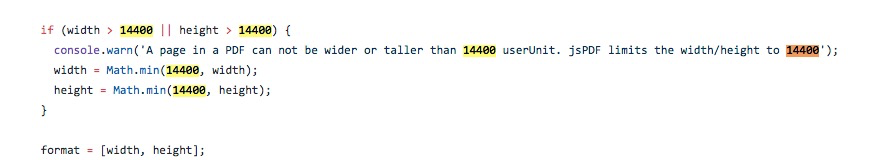
不过,我的代码里已经解决过长的问题(宽度一般不会超过,特殊场景暂不考虑),超过 14400 时,按照高度就为 14400 来算缩放比例,宽度按比例缩放好像就行了,这就完事了?
不不不,好像还有坑,就是 orientation ,有两个值 "portrait" or "landscape",默认是 'p', 当 orientation = 'p' 且 width > height 时, 他默认会把 width 和 height 值交换,如果你不想要他交换,那么当你的 width > height 时,你把 orientation 动态改为 'l' 即可,反之亦然。
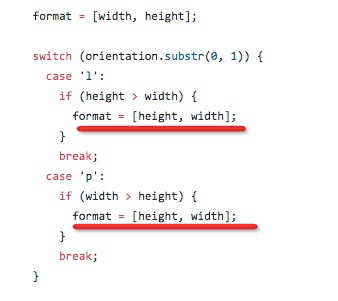
以上希望对你有用,谢谢!