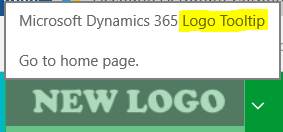https://carldesouza.com/dynamics-365-colors-logo-themes/
I AM SPENDING MORE TIME THESE DAYS CREATING YOUTUBE VIDEOS TO HELP PEOPLE LEARN THE MICROSOFT POWER PLATFORM.
IF YOU WOULD LIKE TO SEE HOW I BUILD APPS, OR FIND SOMETHING USEFUL READING MY BLOG, I WOULD REALLY APPRECIATE YOU SUBSCRIBING TO MY YOUTUBE CHANNEL.
THANK YOU, AND LET'S KEEP LEARNING TOGETHER.
CARLIn Dynamics 365, you can set the logo and colors of the organization through “themes”. To access themes, go to Settings->Customizations:
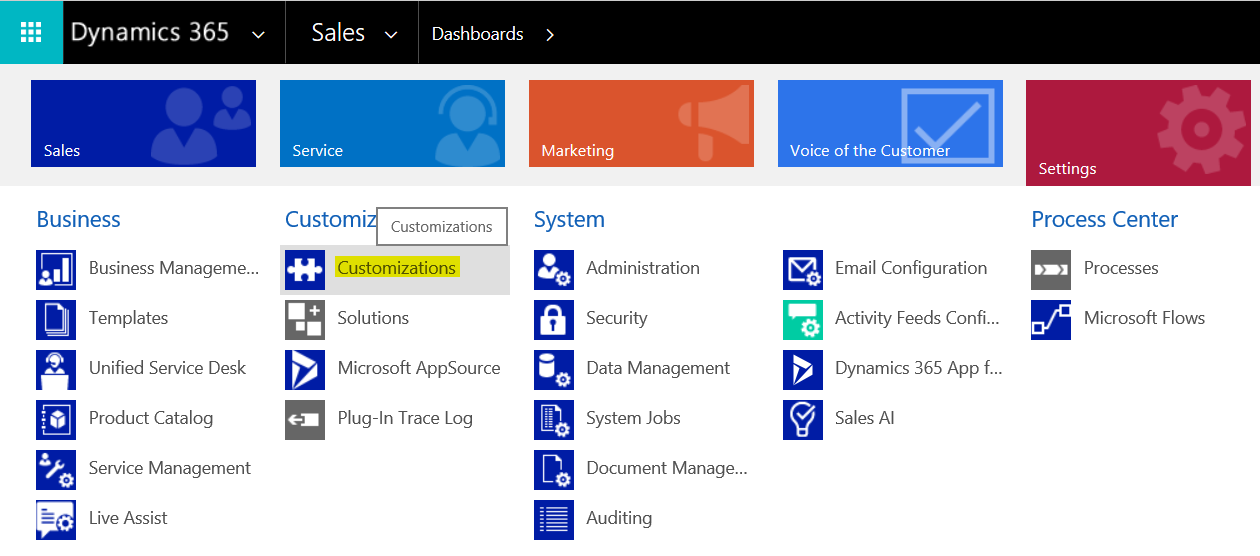
Select Themes:
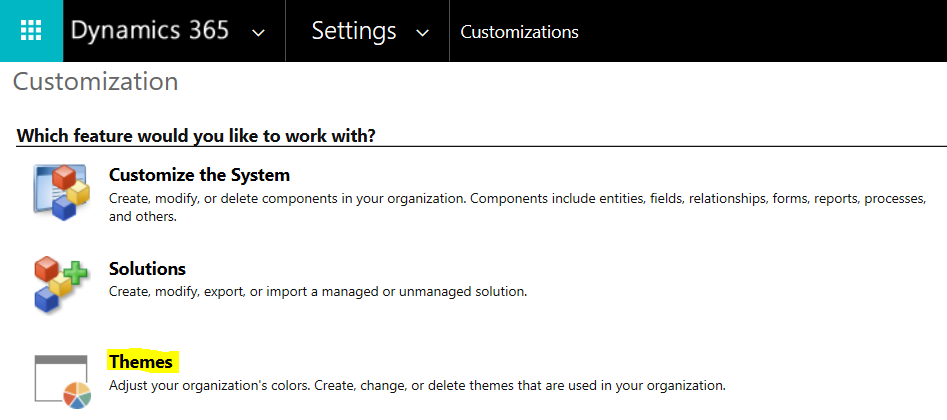
Here you will see any existing themes in the system, as well as what is marked as the current “default” theme:
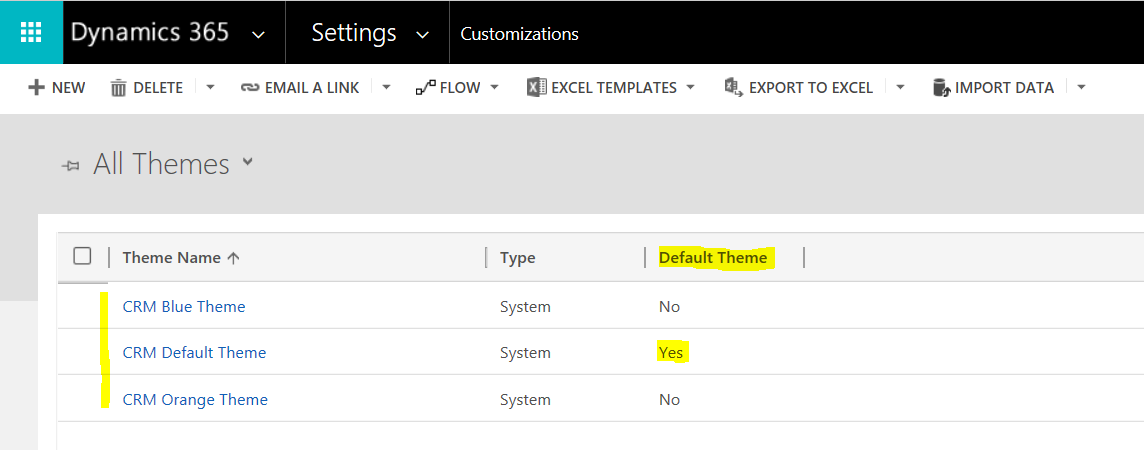
To set a theme, select it and press “Publish Theme”:
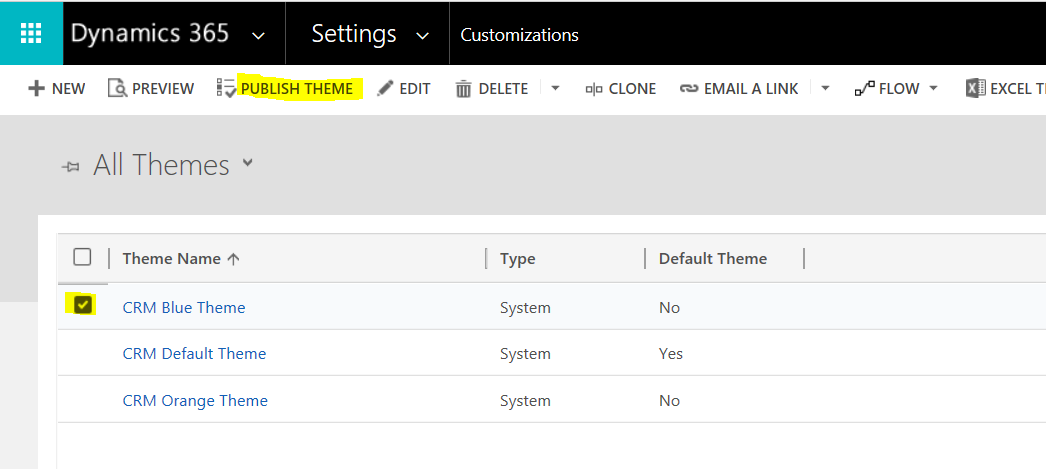
The system will then be updated to use that theme. Note the color differences in using the Blue theme:
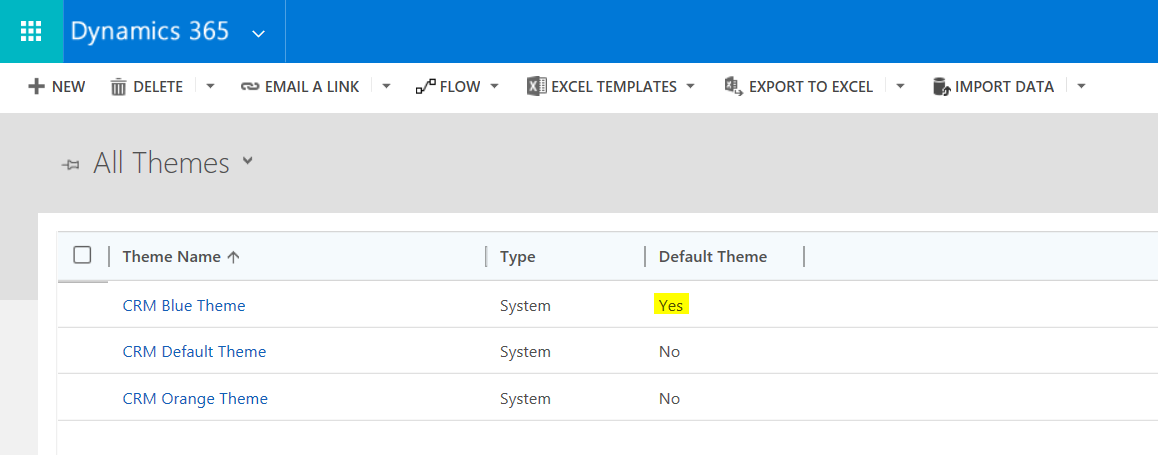
There are several elements we can control, including:
- Logo
- Logo Tooltip
- Navigation Bar Fill Color
- Navigation Bar Shelf Fill Color
- Title Text Color
- Main Color
- Accent Color
- Link and Button Text Color
- Selected Link Color
- Hover Link Color
- Legacy Accent Color
- Default Entity Color
- Default Custom Entity Color
- Control Hover Fill Color
- Control Hover Border Color
- Page Header Fill Color
- Panel Header Fill Color
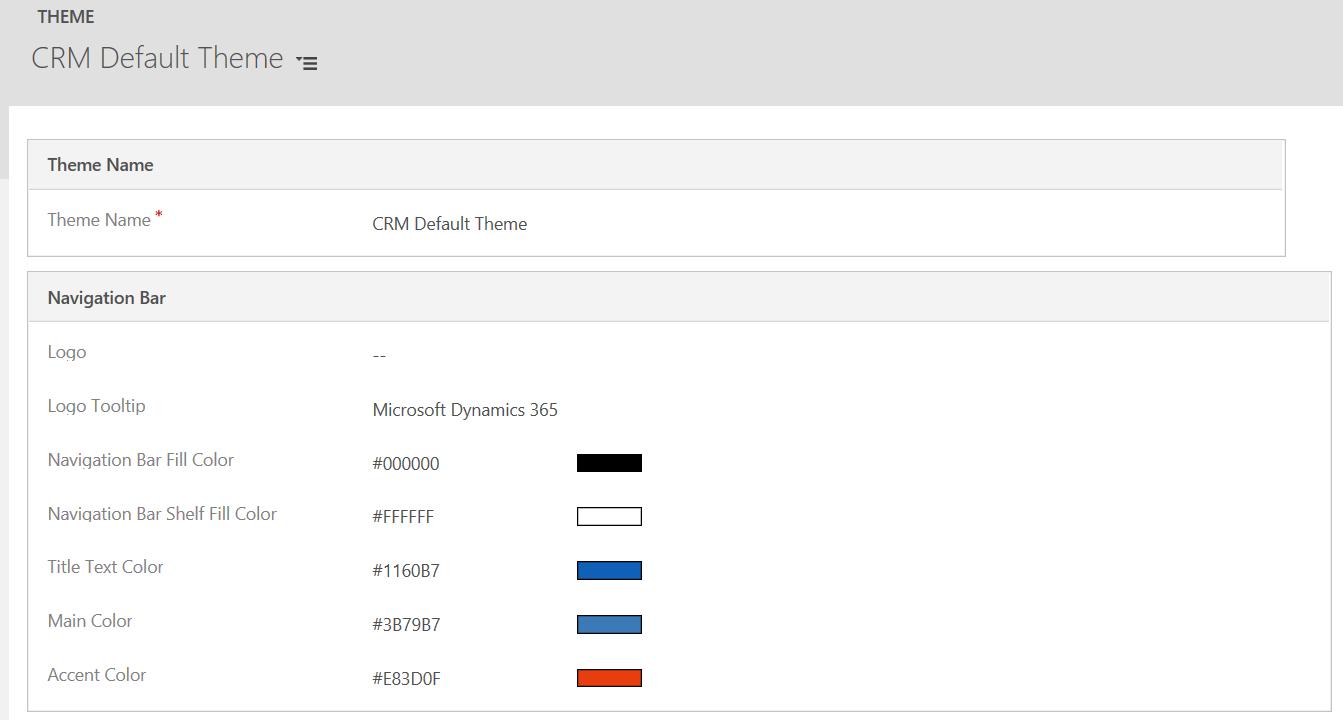
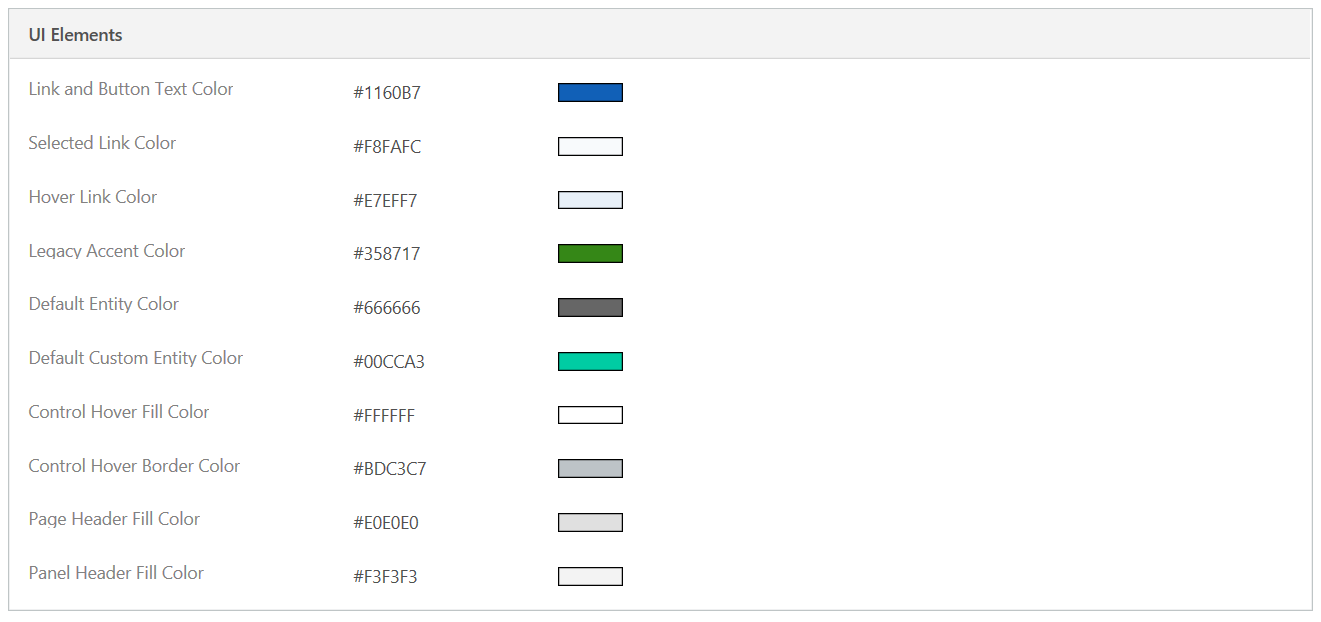
Looking at a Dynamics 365 page, we can see some of these colors being used:
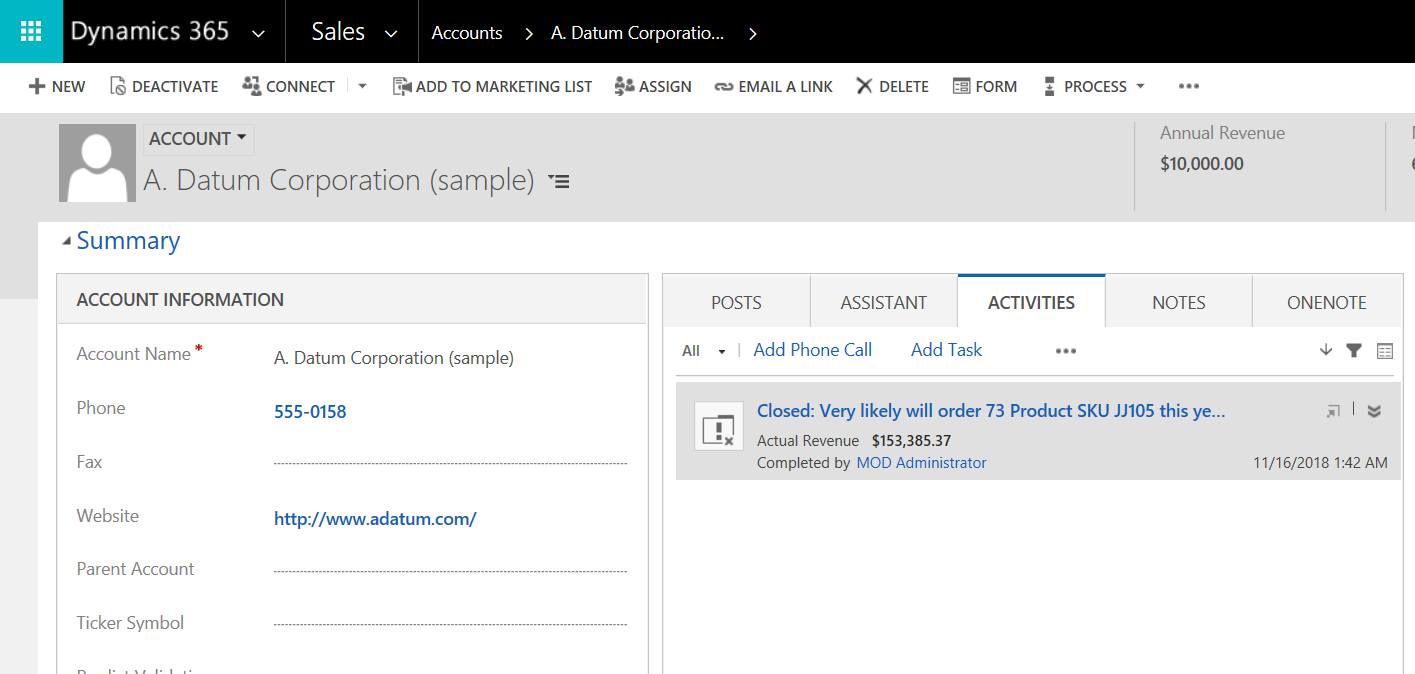
To create a new theme, click New:
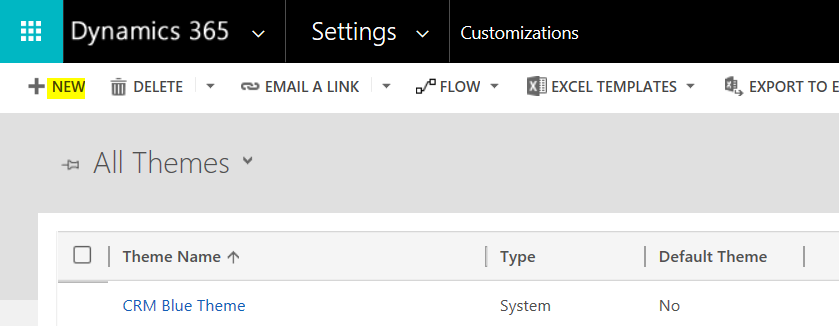
Give the theme a name:
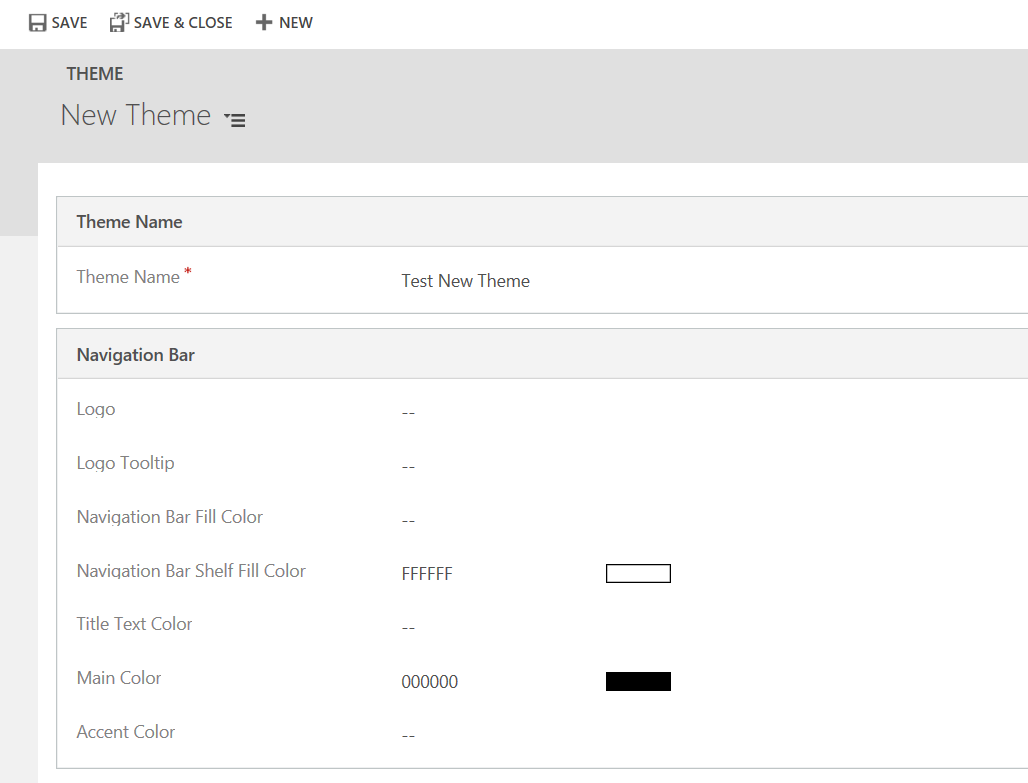
You will need to know the HEX color codes for your colors. You can find these in various websites or applications. I will use these at w3schools.com to demonstrate:
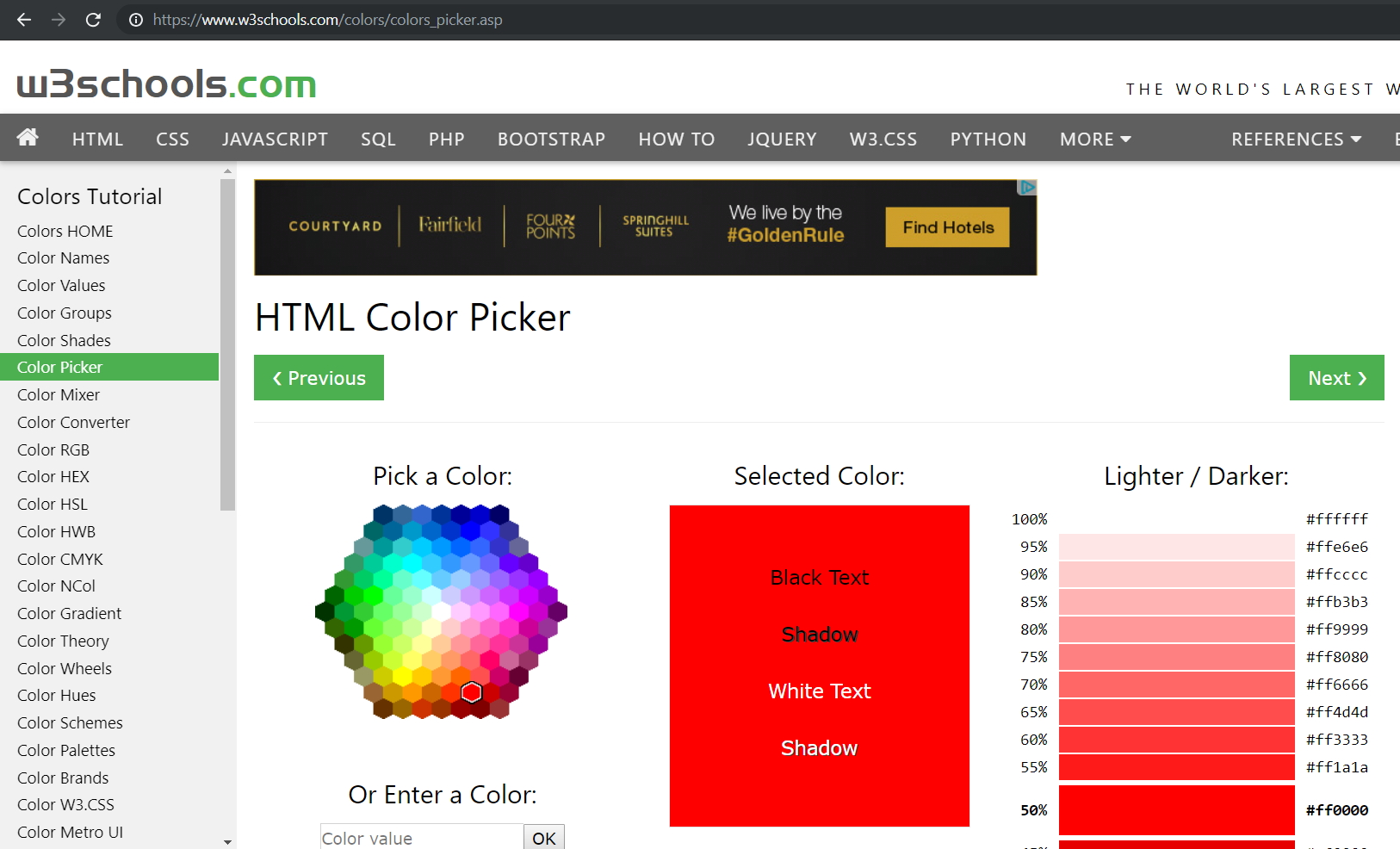
Let’s make our nav bar fill color to be green:
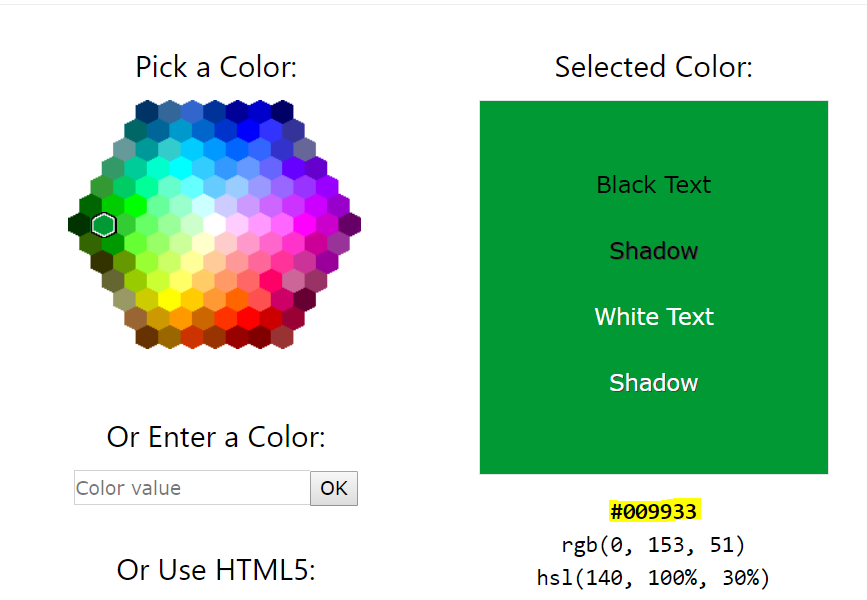
Add the hex color to the theme. The actual color will be displayed:
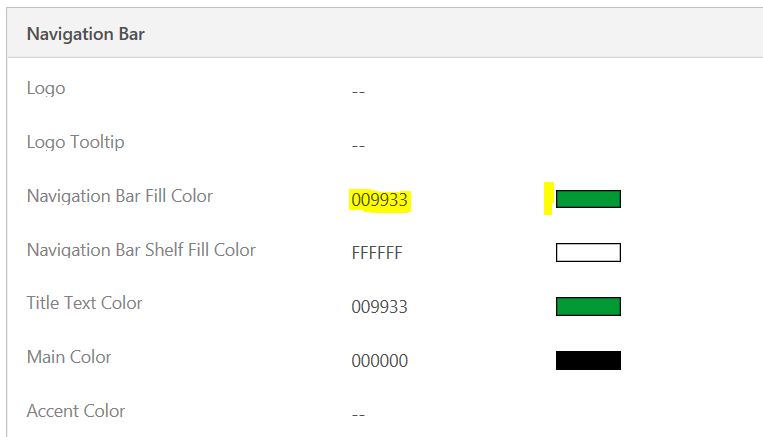
Add more colors to the theme:
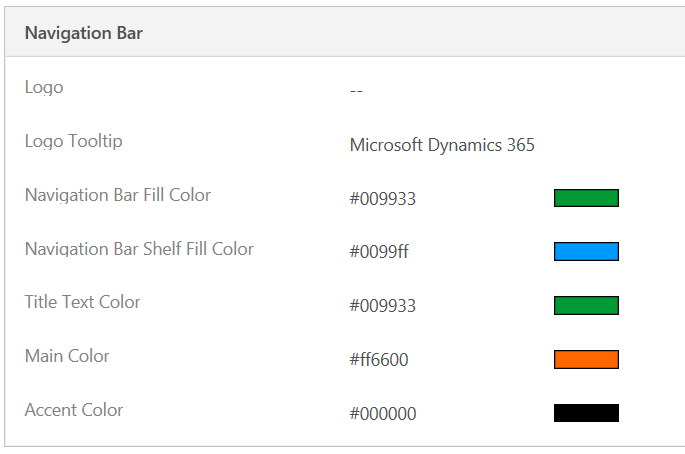
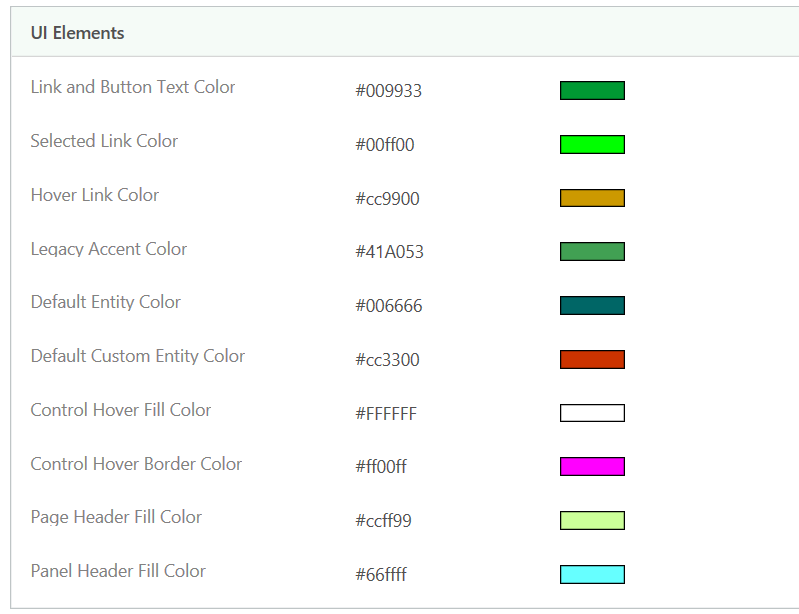
Save and Publish the theme. The colors will be updated:
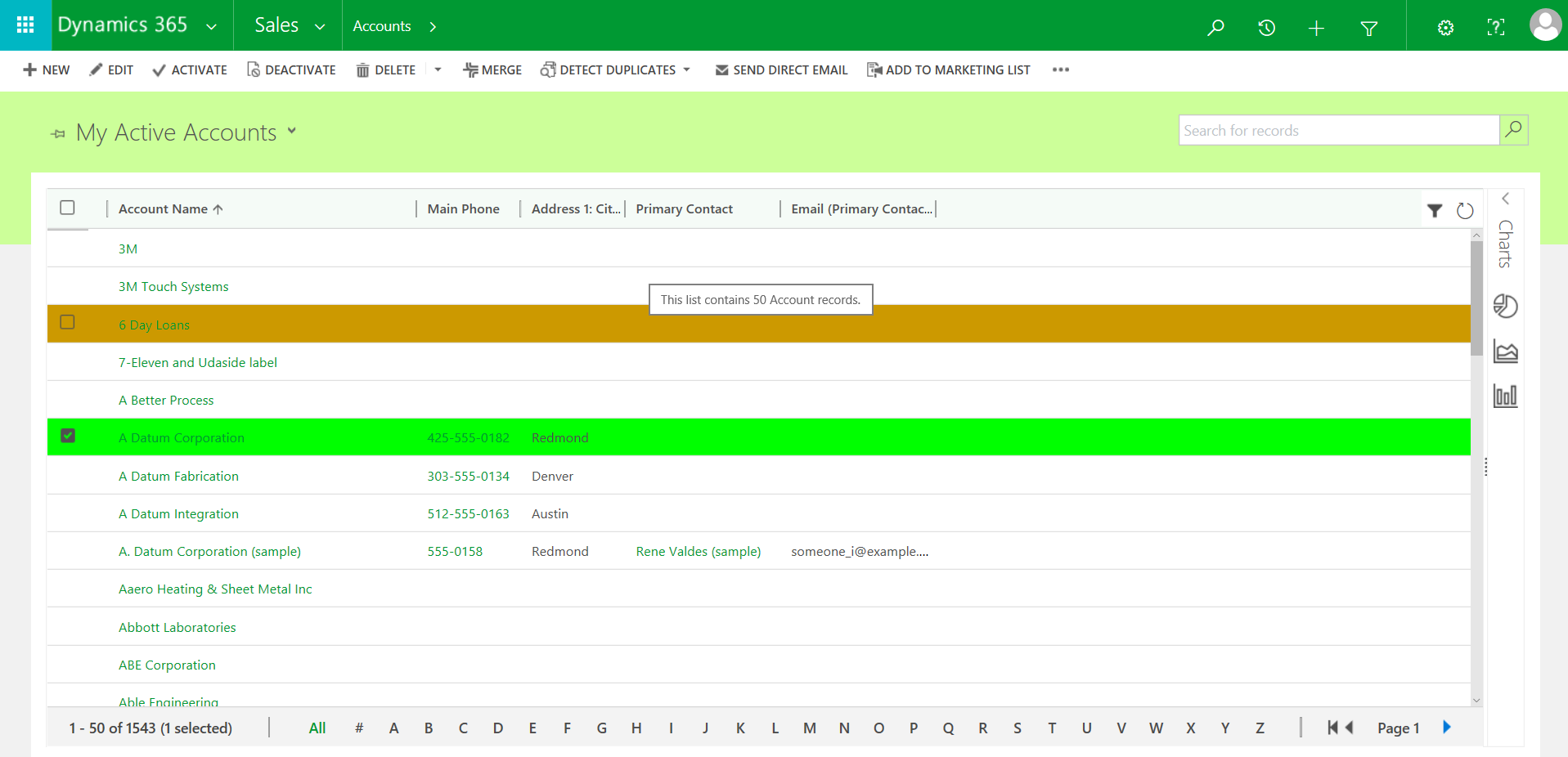
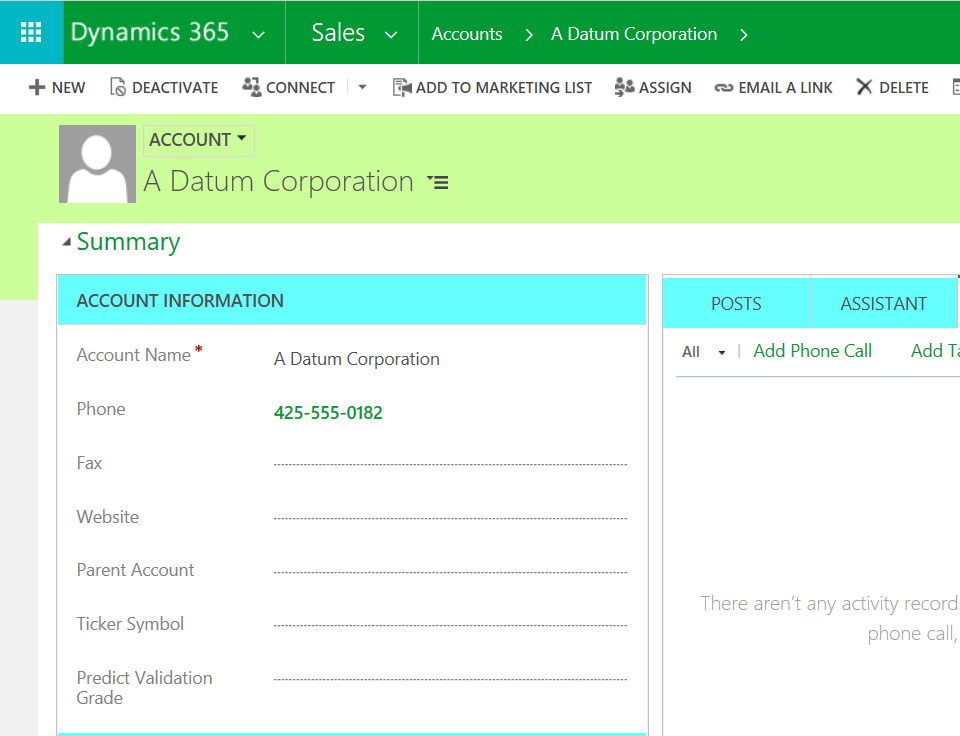
To use a logo, we will need to create a web resource to hold our image. In the logo field, click New:
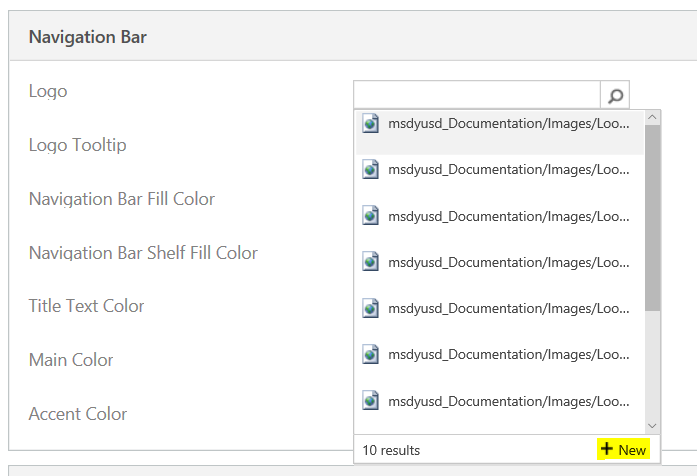
Select the picture format and save and publish:
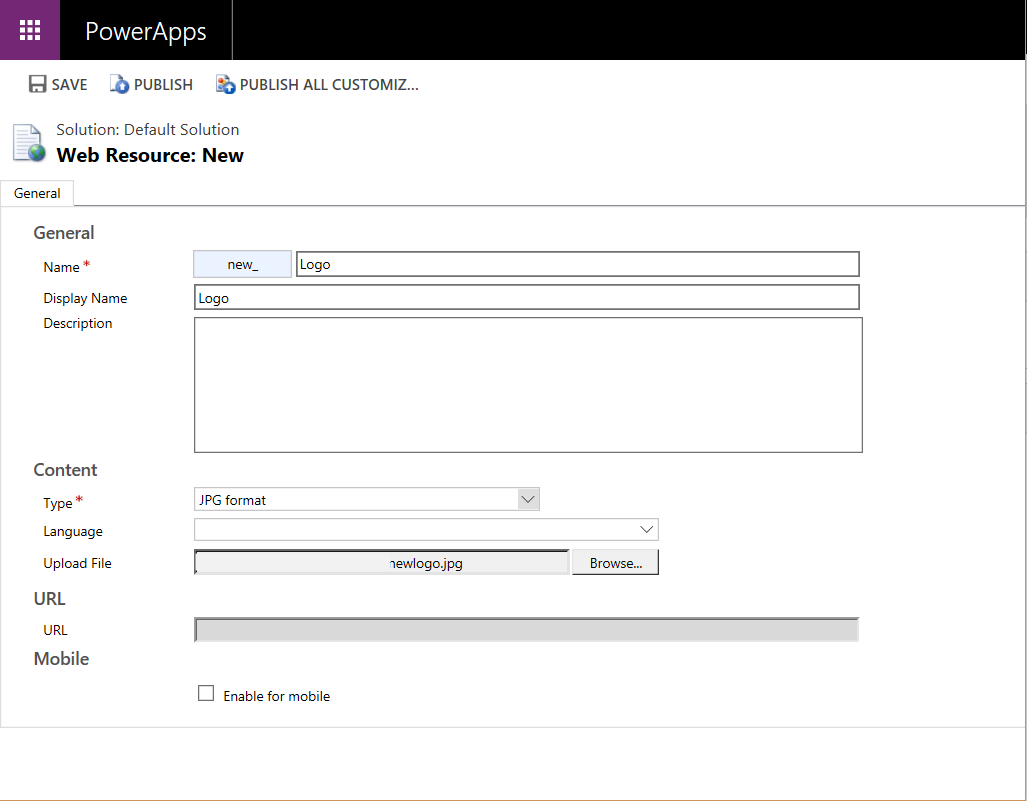
Select it on the theme:
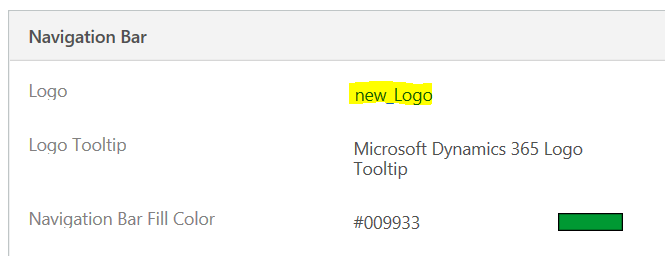
Save and Publish the theme. You will now see the new logo:
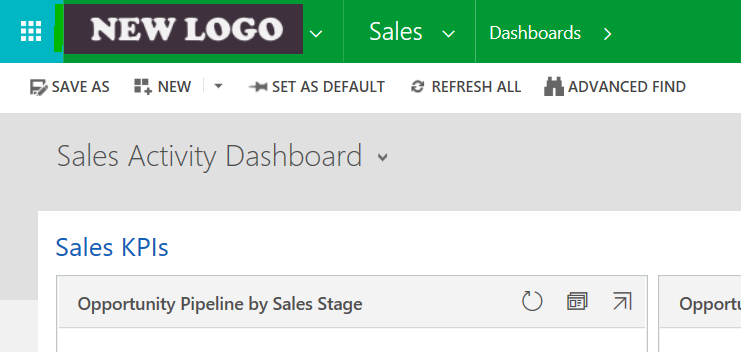
And when you zoom over it, tooltip: