<1>效果图和原图

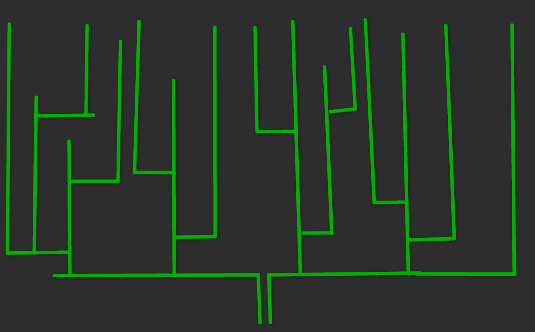
思路:初始扩散以()0.5,0)为圆心扩散,计算UV坐标到圆心距离,初始扩散完毕,从下到上改变alpha就好啦
代码:
float2 uv = IN.texcoord.xy;
fixed4 col = IN.color;
float timer = _Time.y;
if (timer > 2.5) {
timer = timer - 2.5;
float h = timer/2 % 1;
if (h - uv.y > 0.2 || h - uv.y < 0)//循环流动
col.a = 0.4;
else {
float val = (1 - (h - uv.y));//0.8~1
col.a = val*val*val;//扩大0.8~1
}
}
else {
float dis = timer/2 % 1.5;//0-1 UV.Y//初始扩散
float len = length(uv - float2(0.5, 0));
dis = dis - len;
if (dis< 0)
col.a = 0;
if (dis>0)
col.a = 1 - dis>0.4?1-dis:0.4;
}
clip(col.a - 0.01);
完整代码:
// Unity built-in shader source. Copyright (c) 2016 Unity Technologies. MIT license (see license.txt)
Shader "Tang/UIFlashVertical"
{
Properties
{
[PerRendererData] _MainTex("Sprite Texture", 2D) = "white" {}
_Color("Tint", Color) = (1,1,1,1)
_StencilComp("Stencil Comparison", Float) = 8
_Stencil("Stencil ID", Float) = 0
_StencilOp("Stencil Operation", Float) = 0
_StencilWriteMask("Stencil Write Mask", Float) = 255
_StencilReadMask("Stencil Read Mask", Float) = 255
_ColorMask("Color Mask", Float) = 15
//my member
[Toggle(UNITY_UI_ALPHACLIP)] _UseUIAlphaClip("Use Alpha Clip", Float) = 0
}
SubShader
{
Tags
{
"Queue" = "Transparent"
"IgnoreProjector" = "True"
"RenderType" = "Transparent"
"PreviewType" = "Plane"
"CanUseSpriteAtlas" = "True"
}
Stencil
{
Ref[_Stencil]
Comp[_StencilComp]
Pass[_StencilOp]
ReadMask[_StencilReadMask]
WriteMask[_StencilWriteMask]
}
Cull Off
Lighting Off
ZWrite Off
ZTest[unity_GUIZTestMode]
Blend SrcAlpha OneMinusSrcAlpha
ColorMask[_ColorMask]
Pass
{
Name "Default"
CGPROGRAM
#pragma vertex vert
#pragma fragment frag
#pragma target 2.0
#include "UnityCG.cginc"
#include "UnityUI.cginc"
#pragma multi_compile __ UNITY_UI_ALPHACLIP
#define PI 3.1415926
struct appdata_t
{
float4 vertex : POSITION;
float4 color : COLOR;
float2 texcoord : TEXCOORD0;
UNITY_VERTEX_INPUT_INSTANCE_ID
};
struct v2f
{
float4 vertex : SV_POSITION;
fixed4 color : COLOR;
float2 texcoord : TEXCOORD0;
float4 worldPosition : TEXCOORD1;
UNITY_VERTEX_OUTPUT_STEREO
};
fixed4 _Color;
fixed4 _TextureSampleAdd;
float4 _ClipRect;
v2f vert(appdata_t IN)
{
v2f OUT;
UNITY_SETUP_INSTANCE_ID(IN);
UNITY_INITIALIZE_VERTEX_OUTPUT_STEREO(OUT);
OUT.worldPosition = IN.vertex;
OUT.vertex = UnityObjectToClipPos(OUT.worldPosition);
OUT.texcoord = IN.texcoord;
OUT.color = IN.color * _Color;
return OUT;
}
sampler2D _MainTex;
fixed4 frag(v2f IN) : SV_Target
{
float2 uv = IN.texcoord.xy;
fixed4 col = IN.color;
//从下到上 以0.5,0为圆心扩散
float timer = _Time.y;
if (timer > 2.5) {
timer = timer - 2.5;
float h = timer/2 % 1;
if (h - uv.y > 0.2 || h - uv.y < 0)
col.a = 0.4;
else {
float val = (1 - (h - uv.y));
col.a = val*val*val;
}
}
else {
float dis = timer/2 % 1.5;//0-1 UV.Y
float len = length(uv - float2(0.5, 0));
dis = dis - len;
if (dis< 0)
col.a = 0;
if (dis>0)
col.a = 1 - dis>0.4?1-dis:0.4;
}
clip(col.a - 0.01);
half4 color = (tex2D(_MainTex, uv) + _TextureSampleAdd) * col;
color.a *= UnityGet2DClipping(IN.worldPosition.xy, _ClipRect);
#ifdef UNITY_UI_ALPHACLIP
clip(color.a - 0.001);
#endif
return color;
}
ENDCG
}
}
}
-------------------------------------分割线---------------------------------------
有些效果写到github里面了,我的Github:https://github.com/tianjiuwan