1.隐藏idea创建项目自带的文件及文件夹比如.iml和.idea文件夹
Settings→Editor→File Types
- 在下方的忽略文件和目录(Ignore files and folders)中添加自己需要过滤的内容
- 例如:*.iml;*.idea;*.gitignore;*.sh;*.classpath;*.project;*.settings;target;
2.@param 爆红问题
setting--》inspections--》javadoc issues --》第四个选项颜色变成黄的
3.自定义快捷键
setting--》live templates
注释的方法
/** * @Author 刘中华 * @Date $date$ $time$ * @Param $param$ * @return $return$ * @Description $start$ **/
输出的方法
System.out.println("$start$");
main主函数
public static void main(String[] args){ $start$ }
目录布局
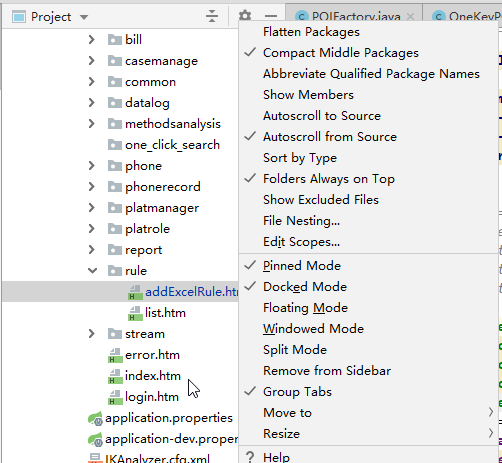
idea隐藏多模块
1.就是关闭一个Project中多个module的一个

选要关闭的项目,点击Unload按钮把它移到右边
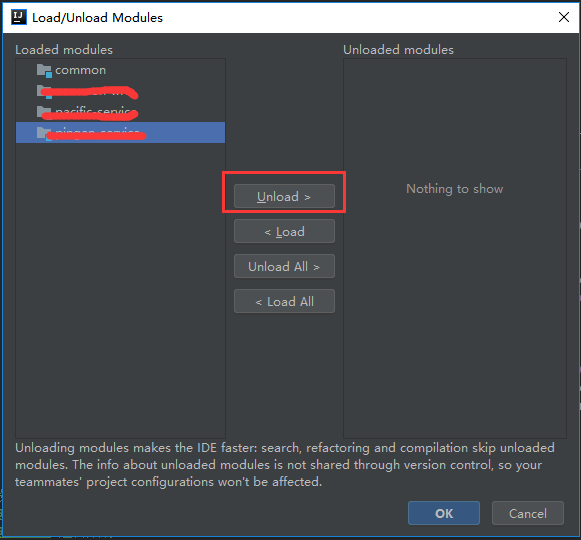
隐藏文件
*.hprof;*.pyc;*.pyo;*.rbc;*.yarb;*~;.DS_Store;.git;.hg;.svn;CVS;__pycache__;_svn;vssver.scc;vssver2.scc;.idea;.mvn;*.iml;mvnw.cmd;mvnw;
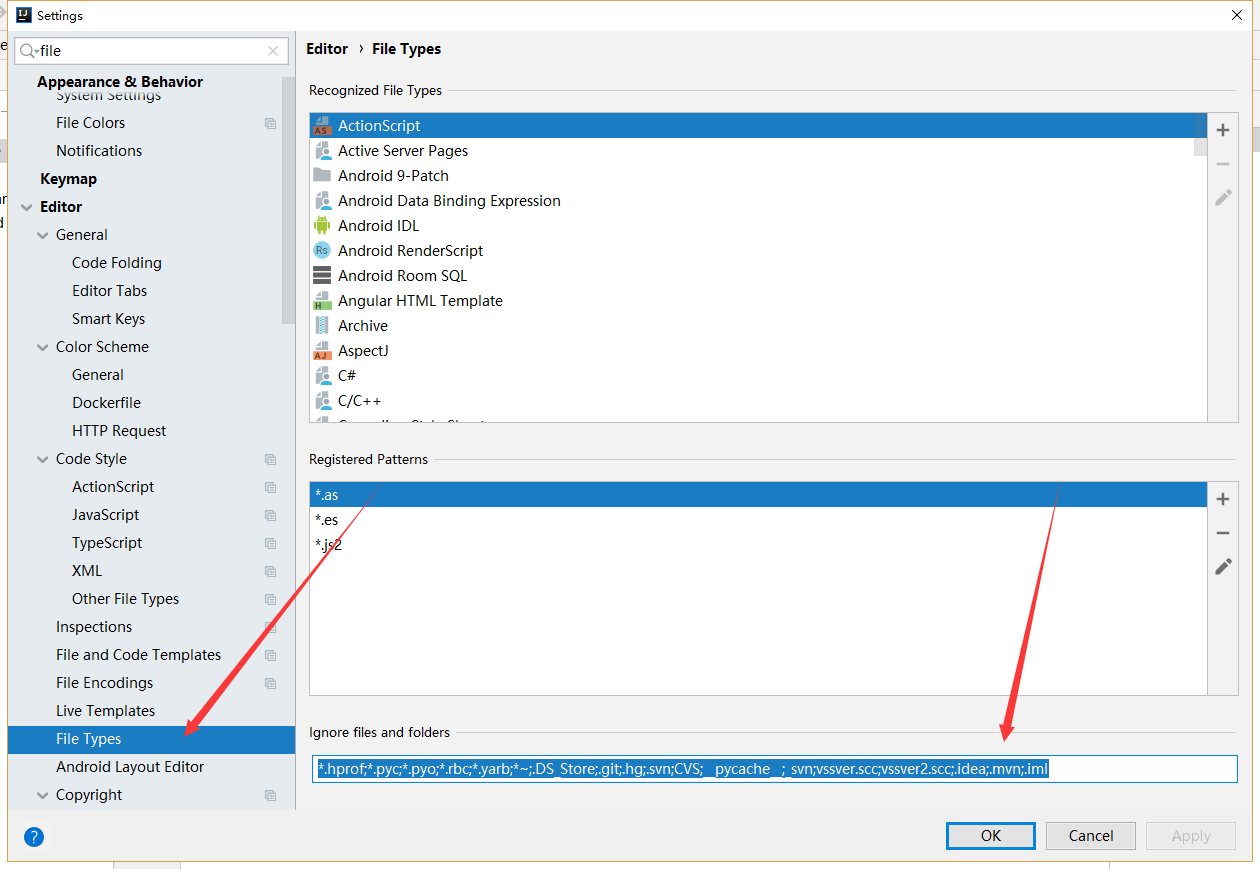
打开springboot的run dashboard
先看下run dashboard是什么:

可以看到,这里可以同时显示多个springboot项目,非常方便。
默认情况下,idea的run dashboard是关闭的,当检测到你有多个springboot项目时会弹出提示框,询问是否打开。
如果我们想要自己打开,需要修改配置。
在你的idea的项目目录中,有一个.idea目录:
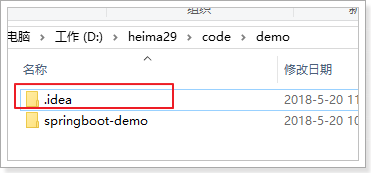
其中,有一个workspace.xml:
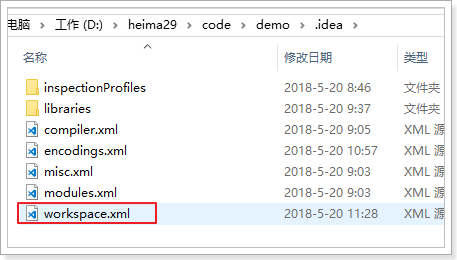
打开,搜索Rundashboard,找到下面这段:
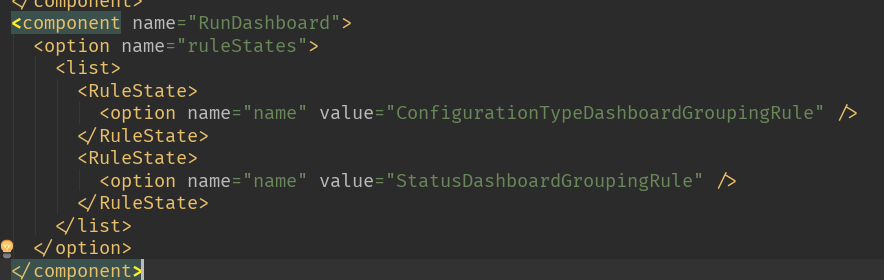
然后在Component中添加下面的内容:
<option name="configurationTypes"> <set> <option value="SpringBootApplicationConfigurationType" /> </set> </option>