LVS安装部署
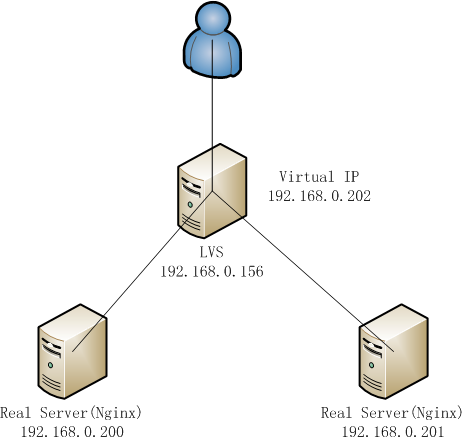
一、LVS安装(CENTOS)
1、LVS模块ip_vs已经内置在LINUX内核中,一般情况下ip_vs并没有启动,可以通过lsmod | grep ip_vs查看,能够看到信息表示模块已经加载,否则用modprobe ip_vs来启动。
2、192.168.0.156/200/201上都启动ip_vs模块。
二、VIP服务器IPVSADM安装
1、ipvsadm下载地址http://www.linuxvirtualserver.org/software/index.html
2、源代码安装的话请根据内核版本(uname -a)来选择版本,注意对应版本对内核版本的要求。
3、CentOS 5.5上直接用yum install ipvsadm安装。
三、VIP服务器配置
1、添加VIP地址(broadcast/netmask 可以通过ifconfig -a查看)
ifconfig eth1:0 192.168.0.202 broadcast 192.168.0.255 netmask 255.255.255.0 up
route add -host 192.168.0.202 dev eth1:0
2、内核参数调整(vi /etc/sysctl.conf)
net.ipv4.ip_forward = 1
net.ipv4.conf.all.send_redirects = 0
net.ipv4.conf.default.send_redirects = 0
net.ipv4.conf.eth1.send_redirects = 0
执行/sbin/sysctl -p使内核参数生效
3、检查VIP 192.168.0.202访问情况
4、配置ipvsadm
ipvsadm -A -t 192.168.0.202:http -s rr
ipvsadm -a -t 192.168.0.202:http -r 192.168.0.200:http -g -w 1
ipvsadm -a -t 192.168.0.202:http -r 192.168.0.201:http -g -w 1
5、/etc/init.d/ipvsadm start
6、lvs运行状态查看
ipvsadm -lcn
ipvsadm -l --rate
ipvsadm -l --stats
注:man ipvsadm
-s scheduler(指定LVS调度算法)
四、Real Server服务器配置
1、添加虚拟地址与回环地址的绑定(注意netmask为255.255.255.255 broadcast与ip地址一样)
a)、ifconfig lo:0 192.168.0.202 up
b)、ifconfig lo:0 192.168.0.202 broadcast 192.168.0.202 netmask 255.255.255.255 up
c)、route add -host 192.168.0.202 dev lo:0
注:在执行a) (IP地址)后出现secureCRT与192.168.0.200断开情况,此时在VIP服务器上无法ping通192.168.0.200;执行完b) (回环IP vip)后,ping正常。
2、内核参数调整
net.ipv4.ip_forward = 1
net.ipv4.conf.lo.arp_ignore = 1
net.ipv4.conf.lo.arp_announce = 2
net.ipv4.conf.all.arp_ignore = 1
net.ipv4.conf.all.arp_announce = 2
3、确保VIP服务器上能ping通192.168.0.200/201 Real Server
3、启动Nginx
五、总结
访问比较(1、直接通过Real Server访问,2、通过VIP访问)