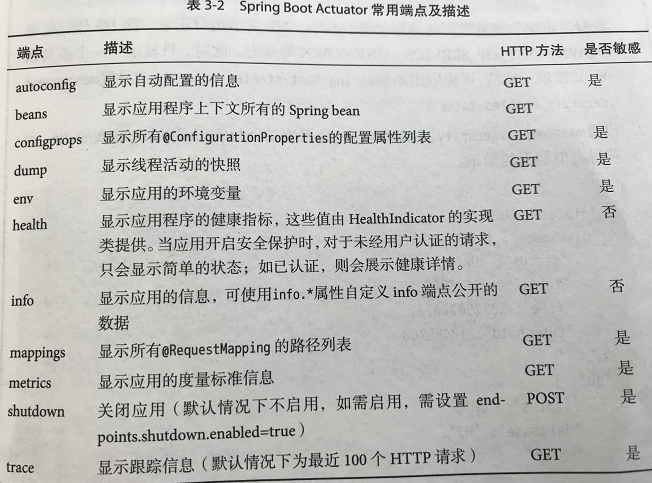上一篇我们已经整合了springboot和h2数据库,并建立一个服务生产者和消费者
我们在此基础上继续整合Actuator,Actuator为项目监控断点,可以了解应用程序的运行状况
整合过程非常简单,只需要加上一个依赖就可以了
<dependency>
<groupId>org.springframework.boot</groupId>
<artifactId>spring-boot-starter-actuator</artifactId>
</dependency>
加上这个依赖就算整合好了
此时我们可以了解当前项目的健康状况
1./health端点
访问http://localhost:8010/health,可以获得如下结果
{status: "UP"}
此时,可以展现当前应用的健康状况。
UP 运行正常
默认是展示概要情况,要显示详情,需要在配置文件里面添加如下信息
management: security: enabled: false
此时再次访问,可以得到下面如下结果
{ "db": { "database": "H2", "hello": 1, "status": "UP" }, "description": "Composite Discovery Client", "discoveryComposite": { "description": "Composite Discovery Client", "discoveryClient": { "description": "Composite Discovery Client", "services": [ "microservice-simple-provider-user", "microservice-simple-consumer-movie" ], "status": "UP" }, "eureka": { "applications": { "MICROSERVICE-SIMPLE-CONSUMER-MOVIE": 1, "MICROSERVICE-SIMPLE-PROVIDER-USER": 1 }, "description": "Remote status from Eureka server", "status": "UP" }, "status": "UP" }, "diskSpace": { "free": 36403810304, "status": "UP", "threshold": 10485760, "total": 147346944000 }, "refreshScope": { "status": "UP" }, "status": "UP" }
由上面可知,/health的本质,是检查springboot应用程序的资源,判断是否正常
2./info端点
直接访问 http://localhost:8010/info,会得到如下内容
{}
由此可知,info端点并没有返回任何数据给我们。 我们可以通过info.* 属性来自定义info端点公开的数据,例如:
info:
app:
name: @project.artifactId@
encoding: @project.build.sourceEncoding@
java:
source: @java.version@
target: @java.version@
这样,重启后,再次访问 http://localhost:8010/info,就会得到类似如下的结果
{ "app": { "encoding": "UTF-8", "java": { "source": "1.8.0_152", "target": "1.8.0_152" }, "name": "microservice-simple-provider-user" } }
由此可知,info端点返回了项目名称,编码,java版本等信息
Actuator端点很多,感兴趣的可以参考springboot文档自行学习,在此不做赘述