以前看java书,都将IO作为一个大的章节甚至模块来编写,可见IO在java语言中的重要性。
java的流按功能和处理的目标数据不同可以分为字节流和字符流。字符流处理的基本数据单元是字符;字节流处理的基本数据单元是字节。类关系结构图如下:
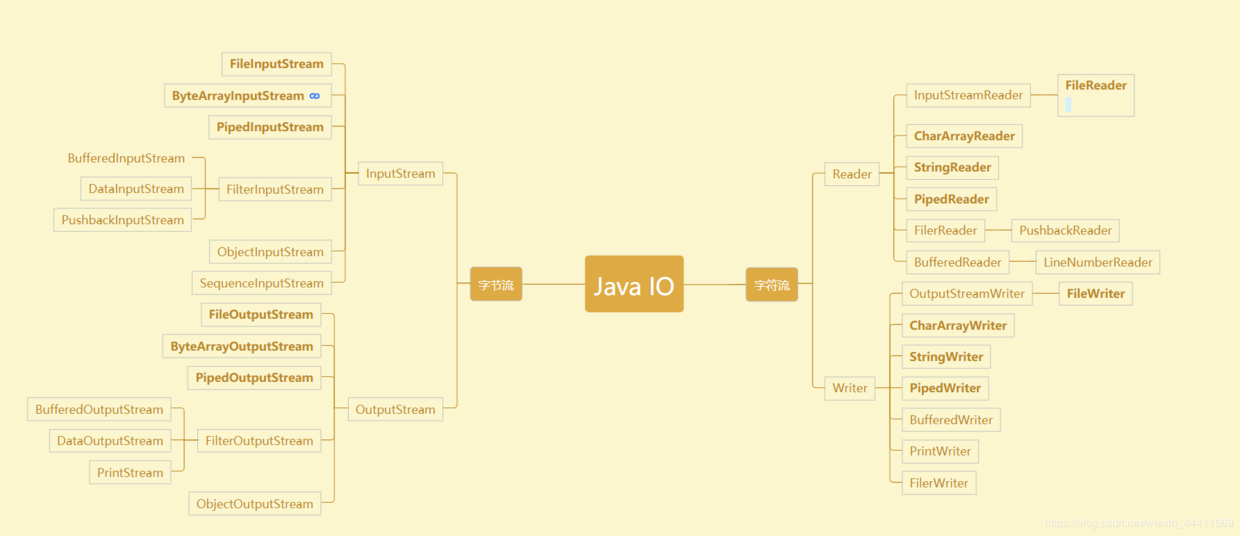
图片转自:https://blog.csdn.net/weixin_44411569/article/details/88788085
IO本身就是输入输出的意思,从上图可以看出,无论字符还是字节流,都是分为输入和输出两大块。
并且不管是输入还是输出流、字符流还是字节流,都实现了接口 java.io.Closeable ,该接口只有一个 close 方法。官方文档是这样说的:A {@code Closeable} is a source or destination of data that can be closed.The close method is invoked to release resources that the object is holding (such as open files).意思是说:
一个Closeable对象是一个可以关闭的数据源或者数据目标地,可以通过调用close方法来释放该对象所占用的资源(比如打开的文件)。显然,所谓数据源就是对应输入流,而数据目标代表输出流。
值得注意的是,从jdk1.7开始,Closeable 接口新增了一个 java.lang.AutoCloseable 父类接口,该接口也是只有一个 close 方法。看接口命名就知道,这个 close 方法是可以自动调用的。官方文档:The {@link #close()} method of an {@code AutoCloseable} object is called automatically when exiting a {@code try}-with-resources block for which the object has been declared in the resource specification header.意思是在退出 try 代码块的时候自动调用 AutoCloseable.close 方法,这些AutoCloseable对象在try-with-resources代码块中声明。也就是说以后在使用 Closeable 对象的时候,不用再使用 finally 调用 close 方法了,只需要把声明资源的代码写进try代码块。
具体使用请看 AutoCloseable 小试:https://www.cnblogs.com/coding-one/p/11368653.html
1. 字符输入流:
字符输入流的基类是 java.io.Reader,这是一个抽象类,除了 Closeable 接口还继承了 java.lang.Readable,该接口只有一个 public int read(java.nio.CharBuffer cb)throws IOException; 方法,Reader实现了该方法。Reader有4个read重载方法:
public int read(java.nio.CharBuffer target) throws IOException { int len = target.remaining(); char[] cbuf = new char[len]; int n = read(cbuf, 0, len); if (n > 0) target.put(cbuf, 0, n); return n; } public int read() throws IOException { char cb[] = new char[1]; if (read(cb, 0, 1) == -1) return -1; else return cb[0]; } public int read(char cbuf[]) throws IOException { return read(cbuf, 0, cbuf.length); } abstract public int read(char cbuf[], int off, int len) throws IOException;
可以看出,第4个为核心方法,其它3个都调用它,它也是抽象方法,需要子类实现。不过几种已知子类都做了各自的重写。带参数的read方法作用是把内容读入参数指定的字符数组或者CharBuffer对象。
2. 字符输出流:
字符输出流的基类是 java.io.Writer,也是抽象类,除了 Closeable 接口还继承了 java.lang.Appendable 和 java.io.Flushable,分别提供 append() 和 flush() 方法,其中 append 方法是重载的。
2.1. 既然集成了 Flushable,当然是需要设计缓存的,Writer 中预置了 private char[] writeBuffer; 来作为缓存空间,并且设置了 private static final int WRITE_BUFFER_SIZE = 1024; 作为默认缓存大小。
2.2. Writer重载了5个 write() 方法分别针对单字符、字符数组或字符串的参数场景,以及3个 append() 方法:

/** * Writes a single character. The character to be written is contained in * the 16 low-order bits of the given integer value; the 16 high-order bits * are ignored. * * <p> Subclasses that intend to support efficient single-character output * should override this method. * * @param c * int specifying a character to be written * * @throws IOException * If an I/O error occurs */ public void write(int c) throws IOException { synchronized (lock) { if (writeBuffer == null){ writeBuffer = new char[WRITE_BUFFER_SIZE]; } writeBuffer[0] = (char) c; write(writeBuffer, 0, 1); } } /** * Writes an array of characters. * * @param cbuf * Array of characters to be written * * @throws IOException * If an I/O error occurs */ public void write(char cbuf[]) throws IOException { write(cbuf, 0, cbuf.length); } /** * Writes a portion of an array of characters. * * @param cbuf * Array of characters * * @param off * Offset from which to start writing characters * * @param len * Number of characters to write * * @throws IOException * If an I/O error occurs */ abstract public void write(char cbuf[], int off, int len) throws IOException; /** * Writes a string. * * @param str * String to be written * * @throws IOException * If an I/O error occurs */ public void write(String str) throws IOException { write(str, 0, str.length()); } /** * Writes a portion of a string. * * @param str * A String * * @param off * Offset from which to start writing characters * * @param len * Number of characters to write * * @throws IndexOutOfBoundsException * If <tt>off</tt> is negative, or <tt>len</tt> is negative, * or <tt>off+len</tt> is negative or greater than the length * of the given string * * @throws IOException * If an I/O error occurs */ public void write(String str, int off, int len) throws IOException { synchronized (lock) { char cbuf[]; if (len <= WRITE_BUFFER_SIZE) { if (writeBuffer == null) { writeBuffer = new char[WRITE_BUFFER_SIZE]; } cbuf = writeBuffer; } else { // Don't permanently allocate very large buffers. cbuf = new char[len]; } str.getChars(off, (off + len), cbuf, 0); write(cbuf, 0, len); } } /** * Appends the specified character sequence to this writer. * * <p> An invocation of this method of the form <tt>out.append(csq)</tt> * behaves in exactly the same way as the invocation * * <pre> * out.write(csq.toString()) </pre> * * <p> Depending on the specification of <tt>toString</tt> for the * character sequence <tt>csq</tt>, the entire sequence may not be * appended. For instance, invoking the <tt>toString</tt> method of a * character buffer will return a subsequence whose content depends upon * the buffer's position and limit. * * @param csq * The character sequence to append. If <tt>csq</tt> is * <tt>null</tt>, then the four characters <tt>"null"</tt> are * appended to this writer. * * @return This writer * * @throws IOException * If an I/O error occurs * * @since 1.5 */ public Writer append(CharSequence csq) throws IOException { if (csq == null) write("null"); else write(csq.toString()); return this; } /** * Appends a subsequence of the specified character sequence to this writer. * <tt>Appendable</tt>. * * <p> An invocation of this method of the form <tt>out.append(csq, start, * end)</tt> when <tt>csq</tt> is not <tt>null</tt> behaves in exactly the * same way as the invocation * * <pre> * out.write(csq.subSequence(start, end).toString()) </pre> * * @param csq * The character sequence from which a subsequence will be * appended. If <tt>csq</tt> is <tt>null</tt>, then characters * will be appended as if <tt>csq</tt> contained the four * characters <tt>"null"</tt>. * * @param start * The index of the first character in the subsequence * * @param end * The index of the character following the last character in the * subsequence * * @return This writer * * @throws IndexOutOfBoundsException * If <tt>start</tt> or <tt>end</tt> are negative, <tt>start</tt> * is greater than <tt>end</tt>, or <tt>end</tt> is greater than * <tt>csq.length()</tt> * * @throws IOException * If an I/O error occurs * * @since 1.5 */ public Writer append(CharSequence csq, int start, int end) throws IOException { CharSequence cs = (csq == null ? "null" : csq); write(cs.subSequence(start, end).toString()); return this; } /** * Appends the specified character to this writer. * * <p> An invocation of this method of the form <tt>out.append(c)</tt> * behaves in exactly the same way as the invocation * * <pre> * out.write(c) </pre> * * @param c * The 16-bit character to append * * @return This writer * * @throws IOException * If an I/O error occurs * * @since 1.5 */ public Writer append(char c) throws IOException { write(c); return this; }
3. 字节输入流:
字节输入流的基类是 java.io.InputStream,抽象类,继承 java.io.Closeable。InputStream 有3个重载的 read 方法,其中不带参的是抽象方法,供其它两个调用。此外,该类还提供了 skip(跳过)、mark(标记)、reset(重置位置)等实用方法。

/** * Reads the next byte of data from the input stream. The value byte is * returned as an <code>int</code> in the range <code>0</code> to * <code>255</code>. If no byte is available because the end of the stream * has been reached, the value <code>-1</code> is returned. This method * blocks until input data is available, the end of the stream is detected, * or an exception is thrown. * * <p> A subclass must provide an implementation of this method. * * @return the next byte of data, or <code>-1</code> if the end of the * stream is reached. * @exception IOException if an I/O error occurs. */ public abstract int read() throws IOException; /** * Reads some number of bytes from the input stream and stores them into * the buffer array <code>b</code>. The number of bytes actually read is * returned as an integer. This method blocks until input data is * available, end of file is detected, or an exception is thrown. * * <p> If the length of <code>b</code> is zero, then no bytes are read and * <code>0</code> is returned; otherwise, there is an attempt to read at * least one byte. If no byte is available because the stream is at the * end of the file, the value <code>-1</code> is returned; otherwise, at * least one byte is read and stored into <code>b</code>. * * <p> The first byte read is stored into element <code>b[0]</code>, the * next one into <code>b[1]</code>, and so on. The number of bytes read is, * at most, equal to the length of <code>b</code>. Let <i>k</i> be the * number of bytes actually read; these bytes will be stored in elements * <code>b[0]</code> through <code>b[</code><i>k</i><code>-1]</code>, * leaving elements <code>b[</code><i>k</i><code>]</code> through * <code>b[b.length-1]</code> unaffected. * * <p> The <code>read(b)</code> method for class <code>InputStream</code> * has the same effect as: <pre><code> read(b, 0, b.length) </code></pre> * * @param b the buffer into which the data is read. * @return the total number of bytes read into the buffer, or * <code>-1</code> if there is no more data because the end of * the stream has been reached. * @exception IOException If the first byte cannot be read for any reason * other than the end of the file, if the input stream has been closed, or * if some other I/O error occurs. * @exception NullPointerException if <code>b</code> is <code>null</code>. * @see java.io.InputStream#read(byte[], int, int) */ public int read(byte b[]) throws IOException { return read(b, 0, b.length); } /** * Reads up to <code>len</code> bytes of data from the input stream into * an array of bytes. An attempt is made to read as many as * <code>len</code> bytes, but a smaller number may be read. * The number of bytes actually read is returned as an integer. * * <p> This method blocks until input data is available, end of file is * detected, or an exception is thrown. * * <p> If <code>len</code> is zero, then no bytes are read and * <code>0</code> is returned; otherwise, there is an attempt to read at * least one byte. If no byte is available because the stream is at end of * file, the value <code>-1</code> is returned; otherwise, at least one * byte is read and stored into <code>b</code>. * * <p> The first byte read is stored into element <code>b[off]</code>, the * next one into <code>b[off+1]</code>, and so on. The number of bytes read * is, at most, equal to <code>len</code>. Let <i>k</i> be the number of * bytes actually read; these bytes will be stored in elements * <code>b[off]</code> through <code>b[off+</code><i>k</i><code>-1]</code>, * leaving elements <code>b[off+</code><i>k</i><code>]</code> through * <code>b[off+len-1]</code> unaffected. * * <p> In every case, elements <code>b[0]</code> through * <code>b[off]</code> and elements <code>b[off+len]</code> through * <code>b[b.length-1]</code> are unaffected. * * <p> The <code>read(b,</code> <code>off,</code> <code>len)</code> method * for class <code>InputStream</code> simply calls the method * <code>read()</code> repeatedly. If the first such call results in an * <code>IOException</code>, that exception is returned from the call to * the <code>read(b,</code> <code>off,</code> <code>len)</code> method. If * any subsequent call to <code>read()</code> results in a * <code>IOException</code>, the exception is caught and treated as if it * were end of file; the bytes read up to that point are stored into * <code>b</code> and the number of bytes read before the exception * occurred is returned. The default implementation of this method blocks * until the requested amount of input data <code>len</code> has been read, * end of file is detected, or an exception is thrown. Subclasses are encouraged * to provide a more efficient implementation of this method. * * @param b the buffer into which the data is read. * @param off the start offset in array <code>b</code> * at which the data is written. * @param len the maximum number of bytes to read. * @return the total number of bytes read into the buffer, or * <code>-1</code> if there is no more data because the end of * the stream has been reached. * @exception IOException If the first byte cannot be read for any reason * other than end of file, or if the input stream has been closed, or if * some other I/O error occurs. * @exception NullPointerException If <code>b</code> is <code>null</code>. * @exception IndexOutOfBoundsException If <code>off</code> is negative, * <code>len</code> is negative, or <code>len</code> is greater than * <code>b.length - off</code> * @see java.io.InputStream#read() */ public int read(byte b[], int off, int len) throws IOException { if (b == null) { throw new NullPointerException(); } else if (off < 0 || len < 0 || len > b.length - off) { throw new IndexOutOfBoundsException(); } else if (len == 0) { return 0; } int c = read(); if (c == -1) { return -1; } b[off] = (byte)c; int i = 1; try { for (; i < len ; i++) { c = read(); if (c == -1) { break; } b[off + i] = (byte)c; } } catch (IOException ee) { } return i; }
4. 字节输出流:
字节输出流的基类是 java.io.OutputStream,抽象类,继承 java.io,Closeable 和 java.io.Flushable接口。OutputStream 有3个重载的 write 方法,其中不带参的为抽象方法。

/** * Writes the specified byte to this output stream. The general * contract for <code>write</code> is that one byte is written * to the output stream. The byte to be written is the eight * low-order bits of the argument <code>b</code>. The 24 * high-order bits of <code>b</code> are ignored. * <p> * Subclasses of <code>OutputStream</code> must provide an * implementation for this method. * * @param b the <code>byte</code>. * @exception IOException if an I/O error occurs. In particular, * an <code>IOException</code> may be thrown if the * output stream has been closed. */ public abstract void write(int b) throws IOException; /** * Writes <code>b.length</code> bytes from the specified byte array * to this output stream. The general contract for <code>write(b)</code> * is that it should have exactly the same effect as the call * <code>write(b, 0, b.length)</code>. * * @param b the data. * @exception IOException if an I/O error occurs. * @see java.io.OutputStream#write(byte[], int, int) */ public void write(byte b[]) throws IOException { write(b, 0, b.length); } /** * Writes <code>len</code> bytes from the specified byte array * starting at offset <code>off</code> to this output stream. * The general contract for <code>write(b, off, len)</code> is that * some of the bytes in the array <code>b</code> are written to the * output stream in order; element <code>b[off]</code> is the first * byte written and <code>b[off+len-1]</code> is the last byte written * by this operation. * <p> * The <code>write</code> method of <code>OutputStream</code> calls * the write method of one argument on each of the bytes to be * written out. Subclasses are encouraged to override this method and * provide a more efficient implementation. * <p> * If <code>b</code> is <code>null</code>, a * <code>NullPointerException</code> is thrown. * <p> * If <code>off</code> is negative, or <code>len</code> is negative, or * <code>off+len</code> is greater than the length of the array * <code>b</code>, then an <tt>IndexOutOfBoundsException</tt> is thrown. * * @param b the data. * @param off the start offset in the data. * @param len the number of bytes to write. * @exception IOException if an I/O error occurs. In particular, * an <code>IOException</code> is thrown if the output * stream is closed. */ public void write(byte b[], int off, int len) throws IOException { if (b == null) { throw new NullPointerException(); } else if ((off < 0) || (off > b.length) || (len < 0) || ((off + len) > b.length) || ((off + len) < 0)) { throw new IndexOutOfBoundsException(); } else if (len == 0) { return; } for (int i = 0 ; i < len ; i++) { write(b[off + i]); } }
