在前两篇博文中分别介绍了Fragment得基础和Fragment的生命周期,然而说了这么多Fragment到底怎么用呢以及我们为什么要使用Fragment?本篇博文将主要探讨这两个问题,首先说下在APP中有这好好Activity,跳转起来有那么简单,我们为什么还要使用Fragment呢?这是因为Fragment相对Activity而言更加的轻量级,使用起来也更加灵活,在一个程序的内部界面切换,尽可能的用Fragment代替Activity会让我们的APP运行起来更加的流畅,更加的高效,同时也提高了界面的复用性。而却Fragment在适应多尺寸屏幕方面表现也非常优秀。
首先看一下栗子,非常简单的一个小示例,效果图如下:
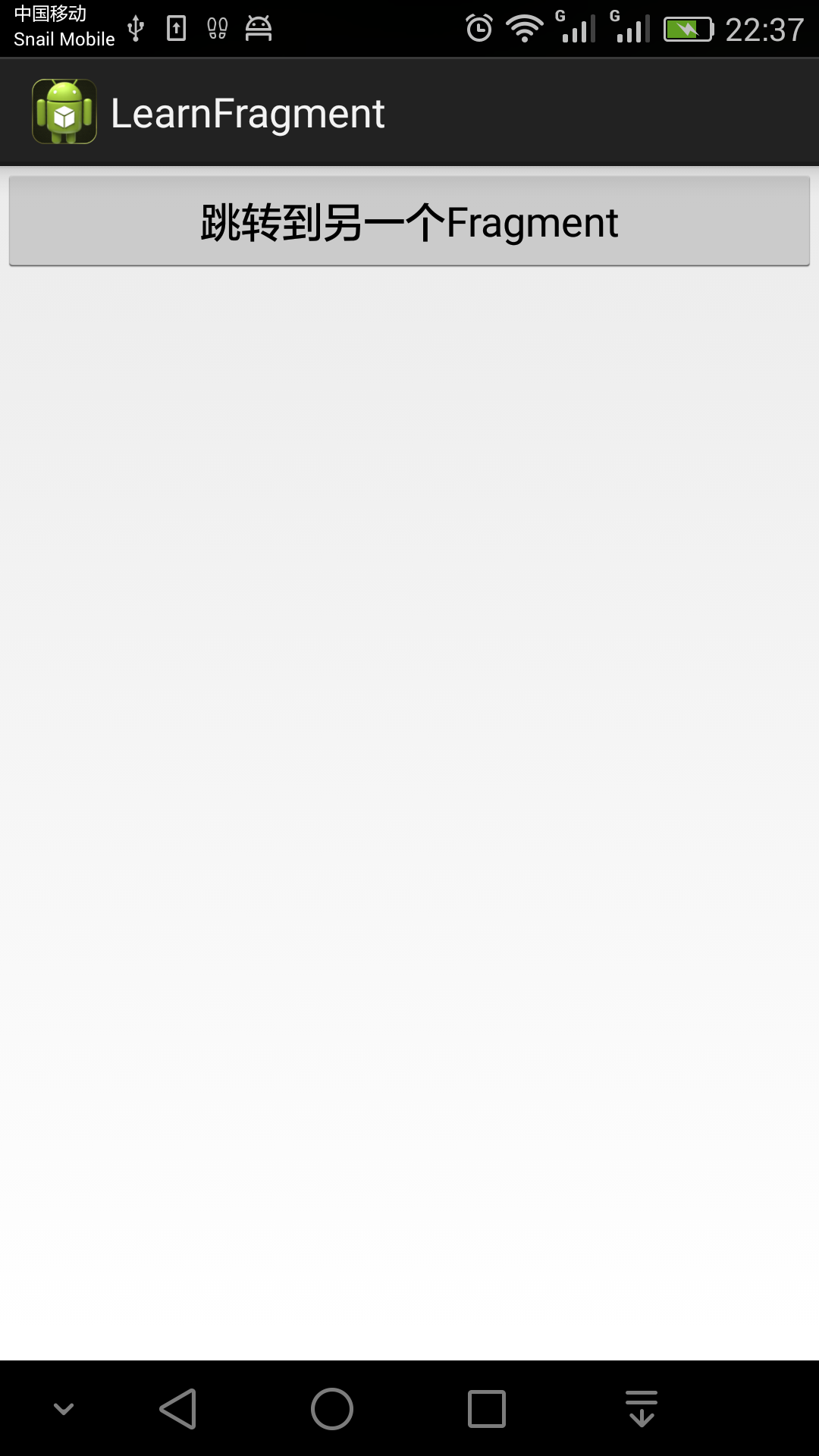

体验一下就会发现,两个Fragment跳转起来要比Activity跳转的速度快很多。
MainActivity.java代码如下:
1 /** 2 * MainActivity 主界面 3 * @author codingblock 2015/09/14 4 * 5 */ 6 public class MainActivity extends ActionBarActivity { 7 8 @Override 9 protected void onCreate(Bundle savedInstanceState) { 10 super.onCreate(savedInstanceState); 11 setContentView(R.layout.activity_main); 12 if (savedInstanceState == null) { 13 getSupportFragmentManager() 14 .beginTransaction() 15 .add(R.id.container, new MainFragment()) 16 .commit(); 17 } 18 } 19 }
在MainActivity首先通过getSupportFragmentManager()方法获取FragmentTransaction的对象,然后用add()方法将MainFragment加载进来,其中引用的布局文件activity_main.xml如下:
1 <FrameLayout xmlns:android="http://schemas.android.com/apk/res/android" 2 xmlns:tools="http://schemas.android.com/tools" 3 android:id="@+id/container" 4 android:layout_width="match_parent" 5 android:layout_height="match_parent" 6 tools:context="com.codingblock.learnfragment.MainActivity" 7 tools:ignore="MergeRootFrame" />
下面是MainFragment的代码:
1 /** 2 * MainFragment 主Fragment 3 * @author codingblock 2015/09/14 4 * 5 */ 6 public class MainFragment extends Fragment { 7 8 public MainFragment() { 9 } 10 11 @Override 12 public View onCreateView(LayoutInflater inflater, ViewGroup container, 13 Bundle savedInstanceState) { 14 View rootView = inflater.inflate(R.layout.fragment_main, container, false); 15 rootView.findViewById(R.id.btn_show_other).setOnClickListener(new OnClickListener() { 16 17 @Override 18 public void onClick(View arg0) { 19 getFragmentManager() 20 .beginTransaction() 21 .addToBackStack(null) //将当前fragment加入到返回栈中 22 .replace(R.id.container, new OtherFragment()).commit(); 23 } 24 }); 25 return rootView; 26 } 27 }
在这个Fragment放了一按钮用于跳转到另一个Fragment,然后通过FragmentTransaction对象的replace()方法让OtherFragment把当前Fragment替换掉,在这里需要注意的是,如果想让程序可以通过后退方式显示上一个Fragment的话,需要在替换之前通过addToBackStack()把当前Fragment加入到返回栈中。
它的布局文件fragment_main.xml代码如下:
1 <LinearLayout xmlns:android="http://schemas.android.com/apk/res/android" 2 xmlns:tools="http://schemas.android.com/tools" 3 android:layout_width="match_parent" 4 android:layout_height="match_parent" 5 android:orientation="vertical" 6 tools:context="com.codingblock.learnfragment.MainActivity$PlaceholderFragment" > 7 8 <Button 9 android:id="@+id/btn_show_other" 10 android:layout_width="fill_parent" 11 android:layout_height="wrap_content" 12 android:text="跳转到另一个Fragment" /> 13 14 </LinearLayout>
最后一个OtherFragment代码如下:
1 /** 2 * OtherFragment 另一个Fragment 3 * @author codingblock 2015/09/14 4 * 5 */ 6 public class OtherFragment extends Fragment { 7 8 @Override 9 public View onCreateView(LayoutInflater inflater, @Nullable ViewGroup container, @Nullable Bundle savedInstanceState) { 10 View rootView = inflater.inflate(R.layout.fragment_other, container, false); 11 rootView.findViewById(R.id.btn_back).setOnClickListener(new OnClickListener() { 12 13 @Override 14 public void onClick(View arg0) { 15 //从栈中将当前fragment推出 16 getFragmentManager().popBackStack(); 17 } 18 }); 19 return rootView; 20 } 21 }
程序跳转到这个Fragment之后,如果想返回上一个MainFragment我们可以点击后退键,也可以为一个按钮绑定一个单击事件用FragmentTransaction的popBackStack()方法将当前的Fragment推出栈即可。
它的布局文件代码如下:
1 <LinearLayout xmlns:android="http://schemas.android.com/apk/res/android" 2 xmlns:tools="http://schemas.android.com/tools" 3 android:layout_width="match_parent" 4 android:layout_height="match_parent" 5 android:orientation="vertical" > 6 7 <TextView 8 android:id="@+id/tv_show" 9 android:layout_width="wrap_content" 10 android:layout_height="wrap_content" 11 android:text="这是另一个Fragment" /> 12 13 <Button 14 android:id="@+id/btn_back" 15 android:layout_width="fill_parent" 16 android:layout_height="wrap_content" 17 android:text="返回" /> 18 19 </LinearLayout>
到此为止,栗子就结束了,虽然很简单,却能很清楚的说明Fragment的用法。
声明:欢迎转载,转载时请附上本文链接。