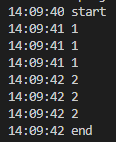基本概念:
asyncio 是以协程的模式来编写并发的库,使用 async/await 语法。
在 IO密集型 的网络编程里,异步IO 协程 省去了开辟新的线程和进程的开销。
asyncio 是 Python3.4 版本引入到标准库,python3.5 加入了 async/await 特性。
使用 async 声明协程
async def asyncTask():
# 协程休眠
await asyncio.sleep(1)
print(time.strftime('%X'))
运行协程的几种方式:
- asyncio.run() 函数用来在非协程函数中调用协程
asyncio.run(asyncTask())
- 使用 await 等待一个协程。
await asyncTask()
- asyncio.create_task() 用函数将协程打包为一个 Task 排入日程准备执行,返回 asyncio.Task 对象。
此函数 在 Python 3.7 中被加入。
task1 = asyncio.create_task(asyncTask1())
task2 = asyncio.create_task(asyncTask2())
await task1
await task2
- 可以使用 asyncio.gather() 函数来并发多个协程。
tasks = asyncio.gather(asyncTask1(), asyncTask2())
tasks2 = asyncio.gather(*[asyncTask1(), asyncTask2()])
await tasks
await tasks2
整体示例:
import asyncio
import time
# 定义协程任务
async def asyncTask1():
# 协程休眠
await asyncio.sleep(1)
print(time.strftime('%X'), 1)
async def asyncTask2():
await asyncio.sleep(2)
print(time.strftime('%X'), 2)
async def main():
task1 = asyncio.create_task(asyncTask1())
task2 = asyncio.create_task(asyncTask2())
tasks = asyncio.gather(asyncTask1(), asyncTask2())
tasks2 = asyncio.gather(*[asyncTask1(), asyncTask2()])
await tasks
await tasks2
await task1
await task2
print(time.strftime('%X'), "start")
asyncio.run(main())
print(time.strftime('%X'), "end")
输出: