工程名 : WebEngine01
1、WebEngine01.pro
#-------------------------------------------------
#
# Project created by QtCreator 2016-11-08T08:40:05
#
#-------------------------------------------------
QT += core gui
webenginewidgets
greaterThan(QT_MAJOR_VERSION, 4): QT += widgets
TARGET = WebEngine01
TEMPLATE = app
SOURCES += main.cpp
mainwindow.cpp
TformWebEngine01.cpp
TzcWebEngine.cpp
HEADERS += mainwindow.h
TformWebEngine01.h
TzcWebEngine.h
FORMS += mainwindow.ui
TformWebEngine01.ui
2、main.cpp
#include "mainwindow.h" #include <QApplication> int main(int argc, char *argv[]) { QApplication a(argc, argv); MainWindow w; w.show(); return a.exec(); }
3、TzcWebEngine.h / TzcWebEngine.cpp 自定义的 继承QWebEngineView的子类
3.1、TzcWebEngine.h
#ifndef TZCWEBENGINE_H #define TZCWEBENGINE_H #include <QtWebEngineWidgets/QtWebEngineWidgets> class TzcWebEngine : public QWebEngineView { Q_OBJECT public: explicit TzcWebEngine(QWidget* parent = Q_NULLPTR); public: void FenXi(); }; #endif // TZCWEBENGINE_H
3.2、TzcWebEngine.cpp
#include "TzcWebEngine.h" #include <QDebug> TzcWebEngine::TzcWebEngine(QWidget* parent): QWebEngineView(parent) { } void TzcWebEngine::FenXi() { qDebug() << this->url().url(); //this->page()->url() //this->page()->runJavaScript(); // http://blog.csdn.net/li235456789/article/details/50959384 // const QString script = QLatin1String( // "var evObj = document.createEvent('MouseEvents');" // "evObj.initEvent('click', true, true);" // "this.dispatchEvent(evObj);"); //element.evaluateJavaScript(script); const QString script = QLatin1String( "var evObj = document.getElementById('loginButton');" "evObj.initEvent('click', true, true);" "this.dispatchEvent(evObj);"); this->page()->runJavaScript(script); // http://bbs.csdn.net/topics/370070779 }
4、TformWebEngine01.h / TformWebEngine01.cpp 承载(显示) WebEngineView的 窗口(QWidget)。
暂时 好像没有没有使用这个窗口(QWidget),要用的话 用起来也很简单
4.1、TformWebEngine01.h
#ifndef TFORMWEBENGINE01_H #define TFORMWEBENGINE01_H #include <QWidget> namespace Ui { class TformWebEngine01; } class TformWebEngine01 : public QWidget { Q_OBJECT public: explicit TformWebEngine01(QWidget *parent = 0); ~TformWebEngine01(); private: Ui::TformWebEngine01 *ui; }; #endif // TFORMWEBENGINE01_H
4.2、TformWebEngine01.cpp
#include "TformWebEngine01.h" #include "ui_TformWebEngine01.h" TformWebEngine01::TformWebEngine01(QWidget *parent) : QWidget(parent), ui(new Ui::TformWebEngine01) { ui->setupUi(this); } TformWebEngine01::~TformWebEngine01() { delete ui; }
5、MainWindow.h / MainWindow.cpp 主界面
5.1、MainWindow.h
#ifndef MAINWINDOW_H #define MAINWINDOW_H #include <QMainWindow> #include <QCloseEvent> #include "TzcWebEngine.h" namespace Ui { class MainWindow; } class MainWindow : public QMainWindow { Q_OBJECT public: explicit MainWindow(QWidget *parent = 0); ~MainWindow(); private: Ui::MainWindow *ui; public: TzcWebEngine *Fpwe; private slots: void on_pbtnShowFrmWE_clicked(); void on_pbtnFenXi_clicked(); protected: void closeEvent(QCloseEvent *_event); }; #endif // MAINWINDOW_H
5.2、MainWindow.cpp
#include "mainwindow.h" #include "ui_mainwindow.h" #include <QDebug> MainWindow::MainWindow(QWidget *parent) : QMainWindow(parent), ui(new Ui::MainWindow) { ui->setupUi(this); Fpwe = NULL; //this->setAttribute(Qt::WA_DeleteOnClose); } MainWindow::~MainWindow() { //qDebug() << "~MainWindow()"; Fpwe = NULL; delete ui; } //函数主体部分 void MainWindow::closeEvent(QCloseEvent *_event)//此函数在QWidget关闭时执行 { //event->ignore(); //qDebug() << "closeEvent"; if (Fpwe != NULL) { Fpwe->close(); delete Fpwe; Fpwe = NULL; } _event->accept(); } void MainWindow::on_pbtnShowFrmWE_clicked() { if (Fpwe == NULL) { Fpwe = new TzcWebEngine(); //Fpwe->load(QUrl::fromUserInput("http://www.baidu.com")); Fpwe->load(QUrl::fromUserInput("http://www.caiak998.com/")); int iTitleBarHeight = style()->pixelMetric(QStyle::PM_TitleBarHeight); int iDefaultFrameWidth = style()->pixelMetric(QStyle::PM_DefaultFrameWidth); Fpwe->setGeometry(iDefaultFrameWidth, iTitleBarHeight + iDefaultFrameWidth, 800, 600); // Fpwe->showFullScreen(); // QRect rt = Fpwe->geometry(); // qDebug() << rt.left() << " , " << rt.top() << " , " << rt.width() << " , " << rt.height(); // Fpwe->setAttribute(Qt::WA_DeleteOnClose); } Fpwe->show(); } void MainWindow::on_pbtnFenXi_clicked() { if (Fpwe == NULL) return; Fpwe->FenXi(); }
6、界面
6.1、主界面 mainwindow.ui
6.1.1、图片
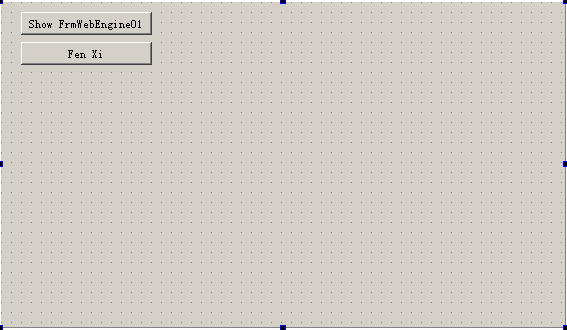
6.1.2、XML代码
<?xml version="1.0" encoding="UTF-8"?> <ui version="4.0"> <class>MainWindow</class> <widget class="QMainWindow" name="MainWindow"> <property name="geometry"> <rect> <x>0</x> <y>0</y> <width>564</width> <height>325</height> </rect> </property> <property name="windowTitle"> <string>MainWindow</string> </property> <widget class="QWidget" name="centralWidget"> <widget class="QPushButton" name="pbtnShowFrmWE"> <property name="geometry"> <rect> <x>20</x> <y>10</y> <width>131</width> <height>23</height> </rect> </property> <property name="text"> <string>Show FrmWebEngine01</string> </property> </widget> <widget class="QPushButton" name="pbtnFenXi"> <property name="geometry"> <rect> <x>20</x> <y>40</y> <width>131</width> <height>23</height> </rect> </property> <property name="text"> <string>Fen Xi</string> </property> </widget> </widget> </widget> <layoutdefault spacing="6" margin="11"/> <resources/> <connections/> </ui>
6.2、承载(显示) WebEngineView的 窗口
TformWebEngine01.ui
6.2.1、图片
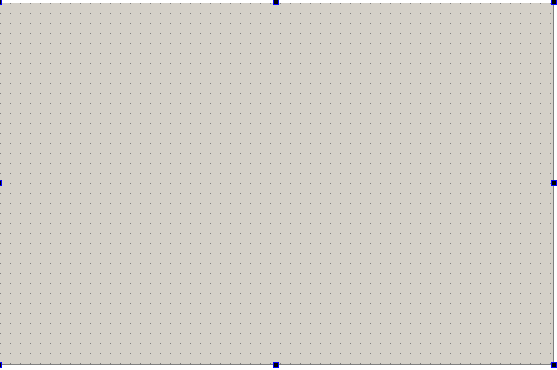
6.2.2、XML代码
<?xml version="1.0" encoding="UTF-8"?> <ui version="4.0"> <class>TformWebEngine01</class> <widget class="QWidget" name="TformWebEngine01"> <property name="geometry"> <rect> <x>0</x> <y>0</y> <width>553</width> <height>361</height> </rect> </property> <property name="windowTitle"> <string>Form</string> </property> </widget> <resources/> <connections/> </ui>
7、
8、