git与github是什么,网上有很多资料我就不多说了,这篇博文主要记录git与github关联最简单步骤。
一.git安装
mac系统自带git可以直接使用,查看版本:
$ git --version
git version 2.14.1
二.建立本地项目
$mkdir blog
假设这个是我们的项目目录,开发过程中会产长有许多源文件
三.git本地操作
进入项目文件夹中:
$cd blog
git初始化:
$git init
四.github初始化
建号--》new Repositories
1)Repositories name要和你前面的目录名保持一致
2)下面的添README不用打钩
点击创建
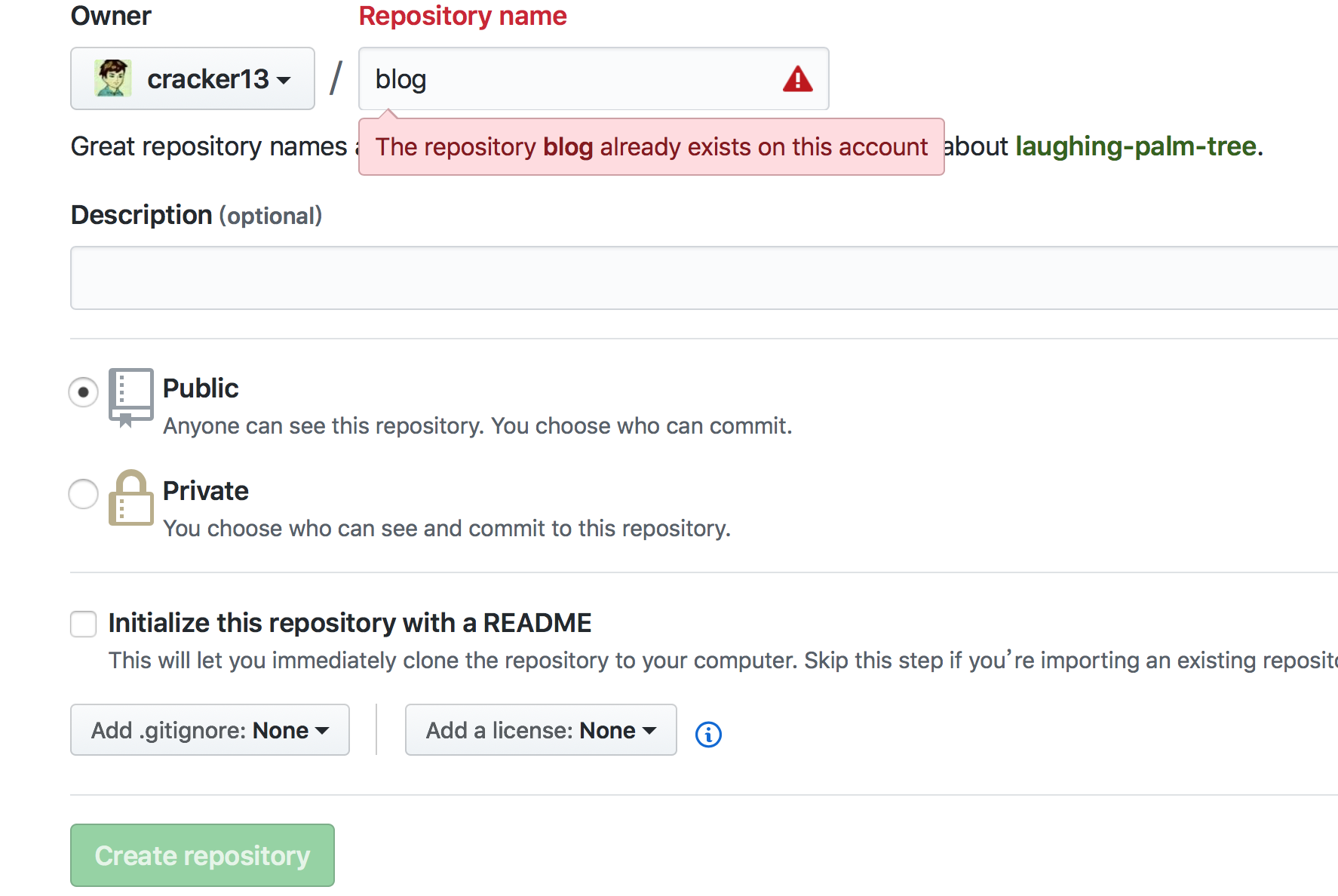
成功后复制SSH地址
五.创建密钥
本地仓库与远程仓库(GitHub)通过秘钥来确认身份
$ ssh-keygen -t rsa -C "xxxxx@example.com"
提示
Generating public/private rsa key pair.
Enter file in which to save the key (xxxx/.ssh/id_rsa): 回车
提示
Enter passphrase (empty for no passphrase):
Enter same passphrase again:
输入密码
出现这个图案说明成功了
The key's randomart image is:
+---[RSA 2048]----+
| . . |
| . .... |
| . . o =+. |
根据提示去打开id_rsa.pub文件,把文件内容复制下来
打开github上面找到
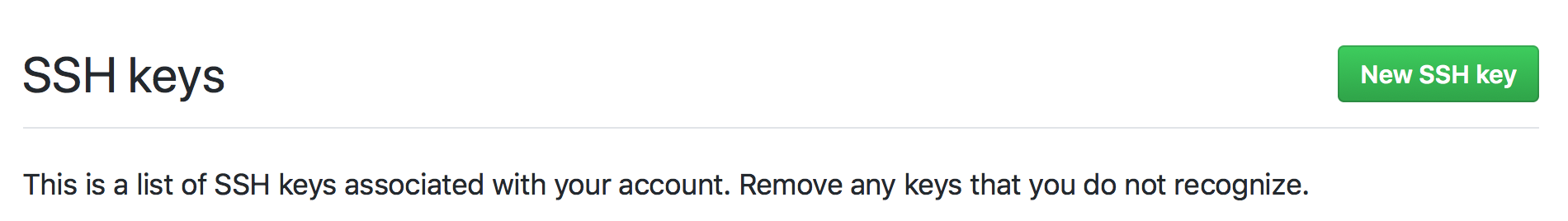
点击创建new SSH key,粘贴id_rsa.pub里的内容,保存
六.回到本地
1)添加远程仓库
$ git remote add origin git@github.com:cracker13/blog.git
2)提交所有文件到暂存区
$ git add *
3)提交至git仓库
$ git commit -m "First commit"
4)推送至远程库
$ git push -u origin master
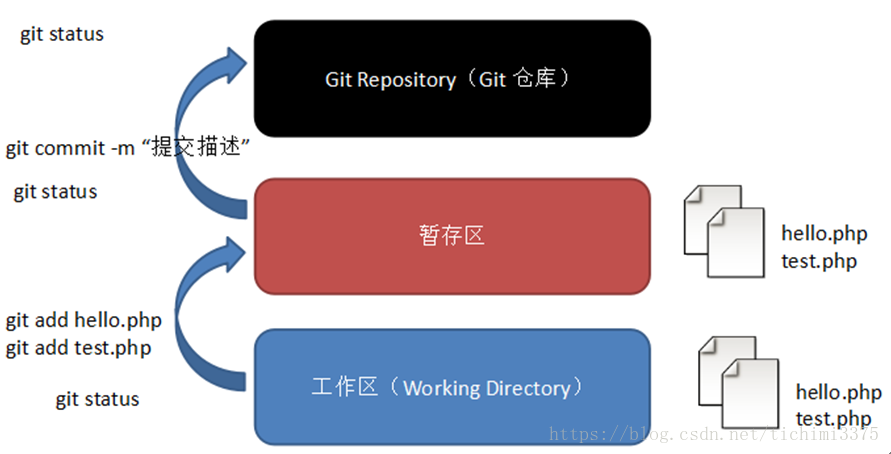
更多操作,参考
《GitHub入门与实践》 作者:[日] 大塚弘记