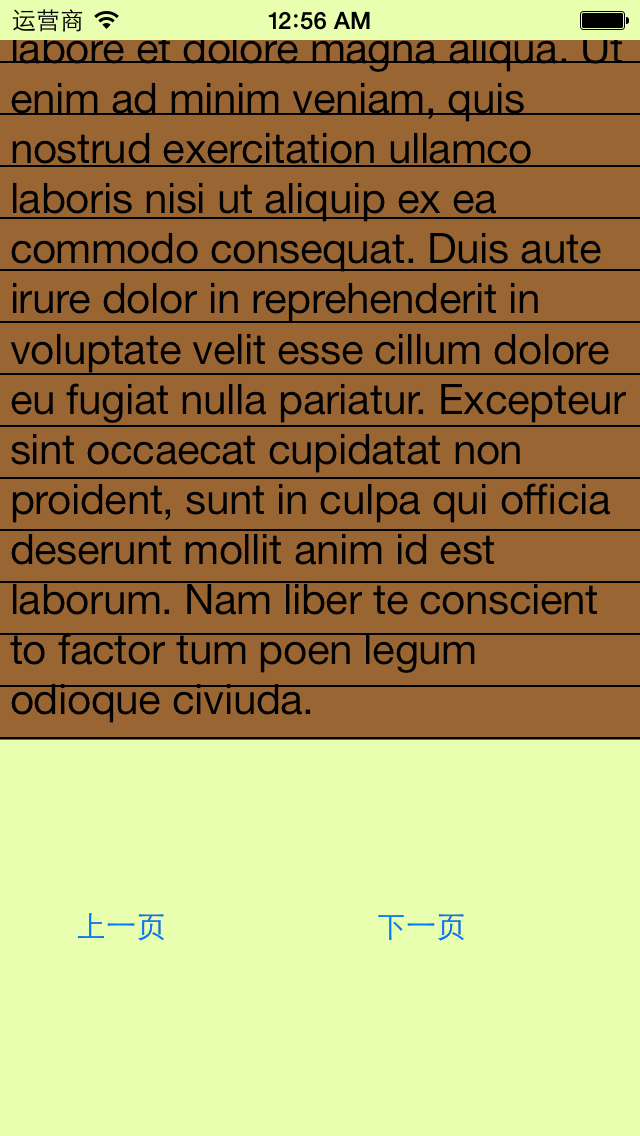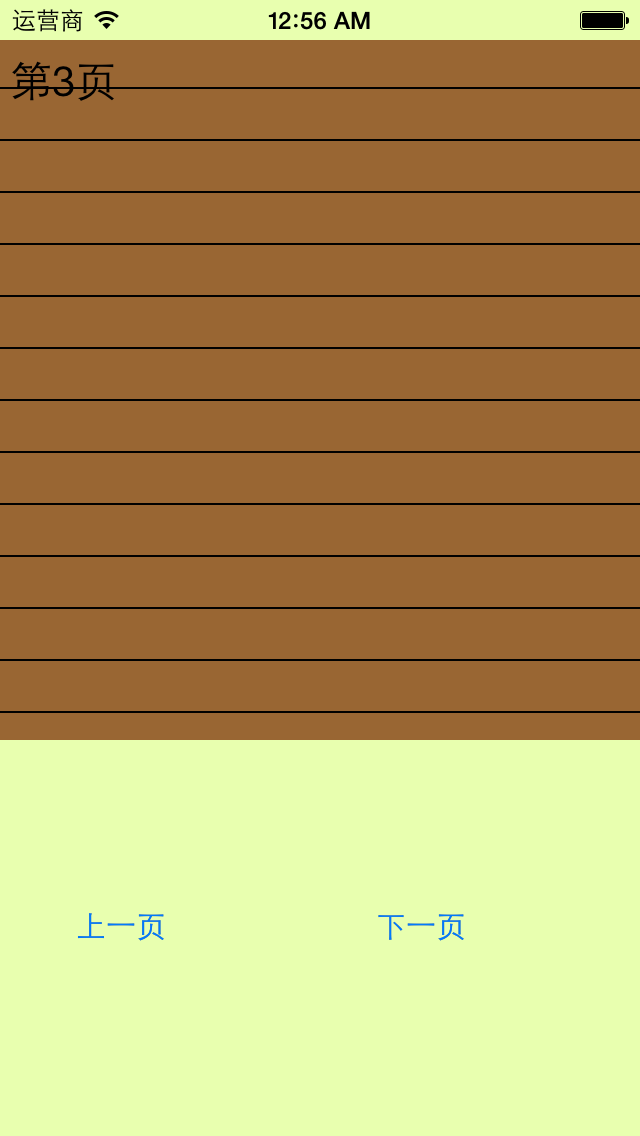Quartz2D使用(信纸条纹)
一、前导程序
新建一个项目,在主控制器文件中实现以下几行代码,就能轻松的完成图片在视图中的平铺。
1 #import "YYViewController.h"
2
3 @interface YYViewController ()
4
5 @end
6
7 @implementation YYViewController
8
9 - (void)viewDidLoad
10 {
11 [super viewDidLoad];
12
13 UIImage *image=[UIImage imageNamed:@"me"];
14 UIColor *color=[UIColor colorWithPatternImage:image];
15 self.view.backgroundColor=color;
16 }
17
18 @end
效果:
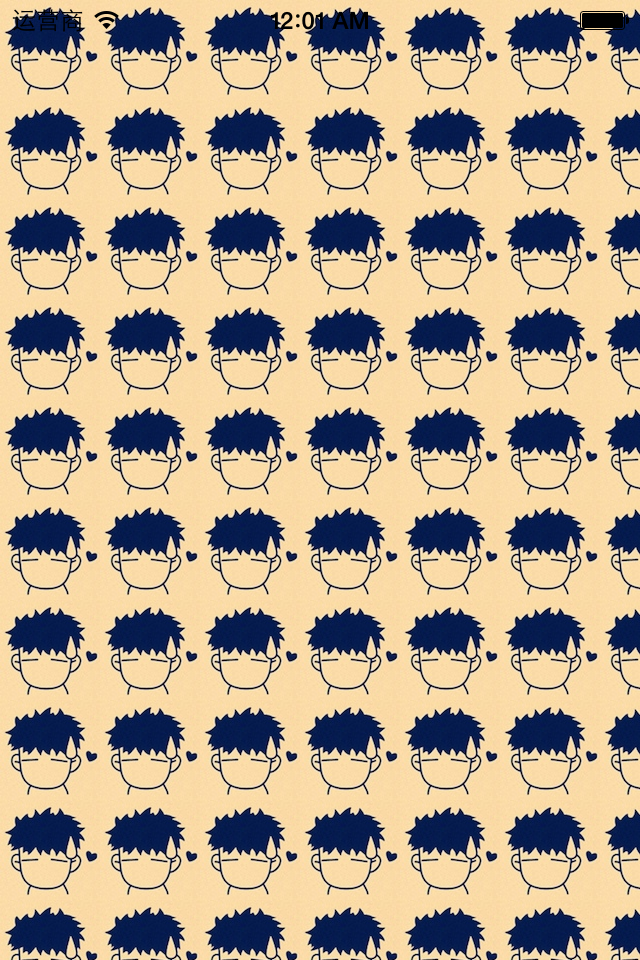
二、实现信纸条纹的效果
利用上面的这种特性来做一个信纸的效果。
默认的view上没有分割线,要在view上加上分割线有两种方式:
(1)让美工做一张专门用来做背景的图片,把图片设置为背景。缺点:信的长度不确定,所以背景图片的长度也难以确定。
(2)通过一张小的图片来创建一个颜色,平铺实现背景效果。
第一步:生成一张以后用以平铺的小图片。
画矩形。
画线条。
第二步:从上下文中取出图片设置为背景。黑乎乎一片?(其他地方时透明的,控制器的颜色,如果不设置那么默认为黑色的)
实现代码:
1 //
8
9 #import "YYViewController.h"
10
11 @interface YYViewController ()
12
13 @end
14
15 @implementation YYViewController
16
17 - (void)viewDidLoad
18 {
19 [super viewDidLoad];
20
21
22 // 1.生成一张以后用于平铺的小图片
23 CGSize size = CGSizeMake(self.view.frame.size.width, 35);
24 UIGraphicsBeginImageContextWithOptions(size , NO, 0);
25
26 // 2.画矩形
27 CGContextRef ctx = UIGraphicsGetCurrentContext();
28 CGFloat height = 35;
29 CGContextAddRect(ctx, CGRectMake(0, 0, self.view.frame.size.width, height));
30 [[UIColor whiteColor] set];
31 CGContextFillPath(ctx);
32
33 // 3.画线条
34
35 CGFloat lineWidth = 2;
36 CGFloat lineY = height - lineWidth;
37 CGFloat lineX = 0;
38 CGContextMoveToPoint(ctx, lineX, lineY);
39 CGContextAddLineToPoint(ctx, 320, lineY);
40 [[UIColor blackColor] set];
41 CGContextStrokePath(ctx);
42
43
44 UIImage *image=UIGraphicsGetImageFromCurrentImageContext();
45 UIColor *color=[UIColor colorWithPatternImage:image];
46 self.view.backgroundColor=color;
47 }
48
49 @end
效果:
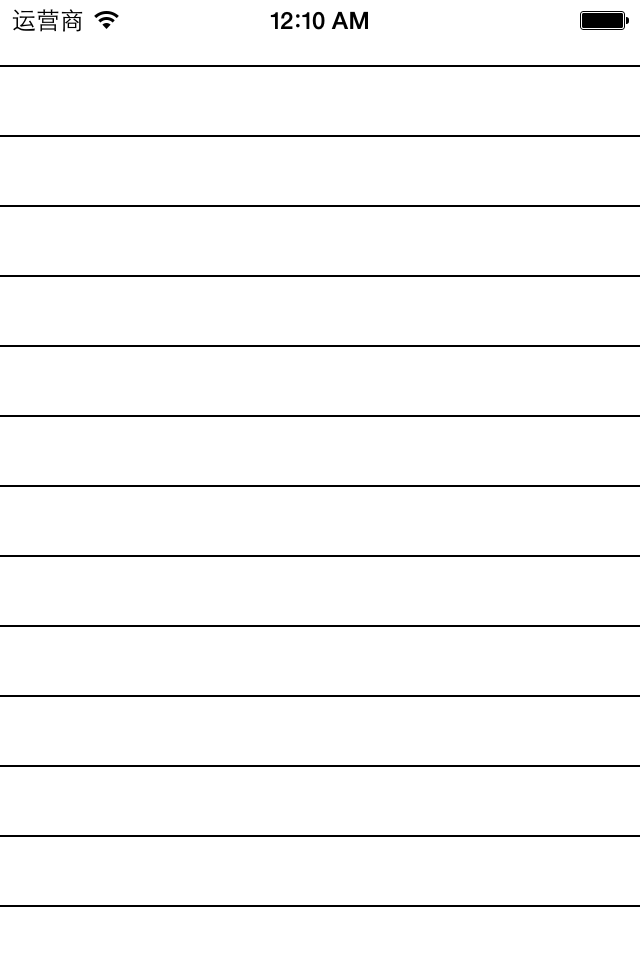
三、应用场景
完成一个简陋的电子书阅读器
代码:
8
9 #import "YYViewController.h"
10
11 @interface YYViewController ()
12
13 @property (weak, nonatomic) IBOutlet UITextView *textview;
14 - (IBAction)perBtnClick:(UIButton *)sender;
15 - (IBAction)nextBtnClick:(UIButton *)sender;
16 @property(nonatomic,assign)int index;
17 @end
18
19 @implementation YYViewController
20
21 - (void)viewDidLoad
22 {
23 [super viewDidLoad];
24
25
26 // 1.生成一张以后用于平铺的小图片
27 CGSize size = CGSizeMake(self.view.frame.size.width, 26);
28 UIGraphicsBeginImageContextWithOptions(size , NO, 0);
29
30 // 2.画矩形
31 CGContextRef ctx = UIGraphicsGetCurrentContext();
32 CGFloat height = 26;
33 CGContextAddRect(ctx, CGRectMake(0, 0, self.view.frame.size.width, height));
34 [[UIColor brownColor] set];
35 CGContextFillPath(ctx);
36
37 // 3.画线条
38
39 CGFloat lineWidth = 2;
40 CGFloat lineY = height - lineWidth;
41 CGFloat lineX = 0;
42 CGContextMoveToPoint(ctx, lineX, lineY);
43 CGContextAddLineToPoint(ctx, 320, lineY);
44 [[UIColor blackColor] set];
45 CGContextStrokePath(ctx);
46
47
48 UIImage *image=UIGraphicsGetImageFromCurrentImageContext();
49 UIColor *color=[UIColor colorWithPatternImage:image];
50 //self.view.backgroundColor=color;
51 self.textview.backgroundColor=color;
52 }
53
54 - (IBAction)perBtnClick:(UIButton *)sender {
55 self.index--;
56 self.textview.text=[NSString stringWithFormat:@"第%d页",self.index];
57 CATransition *ca = [[CATransition alloc] init];
58 ca.type = @"pageCurl";
59
60 [self.textview.layer addAnimation:ca forKey:nil];
61
62 }
63
64 - (IBAction)nextBtnClick:(UIButton *)sender {
65 self.index++;
66 self.textview.text=[NSString stringWithFormat:@"第%d页",self.index];
67 CATransition *ca = [[CATransition alloc] init];
68 ca.type = @"pageCurl";
69
70 [self.textview.layer addAnimation:ca forKey:nil];
71 }
72 @end
storyboard中的界面布局
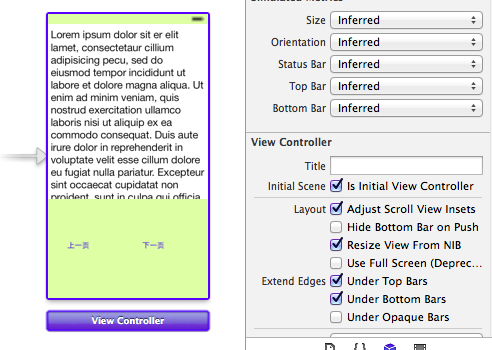
实现的简单效果: