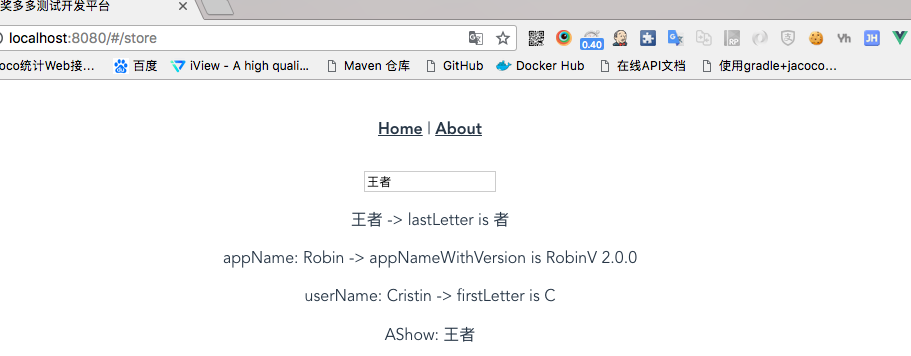前提:通过项目结构个人设置创建的项目
store文件下actions.js、mutations.js、state.js都是根级别的状态管理,引用入口是通过index.js来实现,整个Vuex处理逻辑为:
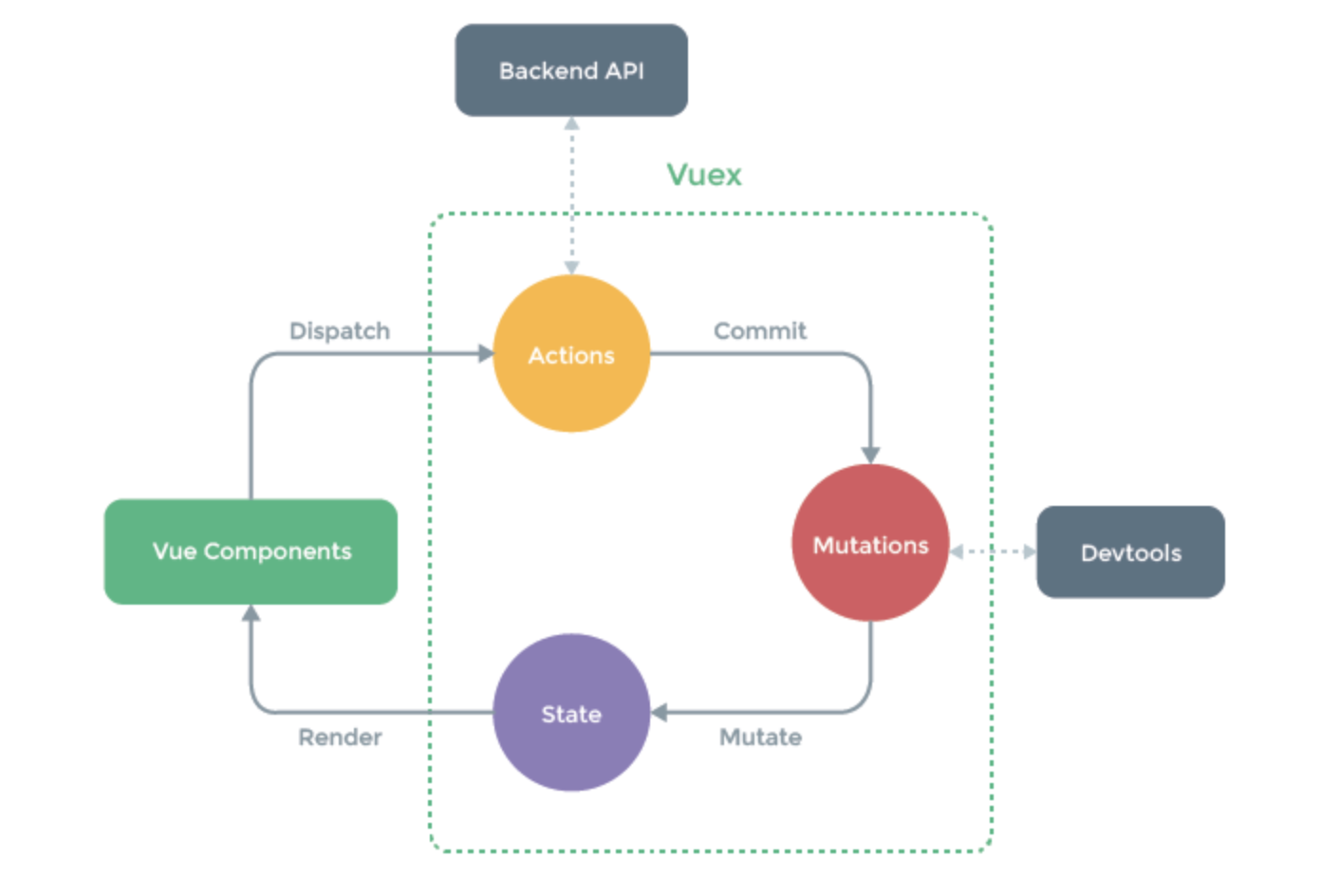
一、state
-
实现方式1:访问根(state.js)状态的方式
在state.js定义的值,可以在任何组件中使用,其他组件使用计算属性(computed)来获得该值,然后通过store的实例来读取:this.$store.state.appName,具体实现:
1、state.js:
const state = { appName: 'Robin' } export default state
2、store.vue
<template>
<div>
<a-input v-model="inputValue"/>
<p>{{ inputValue }}</p>
<p>appName: {{ appName }}</p>
<a-show :content = "inputValue"/>
</div>
</template>
<script>
import AInput from '_c/AInput.vue'
import AShow from '_c/AShow.vue'
export default {
name: 'store',
data () {
return {
inputValue: ''
}
},
components: {
AInput,
AShow
},
computed: {
appName () {
// 实现方式1:访问根状态的方式
return this.$store.state.appName //注意路径,一定要是:store下的state模块实例的appName值
}
}
}
</script>
结果:

-
实现方式2:模块里定义的state(model->user.js->state)的值访问
思路:组件中通过 this.$store.state.user.userName来获取,注意:一定要有模块名(user),具体实现:
<template>
<div>
<a-input v-model="inputValue"/>
<p>{{ inputValue }}</p>
<p>appName: {{ appName }}</p>
<p>userName: {{ userName }}</p>
<a-show :content = "inputValue"/>
</div>
</template>
<script>
import AInput from '_c/AInput.vue'
import AShow from '_c/AShow.vue'
export default {
name: 'store',
data () {
return {
inputValue: ''
}
},
components: {
AInput,
AShow
},
computed: {
appName () {
return this.$store.state.appName
},
userName () {
return this.$store.state.user.userName
}
}
}
</script>
结果:
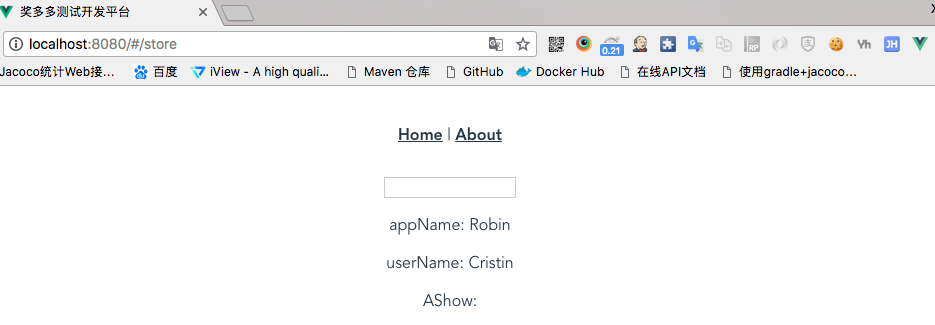
- 实现方式3:通过Vuex提供的工具函数:mapState
a、数组方式
<template>
<div>
<a-input v-model="inputValue"/>
<p>{{ inputValue }}</p>
<p>appName: {{ appName }}</p>
<p>userName: {{ userName }}</p>
<a-show :content = "inputValue"/>
</div>
</template>
<script>
import AInput from '_c/AInput.vue'
import AShow from '_c/AShow.vue'
import { mapState } from 'vuex'
export default {
name: 'store',
data () {
return {
inputValue: ''
}
},
components: {
AInput,
AShow
},
computed: {
...mapState([ // ...为es6里面的展开操作符,它会展开一个对象,mapState最后会返回一个对象
'appName',
'userName'
])
}
}
</script>
b、对象方式
<template>
<div>
<a-input v-model="inputValue"/>
<p>{{ inputValue }}</p>
<p>appName: {{ appName }}</p>
<p>userName: {{ userName }}</p>
<a-show :content = "inputValue"/>
</div>
</template>
<script>
import AInput from '_c/AInput.vue'
import AShow from '_c/AShow.vue'
import { mapState } from 'vuex'
export default {
name: 'store',
data () {
return {
inputValue: ''
}
},
components: {
AInput,
AShow
},
computed: {
...mapState({
appName: state => state.appName, // state为根级的state.js对象
userName: state => state.user.userName // state为根级的state.js对象
}
)
}
}
</script>
- 实现方式4:如果模块中使用了命名空间,那么state值该怎么取?(使用命名空间,会让我们的模块更加密闭,不受外界的干扰)
思路:可以使用Vuex提供的另一种方法:createNamespacedHelpers,通过它,来定义 mapState ,该方法需要传入一个命名空间的模块名,比如我们是在用user.js增加命名空间:createNamespacedHelpers('user'),这个时候 mapState 就包含了user这个模块名称了,注意书写方式:
import { createNamespacedHelpers } from 'vuex' const { mapState } = createNamespacedHelpers('user')
使用的时候通过:...mapState的方式,以对象形式取值了:
<template>
<div>
<a-input v-model="inputValue"/>
<p>{{ inputValue }}</p>
<p>appName: {{ appName }}</p>
<p>userName: {{ userName }}</p>
<a-show :content = "inputValue"/>
</div>
</template>
<script>
import AInput from '_c/AInput.vue'
import AShow from '_c/AShow.vue'
import { createNamespacedHelpers } from 'vuex'
const { mapState } = createNamespacedHelpers('user')
export default {
name: 'store',
data () {
return {
inputValue: ''
}
},
components: {
AInput,
AShow
},
computed: {
...mapState({
userName: state => state.userName
}
)
}
}
</script>
二、getters
相当于一个组件里面的计算属性,可以通过组件里的一个值经过计算处理,来返回一个新的值,依赖的值如果发生了变化,那么使用了这个值的getters属性也会发生相应的变化,也会更新
1、最基础非getters方法:当inputValue改变的时候相应的计算属性也会去重新计算,如果inputValue的data值不变,计算属性是不会进行计算的
<template>
<div>
<a-input v-model="inputValue"/>
<p>{{ inputValue }} -> lastLetter is {{ imputValueLastLetter }}</p>
<p>appName: {{ appName }}</p>
<p>userName: {{ userName }}</p>
<a-show :content = "inputValue"/>
</div>
</template>
<script>
import AInput from '_c/AInput.vue'
import AShow from '_c/AShow.vue'
import { mapState } from 'vuex'
export default {
name: 'store',
data () {
return {
inputValue: ''
}
},
components: {
AInput,
AShow
},
computed: {
...mapState({
appName: state => state.appName,
userName: state => state.user.userName
}),
// 拿inputValue的最后一个字母
imputValueLastLetter () {
return this.inputValue.substr(-1, 1)
}
}
}
</script>
2、Vuex里的getters: store->getters.js(根级别的getters)
例如:想展示一个值,这个值是依赖于state.js里的appName来计算的,需要在getter.js创建一个属性:appNameWithVersion。 属性值是一个函数,函数里面要有一个参数:state,这个state就是当前Vuex实例里的同级的state,然后通过
const getters = { appNameWithVersion: (state) => { return state.appName + 'V 2.0.0' } } export default getters
对 appNameWithVersion 进行处理,值获取到后在store.vue中,通过
appNameWithVersion () { return this.$store.getters.appNameWithVersion }
进行传值

整体store代码:
<template>
<div>
<a-input v-model="inputValue"/>
<p>{{ inputValue }} -> lastLetter is {{ imputValueLastLetter }}</p>
<p>appName: {{ appName }} -> appNameWithVersion is {{ appNameWithVersion }}</p>
<p>userName: {{ userName }}</p>
<a-show :content = "inputValue"/>
</div>
</template>
<script>
import AInput from '_c/AInput.vue'
import AShow from '_c/AShow.vue'
import { mapState } from 'vuex'
export default {
name: 'store',
data () {
return {
inputValue: ''
}
},
components: {
AInput,
AShow
},
computed: {
...mapState({
appName: state => state.appName,
userName: state => state.user.userName
}),
// 通过getters拿inputValue的最后一个字母
imputValueLastLetter () {
return this.inputValue.substr(-1, 1)
},
appNameWithVersion () {
return this.$store.getters.appNameWithVersion
}
}
}
</script>
3、通过Vuex提供的工具方法,来获取getter
a、数组形式:
import { mapState, mapGetters } from 'vuex'
...mapGetters([ 'appNameWithVersion' ])
b、如何取模块中定义的getter呢:
(1)、user.js:
const state = { userName: 'Cristin' } // 取userName的第一个字母 const getters = { firstLetter: (state) => { return state.userName.substr(0, 1) } } const mutations = { // } const actions = { // } export default { namespaced: true, state, mutations, actions, getters }
(2)、store.vue:
<template>
<div>
<a-input v-model="inputValue"/>
<p>{{ inputValue }} -> lastLetter is {{ imputValueLastLetter }}</p>
<p>appName: {{ appName }} -> appNameWithVersion is {{ appNameWithVersion }}</p>
<p>userName: {{ userName }} -> firstLetter is {{ firstLetter }}</p>
<a-show :content = "inputValue"/>
</div>
</template>
<script>
import AInput from '_c/AInput.vue'
import AShow from '_c/AShow.vue'
import { mapState, mapGetters } from 'vuex'
export default {
name: 'store',
data () {
return {
inputValue: ''
}
},
components: {
AInput,
AShow
},
computed: {
...mapState({
appName: state => state.appName,
userName: state => state.user.userName
}),
...mapGetters([
'appNameWithVersion'
]),
...mapGetters('user', [
'firstLetter'
])
}
}
</script>
呈现: