参考ColorComboBox做修改,并对颜色名做些修正,用于CR MVMixer产品中,聊作备忘~
效果图:
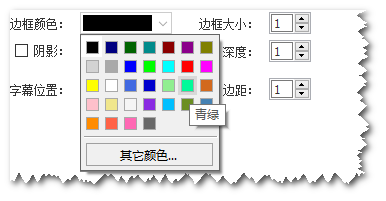
代码:
//颜色拾取框 using System; using System.ComponentModel; using System.Drawing; using System.Runtime.InteropServices; using System.Windows.Forms; namespace CRMVMixer { //event handler delegate public delegate void ColorChangedHandler(object sender, ColorChangeArgs e); [ToolboxBitmap(typeof(ComboBox))] public class ColorComboBox : ComboBox { private PopupWindow popupWnd; private ColorPopup colors = new ColorPopup(); private Color selectedColor = Color.Black; private Timer timer = new Timer(); public event ColorChangedHandler ColorChanged; //constructor... public ColorComboBox() : this(Color.Black) { } public ColorComboBox(Color selectedColor) { this.SuspendLayout(); // // ColorCombo // this.AutoSize = false; this.Size = new Size(92, 22); this.Text = string.Empty; this.DrawMode = DrawMode.OwnerDrawFixed; this.DropDownStyle = ComboBoxStyle.DropDownList; this.ItemHeight = 16; timer.Tick += new EventHandler(OnCheckStatus); timer.Interval = 50; timer.Start(); colors.SelectedColor = this.selectedColor = selectedColor; this.ResumeLayout(false); } [DefaultValue(typeof(Color), "Black")] public Color SelectedColor { get { return selectedColor; } set { selectedColor = value; colors.SelectedColor = value; Invalidate(); } } protected override void WndProc(ref Message m) { //256: WM_KEYDOWN, 513: WM_LBUTTONDOWN, 515: WM_LBUTTONDBLCLK if (m.Msg == 256 || m.Msg == 513 || m.Msg == 515) { if (m.Msg == 513) PopupColorPalette(); return; } base.WndProc(ref m); } private void PopupColorPalette() { //create a popup window popupWnd = new PopupWindow(colors); //calculate its position in screen coordinates Rectangle rect = Bounds; rect = this.Parent.RectangleToScreen(rect); Point pt = new Point(rect.Left, rect.Bottom); //tell it that we want the ColorChanged event popupWnd.ColorChanged += new ColorChangedHandler(OnColorChanged); //show the popup popupWnd.Show(pt); //disable the button so that the user can't click it //while the popup is being displayed this.Enabled = false; this.timer.Start(); } //event handler for the color change event from the popup window //simply relay the event to the parent control protected void OnColorChanged(object sender, ColorChangeArgs e) { //if a someone wants the event, and the color has actually changed //call the event handler if (ColorChanged != null && e.color != this.selectedColor) { this.selectedColor = e.color; ColorChanged(this, e); } else //otherwise simply make note of the new color this.selectedColor = e.color; } protected override void OnDrawItem(DrawItemEventArgs e) { var g = e.Graphics; e.DrawBackground(); var brush = new SolidBrush(this.selectedColor); var rect = e.Bounds; rect.Width -= 1; rect.Height -= 1; g.FillRectangle(brush, rect); g.DrawRectangle(Pens.Black, rect); e.DrawFocusRectangle(); } //This is the timer call back function. It checks to see //if the popup went from a visible state to an close state //if so then it will uncheck and enable the button private void OnCheckStatus(object sender, EventArgs e) { if (popupWnd != null && !popupWnd.Visible) { this.timer.Stop(); this.Enabled = true; } } /// <summary> /// a button style radio button that shows a color /// </summary> private class ColorRadioButton : RadioButton { public ColorRadioButton(Color color, Color backColor) { this.ClientSize = new Size(21, 21); this.Appearance = Appearance.Button; this.Name = "button"; this.Visible = true; this.ForeColor = color; this.FlatAppearance.BorderColor = backColor; this.FlatAppearance.BorderSize = 0; this.FlatStyle = FlatStyle.Flat; this.Paint += new PaintEventHandler(OnPaintButton); } private void OnPaintButton(object sender, PaintEventArgs e) { //paint a square on the face of the button using the controls foreground color Rectangle colorRect = new Rectangle(ClientRectangle.Left + 5, ClientRectangle.Top + 5, ClientRectangle.Width - 9, ClientRectangle.Height - 9); e.Graphics.FillRectangle(new SolidBrush(this.ForeColor), colorRect); e.Graphics.DrawRectangle(Pens.DarkGray, colorRect); } } ///<summary> ///this is the popup window. This window will be the parent of the ///window with the color controls on it ///</summary> private class PopupWindow : ToolStripDropDown { public event ColorChangedHandler ColorChanged; private ToolStripControlHost host; private ColorPopup content; public Color SelectedColor { get { return content.SelectedColor; } } public PopupWindow(ColorPopup content) { if (content == null) throw new ArgumentNullException("content"); this.content = content; this.AutoSize = false; this.DoubleBuffered = true; this.ResizeRedraw = true; //create a host that will host the content host = new ToolStripControlHost(content); this.Padding = Margin = host.Padding = host.Margin = Padding.Empty; this.MinimumSize = content.MinimumSize; content.MinimumSize = content.Size; MaximumSize = new Size(content.Size.Width + 1, content.Size.Height + 1); content.MaximumSize = new Size(content.Size.Width + 1, content.Size.Height + 1); Size = new Size(content.Size.Width + 1, content.Size.Height + 1); content.Location = Point.Empty; //add the host to the list Items.Add(host); } protected override void OnClosed(ToolStripDropDownClosedEventArgs e) { //when the window close tell the parent that the color changed if (ColorChanged != null) ColorChanged(this, new ColorChangeArgs(this.SelectedColor)); } } ///<summary> ///this class represends the control that has all the color radio buttons. ///this control gets embedded into the PopupWindow class. ///</summary> private class ColorPopup : UserControl { //private Color[] colors = { Color.Black, Color.Gray, Color.Maroon, Color.Olive, Color.Green, Color.Teal, Color.Navy, Color.Purple, Color.White, Color.Silver, Color.Red, Color.Yellow, Color.Lime, Color.Aqua, Color.Blue, Color.Fuchsia }; private Color[] colors = { Color.Black, Color.Navy, Color.DarkGreen, Color.DarkCyan, Color.DarkRed, Color.DarkMagenta, Color.Olive, Color.LightGray, Color.DarkGray, Color.Blue, Color.Lime, Color.Cyan, Color.Red, Color.Fuchsia, Color.Yellow, Color.White, Color.RoyalBlue, Color.MediumBlue, Color.LightGreen, Color.MediumSpringGreen, Color.Chocolate, Color.Pink, Color.Khaki, Color.WhiteSmoke, Color.BlueViolet, Color.DeepSkyBlue, Color.OliveDrab, Color.SteelBlue, Color.DarkOrange, Color.Tomato, Color.HotPink, Color.DimGray, }; private string[] colorNames = { "黑色", "藏青", "深绿", "深青", "红褐", "洋红", "褐绿", "浅灰", "灰色", "蓝色", "绿色", "青色", "红色", "紫红", "黄色", "白色", "蓝灰", "藏蓝", "淡绿", "青绿", "黄褐", "粉红", "嫩黄", "银白", "紫色", "天蓝", "灰绿", "青蓝", "橙黄", "桃红", "英红", "深灰" }; private ToolTip toolTip = new ToolTip(); private ColorRadioButton[] buttons; private Button moreColorsBtn; private Color selectedColor = Color.Black; ///<summary> ///get or set the selected color ///</summary> public Color SelectedColor { get { return selectedColor; } set { selectedColor = value; Color[] colors = this.colors; for (int i = 0; i < colors.Length; i++) buttons[i].Checked = selectedColor == colors[i]; } } private void InitializeComponent() { this.SuspendLayout(); this.Name = "Color Popup"; this.Text = string.Empty; this.ResumeLayout(false); } public ColorPopup() { InitializeComponent(); SetupButtons(); this.Paint += new PaintEventHandler(OnPaintBorder); } //place the buttons on the window. private void SetupButtons() { Controls.Clear(); int x = 1; int y = 2; int breakCount = 7; Color[] colors = this.colors; this.buttons = new ColorRadioButton[colors.Length]; this.ClientSize = new Size(139, 137); //color buttons for (int i = 0; i < colors.Length; i++) { if (i > 0 && i % breakCount == 0) { y += 19; x = 1; } buttons[i] = new ColorRadioButton(colors[i], this.BackColor); buttons[i].Location = new Point(x, y); toolTip.SetToolTip(buttons[i], colorNames[i]); Controls.Add(buttons[i]); buttons[i].Click += new EventHandler(BtnClicked); if (selectedColor == colors[i]) buttons[i].Checked = true; x += 19; } //line... y += 24; var label = new Label(); label.AutoSize = false; label.Text = string.Empty; label.Width = this.Width - 5; label.Height = 2; label.BorderStyle = BorderStyle.Fixed3D; label.Location = new Point(4, y); Controls.Add(label); //button y += 7; moreColorsBtn = new Button(); moreColorsBtn.FlatStyle = FlatStyle.Popup; moreColorsBtn.Text = "其它颜色..."; moreColorsBtn.Location = new Point(6, y); moreColorsBtn.ClientSize = new Size(127, 23); moreColorsBtn.Click += new EventHandler(OnMoreClicked); Controls.Add(moreColorsBtn); } private void OnPaintBorder(object sender, PaintEventArgs e) { var rect = this.ClientRectangle; rect.Width -= 1; rect.Height -= 1; e.Graphics.DrawRectangle(new Pen(SystemColors.WindowFrame), rect); } public void BtnClicked(object sender, EventArgs e) { selectedColor = ((ColorRadioButton)sender).ForeColor; ((ToolStripDropDown)Parent).Close(); } public void OnMoreClicked(object sender, EventArgs e) { ((ToolStripDropDown)Parent).Close(); var pt = this.PointToScreen(this.Location); var dlg = new ColorDialogEx(pt.X - 2, pt.Y); dlg.Color = SelectedColor; if (dlg.ShowDialog(this) == DialogResult.OK) selectedColor = dlg.Color; } } } //define the color changed event argument public class ColorChangeArgs : System.EventArgs { //the selected color public Color color; public ColorChangeArgs(Color color) { this.color = color; } } //修正颜色框弹出位置 public class ColorDialogEx : ColorDialog { private const Int32 WM_INITDIALOG = 0x0110; private const uint SWP_NOSIZE = 0x0001; private const uint SWP_SHOWWINDOW = 0x0040; private const uint SWP_NOZORDER = 0x0004; private const uint UFLAGS = SWP_NOSIZE | SWP_NOZORDER | SWP_SHOWWINDOW; private static readonly IntPtr HWND_TOP = new IntPtr(0); private int x; private int y; private string title = null; [DllImport("user32.dll", CharSet = CharSet.Auto)] private static extern bool SetWindowText(IntPtr hWnd, string text); [DllImport("user32.dll", SetLastError = true)] [return: MarshalAs(UnmanagedType.Bool)] private static extern bool SetWindowPos(IntPtr hWnd, IntPtr hWndInsertAfter, int x, int y, int cx, int cy, uint uFlags); [DllImport("user32.dll", CharSet = CharSet.Auto)] [return: MarshalAs(UnmanagedType.Bool)] static extern bool GetWindowRect(IntPtr hWnd, ref RECT lpRect); [StructLayout(LayoutKind.Sequential)] public struct RECT { public int Left; public int Top; public int Right; public int Bottom; } public ColorDialogEx(int x, int y, String title = null) { this.x = x; this.y = y; this.title = title; } protected override IntPtr HookProc(IntPtr hWnd, int msg, IntPtr wparam, IntPtr lparam) { IntPtr hookProc = base.HookProc(hWnd, msg, wparam, lparam); if (msg == WM_INITDIALOG) { if (!string.IsNullOrEmpty(this.title)) SetWindowText(hWnd, this.title); var r = new RECT(); GetWindowRect(hWnd, ref r); int width = r.Right - r.Left; int height = r.Bottom - r.Top; var wa = Screen.PrimaryScreen.WorkingArea; int sw = wa.Width; int sh = wa.Height; if (this.x > sw - width) this.x = sw - width; if (y > sh - height) y = sh - height; SetWindowPos(hWnd, HWND_TOP, this.x, this.y, 0, 0, UFLAGS); } return hookProc; } } }