由于此处docker代理无法使用,因此,请各位设置有效代理进行部署,勿使用文档中的docker代理。整体部署步骤不用改动。谢谢各位支持。
1、部署背景
操作系统版本:CentOS Linux release 7.5.1804 (Core) docker-ce版本:18.06.1-ce kubernetes版本:1.11.3 kubeadm版本:v1.11.3
2、节点划分
master节点: 主机名:k8s-master-52 ip地址:192.168.40.52 node1节点: 主机名:k8s-node-53 ip地址:192.168.40.53 node2节点: 主机名:k8s-node-54 ip地址:192.168.40.54
3、部署前提
1、关闭selinux、firewalld。 2、开启内核转发。
3、关闭swap交换分区
4、master免密钥登录所有node节点
5、所有节点配置ntp时间同步服务,保证节点时间一致。
6、加载ipvs相关模块
4、集群所有节点初始化
1、加载ipvs相关模块以及安装依赖关系 安装依赖。 yum install ipset ipvsadm conntrack-tools.x86_64 -y 加载模块。 modprobe ip_vs_rr modprobe ip_vs_wrr modprobe ip_vs_sh modprobe ip_vs 查看模块加载信息。 lsmod| grep ip_vs
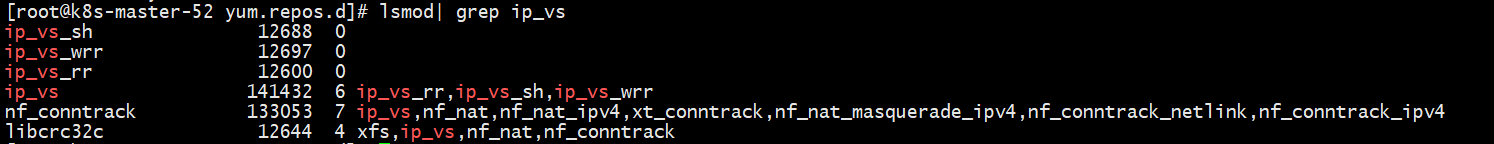
2、开启内核转发,并使之生效 cat <<EOF | tee /etc/sysctl.d/k8s.conf net.ipv4.ip_forward = 1 net.bridge.bridge-nf-call-ip6tables = 1 net.bridge.bridge-nf-call-iptables = 1 EOF sysctl -p /etc/sysctl.d/k8s.conf
3、关闭selinux,关闭swap分区,关闭firewalld。
#关闭防火墙,并且禁止自动启动。
systemctl stop firewalld
systemctl disable firewalld
#关闭selinux
sed -i 's#enforcing#disabled#ig' /etc/sysconfig/selinux
#关闭swap分区
swapoff -a && sysctl -w vm.swappiness=0
#修改文件最大打开数量
echo -e '* soft nproc 4096 root soft nproc unlimited' > /etc/security/limits.d/20-nproc.conf
echo -e '* soft nofile 65536 * hard nofile 65536' > /etc/security/limits.conf
4、配置时间同步以及hosts解析,以及实现master节点通过免密钥登录node节点
#安装ntp命令,同时配置任务计划
yum install ntp -y
任务计划命令如下:
*/5 * * * * /usr/sbin/ntpdate 0.centos.pool.ntp.org > /dev/null 2> /dev/null
#配置服务器通过hostname可以解析,保证master和node节点上一致,内容如下:
192.168.40.52 k8s-master-52 master
192.168.40.53 k8s-node-53
192.168.40.54 k8s-node-54
#配置master节点通过免秘钥登录node节点
ssh-keygen -t rsa
一路回车,生成公钥和私钥。
ssh-copy-id -i ~/.ssh/id_rsa.pub k8s-node-53
ssh-copy-id -i ~/.ssh/id_rsa.pub k8s-node-54
初始化完成之后,最好能重启服务器。
5、在master节点进行操作
1、配置kubernetes yum源。
vim /etc/yum.repos.d/kubernetes.repo,内容如下: [kubernetes] name=kubernetes baseurl=https://mirrors.aliyun.com/kubernetes/yum/repos/kubernetes-el7-x86_64/ enabled=1 gpgcheck=0
2、配置docker-ce yum源。
yum install -y yum-utils device-mapper-persistent-data lvm2
yum-config-manager --add-repo http://mirrors.aliyun.com/docker-ce/linux/centos/docker-ce.repo
3、安装docker-ce、kubernetes。
yum install docker-ce kubelet kubeadm kubectl
软件及依赖的版本如下:
4、配置docker容器代理、启动docker-ce,同时配置docker、kubelet开机自动启动。
配置代理如下:
编辑文件:/usr/lib/systemd/system/docker.service
Environment="HTTPS_PROXY=http://www.ik8s.io:10080"
Environment="NO_PROXY=127.0.0.0/8,192.168.0.0/16"
重新加载相关服务配置。
systemctl daemon-reload
#启动docker
systemctl start docker
#配置docker、kubelet开机自动启动
systemctl enable docker
systemctl enable kubelet
在此处,kubelet不用启动,在kubeadm初始化服务器的时候,初始化完成,会自动启动kubelet服务。
5、初始化master节点
[root@k8s-master-52 ]# kubeadm init --kubernetes-version=v1.11.3 --pod-network-cidr=10.244.0.0/16 --service-cidr=10.96.0.0/12
命令解析:
--kubernetes-version=v1.11.3:指定kubernetes版本
--pod-network-cidr=10.244.0.0/16:指定pod网络地址池
--service-cidr=10.96.0.0/12:指定service网络地址池
命令执行输出如下:
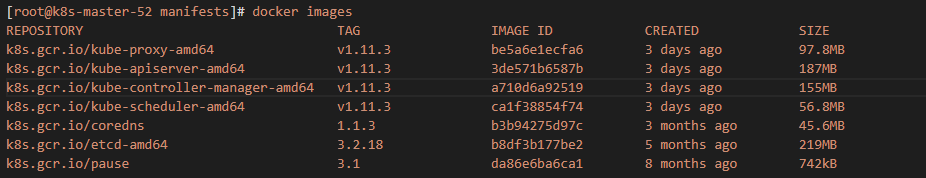
查看端口占用情况,如下:
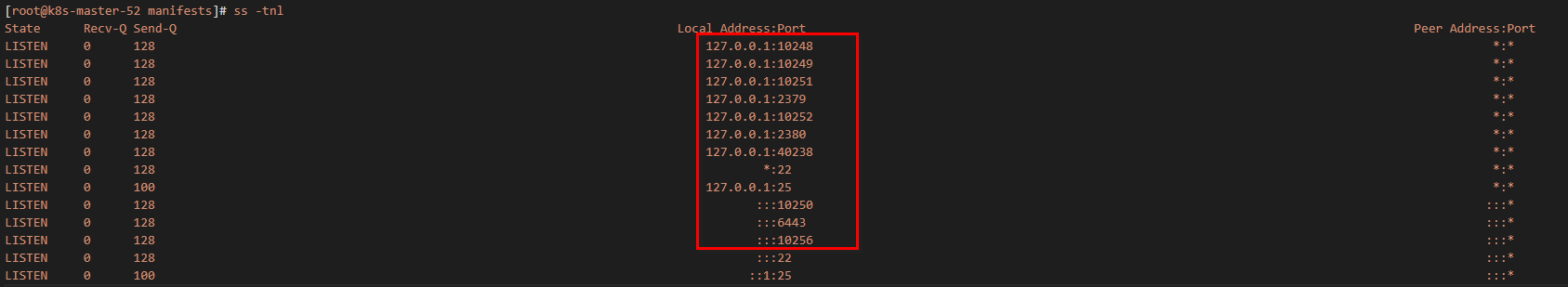
其中6443为apiserver的https端口。
创建配置文件,使kubectl客户端能正常进行命令进行kubernetes集群的相关操作。
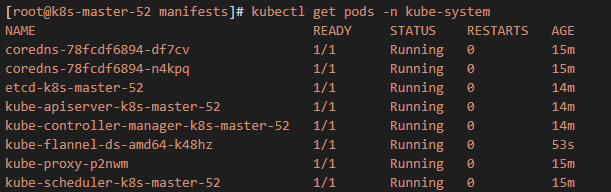
6、在node节点操作
1、配置kubernetes yum源。 vim /etc/yum.repos.d/kubernetes.repo,内容如下: [kubernetes] name=kubernetes baseurl=https://mirrors.aliyun.com/kubernetes/yum/repos/kubernetes-el7-x86_64/ enabled=1 gpgcheck=0 2、配置docker-ce yum源。 yum install -y yum-utils device-mapper-persistent-data lvm2 yum-config-manager --add-repo http://mirrors.aliyun.com/docker-ce/linux/centos/docker-ce.repo 3、安装docker-ce、kubernetes。 yum install docker-ce kubelet kubeadm kubectl 软件及依赖的版本如下:4、配置docker容器代理、启动docker-ce,同时配置docker、kubelet开机自动启动。 配置代理如下: 编辑文件:/usr/lib/systemd/system/docker.service Environment="HTTPS_PROXY=http://www.ik8s.io:10080" Environment="NO_PROXY=127.0.0.0/8,192.168.0.0/16" 重新加载相关服务配置。 systemctl daemon-reload #启动docker systemctl start docker #配置docker、kubelet开机自动启动 systemctl enable docker systemctl enable kubelet 在此处,kubelet不用启动,在kubeadm初始化服务器的时候,初始化完成,会自动启动kubelet服务。
5、安装flannel网络插件。
[root@k8s-node-53 ~]# kubeadm join 192.168.40.52:6443 --token k5mudw.bri3lujvlsxffbqo --discovery-token-ca-cert-hash sha256:f6cf089d5aff3230996f75ca71e74273095c901c1aa45f1325ade0359aeb336e
[preflight] running pre-flight checks
[WARNING RequiredIPVSKernelModulesAvailable]: the IPVS proxier will not be used, because the following required kernel modules are not loaded: [ip_vs_sh ip_vs ip_vs_rr ip_vs_wrr] or no builtin kernel ipvs support: map[ip_vs_wrr:{} ip_vs_sh:{} nf_conntrack_ipv4:{} ip_vs:{} ip_vs_rr:{}]
you can solve this problem with following methods:
1. Run 'modprobe -- ' to load missing kernel modules;
2. Provide the missing builtin kernel ipvs support
I0913 21:13:20.983878 1794 kernel_validator.go:81] Validating kernel version
I0913 21:13:20.983943 1794 kernel_validator.go:96] Validating kernel config
[WARNING SystemVerification]: docker version is greater than the most recently validated version. Docker version: 18.06.1-ce. Max validated version: 17.03
[discovery] Trying to connect to API Server "192.168.40.52:6443"
[discovery] Created cluster-info discovery client, requesting info from "https://192.168.40.52:6443"
[discovery] Requesting info from "https://192.168.40.52:6443" again to validate TLS against the pinned public key
[discovery] Cluster info signature and contents are valid and TLS certificate validates against pinned roots, will use API Server "192.168.40.52:6443"
[discovery] Successfully established connection with API Server "192.168.40.52:6443"
[kubelet] Downloading configuration for the kubelet from the "kubelet-config-1.11" ConfigMap in the kube-system namespace
[kubelet] Writing kubelet configuration to file "/var/lib/kubelet/config.yaml"
[kubelet] Writing kubelet environment file with flags to file "/var/lib/kubelet/kubeadm-flags.env"
[preflight] Activating the kubelet service
[tlsbootstrap] Waiting for the kubelet to perform the TLS Bootstrap...
[patchnode] Uploading the CRI Socket information "/var/run/dockershim.sock" to the Node API object "k8s-node-53" as an annotation
This node has joined the cluster:
* Certificate signing request was sent to master and a response
was received.
* The Kubelet was informed of the new secure connection details.
Run 'kubectl get nodes' on the master to see this node join the cluster.
将k8s-node-54节点加入k8s集群。
[root@k8s-node-54 ~]# kubeadm join 192.168.40.52:6443 --token k5mudw.bri3lujvlsxffbqo --discovery-token-ca-cert-hash sha256:f6cf089d5aff3230996f75ca71e74273095c901c1aa45f1325ade0359aeb336e
[preflight] running pre-flight checks
[WARNING RequiredIPVSKernelModulesAvailable]: the IPVS proxier will not be used, because the following required kernel modules are not loaded: [ip_vs_sh ip_vs ip_vs_rr ip_vs_wrr] or no builtin kernel ipvs support: map[ip_vs:{} ip_vs_rr:{} ip_vs_wrr:{} ip_vs_sh:{} nf_conntrack_ipv4:{}]
you can solve this problem with following methods:
1. Run 'modprobe -- ' to load missing kernel modules;
2. Provide the missing builtin kernel ipvs support
I0913 21:21:03.915755 11043 kernel_validator.go:81] Validating kernel version
I0913 21:21:03.915806 11043 kernel_validator.go:96] Validating kernel config
[WARNING SystemVerification]: docker version is greater than the most recently validated version. Docker version: 18.06.1-ce. Max validated version: 17.03
[discovery] Trying to connect to API Server "192.168.40.52:6443"
[discovery] Created cluster-info discovery client, requesting info from "https://192.168.40.52:6443"
[discovery] Requesting info from "https://192.168.40.52:6443" again to validate TLS against the pinned public key
[discovery] Cluster info signature and contents are valid and TLS certificate validates against pinned roots, will use API Server "192.168.40.52:6443"
[discovery] Successfully established connection with API Server "192.168.40.52:6443"
[kubelet] Downloading configuration for the kubelet from the "kubelet-config-1.11" ConfigMap in the kube-system namespace
[kubelet] Writing kubelet configuration to file "/var/lib/kubelet/config.yaml"
[kubelet] Writing kubelet environment file with flags to file "/var/lib/kubelet/kubeadm-flags.env"
[preflight] Activating the kubelet service
[tlsbootstrap] Waiting for the kubelet to perform the TLS Bootstrap...
[patchnode] Uploading the CRI Socket information "/var/run/dockershim.sock" to the Node API object "k8s-node-54" as an annotation
This node has joined the cluster:
* Certificate signing request was sent to master and a response
was received.
* The Kubelet was informed of the new secure connection details.
Run 'kubectl get nodes' on the master to see this node join the cluster.
7、创建角色,使用k8s dashboard查看集群状态。
vim dashboard-admin.yaml 内容如下:
apiVersion: rbac.authorization.k8s.io/v1beta1 kind: ClusterRoleBinding metadata: name: kubernetes-dashboard labels: k8s-app: kubernetes-dashboard roleRef: apiGroup: rbac.authorization.k8s.io kind: ClusterRole name: cluster-admin subjects: - kind: ServiceAccount name: kubernetes-dashboard namespace: kube-system
执行以下命令创建角色:
kubectl create -f dashboard-admin.yaml
8、安装k8s dashboard
vim kubernetes-dashboard.yaml
内容如下:
apiVersion: v1
kind: Secret
metadata:
labels:
k8s-app: kubernetes-dashboard
name: kubernetes-dashboard-certs
namespace: kube-system
type: Opaque
---
# ------------------- Dashboard Service Account ------------------- #
apiVersion: v1
kind: ServiceAccount
metadata:
labels:
k8s-app: kubernetes-dashboard
name: kubernetes-dashboard
namespace: kube-system
---
# ------------------- Dashboard Role & Role Binding ------------------- #
kind: Role
apiVersion: rbac.authorization.k8s.io/v1
metadata:
name: kubernetes-dashboard-minimal
namespace: kube-system
rules:
# Allow Dashboard to create 'kubernetes-dashboard-key-holder' secret.
- apiGroups: [""]
resources: ["secrets"]
verbs: ["create"]
# Allow Dashboard to create 'kubernetes-dashboard-settings' config map.
- apiGroups: [""]
resources: ["configmaps"]
verbs: ["create"]
# Allow Dashboard to get, update and delete Dashboard exclusive secrets.
- apiGroups: [""]
resources: ["secrets"]
resourceNames: ["kubernetes-dashboard-key-holder", "kubernetes-dashboard-certs"]
verbs: ["get", "update", "delete"]
# Allow Dashboard to get and update 'kubernetes-dashboard-settings' config map.
- apiGroups: [""]
resources: ["configmaps"]
resourceNames: ["kubernetes-dashboard-settings"]
verbs: ["get", "update"]
# Allow Dashboard to get metrics from heapster.
- apiGroups: [""]
resources: ["services"]
resourceNames: ["heapster"]
verbs: ["proxy"]
- apiGroups: [""]
resources: ["services/proxy"]
resourceNames: ["heapster", "http:heapster:", "https:heapster:"]
verbs: ["get"]
---
apiVersion: rbac.authorization.k8s.io/v1
kind: RoleBinding
metadata:
name: kubernetes-dashboard-minimal
namespace: kube-system
roleRef:
apiGroup: rbac.authorization.k8s.io
kind: Role
name: kubernetes-dashboard-minimal
subjects:
- kind: ServiceAccount
name: kubernetes-dashboard
namespace: kube-system
---
# ------------------- Dashboard Deployment ------------------- #
kind: Deployment
apiVersion: apps/v1beta2
metadata:
labels:
k8s-app: kubernetes-dashboard
name: kubernetes-dashboard
namespace: kube-system
spec:
replicas: 1
revisionHistoryLimit: 10
selector:
matchLabels:
k8s-app: kubernetes-dashboard
template:
metadata:
labels:
k8s-app: kubernetes-dashboard
spec:
containers:
- name: kubernetes-dashboard
image: k8s.gcr.io/kubernetes-dashboard-amd64:v1.10.0
ports:
- containerPort: 8443
protocol: TCP
args:
- --auto-generate-certificates
# Uncomment the following line to manually specify Kubernetes API server Host
# If not specified, Dashboard will attempt to auto discover the API server and connect
# to it. Uncomment only if the default does not work.
# - --apiserver-host=http://my-address:port
volumeMounts:
- name: kubernetes-dashboard-certs
mountPath: /certs
# Create on-disk volume to store exec logs
- mountPath: /tmp
name: tmp-volume
livenessProbe:
httpGet:
scheme: HTTPS
path: /
port: 8443
initialDelaySeconds: 30
timeoutSeconds: 30
volumes:
- name: kubernetes-dashboard-certs
secret:
secretName: kubernetes-dashboard-certs
- name: tmp-volume
emptyDir: {}
serviceAccountName: kubernetes-dashboard
# Comment the following tolerations if Dashboard must not be deployed on master
tolerations:
- key: node-role.kubernetes.io/master
effect: NoSchedule
---
# ------------------- Dashboard Service ------------------- #
kind: Service
apiVersion: v1
metadata:
labels:
k8s-app: kubernetes-dashboard
name: kubernetes-dashboard
namespace: kube-system
spec:
type: NodePort
ports:
- port: 443
targetPort: 8443
nodePort: 30001
selector:
k8s-app: kubernetes-dashboard
执行以下命令安装dashboard:
kubectl apply -f kubernetes-dashboard.yaml
访问dashboard url如下:
https://192.168.40.54:30001
此处使用集群中任一节点ip,即可访问dashboard页面。
9、生成token认证文件
在主节点上进行执行。
[root@k8s-master-52 opt]# kubectl -n kube-system describe secret $(kubectl -n kube-system get secret | grep admin-user | awk '{print $1}')
Name: admin-user-token-hddfq
Namespace: kube-system
Labels: <none>
Annotations: kubernetes.io/service-account.name=admin-user
kubernetes.io/service-account.uid=2d23955c-b75d-11e8-a770-5254007ec152
Type: kubernetes.io/service-account-token
Data
====
ca.crt: 1025 bytes
namespace: 11 bytes
token: eyJhbGciOiJSUzI1NiIsImtpZCI6IiJ9.eyJpc3MiOiJrdWJlcm5ldGVzL3NlcnZpY2VhY2NvdW50Iiwia3ViZXJuZXRlcy5pby9zZXJ2aWNlYWNjb3VudC9uYW1lc3BhY2UiOiJrdWJlLXN5c3RlbSIsImt1YmVybmV0ZXMuaW8vc2VydmljZWFjY291bnQvc2VjcmV0Lm5hbWUiOiJhZG1pbi11c2VyLXRva2VuLWhkZGZxIiwia3ViZXJuZXRlcy5pby9zZXJ2aWNlYWNjb3VudC9zZXJ2aWNlLWFjY291bnQubmFtZSI6ImFkbWluLXVzZXIiLCJrdWJlcm5ldGVzLmlvL3NlcnZpY2VhY2NvdW50L3NlcnZpY2UtYWNjb3VudC51aWQiOiIyZDIzOTU1Yy1iNzVkLTExZTgtYTc3MC01MjU0MDA3ZWMxNTIiLCJzdWIiOiJzeXN0ZW06c2VydmljZWFjY291bnQ6a3ViZS1zeXN0ZW06YWRtaW4tdXNlciJ9.5GakSIdKw7H62P5Bk3c8879Jc68cAN9gcQRMYvaWLo-Cq6cwnpOoz6fwYm1AoFRfJ_ddMoctqB_rp72j_AqSO0ihp3_H_1dX31bo_ddp1xtj5Yg3IswhcxU2RCBmoIn0JmgCeWxoIt_KAYpNJBJqJKR5oIS2hr_Xfew5GNXRC6_OE9fm7ljRy4XqkBTaj6_1K0wUrmoC4WFHQGZzTUq6mmVsJlD_o3J35sMzi993WtP0APeBc6v66RokHW5EAECN9__ipA9cQlqmtLkgFydORMvUmd4bOWNFoNticx_M6poDlzTLRqmKY5I3mxJmhCCHr2gp7X0auo1enLW765t-7g
使用最后生成的token认证内容登录dashboard。