在页面中放置一个类名为container的层作为容器,在该层中再定义一个名为shape的子层,HTML代码描述如下:
<div class="container">
<div class="shape"></div>
</div>
分别为container和shape定义CSS样式规则如下:
.container
{
margin: 0 auto;
500px;
height: 500px;
position: relative;
overflow: hidden;
display: block;
border: 4px solid rgba(255, 0, 0, 0.9);
background:#d8d8d8;
border-radius: 10%;
}
.shape
{
position: absolute;
80%;
height: 45%;
left: 10%;
bottom:30%;
border-radius: 100% 4px;
opacity: 0.6;
background: #fffe33;
}
在CSS样式的作用下,这2个层在浏览器中显示如图1所示,其中子层显示为1个淡黄色的叶片。

图1 叶片
若将图1所示的叶片每隔10°复制一次,复制17次后,18个叶片将围成一个圆周。为了得到这个圆周图案,在container层中定义18个名为shape的子层,并且为每个子层设置两个变量:表示该子层旋转角度的变量—rotation和表示该子层背景色的变量—color。
编写的HTML文件内容如下。

<!DOCTYPE html> <html> <head> <title>旋转的叶片</title> <style> .container { margin: 0 auto; width: 500px; height: 500px; position: relative; overflow: hidden; display: block; border: 4px solid rgba(255, 0, 0, 0.9); background:#d8d8d8; border-radius: 10%; } .shape { position: absolute; width: 80%; height: 45%; left: 10%; bottom:30%; border-radius: 100% 4px; opacity: 0.6; } .shape:nth-child(1n+0) { background: var(--color); transform: rotate(var(--rotation)); } </style> </head> <body> <div class="container"> <div class="shape" style="--rotation: 0deg;--color:#fffe33"></div> <div class="shape" style="--rotation: -10deg;--color:#feff00"></div> <div class="shape" style="--rotation: -20deg;--color:#ff9935"></div> <div class="shape" style="--rotation: -30deg;--color:#f87e07"></div> <div class="shape" style="--rotation: -40deg;--color:#ff339c"></div> <div class="shape" style="--rotation: -50deg;--color:#ff007e"></div> <div class="shape" style="--rotation: -60deg;--color:#ff34ff"></div> <div class="shape" style="--rotation: -70deg;--color:#ff00ff"></div> <div class="shape" style="--rotation: -80deg;--color:#9a34ff"></div> <div class="shape" style="--rotation: -90deg;--color:#7f00ff"></div> <div class="shape" style="--rotation: -100deg;--color:#3233ff"></div> <div class="shape" style="--rotation: -110deg;--color:#0000fe"></div> <div class="shape" style="--rotation: -120deg;--color:#3399fe"></div> <div class="shape" style="--rotation: -130deg;--color:#0978f5"></div> <div class="shape" style="--rotation: -140deg;--color:#33fffe"></div> <div class="shape" style="--rotation: -150deg;--color:#32ff98"></div> <div class="shape" style="--rotation: -160deg;--color:#99ff32"></div> <div class="shape" style="--rotation: -170deg;--color:#81fe00"></div> </div> </body> </html>
在浏览器中打开包含这段HTML代码的html文件,可以看到如图2所示的图案。

图2 18个叶片组成的图案
现在让这18个叶片旋转起来,编写关键帧定义为:
@keyframes rotate
{
from { transform: rotate(var(--rotation)); }
to { transform: rotate(360deg); }
}
然后在.shape样式定义中加上一句“animation: rotate 3s alternate infinite ease-in-out;”,此时,18个叶片会旋转起来,收拢为1个叶片,之后又旋转展开为18个叶片,如图3所示。

图3 旋转后收拢并展开的叶片
由于定义关键帧@keyframes rotate中结束帧状态均是旋转360deg,因此18个叶片会收拢成1个叶片。若想让18个叶片各自旋转360°不收拢起来,可修改关键帧定义如下:
@keyframes rotate
{
from { transform: rotate(var(--rotation)); }
to { transform: rotate(calc(360deg + var(--rotation))); }
}
此时,在浏览器中呈现出如图4所示的效果。
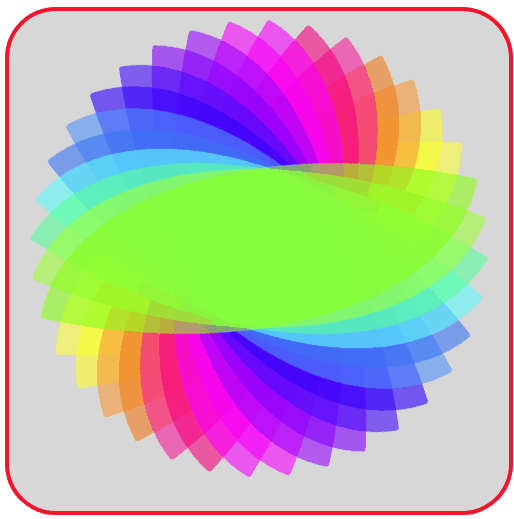
图4 旋转的叶片
图4中叶片较密,且不是绕一个方向匀速旋转。为此,去掉9个偶数项子层(即旋转角度为-10deg、-30deg、…、-170deg的子层),且修改动画属性定义语句为:
animation: rotate 3s linear infinite;
则呈现出如图5所示的动画效果。
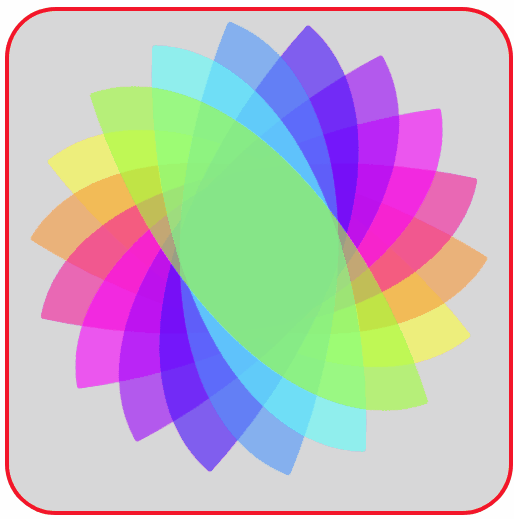
图5 绕一个方向匀速旋转的叶片
完整的HTML文件内容如下。

<!DOCTYPE html> <html> <head> <title>旋转的叶片</title> <style> .container { margin: 0 auto; width: 500px; height: 500px; position: relative; overflow: hidden; display: block; border: 4px solid rgba(255, 0, 0, 0.9); background:#d8d8d8; border-radius: 10%; } .shape { position: absolute; width: 80%; height: 45%; left: 10%; bottom:30%; border-radius: 100% 4px; opacity: 0.6; animation: rotate 3s linear infinite; } .shape:nth-child(1n+0) { background: var(--color); transform: rotate(var(--rotation)); } @keyframes rotate { from { transform: rotate(var(--rotation)); } to { transform: rotate(calc(360deg + var(--rotation))); } } </style> </head> <body> <div class="container"> <div class="shape" style="--rotation: 0deg;--color:#fffe33"></div> <div class="shape" style="--rotation: -20deg;--color:#ff9935"></div> <div class="shape" style="--rotation: -40deg;--color:#ff339c"></div> <div class="shape" style="--rotation: -60deg;--color:#ff34ff"></div> <div class="shape" style="--rotation: -80deg;--color:#9a34ff"></div> <div class="shape" style="--rotation: -100deg;--color:#3233ff"></div> <div class="shape" style="--rotation: -120deg;--color:#3399fe"></div> <div class="shape" style="--rotation: -140deg;--color:#33fffe"></div> <div class="shape" style="--rotation: -160deg;--color:#99ff32"></div> </div> </body> </html>
