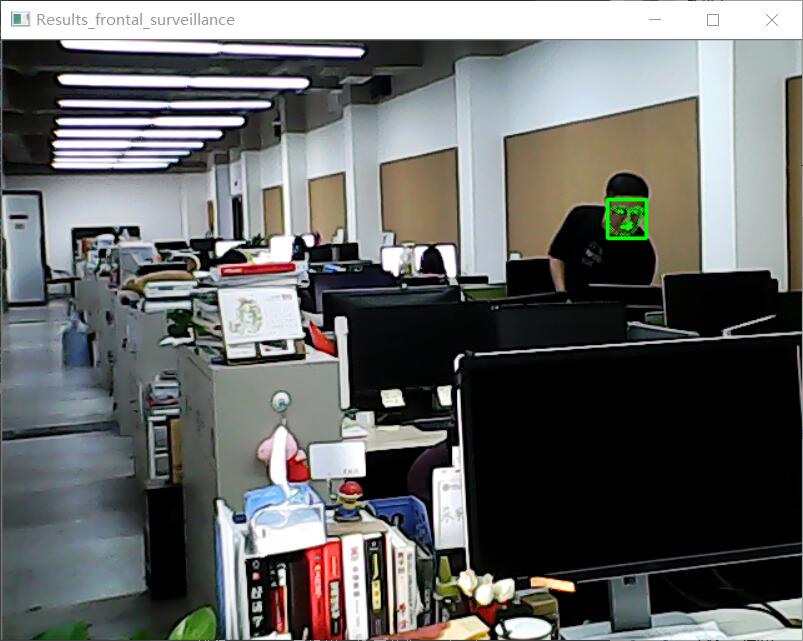libfacedetection测试
#include <stdio.h> #include <opencv2/opencv.hpp> #include <facedetect-dll.h> //define the buffer size. Do not change the size! //定义缓冲区大小 不要改变大小! #define DETECT_BUFFER_SIZE 0x20000 using namespace cv; unsigned char * pBuffer; void facedetect_frontal_surveillance1(Mat image); int main() { VideoCapture video1(0); Mat image; while (1) { pBuffer = (unsigned char *)malloc(DETECT_BUFFER_SIZE); if (!pBuffer) { fprintf(stderr, "Can not alloc buffer. "); return -1; } //load an image and convert it to gray (single-channel) //加载图像并将其转换为灰色(单通道) //Mat image = imread("E:\libfacedetection\libfacedetection_install\images\keliamoniz1.jpg"); video1.read(image); //Mat image = imread("E:\libfacedetection\libfacedetection_install\images\1.jpg"); if (image.empty()) { return -1; } facedetect_frontal_surveillance1(image); //waitKey(); char c1 = waitKey(10); if (c1 == 27) { break; } free(pBuffer); } //release the buffer return 0; } void facedetect_frontal_surveillance1(Mat image) { int w1 = image.cols; int h1 = image.rows; Mat gray; cvtColor(image, gray, CV_BGR2GRAY); int min_obj_width = 8; float scale1 = 1.1f; int min_neightbors1 = 2; int * pResults = NULL; //pBuffer is used in the detection functions. //pBuffer指针用于检测函数。 //If you call functions in multiple threads, please create one buffer for each thread! //如果您在多个线程中调用函数,请为每个线程创建一个缓冲区! int doLandmark = 2; /////////////////////////////////////////// // frontal face detection designed for video surveillance / 68 landmark detection //正面人脸检测专为视频监控/ 68标志性检测而设计 // it can detect faces with bad illumination. //它可以检测到不良照明的面部。 ////////////////////////////////////////// //!!! The input image must be a gray one (single-channel) //!!! DO NOT RELEASE pResults !!! pResults = facedetect_frontal_surveillance(pBuffer, (unsigned char*)(gray.ptr(0)), gray.cols, gray.rows, (int)gray.step, scale1, min_neightbors1, min_obj_width, 0, doLandmark); //printf("%d faces detected. ", (pResults ? *pResults : 0)); Mat result_frontal_surveillance = image.clone();; //print the detection results for (int i = 0; i < (pResults ? *pResults : 0); i++) { short * p = ((short*)(pResults + 1)) + 142 * i; int x = p[0]; int y = p[1]; int w = p[2]; int h = p[3]; int neighbors = p[4]; int angle = p[5]; printf("face_rect=[%d, %d, %d, %d], neighbors=%d, angle=%d ", x, y, w, h, neighbors, angle); rectangle(result_frontal_surveillance, Rect(x, y, w, h), Scalar(0, 255, 0), 2); if (doLandmark) { for (int j = 0; j < 68; j++) circle(result_frontal_surveillance, Point((int)p[6 + 2 * j], (int)p[6 + 2 * j + 1]), 1, Scalar(0, 255, 0)); } } if (w1>1600) { resize(result_frontal_surveillance, result_frontal_surveillance, Size(w1 / 4, h1 / 4)); } imshow("Results_frontal_surveillance", result_frontal_surveillance); }