1. 使用Future不能自动获得异步执行结果
Future<String> future = executor.submit(task);
String result = future.get();
while(!future.isDone()){
Thread.sleep(1);
}
String result = future.get()
使用Future获得异步执行结果:
- 但是当我们使用get()获得异步执行结果的时候,这个方法可能会阻塞。
- 还可以通过while循环反复调用isDone()来判断异步结果是否已经完成。
所以使用Future获得异步执行的结果有2个方法:
- 1.调用阻塞方法get()
- 2.轮询isDone()
这2种方法都不是很好,我们期望在异步任务完成的时候自动返回结果,所以JDK提供了CompletableFuture接口。
2. CompletableFutrue接口
当我们使用CompletableFuture接口时:
- 任务执行结束的时候,它会自动调用我们设置好的回调函数thenAccept;
- 当任务发生异常的时候,它也可以自动调用我们设置好的另一个回调函数exceptionally。
例如当异步结果正常执行完毕的时候,我们用thenAccept传入一个回调对象,就可以获得正常运行的异步结果;我们用exceptionally传入一个回调对象,可以获得运行时发生异常的情况。
CompletableFuture<String> cf = getCompletableFutureFromSomewhere();
//thenAccept传入一个回调对象,就可以获得正常运行的异步结果
cf.thenAccept(new Consumer<String>() {
public void accept(String result) {
System.out.println("正常运行获得异步结果:"+ result);
}
});
//用exceptionally传入一个回调对象,可以获得运行时发生异常的情况
cf.exceptionally(new Function<Throwable, String>() {
public String apply(Throwable t){
System.out.println("运行发生异常:" + t.getMessage());
return null;
}
});
使用Java8新增的函数式语法可以进一步简化代码
CompletableFuture<String> cf = getCompletableFutureFromSomewhere();
cf.thenAccept( (result) -> {
System.out.println("正常运行获得异步结果"+result);
});
cf.exceptionally( (t) -> {
System.out.println("运行时发生异常:" + t.getMessage());
return null;
});
CompletableFuture的优点:
- 异步任务结束时,会自动回调某个对象的方法
- 异步任务出错时,会自动回调某个对象的方法
- 主线程设置好回调后,不再关心异步任务的执行
CompletableFuture的基本用法:
CompletableFuture<String> cf = CompletableFuture.supplyAsync("异步执行实例");
cf.thenAccept("获得结果后的操作");
cf.exceptionally("发生异常时的操作");
3.示例
工具类:根据传入的地址下载结果
如测试地址:http://hq.sinajs.cn/list=sh000001,下载的内容应该是,如果存在乱码,应该是编码问题。
var hq_str_sh000001="上证指数,2992.4919,2987.9287,2991.3288,3009.4575,2980.4774,0,0,350523658,395955641514,0,0,0,0,0,0,0,0,0,0,0,0,0,0,0,0,0,0,0,0,2020-02-27,15:02:03,00,";
DownloadUtil.java
import java.io.BufferedReader;
import java.io.InputStreamReader;
import java.net.URL;
import java.net.URLConnection;
import java.util.concurrent.Callable;
import java.util.concurrent.ExecutorService;
import java.util.concurrent.Executors;
import java.util.concurrent.Future;
public class DownloadUtil implements Callable<String> {
String url;
public DownloadUtil(String url){
this.url = url;
}
public String call() throws Exception {
URLConnection conn = new URL(this.url).openConnection();
conn.connect();
try (BufferedReader reader = new BufferedReader(new InputStreamReader(conn.getInputStream()))){
String s = null;
StringBuilder sb = new StringBuilder();
while ((s = reader.readLine()) != null) {
sb.append(s).append("
");
}
return sb.toString();
}
}
static String download(String url) throws Exception{
ExecutorService executor = Executors.newCachedThreadPool();
DownloadUtil task= new DownloadUtil(url);
Future<String> future = executor.submit(task);
String html = future.get();
executor.shutdown();
return html;
}
}
3.1 单个CompletableFuture
编写一个StockSupplier继承至Supplier接口,返回一个float类型。在get()方法中,定义了这个异步任务具体的操作,传入一个URL,获得一个股票的价格,然后返回这个价格。
在main方法中,首先通过CompletableFuture.supplyAsync传入任务,就创建一个CompletableFuture的实例;
然后对这个实例调用thenAccept在异步结果正常的情况下,打印出股票的价格,用exceptionally在异步任务出错的时候,打印一个error。
最后,注意主线程不要立即结束。因为CompletableFuture默认使用的是Executor,它会在主线程结束的时候关闭。所以我们用join等待异步线程结束后,再关闭主线程。
CompletableFutureSample.java
import java.util.concurrent.CompletableFuture;
import java.util.function.Consumer;
import java.util.function.Function;
import java.util.function.Supplier;
class StockSupplier implements Supplier<Float>{
public Float get(){
String url = "http://hq.sinajs.cn/list=sh000001";
System.out.println("GET: "+url);
try{
//以' , '分割,取第4个值
String result = DownloadUtil.download(url);
String[] ss = result.split(",");
return Float.parseFloat(ss[3]);
}catch (Exception e){
throw new RuntimeException();
}
}
}
public class CompletableFutureSample {
public static void main(String[] args) throws Exception{
CompletableFuture<Float> getStockFuture = CompletableFuture.supplyAsync(new StockSupplier());
getStockFuture.thenAccept(new Consumer<Float>() {
@Override
public void accept(Float price) {
System.out.println("Current price:" + price);
}
});
getStockFuture.exceptionally(new Function<Throwable, Float>() {
@Override
public Float apply(Throwable t) {
System.out.println("Error: " + t.getMessage());
return Float.NaN;
}
});
getStockFuture.join();
}
}
把URL修改下,替换为http://hq.sinajssss.cn/list=sh000001,会走异常处理逻辑

3.2多个CompletableFuture可以串行执行
当我们的第一个CompletableFuture cf1执行结束的时候,我们可以用thenApplyAsync然后开始执行第2个CompletableFuture。如果cf2执行完毕的时候,我们可以用thenApplyAsync来执行第3个CompletableFuture,我们对最后一个CompletableFuture cf3调用thenAccept来获取最终的执行结果。
CompletableFuture<String> cf1 = CompletableFuture.supplyAsync("异步执行实例1");
CompletableFuture<LocalDate> cf2 = cf1.thenAcceptAsync("异步执行实例2");
CompletableFuture<Float> cf3 = cf2.thenApplyAsync("异步执行实例3");
cf3.thenAccept("实例3获得结果后的操作");
例如我们可以先通过一个异步任务查询证券代码,然后我们根据查询到的证券代码,再启动一个异步任务来查询证券的价格。最后我们显示证券的价格。这样我们就可以把两个CompletableFuture串形执行。

import java.awt.geom.FlatteningPathIterator;
import java.util.concurrent.CompletableFuture;
import java.util.function.Consumer;
import java.util.function.Function;
import java.util.function.Supplier;
class Price{
final String code;
final float price;
public Price(String code,float price){
this.code = code;
this.price = price;
}
}
/*
* 首先定义一个StockLookupSupplier,它的作用是通过证券名称查询证券代码。
* 我们传入一个证券的名称,然后返回它的证券代码。
*/
class StockLookupSupplier implements Supplier<String>{
String name;
public StockLookupSupplier(String name){
this.name = name;
}
public String get(){
System.out.println("lookup:"+name);
try{
String url = "http://suggest3.sinajs.cn/suggest/type=11,12&key=0&name="+name;
String result = DownloadUtil.download(url);
String[] ss = result.split(",");
return ss[3];
}catch (Exception e){
throw new RuntimeException(e);
}
}
}
public class CompletableFutureSequenceSample {
public static void main(String[] args) {
String name = "上证指数";
//在main方法中,我们先创建一个CompletableFuture,传入上证指数这个名称,获得证券代码
CompletableFuture<String> getStockCodeFuture = CompletableFuture.supplyAsync(new StockLookupSupplier(name));
/*
* 我们对getStockCodeFuture调用了theAcceptAsync,然后又传入了一个新的对象new Function<String, Price>,这个对象的作用就是当我们获得证券代码后,我们再获取证券的价格
* 所以我们可以看到,thenAcceptAsync它实际上是把上一个CompletableFuture在运行结束以后自动转化成下一个CompletableFuture。
*/
CompletableFuture<Price> getStockPriceFuture = getStockCodeFuture.thenApplyAsync(new Function<String, Price>() {
@Override
public Price apply(String code) {
System.out.println("get Code:"+code);
try{
String url = "http://hq.sinajs.cn/list="+code;
String result = DownloadUtil.download(url);
String[] ss = result.split(",");
return new Price(code, Float.parseFloat(ss[3]));
}catch (Exception e){
throw new RuntimeException(e);
}
}
});
// 最后我们对第2个CompletableFuture调用了一个thenAccept来打印最终的结果
getStockPriceFuture.thenAccept(new Consumer<Price>() {
@Override
public void accept(Price price) {
System.out.println(price.code+":"+price.price);
}
});
getStockPriceFuture.join();
}
}
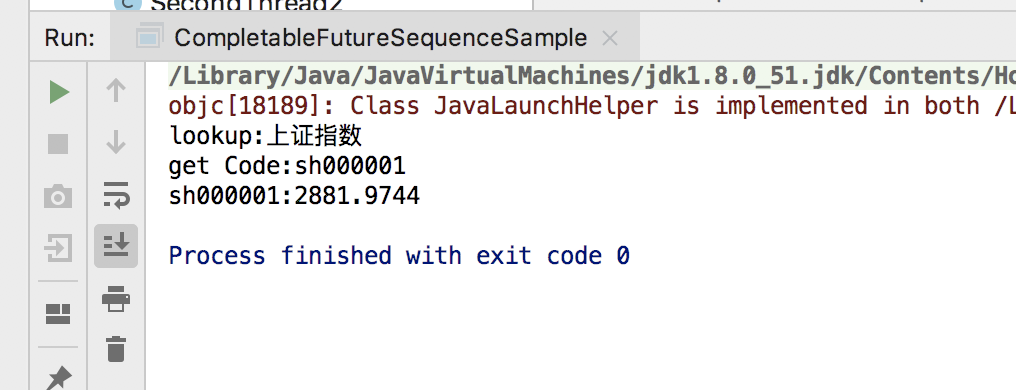
3.3 多个CompletableFuture可以并行执行
例如我们可以从新浪查询证券价格,也可以从网易查询证券价格。这2个异步操作可以并行执行,并且我们设置anyOf,任意一个异步任务首先返回的时候,我们就可以直接获得最终的结果。

import java.util.concurrent.CompletableFuture;
import java.util.function.Consumer;
import java.util.function.Supplier;
class StockPrice{
final String from;
final float price;
StockPrice(float price,String from){
this.from = from;
this.price = price;
}
public String toString(){
return "Price:"+price+" from "+from;
}
}
class StockFromSina implements Supplier<StockPrice>{
public StockPrice get(){
String url = "http://hq.sinajs.cn/list=sh000001";
System.out.println("GET:"+url);
try{
String result = DownloadUtil.download(url);
String[] ss = result.split(",");
return new StockPrice(Float.parseFloat(ss[3]),"sina");
}catch (Exception e){
throw new RuntimeException(e);
}
}
}
class StockFromNetease implements Supplier<StockPrice>{
public StockPrice get(){
String url = "http://api.money.126.net/data/feed/0000001,money.api?callback=_ntes_quote_callback";
System.out.println("GET:"+url);
try{
String result = DownloadUtil.download(url);
int priceIndex = result.indexOf(""price"");
int start = result.indexOf(":",priceIndex) + 1;
int end = result.indexOf(",",priceIndex);
System.out.println(Float.parseFloat(result.substring(start,end)));
return new StockPrice(Float.parseFloat(result.substring(start,end)),"netease");
}catch (Exception e){
throw new RuntimeException(e);
}
}
}
public class CompletableFutureAnyOfSample {
public static void main(String[] args) throws Exception{
CompletableFuture<StockPrice> getSockFromSina = CompletableFuture.supplyAsync(new StockFromSina());
CompletableFuture<StockPrice> getStockFromNetease = CompletableFuture.supplyAsync(new StockFromNetease());
CompletableFuture<Object> getStock = CompletableFuture.anyOf(getSockFromSina,getStockFromNetease);
getStock.thenAccept(new Consumer<Object>() {
public void accept(Object result){
System.out.println("Result:"+result);
}
});
getStock.join();
}
}
在这个例子中,我们定义了两个Supplier
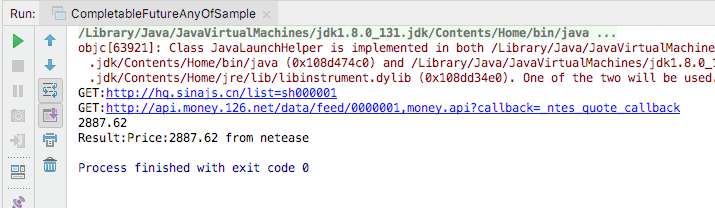

把anyOf改为allOf:这样它会在2个CompletableFuture都返回以后,才会执行新的CompletableFuture。当使用allOf的时候,新的CompletableFuture的范型参数只能是Void
CompletableFuture<Void> getStock = CompletableFuture.allOf(getSockFromSina,getStockFromNetease);
3.4 CompletableFuture的命名规则:
- xxx():继续在已有的线程中执行
- xxxAsync():用Executor的新线程执行
4. 总结:
CompletableFuture对象可以指定异步处理流程:
- thenAccept()处理正常结果
- exceptional()处理异常结果
- thenApplyAsync()用于串行化另一个CompletableFuture
- anyOf/allOf用于并行化两个CompletableFuture