一.引入SpringMVC的jar
Web webmvc context context-support
-----Web ---
<dependency>
<groupId>org.springframework</groupId>
<artifactId>spring-web</artifactId>
<version>4.2.1.RELEASE</version>
</dependency>
---------webmvc---------
<dependency>
<groupId>org.springframework</groupId>
<artifactId>spring-webmvc</artifactId>
<version>4.2.1.RELEASE</version>
</dependency>
---------context ---------
<dependency>
<groupId>org.springframework</groupId>
<artifactId>spring-context</artifactId>
<version>4.2.1.RELEASE</version>
</dependency>
----------context-support--------------
<dependency>
<groupId>org.springframework</groupId>
<artifactId>spring-context-support</artifactId>
<version>4.2.1.RELEASE</version>
</dependency>

三:第一个项目的整体流程
01.用户在index.jsp页面中点击Hello超链接
02.点击之后请求路径是 /hello <a href="hello">Hello</a>
03.会被我们web.xml文件中配置的DispatcherServlet拦截
04.默认执行doDispatch()
HandlerExecutionChain mappedHandler = null; 处理器执行链
mappedHandler = this.getHandler(processedRequest); 根据用户的请求获取处理器执行链
4.1.跟进getHandler()看到了
for (HandlerMapping hm : this.handlerMappings)
handlerMappings是一个List<HandlerMapping>
HandlerExecutionChain handler = hm.getHandler(request);
hm是List<HandlerMapping>是集合中的一个元素===》HandlerMapping
根据用户的请求在处理器映射器中查询Handler
4.2.跟进getHandler()看到了
Object handler = getHandlerInternal(request); 获取需要执行的Handler
HandlerExecutionChain executionChain = getHandlerExecutionChain(handler, request);
4.3.跟进getHandlerExecutionChain
发现方法中有处理器拦截器
for (HandlerInterceptor interceptor : this.adaptedInterceptors)
所以mappedHandler(处理器执行链)中包含一个即将执行的handler和一些列的interceptor(拦截器)
05.HandlerAdapter ha = getHandlerAdapter(mappedHandler.getHandler());
获取处理器适配器
跟进 getHandlerAdapter()
for (HandlerAdapter ha : this.handlerAdapters)
handlerAdapters是一个List<HandlerAdapter>
ha就是List<HandlerAdapter>其中一个元素 就是HandlerAdapter
if (ha.supports(handler)) {
return ha;
}
5.1:跟进supports
进入了HandlerAdapter====》是一个接口!
接口有5个实现类!默认执行3个!
在webmvc的jar包中的根目录下找到DispatcherServlet.properties
默认的处理器映射器的配置
org.springframework.web.servlet.HandlerMapping=org.springframework.web.servlet.handler.BeanNameUrlHandlerMapping,
org.springframework.web.servlet.mvc.annotation.DefaultAnnotationHandlerMapping
默认的处理器适配器的配置
org.springframework.web.servlet.HandlerAdapter
=org.springframework.web.servlet.mvc.HttpRequestHandlerAdapter,
org.springframework.web.servlet.mvc.SimpleControllerHandlerAdapter,
org.springframework.web.servlet.mvc.annotation.AnnotationMethodHandlerAdapter
例子
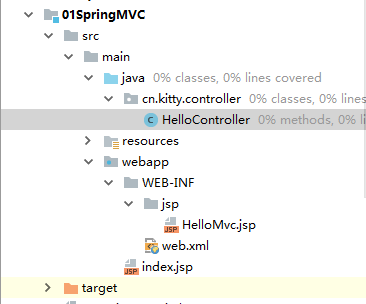
public class HelloController extends AbstractController{
protected ModelAndView handleRequestInternal(HttpServletRequest httpServletRequest, HttpServletResponse httpServletResponse) throws Exception {
System.out.println("cn.kitty.controller.HelloController------");
return new ModelAndView("/WEB-INF/jsp/hello.jsp");
}
}
Springmvc-servlet.xml
<?xml version="1.0" encoding="UTF-8"?>
<beans xmlns="http://www.springframework.org/schema/beans"
xmlns:xsi="http://www.w3.org/2001/XMLSchema-instance"
xmlns:context="http://www.springframework.org/schema/context"
xmlns:aop="http://www.springframework.org/schema/aop"
xmlns:tx="http://www.springframework.org/schema/tx"
xmlns:mvc="http://www.springframework.org/schema/mvc"
xsi:schemaLocation="
http://www.springframework.org/schema/beans
http://www.springframework.org/schema/beans/spring-beans.xsd
http://www.springframework.org/schema/context
http://www.springframework.org/schema/context/spring-context.xsd
http://www.springframework.org/schema/tx
http://www.springframework.org/schema/tx/spring-tx.xsd
http://www.springframework.org/schema/aop
http://www.springframework.org/schema/aop/spring-aop.xsd
http://www.springframework.org/schema/mvc
http://www.springframework.org/schema/mvc/spring-mvc.xsd">
<!--配置默认的处理器映射器-->
<bean class="org.springframework.web.servlet.handler.BeanNameUrlHandlerMapping"></bean>
<!--用户请求bean-->
<bean id="/hello" class="cn.kitty.controller.HelloController"></bean>
</beans>
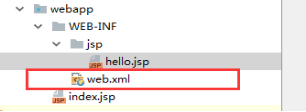
<!DOCTYPE web-app PUBLIC
"-//Sun Microsystems, Inc.//DTD Web Application 2.3//EN"
"http://java.sun.com/dtd/web-app_2_3.dtd" >
<web-app>
<display-name>Archetype Created Web Application</display-name>
<servlet>
<servlet-name>springmvc</servlet-name>
<servlet-class>org.springframework.web.servlet.DispatcherServlet</servlet-class>
</servlet>
<servlet-mapping>
<servlet-name>springmvc</servlet-name>
<url-pattern>/</url-pattern>
</servlet-mapping>
</web-app>
Hello.jsp
<%@ page contentType="text/html;charset=UTF-8" language="java" %>
<html>
<head>
<title>hello.jsp</title>
</head>
<body>
第一个Spring的例子
</body>
</html>