1-数据仓库的基本特征
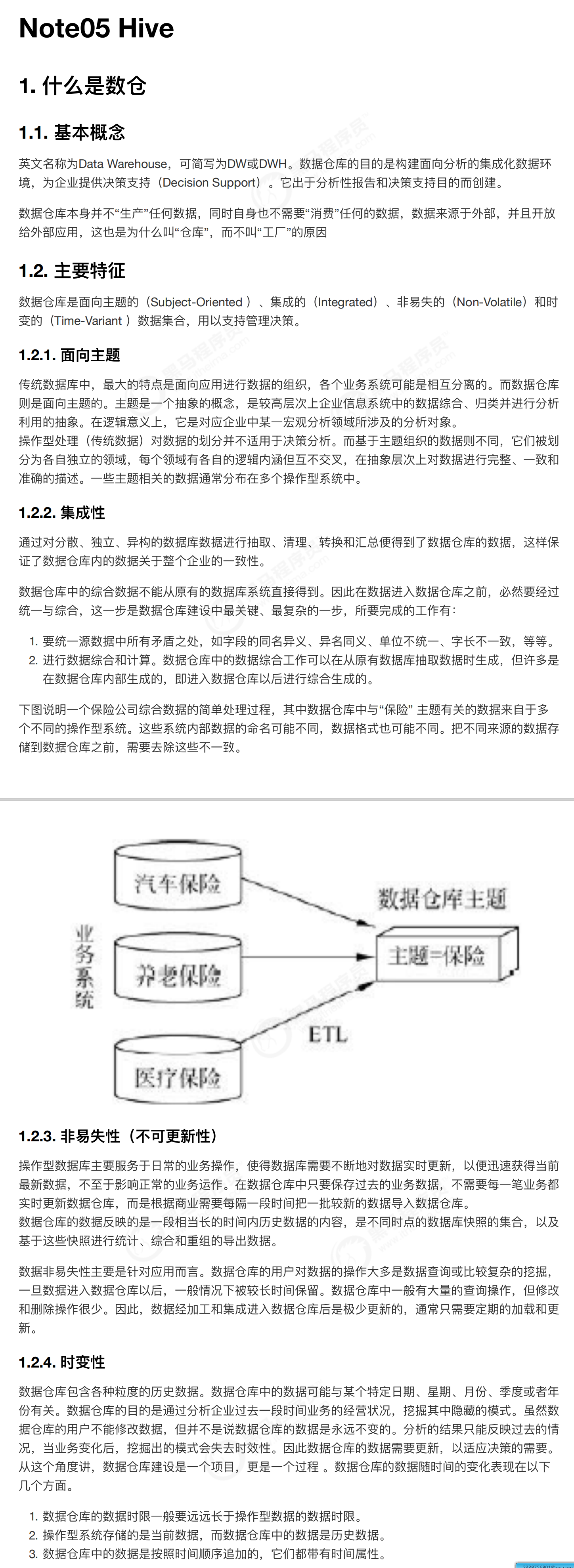
================================================================================================================================================================
2-数据仓库和数据库的区别
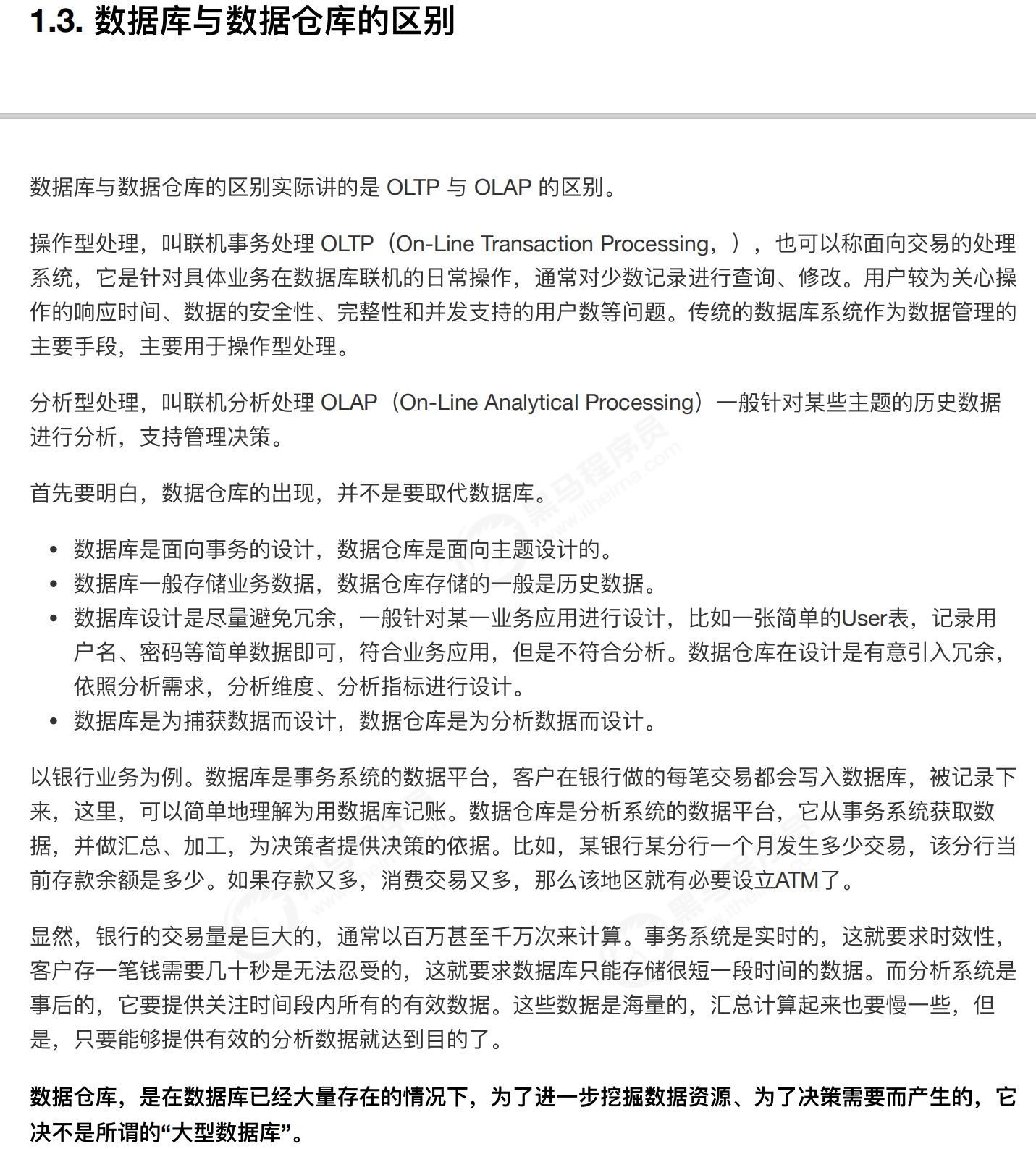
===================================================================================================================================================================
3-数据仓库分层和元数据管理
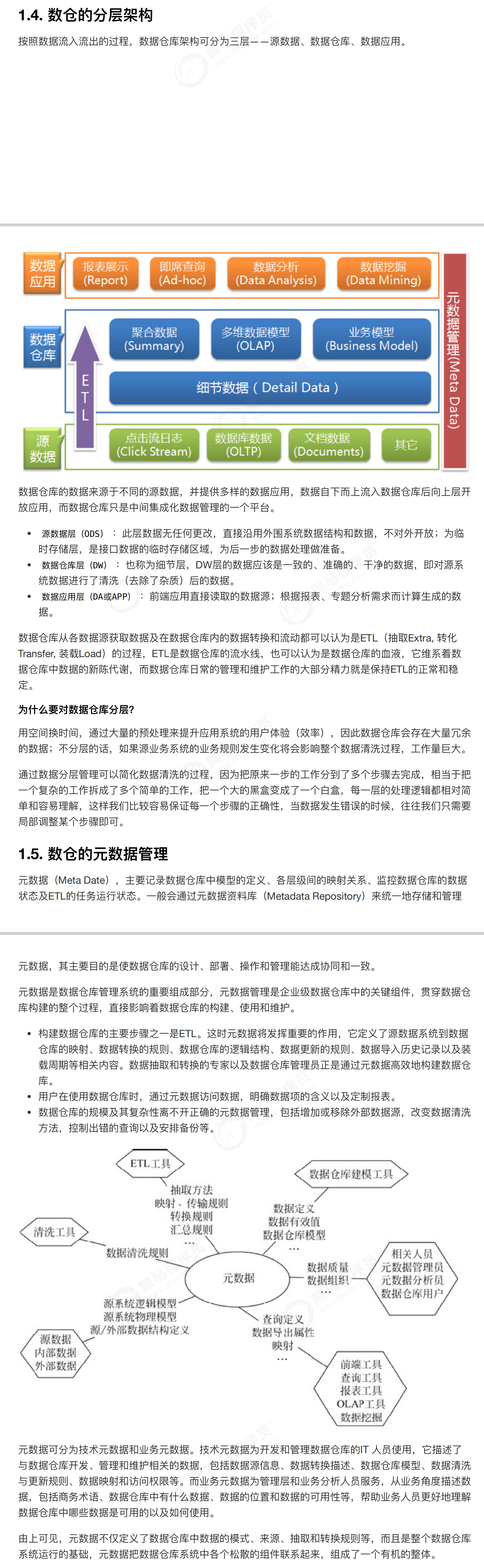
===============================================================================================================================================================
4-Hive的基本介绍
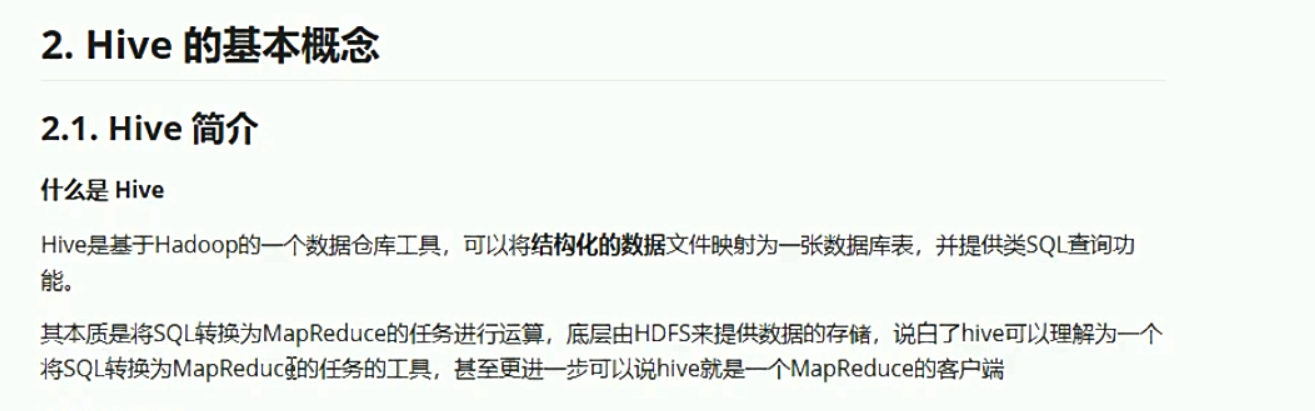

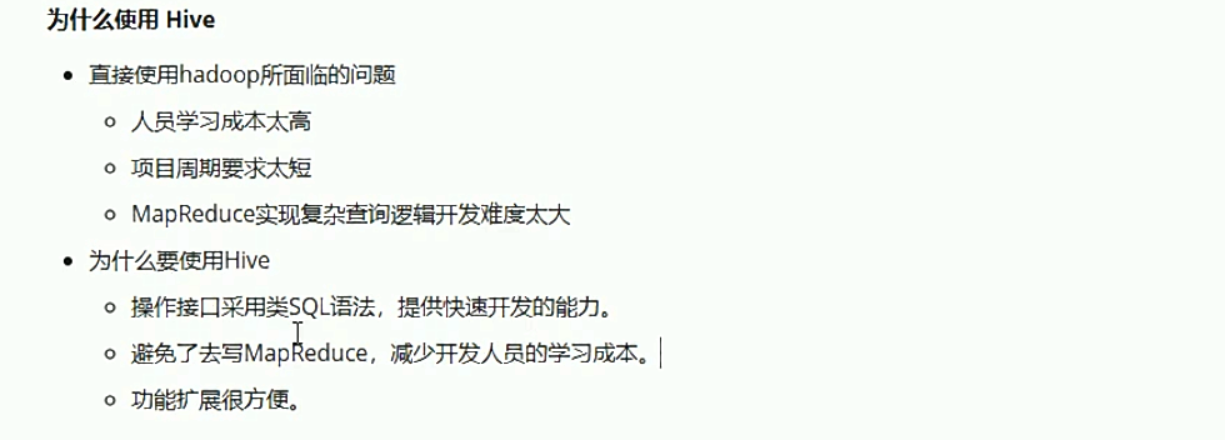
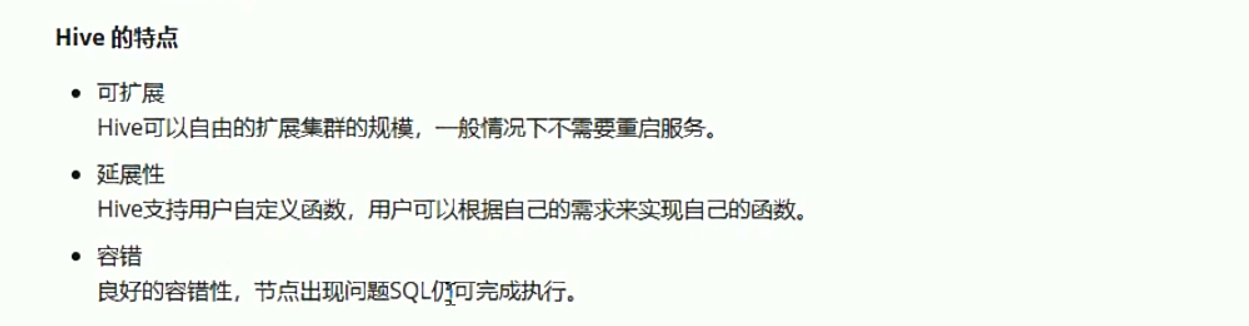
======================================================================================================================================================
5-Hive的架构

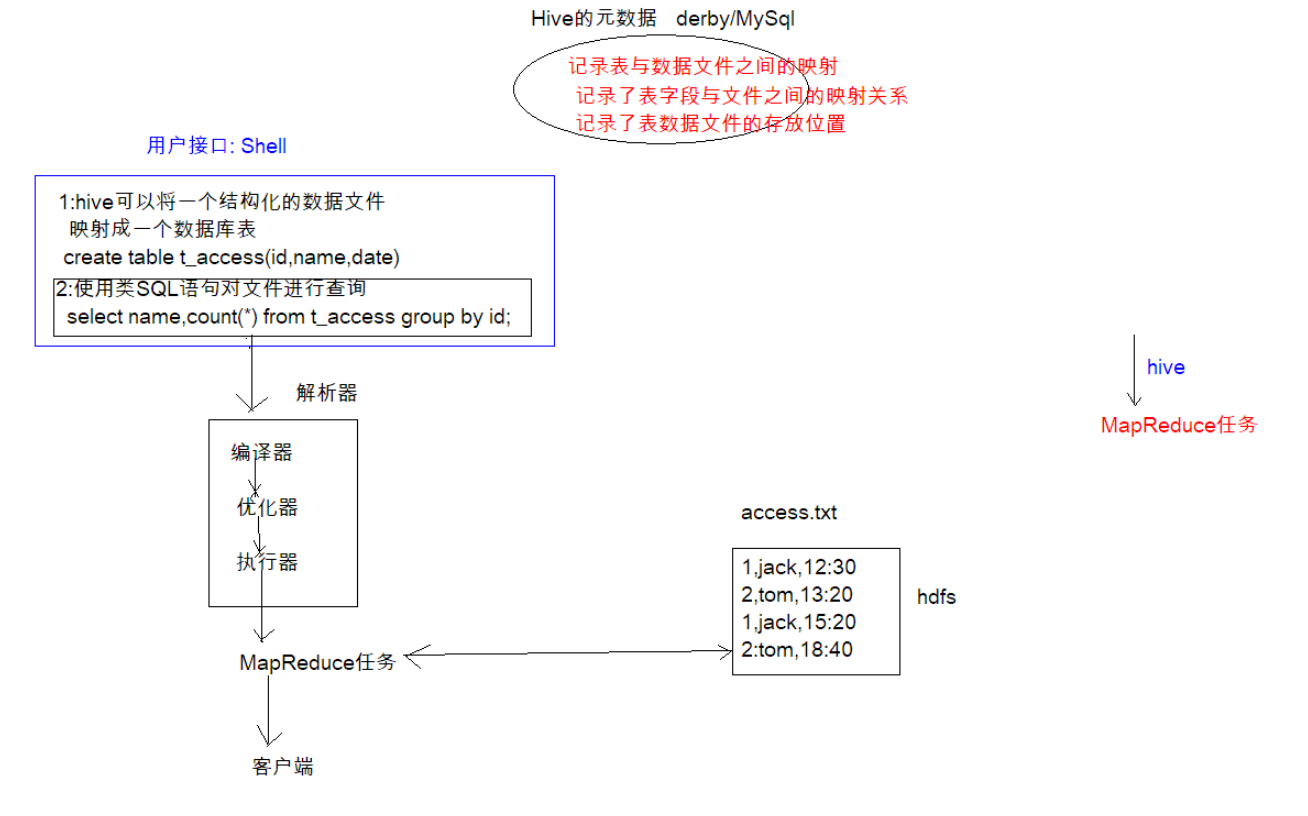
=================================================================================================================================================
6-Hive和Hadoop及RDBMS关系
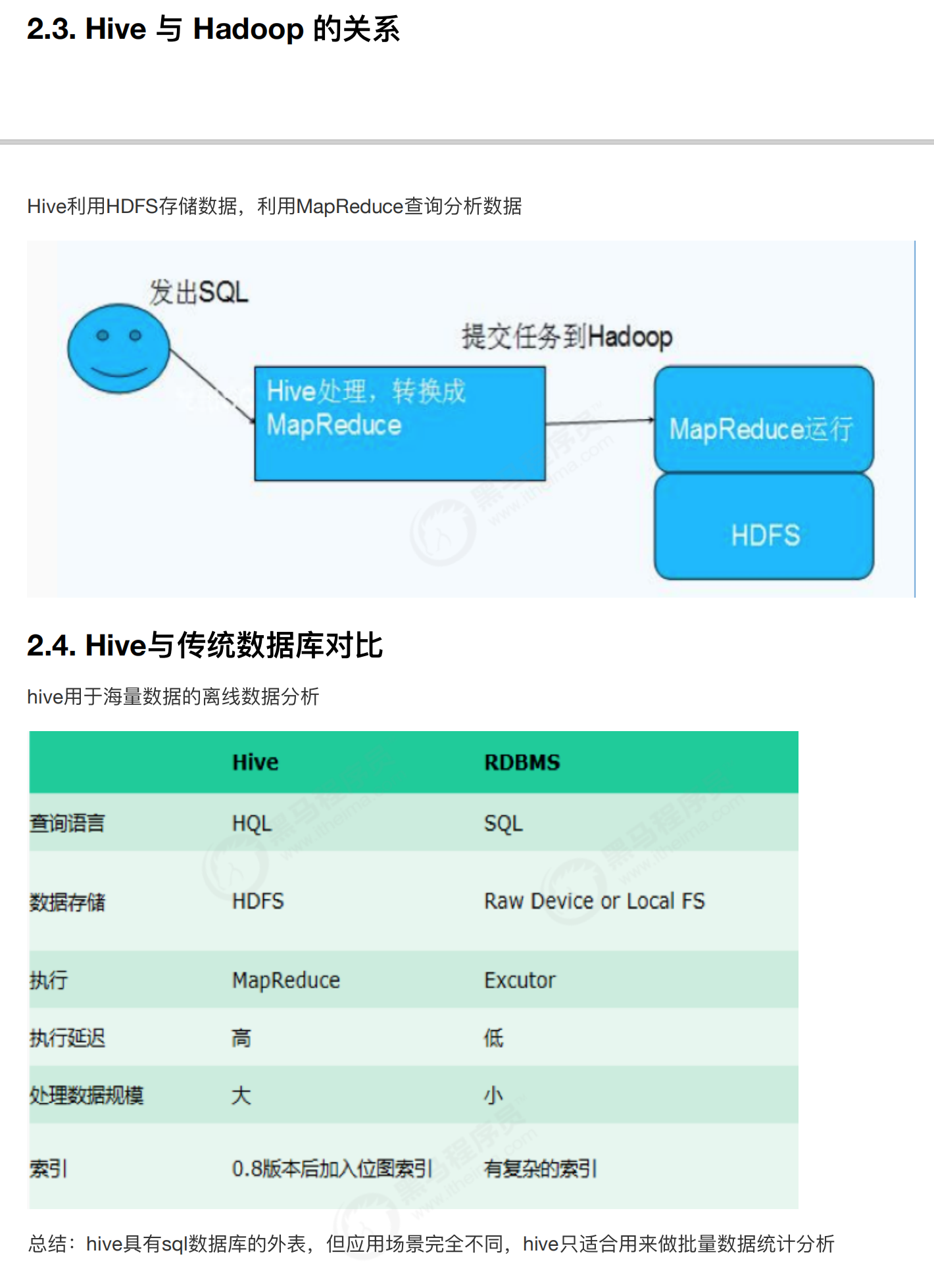
======================================================================================================================================================
7-Hive的安装-Mysql安装
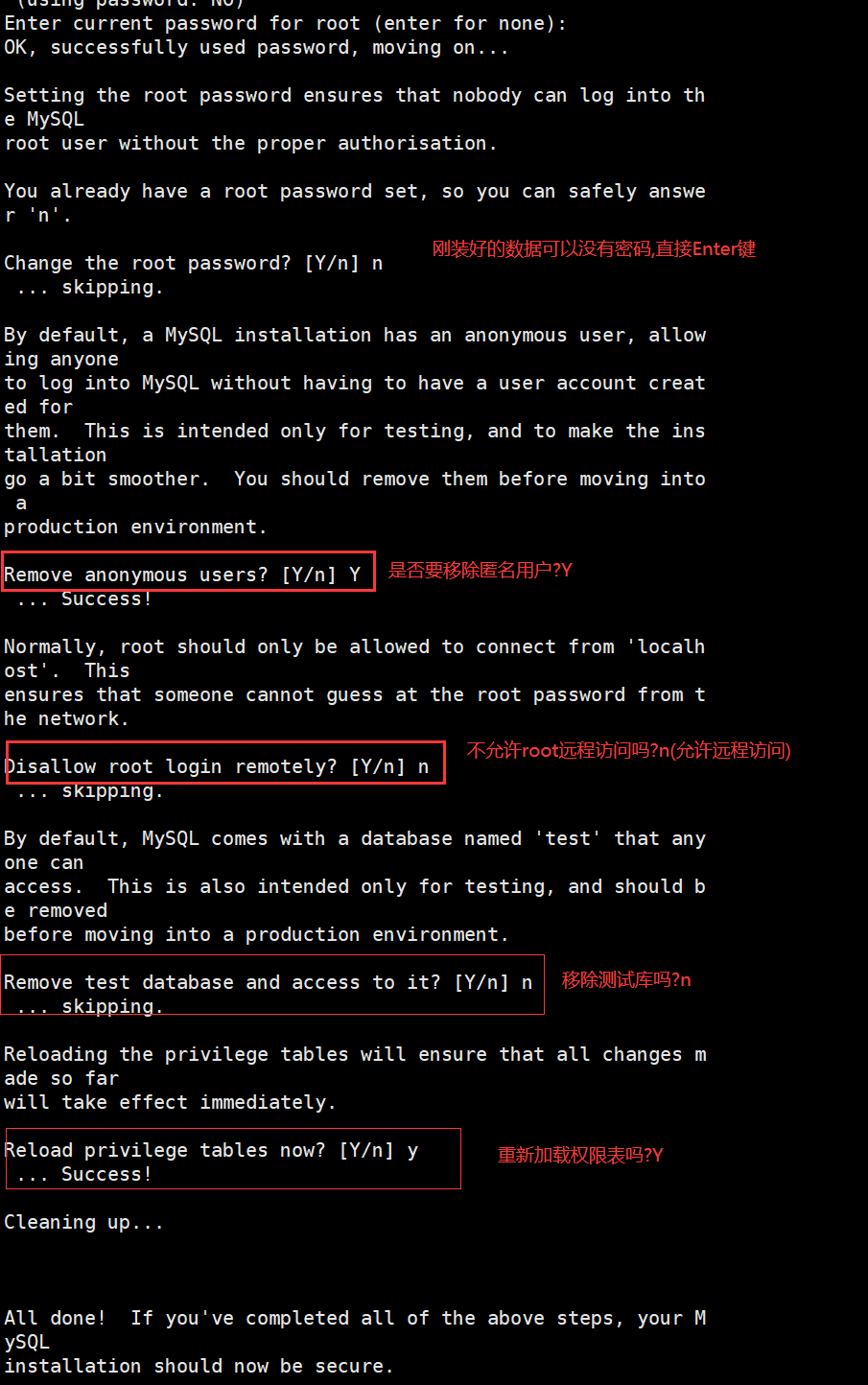
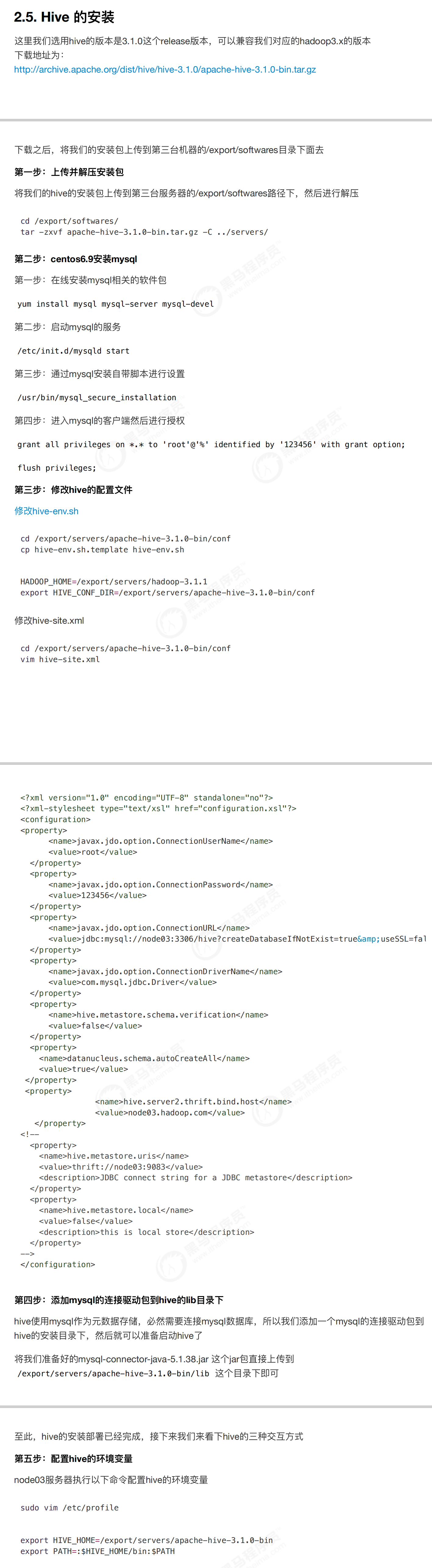
======================================================================================================================================
8-Hive的安装-Hive配置
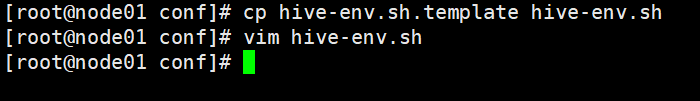
hive-site.xml
<?xml version="1.0" encoding="UTF-8" standalone="no"?> <?xml-stylesheet type="text/xsl" href="configuration.xsl"?>
<configuration>
<property>
<!--用户名-->
<name>javax.jdo.option.ConnectionUserName</name>
<value>root</value>
</property>
<property>
<!--密码-->
<name>javax.jdo.option.ConnectionPassword</name>
<value>123456</value>
</property>
<property>
<!--链接地址-->
<name>javax.jdo.option.ConnectionURL</name>
<value>jdbc:mysql://node01:3306/hive?createDatabaseIfNotExist=true&useSSL=false</value>
</property>
<property>
<name>javax.jdo.option.ConnectionDriverName</name>
<value>com.mysql.jdbc.Driver</value>
</property>
<property>
<name>hive.metastore.schema.verification</name>
<value>false</value>
</property>
<property>
<name>datanucleus.schema.autoCreateAll</name>
<value>true</value>
</property>
<property>
<!--主机名-->
<name>hive.server2.thrift.bind.host</name>
<value>node01.hadoop.com</value>
</property>
<!--<property> <name>hive.metastore.uris</name> <value>thrift://node03:9083</value>
<description>JDBC connect string for a JDBC metastore</description> </property>
<property> <name>hive.metastore.local</name> <value>false</value> <description>this
is local store</description> </property> -->
</configuration>
---------------------------------------------------------------------------------------------------------------------------------------------------------------------------------------
9-Hive的安装-Hive的交互方式

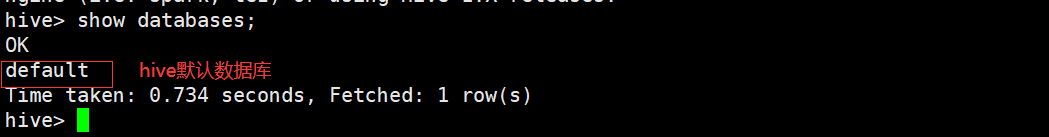
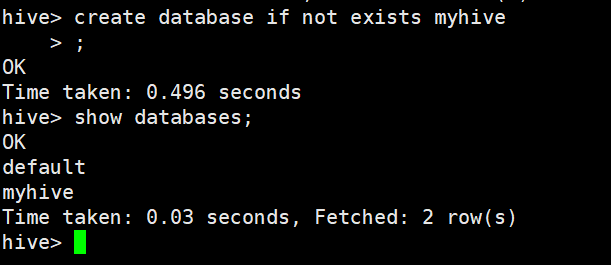
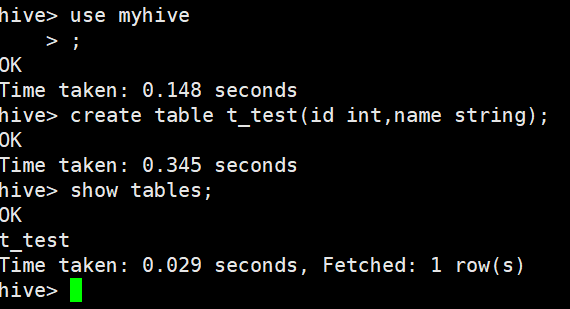
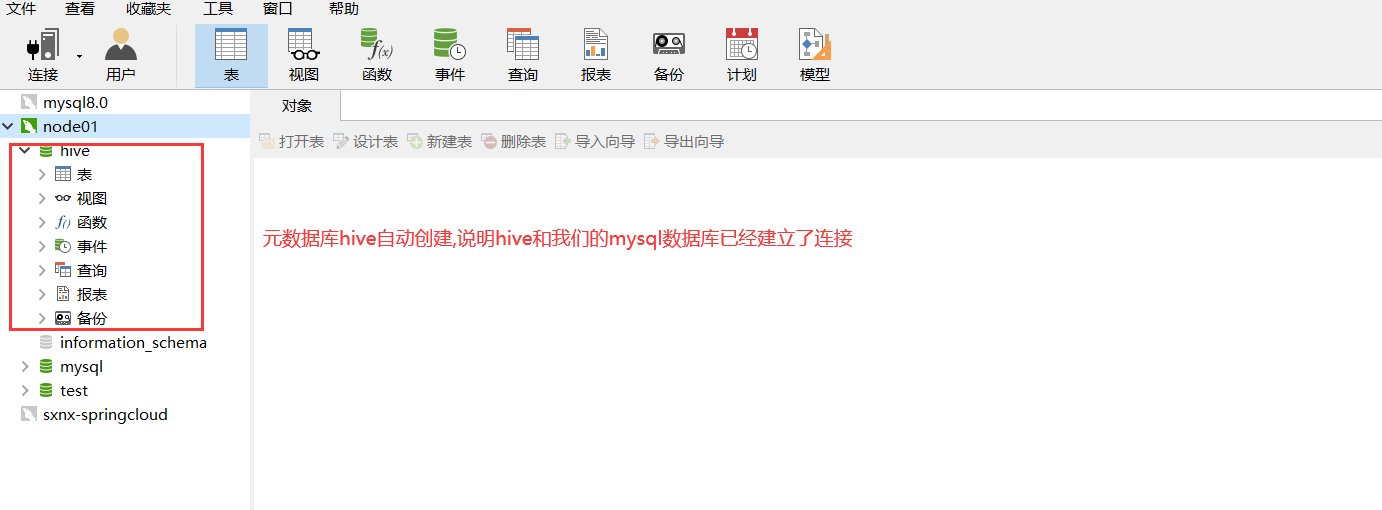
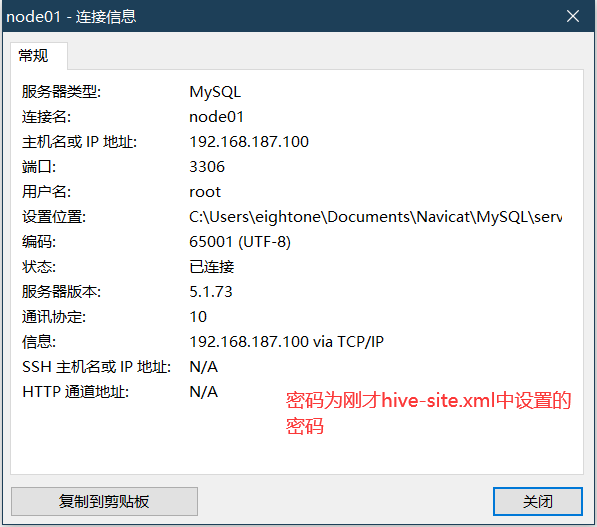
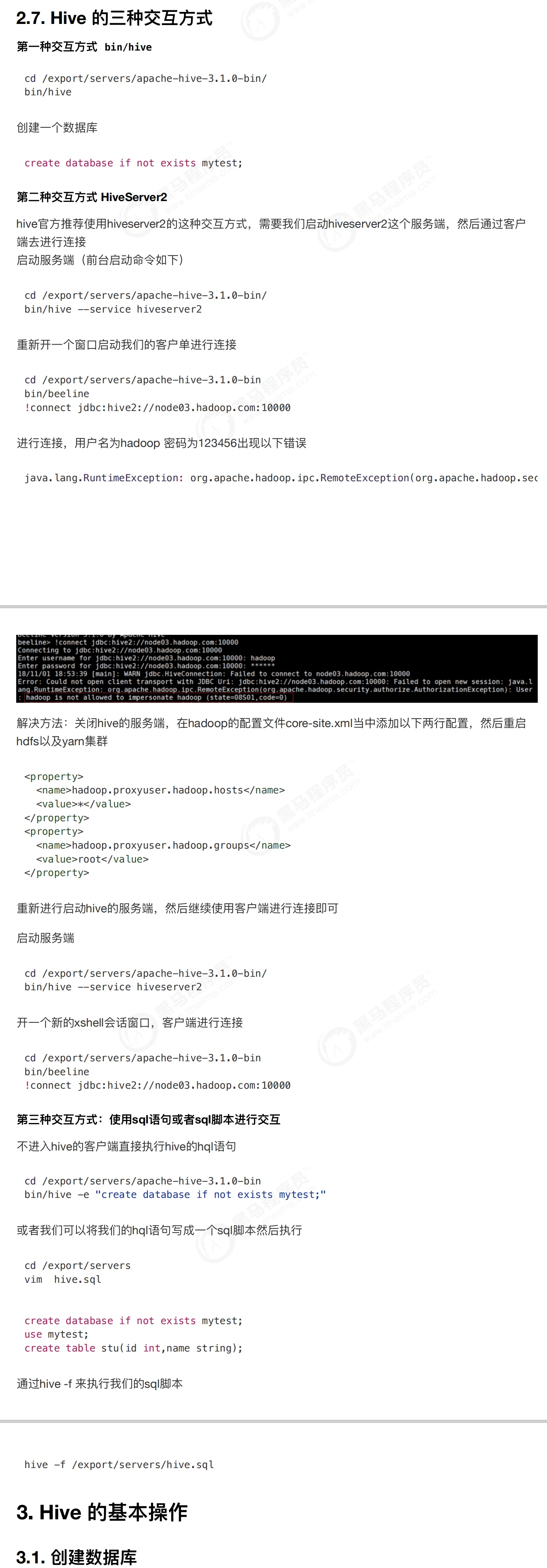
================================================================================================================================================
10-Hive的基本操作-数据库的创建和删除
创建数据库并指定位置

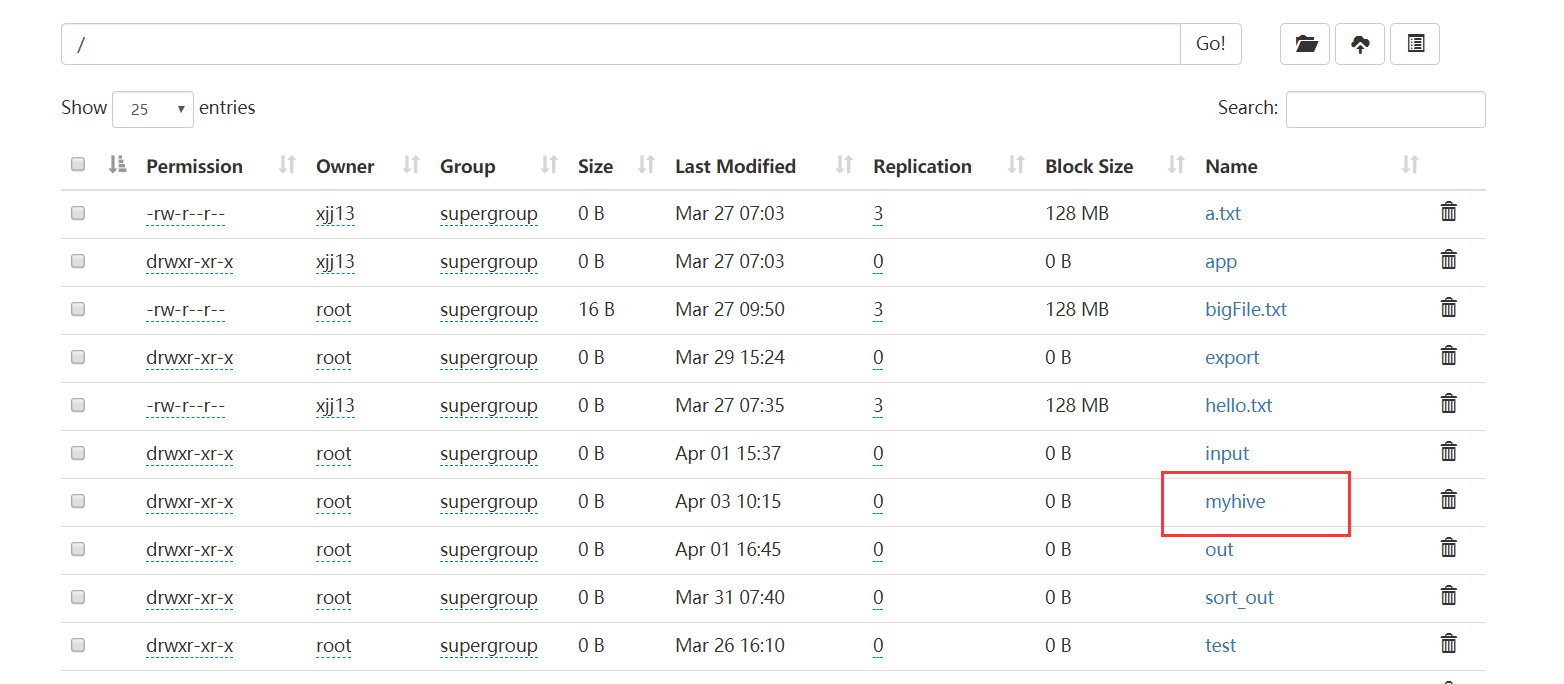
-----------------------------------------------------------------------------------------------------------------------------------------------------------------------------------------------------------------------------

===============================================================================================================================================
11-Hive的基本操作-创建表的格式
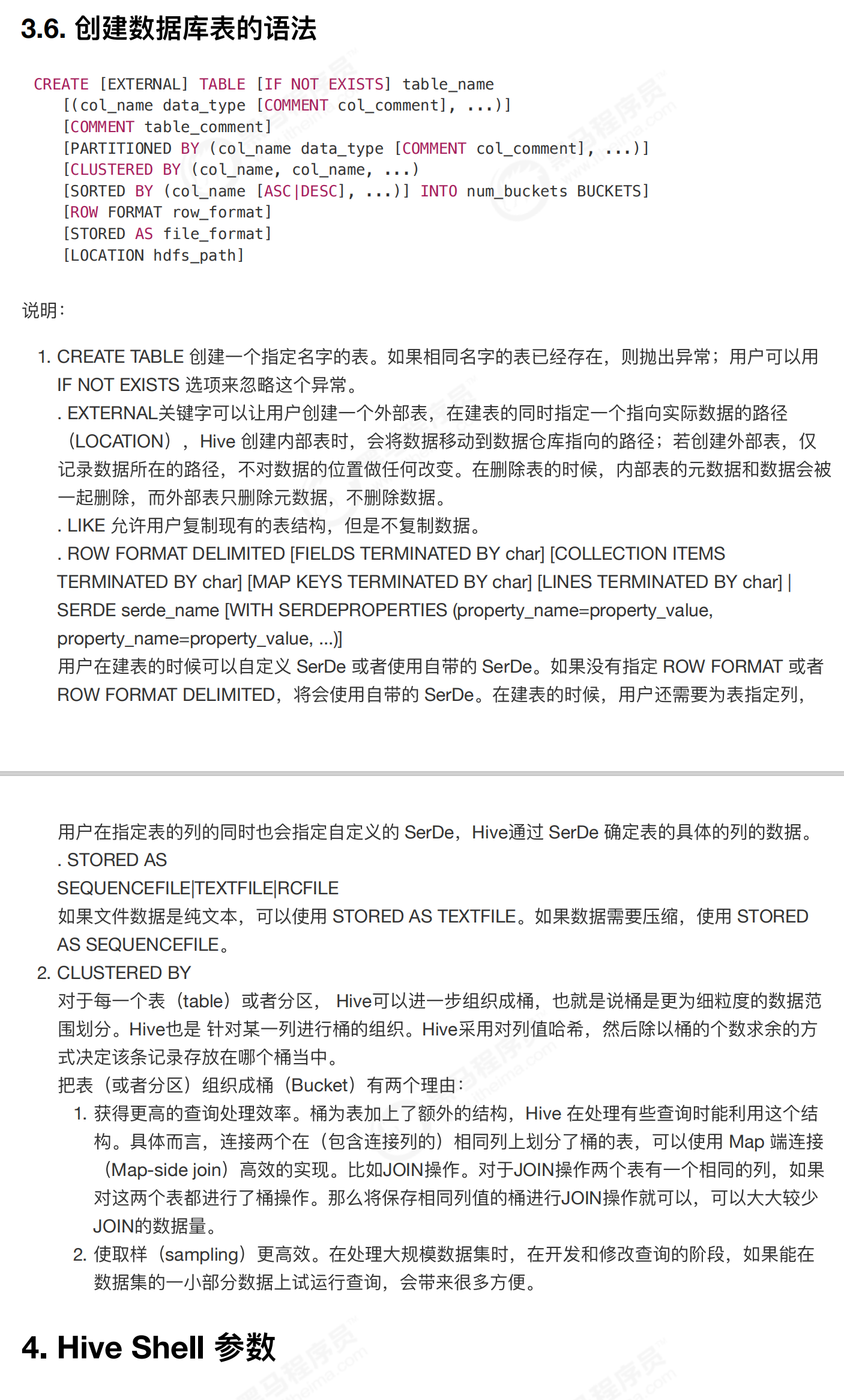
=============================================================================================
12-Hive的基本操作-创建内部表
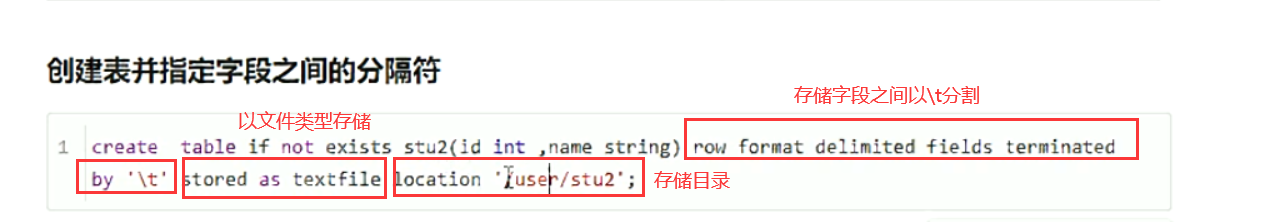

hdfs dfs -chmod -R 755 /user
-------------------------------------------------------------------------------------------------------------------------------------------------------
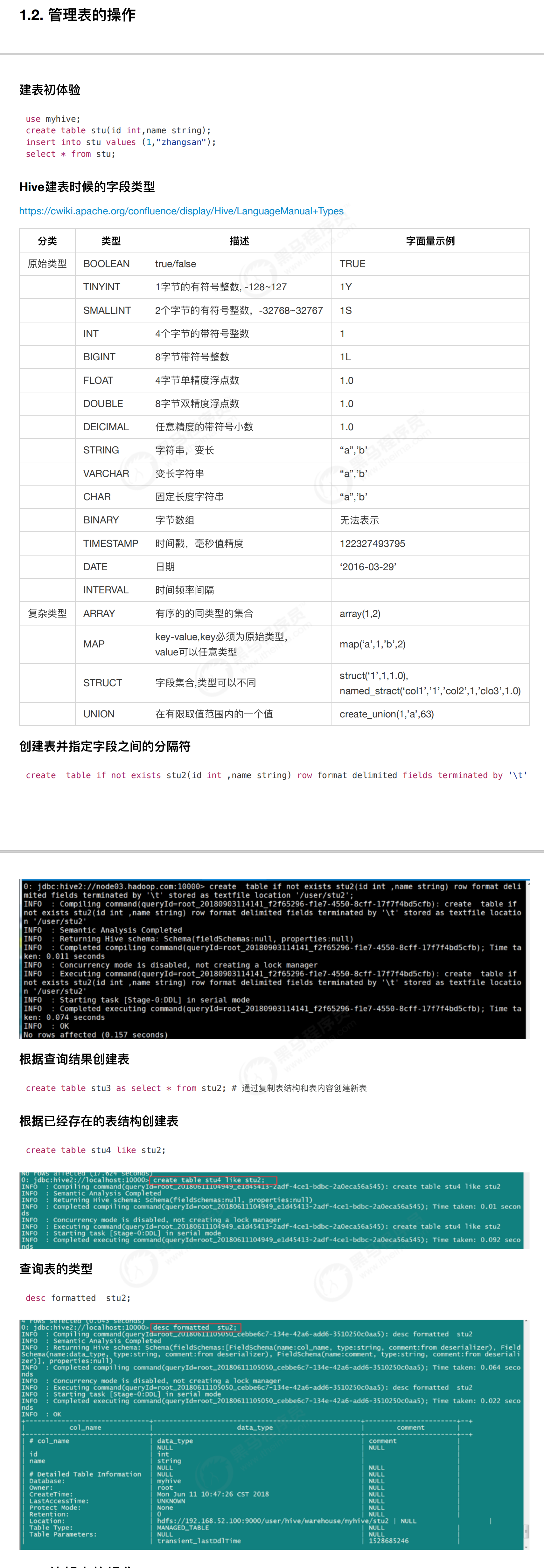
============================================================================================================================================================
13-Hive的基本操作-创建外部表
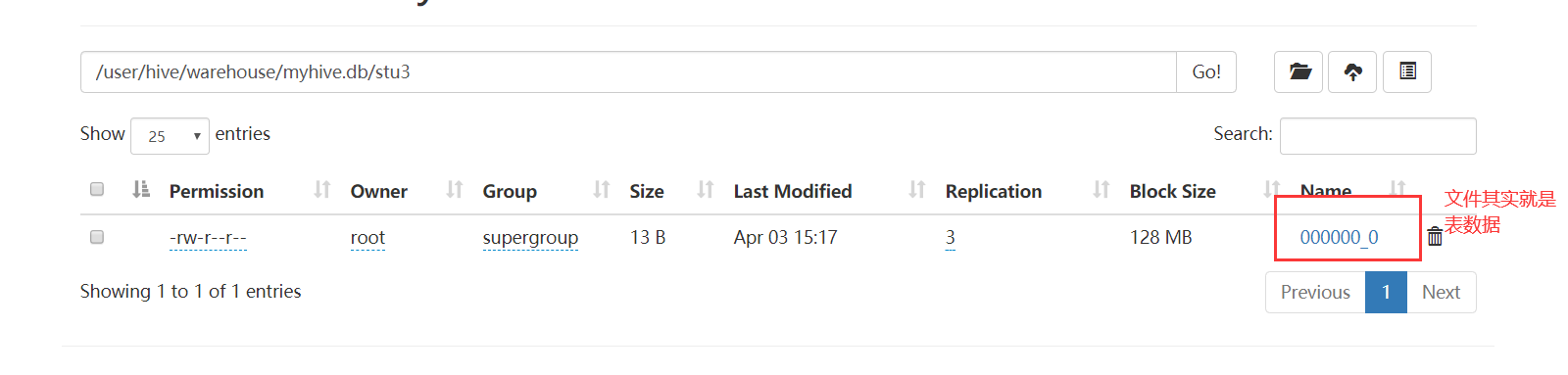
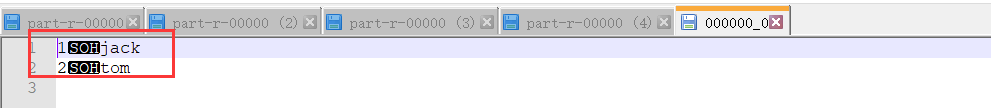
内部表,随着表的删除,表数据(即文件)也会随着删除和元数据会全部删除
--------------------------------------------------------------------------------------------------------------------------------------------------------------------------------------------------------------------------------------------------------
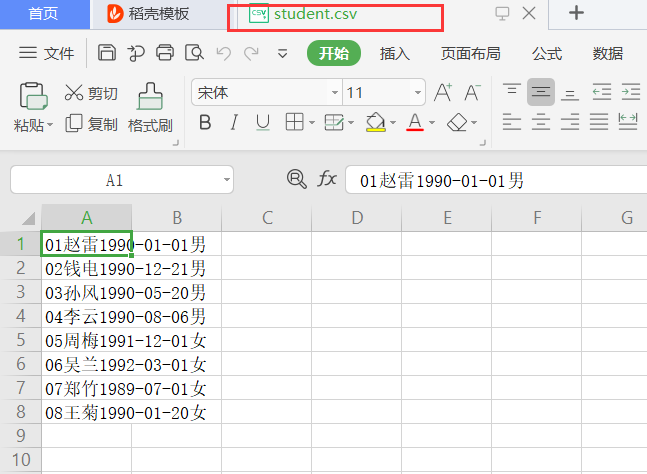
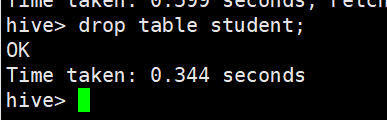
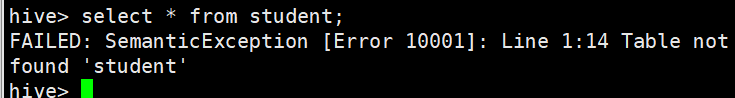
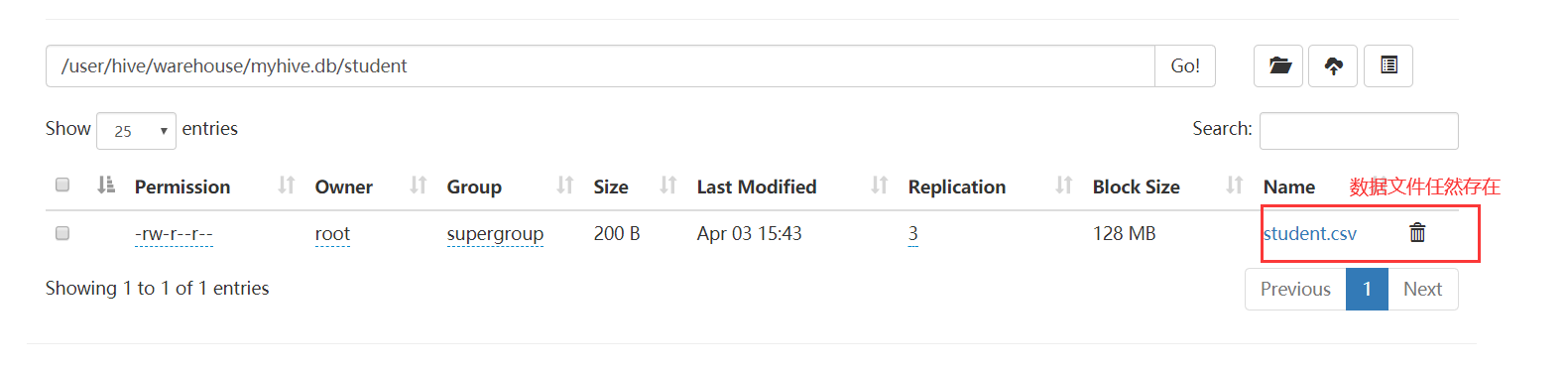
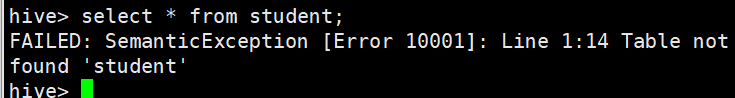
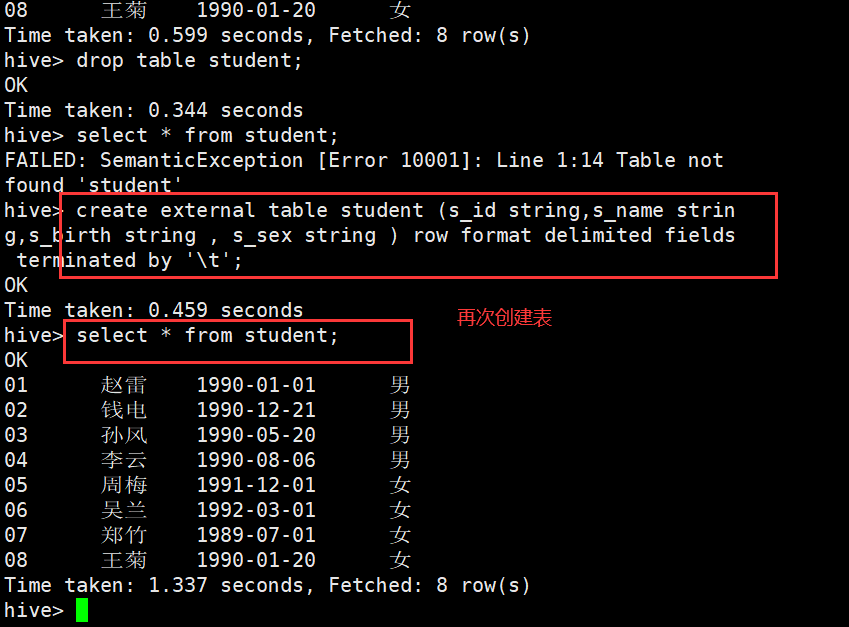

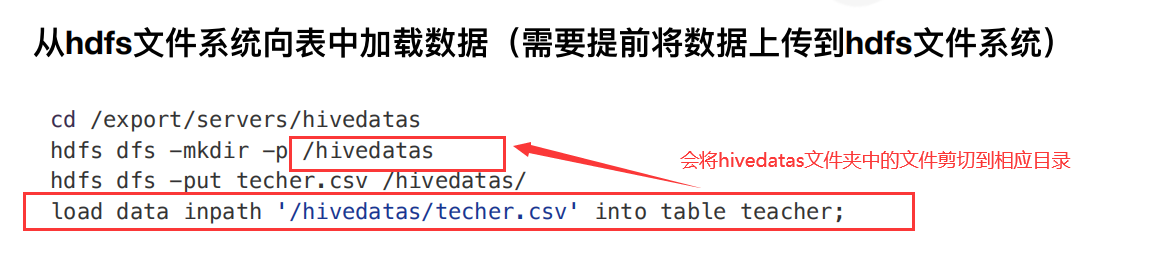
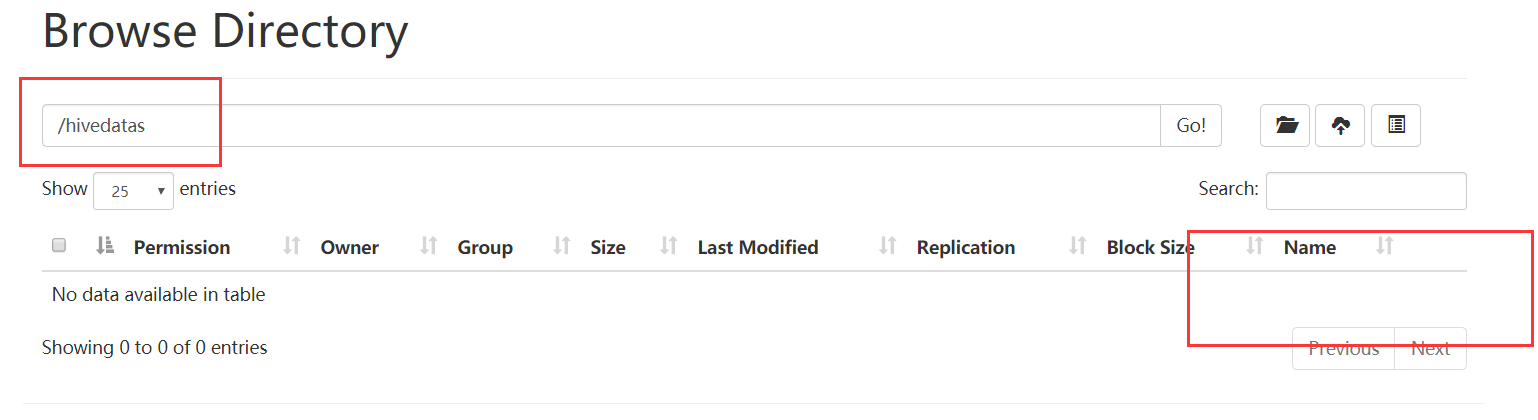

======================================================================================================================================================
14-Hive的基本操作-创建分区表
在hive中分区就是分文件夹
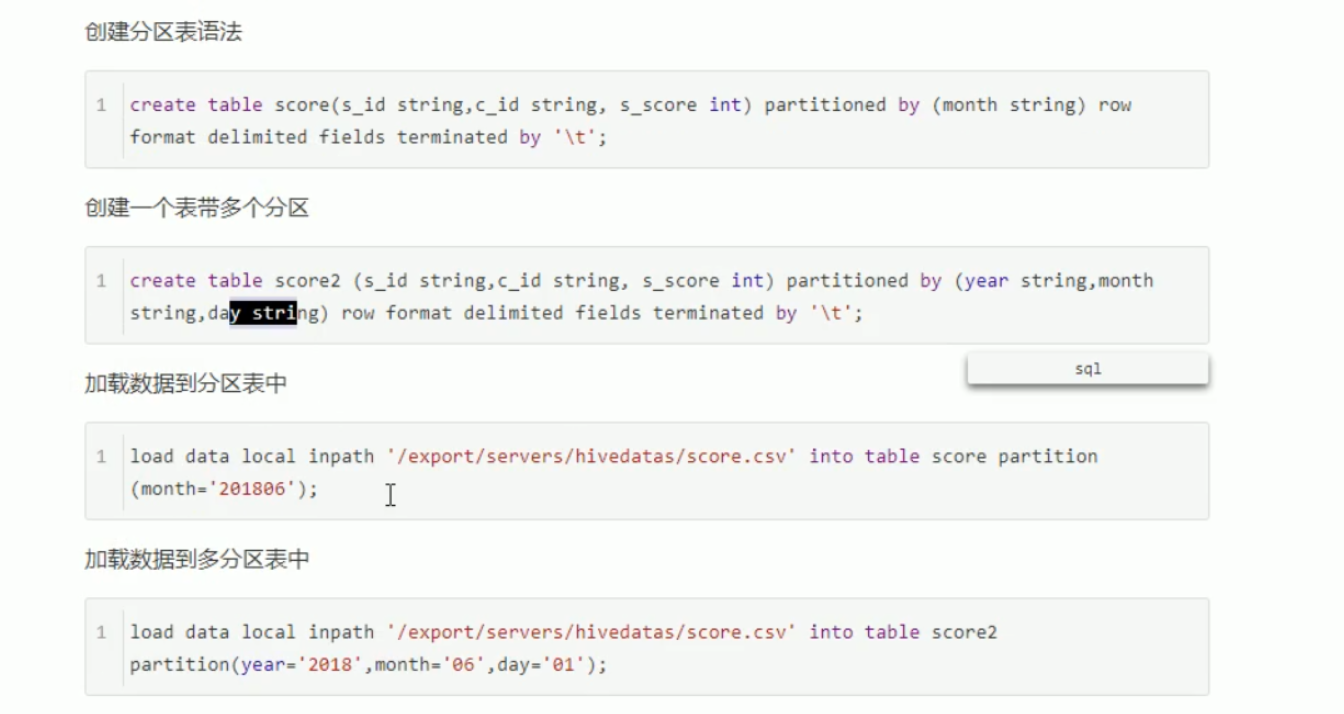
(1).创建分区表语法:
create table score(s_id string,c_id string, s_score int) partitioned by (month string) row format delimited fields terminated by ' ';
(2).创建一个表带多个分区
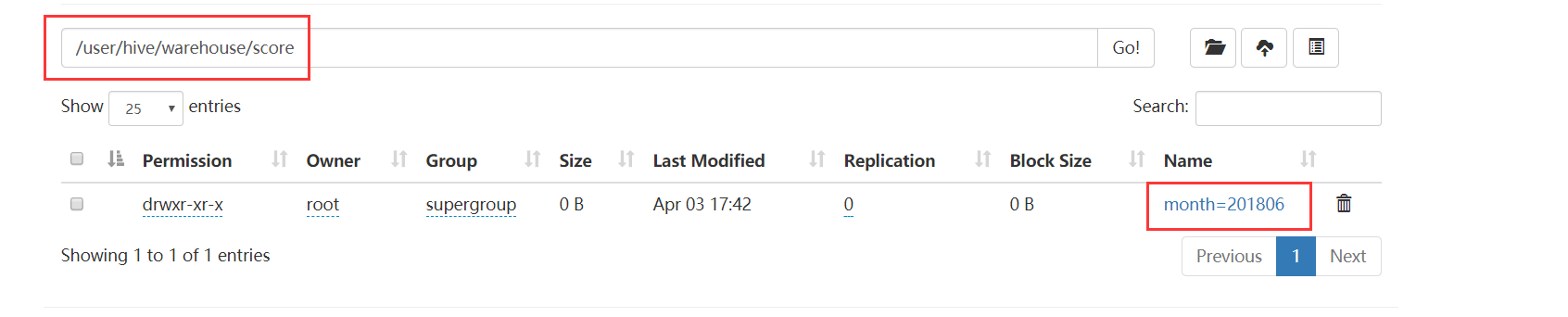
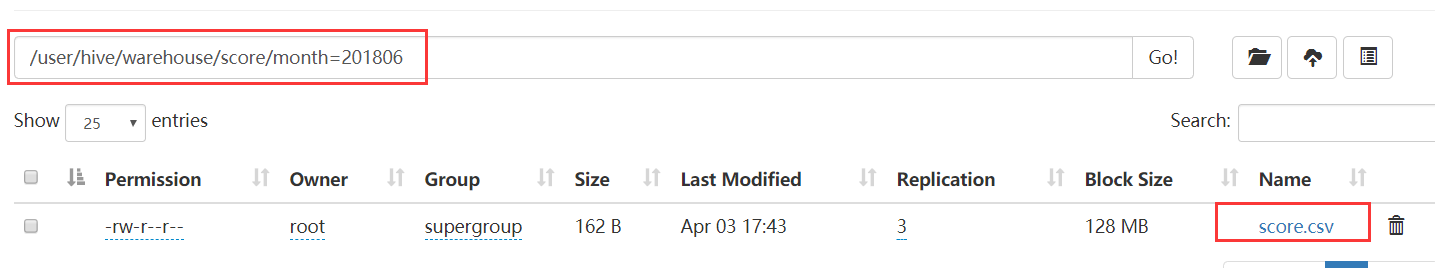
load data local inpath '/export/servers/hivedatas/score.csv' into table score partition (month='201807');
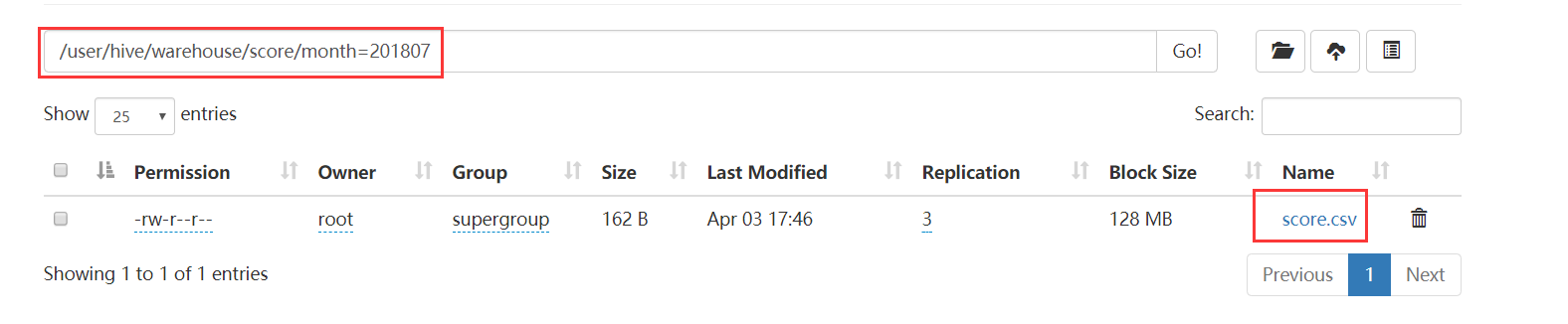
(4).加载数据到多分区表中

--------------------------------------------------------------------------------------------------------------------------------------------------------


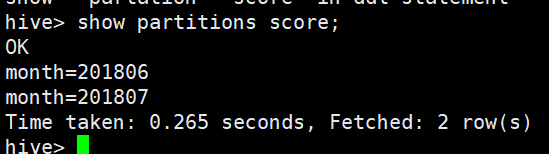
====================================================================================================================================
15-Hive的基本操作-创建分桶表
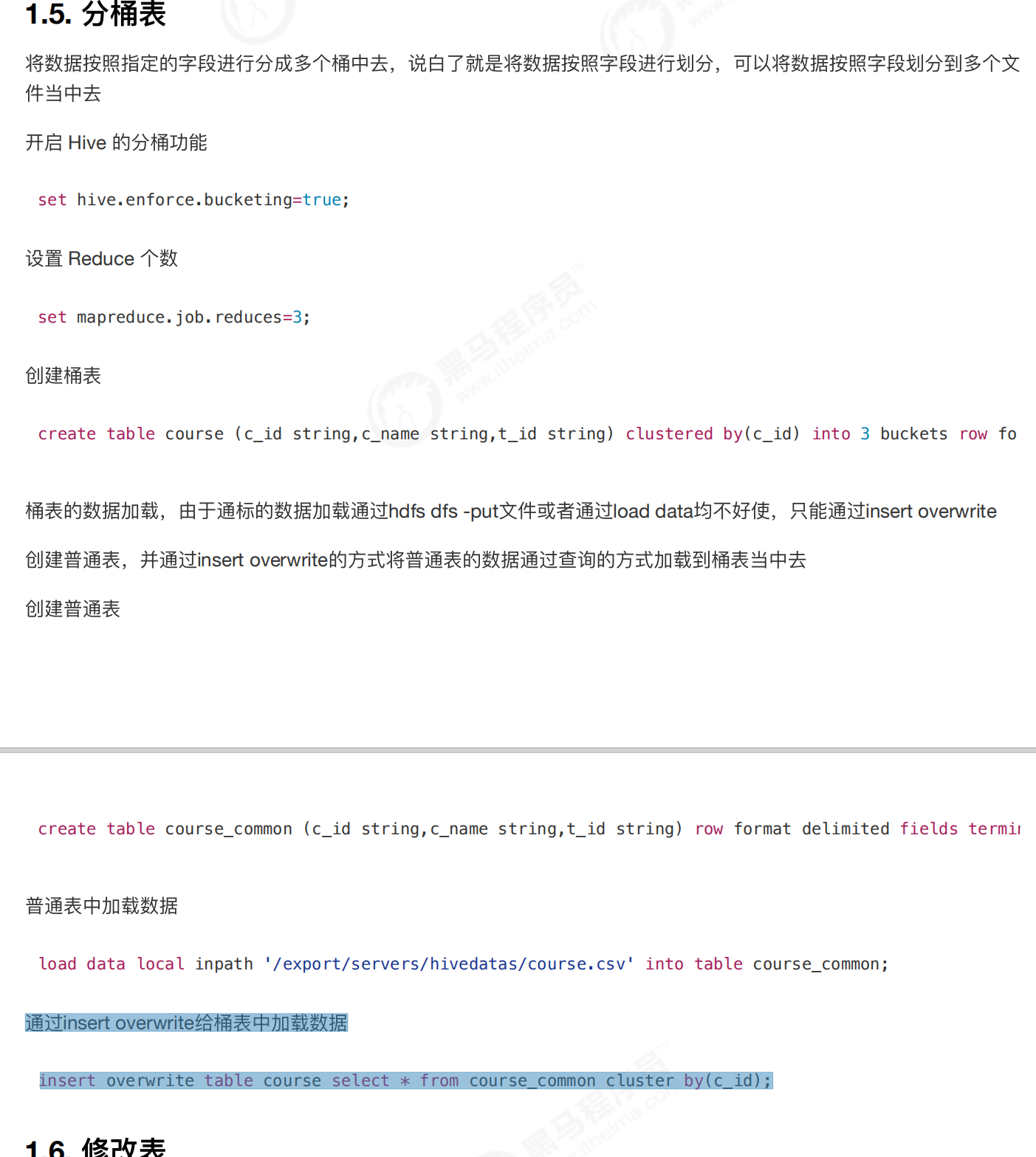
分通表:就是分文件;当一个文件过大,就需要拆分成多个小文件
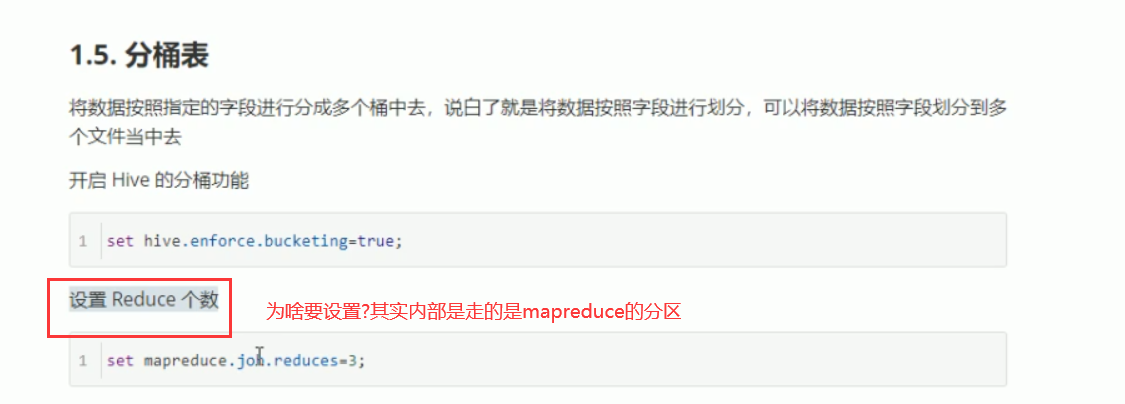
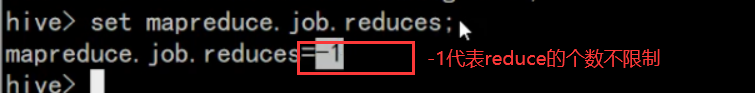
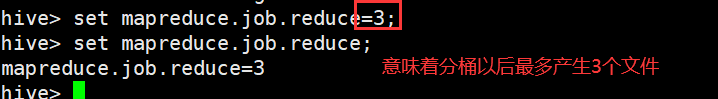
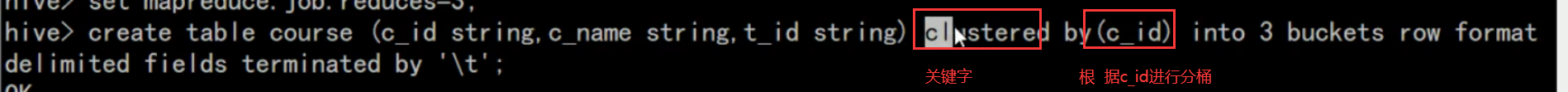
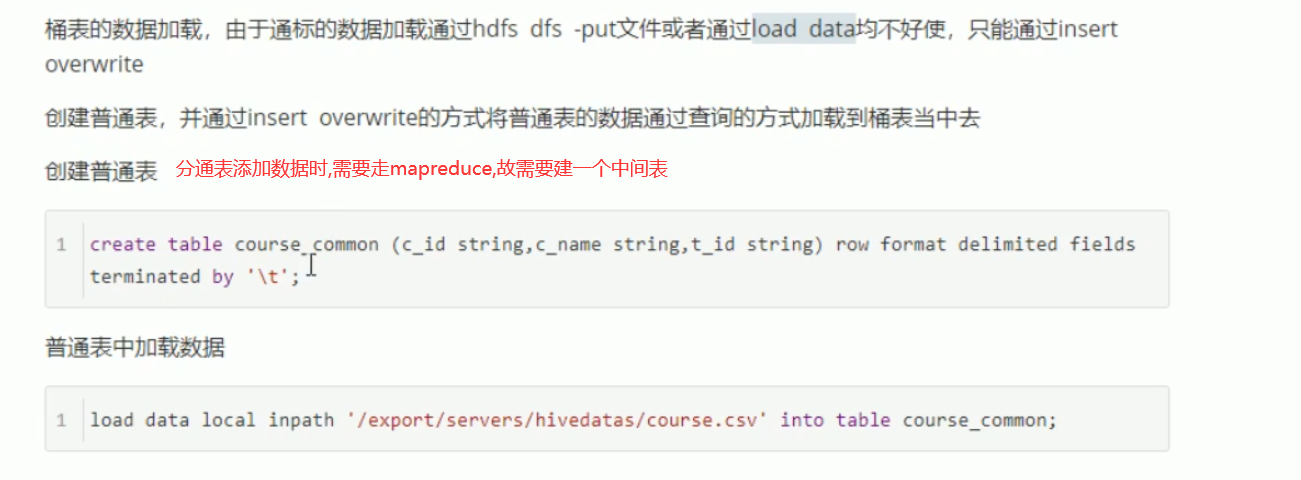
中间表添加完数据之后,再往分通表中添加数据
(1).创建中间表
create table course_common (c_id string,c_name string,t_id string) row format delimited fields terminated by ' ';
(2).普通表中添加数据
load data local inpath '/export/servers/hivedatas/course.csv' into table course_common;
(3).通过insert overwrite给桶表中加载数据
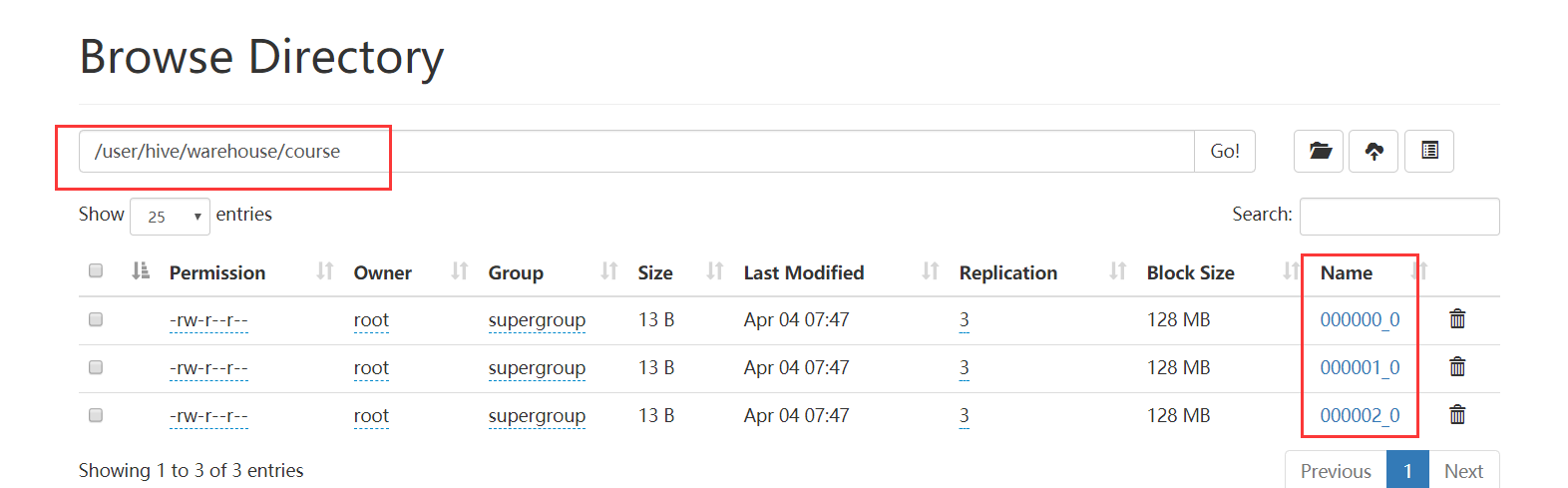
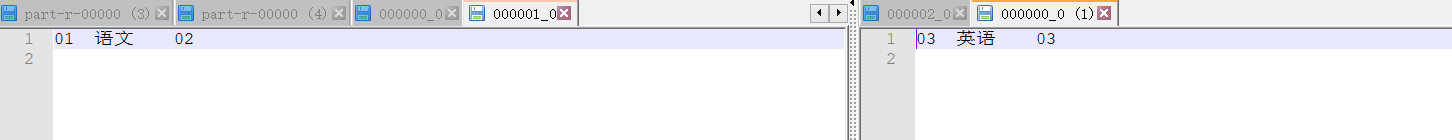
=======================================================================================================================================================
16-Hive的基本操作-表结构修改和数据加载

=================================================================================================================================================
17-Hive的基本操作-基本查询语法
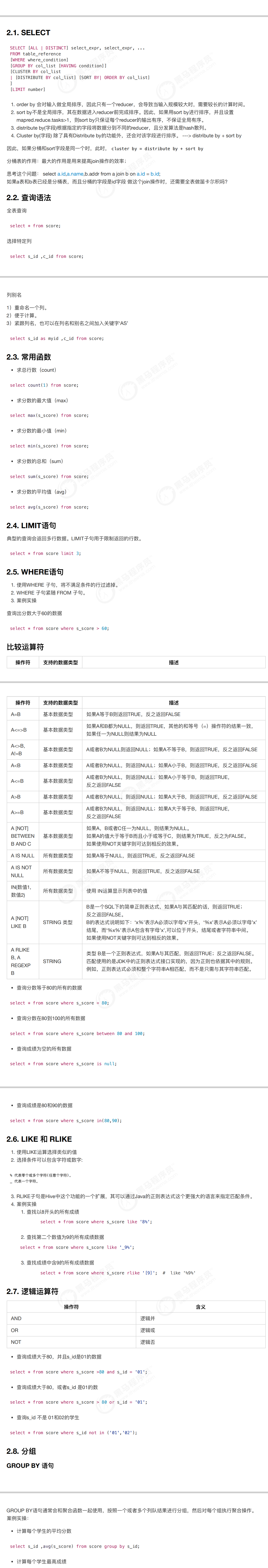
=================================================================================================================================================