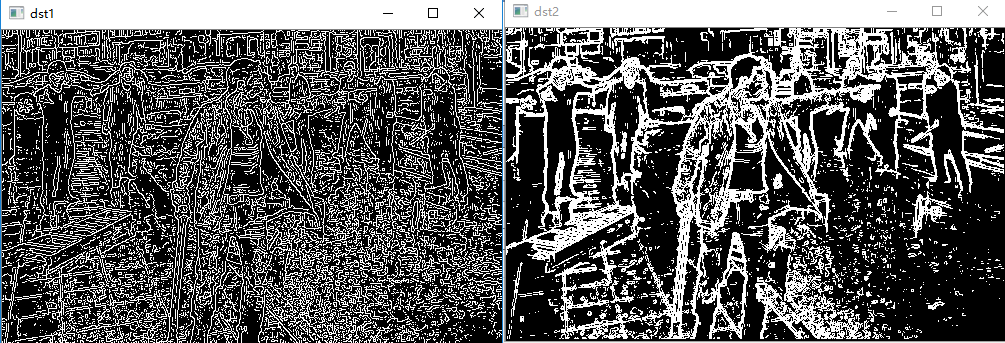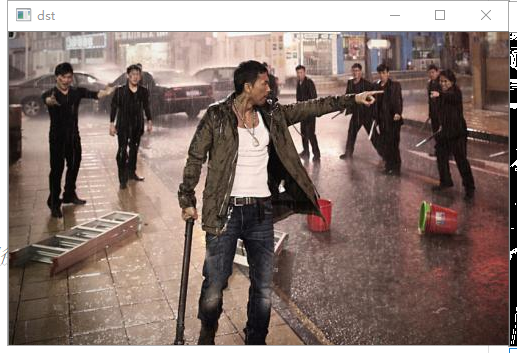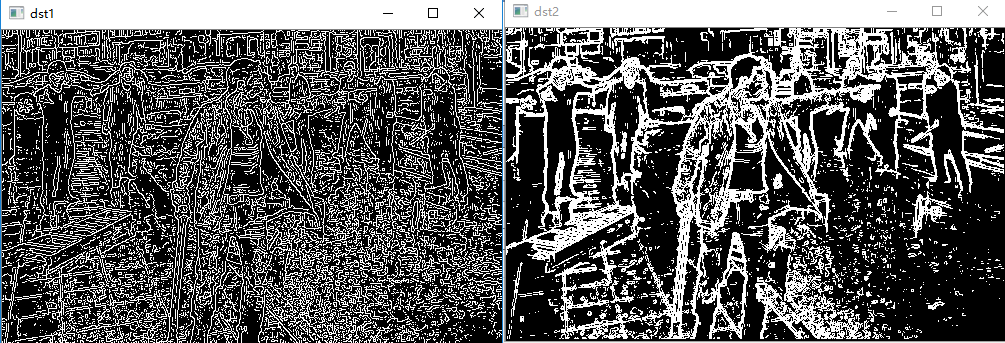import cv2
import numpy as np
import math
import random
img = cv2.imread('D:/pythonob/imageinpaint/img/zidan.jpg',1)
imgInfo = img.shape
height = imgInfo[0]
width = imgInfo[1]
gray = cv2.cvtColor(img,cv2.COLOR_BGR2GRAY)
imgG = cv2.GaussianBlur(gray,(3,3),0)#高斯滤波
dst1 = cv2.Canny(img,50,50)#API实现
#源码实现
#sobel算法-->算子模板:竖直方向上的算子[1 2 1,0 0 0 ,-1 -2 -1]——>卷积得到数值方向梯度b
# 和水平方向上的算子[1 0 -1,2 0 2, 1 0 -1]——>卷积得到水平梯度值a
#对a,b进行开方得到值:f = sqrt(a*a,b*b)
#f > 判决值-->边缘
gray = cv2.cvtColor(img,cv2.COLOR_BGR2GRAY)
dst2 = np.zeros((height,width,1),np.uint8)
for i in range(0,height-2):
for j in range(0,width-2):
gy = gray[i,j]*1 + gray[i,j+1]*2 + gray[i,j+2]*1 - gray[i+2,j]*1 - gray[i+2,j+1]*2 - gray[i+2,j+2]*1#卷积
gx = gray[i,j]*1 + gray[i+1,j]*2 + gray[i+2,j]*1 - gray[i,j+2]*1 - gray[i+1,j+2]*2 - gray[i+2,j+2]*1
grad = math.sqrt(gx*gx + gy*gy)
if grad>80:
dst2[i,j] = 255
else:
dst2[i,j] = 0
cv2.imshow('dst',img)
cv2.imshow('dst1',dst1)
cv2.imshow('dst2',dst2)
cv2.waitKey(0)
原图:
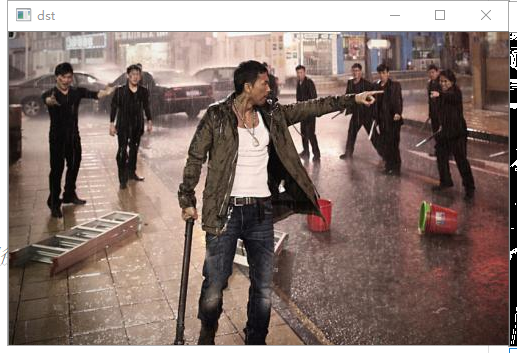
效果图,其中dst1为API效果,dst2为源码实现: