一、SpringBoot整合Jdbc
1、添加依赖
<parent>
<groupId>org.springframework.boot</groupId>
<artifactId>spring-boot-starter-parent</artifactId>
<version>2.0.6.RELEASE</version>
</parent>
<dependencies>
<dependency>
<groupId>org.springframework.boot</groupId>
<artifactId>spring-boot-starter-web</artifactId>
</dependency>
<dependency>
<groupId>org.springframework.boot</groupId>
<artifactId>spring-boot-starter-test</artifactId>
</dependency>
<!--JDBC依赖-->
<dependency>
<groupId>org.springframework.boot</groupId>
<artifactId>spring-boot-starter-jdbc</artifactId>
</dependency>
<!--mysql依赖-->
<dependency>
<groupId>mysql</groupId>
<artifactId>mysql-connector-java</artifactId>
<scope>runtime</scope>
</dependency>
</dependencies>
2、配置文件application.properties
spring.datasource.password=root
spring.datasource.username=root
spring.datasource.url=jdbc:mysql://localhost:3306/study
spring.datasource.driver-class-name=com.mysql.jdbc.Driver
3、测试类
@RunWith(SpringRunner.class)
@SpringBootTest
public class JDBCTest {
@Autowired
private DataSource dataSource;
@Test
public void testJdbc() throws SQLException {
//获取数据源的类
Class<? extends DataSource> aClass = dataSource.getClass();
System.out.println(aClass);
//获取数据源的连接
Connection connection = dataSource.getConnection();
System.out.println(connection);
}
}
4:效果
默认使用的是class com.zaxxer.hikari.HikariDataSource作为数据源,数据源的相关配置都在DataSourceProperties里面;
自动配置原理:
org.springframework.boot.autoconfigure.jdbc;
1、参考DataSourceConfiguration,根据配置创建数据源,默认使用HikariDataSource 连接池;可以使用
spring.datasource.type指定自定义的数据源类型;
@ConditionalOnClass(HikariDataSource.class) @ConditionalOnMissingBean(DataSource.class) //指定数据类型 @ConditionalOnProperty(name = "spring.datasource.type", havingValue = "com.zaxxer.hikari.HikariDataSource", matchIfMissing = true) static class Hikari { @Bean @ConfigurationProperties(prefix = "spring.datasource.hikari") public HikariDataSource dataSource(DataSourceProperties properties) { HikariDataSource dataSource = createDataSource(properties, HikariDataSource.class); if (StringUtils.hasText(properties.getName())) { dataSource.setPoolName(properties.getName()); } return dataSource; } }
2、SpringBoot默认支持
org.apache.tomcat.jdbc.pool.DataSource、HikariDataSource、BasicDataSource
3、自定数据源类型
@ConditionalOnMissingBean(DataSource.class) @ConditionalOnProperty(name = "spring.datasource.type") static class Generic { // //使用DataSourceBuilder创建数据源,利用反射创建响应type的数据源,并且绑定相关属性 @Bean public DataSource dataSource(DataSourceProperties properties) { return properties.initializeDataSourceBuilder().build(); } }
4、DataSourceInitializer:ApplicationListener;
作用:
1)、runSchemaScripts();运行建表语句;
2)、runDataScripts();运行插入数据的sql语句;
默认只需要将文件命名为:
schema‐*.sql、data‐*.sql
默认规则:schema.sql,schema‐all.sql;
可以使用
schema:
‐ classpath:department.sql
指定位置
5、操作数据库:自动配置了JdbcTemplate操作数据库
@RestController public class UserController { @Autowired private JdbcTemplate jdbcTemplate; @RequestMapping("/query") public Map<String,Object> query(){ return jdbcTemplate.queryForList("SELECT * FROM tb_user").get(0); } }
二、整合Druid数据源
1、application.yml文件
spring:
datasource:
# 数据源基本配置
username: root
password: root
driver-class-name: com.mysql.jdbc.Driver
url: jdbc:mysql://localhost:3306/study
type: com.alibaba.druid.pool.DruidDataSource
# 数据源其他配置
initialSize: 5
minIdle: 5
maxActive: 20
maxWait: 60000
timeBetweenEvictionRunsMillis: 60000
minEvictableIdleTimeMillis: 300000
validationQuery: SELECT 1 FROM DUAL
testWhileIdle: true
testOnBorrow: false
testOnReturn: false
poolPreparedStatements: true
2、引入依赖
<!--druid 依赖-->
<dependency>
<groupId>com.alibaba</groupId>
<artifactId>druid-spring-boot-starter</artifactId>
<version>1.1.10</version>
</dependency>
3、配置类
@Configuration public class DruidDataSourceConfig { @ConfigurationProperties(prefix = "spring.datasource") @Bean public DataSource getDataSource(){ return DruidDataSourceBuilder.create().build(); } //配置Durid的监控 //1、配置一个管理后台的Servlet @Bean public ServletRegistrationBean statViewFilter(){ ServletRegistrationBean servletRegistrationBean = new ServletRegistrationBean(new StatViewServlet(),"/druid/*"); Map<String,Object> initParam = new HashMap<>(); initParam.put("loginUsername","admin"); initParam.put("loginPassword","admin"); initParam.put("allow","");//默认允许访问所有的 initParam.put("deny","192.168.23.56");//不允许访问的ip servletRegistrationBean.setInitParameters(initParam); return servletRegistrationBean; } //2、配置一个web监控的filter @Bean public FilterRegistrationBean webFilterRegistrationBean(){ FilterRegistrationBean filterRegistrationBean = new FilterRegistrationBean(); filterRegistrationBean.setFilter(new WebStatFilter()); Map<String,Object> initParam = new HashMap<>(); initParam.put("exclusions","*.js,*.css,/druid/*");//忽略资源 filterRegistrationBean.setUrlPatterns(Arrays.asList("/*"));//拦截所有 return filterRegistrationBean; } }
4、启动主启动类测试
访问http://localhost:8080/druid
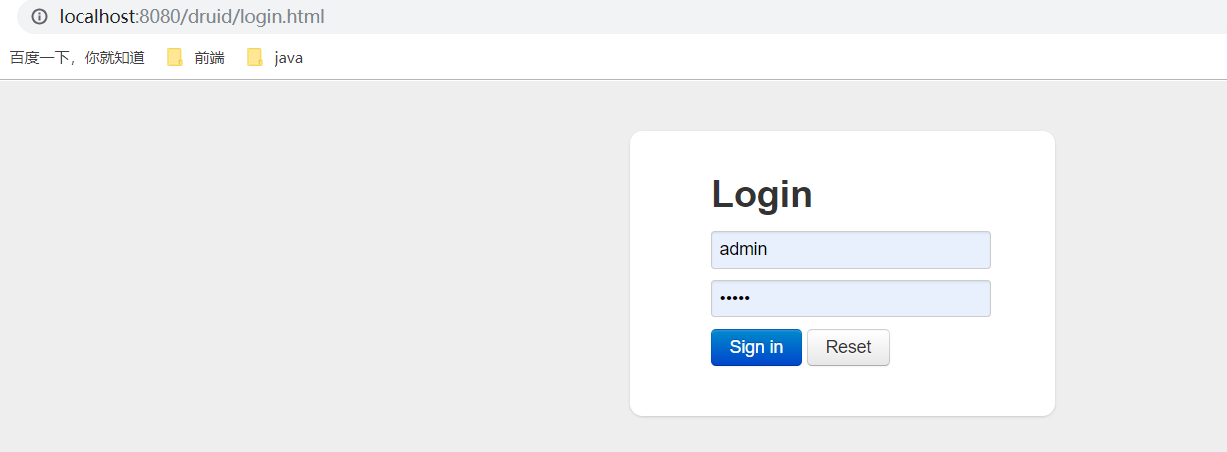
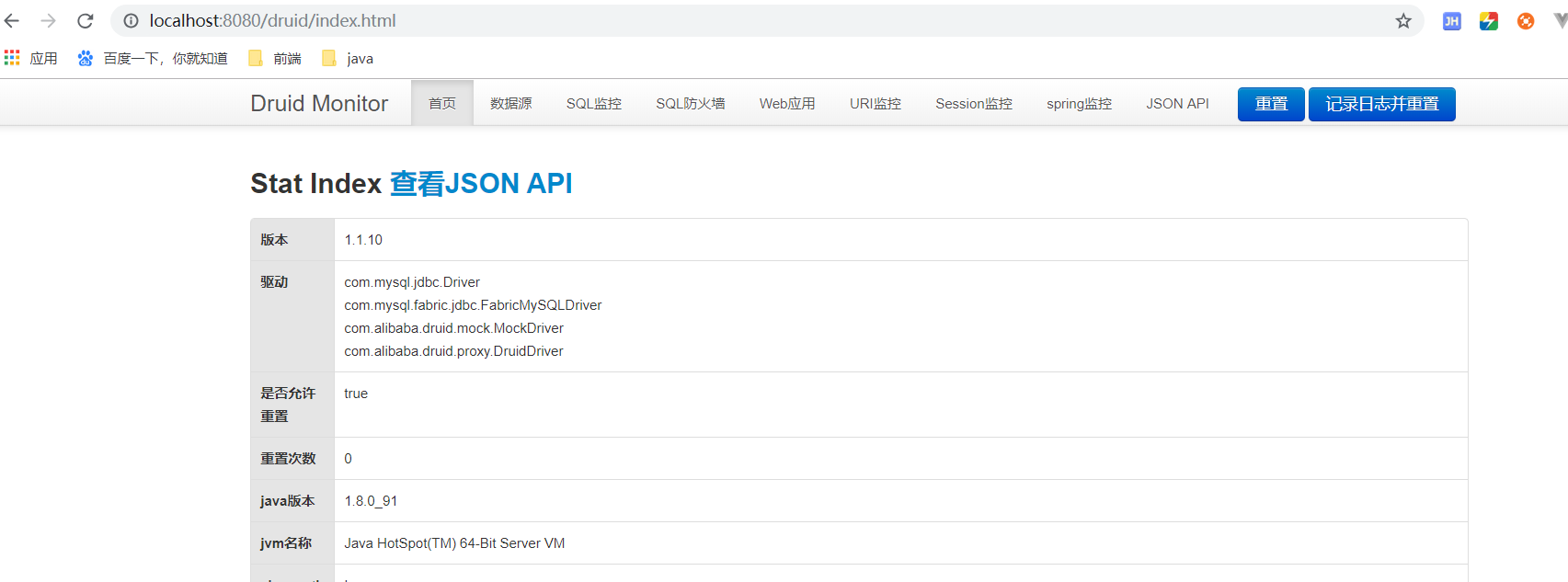
访问一个路径之后,效果
三、SpringBoot整合Mybatis
1、引入依赖
<parent>
<groupId>org.springframework.boot</groupId>
<artifactId>spring-boot-parent</artifactId>
<version>2.0.6.RELEASE</version>
</parent>
<dependencies>
<dependency>
<groupId>org.springframework.boot</groupId>
<artifactId>spring-boot-starter-web</artifactId>
</dependency>
<dependency>
<groupId>org.springframework.boot</groupId>
<artifactId>spring-boot-starter-test</artifactId>
</dependency>
<!--mybatis起步依赖-->
<dependency>
<groupId>org.mybatis.spring.boot</groupId>
<artifactId>mybatis-spring-boot-starter</artifactId>
<version>1.1.1</version>
</dependency>
<!--mysql依赖-->
<dependency>
<groupId>mysql</groupId>
<artifactId>mysql-connector-java</artifactId>
<scope>runtime</scope>
</dependency>
</dependencies>
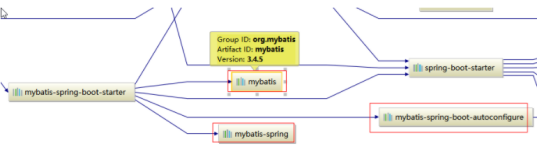
2、添加数据连接信息
application.properties
#mybatis配置信息 #spring集成Mybatis环境 #pojo别名扫描包 mybatis.type-aliases-package=com.yehui.mapper #加载Mybatis映射文件 mybatis.mapper-locations=classpath:mapper/*.xml
3、创建实体类
public class User { private Integer id; private String password; private String NAME; private int age; private String sex;
4、编写Mapper
@Mapper public interface UserMapper { public List<User> selectList(); } 注意:@Mapper标记该类是一个mybatis的mapper接口,可以被spring boot自动扫描到spring上下文中
如果不使用@Mapper注解,可以在启动类上面加上@MapperScan(value = "com.*.mapper")进行批量扫描如下
//使用MapperScan批量扫描所有的Mapper接口; @MapperScan(value = "com.hui.mapper") @SpringBootApplication public class StartApp { public static void main(String[] args) { SpringApplication.run(StartApp.class,args); } }
5、编写mapper配置文件
在srcmain esourcesmapper路径下加入UserMapper.xml配置文件"
<?xml version="1.0" encoding="utf-8" ?>
<!DOCTYPE mapper PUBLIC "-//mybatis.org//DTD Mapper 3.0//EN"
"http://mybatis.org/dtd/mybatis-3-mapper.dtd" >
<mapper namespace="com.yehui.mapper.UserMapper">
<select id="selectList" resultType="com.yehui.entity.User">
select * from t_user
</select>
</mapper>
6、编写service
@Service public class Uservice { @Autowired private UserMapper userMapper; public List<User> selectUser(){ return userMapper.selectList(); } }
7、编写Controller
@Controller public class UserController { @Autowired private Uservice uservice; @RequestMapping("/selectList") @ResponseBody public Object selectList(){ return uservice.selectUser(); } }
8、测试

四、springboot整合springjpa
1、引入依赖
<parent>
<groupId>org.springframework.boot</groupId>
<artifactId>spring-boot-starter-parent</artifactId>
<version>2.0.6.RELEASE</version>
</parent>
<dependencies>
<dependency>
<groupId>org.springframework.boot</groupId>
<artifactId>spring-boot-starter-web</artifactId>
</dependency>
<dependency>
<groupId>org.springframework.boot</groupId>
<artifactId>spring-boot-starter-test</artifactId>
</dependency>
<!-- springBoot JPA的起步依赖 -->
<dependency>
<groupId>org.springframework.boot</groupId>
<artifactId>spring-boot-starter-data-jpa</artifactId>
</dependency>
<!--mysql依赖-->
<dependency>
<groupId>mysql</groupId>
<artifactId>mysql-connector-java</artifactId>
<scope>runtime</scope>
</dependency>
</dependencies>
2、编写UserRepository
public interface UserRepository extends Repository<User,Integer> {
public List<User> findAll();
}
3、编写测试类
@RunWith(SpringRunner.class) @SpringBootTest public class JpaTest { @Autowired private UserRepository userRepository; @Test public void test01(){ List<User> all = userRepository.findAll(); System.out.println(all); } }