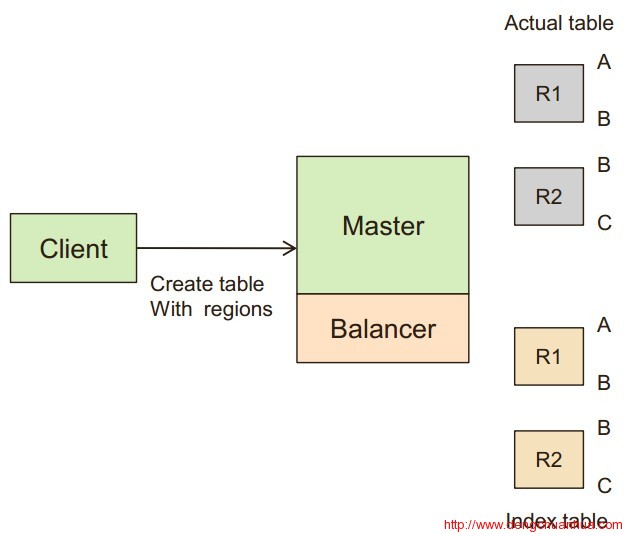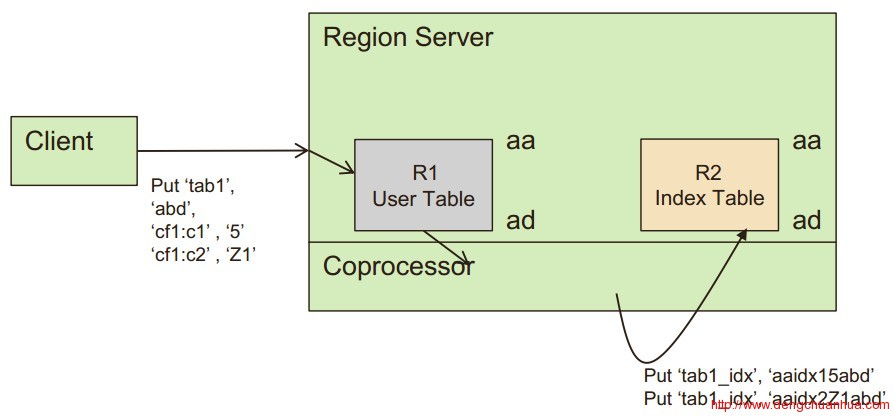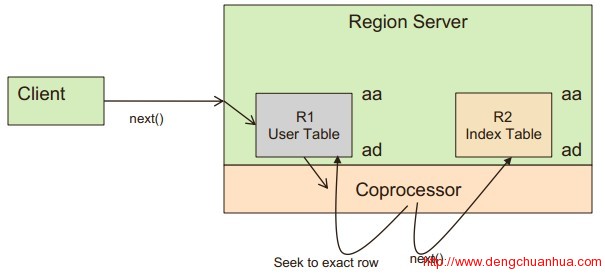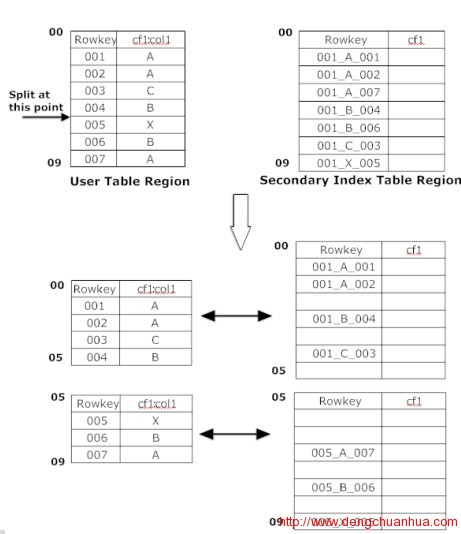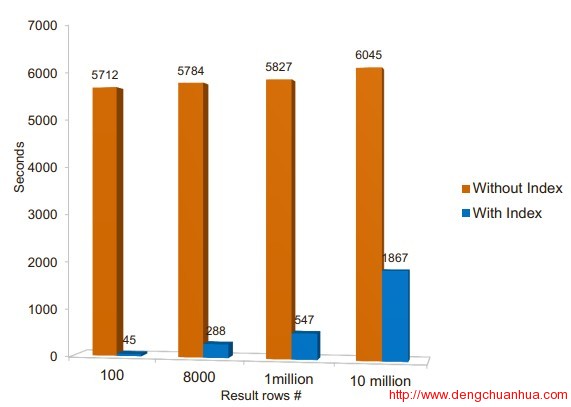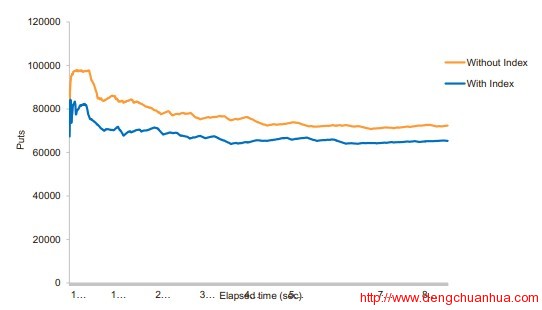转自:http://my.oschina.net/u/923508/blog/413129
这个是华为的二级索引方案,已经开放源代码了,下面是网上的一篇讲解原理的帖子,发出来和大家共享一下。
经过本人认真阅读了一下代码,发现这个源码仅供参考,想要集成到原有的集群当中是有点儿难度的,它对hbase的源码进行不少的修改。
源码地址:https://github.com/Huawei-Hadoop/hindex
下面来对其方案做一个分析。
1.整体架构
这个架构在Client Ext中设定索引细节,在Balancer中收集信息,在Coprocessor中管理二级索引数据。

2.表创建
在创建表的时候,在同一个region server上创建索引表,且一一对应。
3.插入操作
在主表中插入某条数据后,用Coprocessor将索引列写到索引表中去,写道索引表中的数据的主键为:region开始key+索引名+索引列值+主表row key。这么做,是为了让其在同一个分布规则下,索引表会跟主表在通过region server上,在查询的时候就可以少一次rpc。
4.scan操作
一个查询到来的时候,通过coprocessor钩子,先从索引表中查询范围row,然后再从主表中相关row中扫描获得最终数据。
5. split操作处理
为了使主表和索引表在同一个RS上,要禁用索引表的自动和手动split,只能由主表split的时候触发,当主表split的时候,对索引表按其对应数据进行划分,同时,对索引表的第二个daughter split的row key的前面部分修改为对应的主键的row key。
6. 性能
查询性能极大提升,插入性能下降10%左右
总结,本文对华为hbase使用coprocessor进行二级索引的方案的创建表,插入数据,查询数据的步骤进行了一个粗略分析,以窥其全貌。在使用的时候,可以作为一个参考。
转载自:http://www.dengchuanhua.com/167.html
————————————————————————————————————————————————————————————
二级索引实现方式:http://www.aboutyun.com/thread-14201-1-1.html
常见的二级索引方案有以下几种:
1.MapReduce方案
2.ITHBASE方案
3.IHBASE方案
4.Coprocessor方案
5.Solr+hbase方案
MapReduce方案
优点:并发批量构建Index
缺点:不能实时构建Index
原表:
|
1
2
3
|
row 1 f1:name zhangsanrow 2 f1:name lisirow 3 f1:name wangwu |
索引表:
|
1
2
3
|
row zhangsan f1:id 1row lisi f1:id 2row wangwu f1:id 3 |
Demo
|
001
002
003
004
005
006
007
008
009
010
011
012
013
014
015
016
017
018
019
020
021
022
023
024
025
026
027
028
029
030
031
032
033
034
035
036
037
038
039
040
041
042
043
044
045
046
047
048
049
050
051
052
053
054
055
056
057
058
059
060
061
062
063
064
065
066
067
068
069
070
071
072
073
074
075
076
077
078
079
080
081
082
083
084
085
086
087
088
089
090
091
092
093
094
095
096
097
098
099
100
101
102
103
104
105
106
107
108
109
110
111
112
113
114
115
116
117
118
119
120
121
122
123
124
125
126
127
128
129
130
131
132
133
134
135
136
137
138
139
140
141
142
143
144
145
146
147
148
149
150
151
152
153
154
155
156
157
158
159
160
|
package IndexDouble;import java.io.IOException;import java.util.HashMap;import java.util.Map;import java.util.Set;import org.apache.commons.collections.map.HashedMap;import org.apache.hadoop.conf.Configuration;import org.apache.hadoop.hbase.HBaseConfiguration;import org.apache.hadoop.hbase.client.HConnection;import org.apache.hadoop.hbase.client.HConnectionManager;import org.apache.hadoop.hbase.client.Put;import org.apache.hadoop.hbase.client.Result;import org.apache.hadoop.hbase.client.Scan;import org.apache.hadoop.hbase.io.ImmutableBytesWritable;import org.apache.hadoop.hbase.mapreduce.MultiTableOutputFormat;import org.apache.hadoop.hbase.mapreduce.TableInputFormat;import org.apache.hadoop.hbase.mapreduce.TableMapReduceUtil;import org.apache.hadoop.hbase.mapreduce.TableMapper;import org.apache.hadoop.hbase.util.Bytes;import org.apache.hadoop.mapreduce.Job;import org.apache.hadoop.util.GenericOptionsParser;public class IndexBuilder { private String rootDir; private String zkServer; private String port; private Configuration conf; private HConnection hConn = null; private IndexBuilder(String rootDir,String zkServer,String port) throws IOException{ this.rootDir = rootDir; this.zkServer = zkServer; this.port = port; conf = HBaseConfiguration.create(); conf.set("hbase.rootdir", rootDir); conf.set("hbase.zookeeper.quorum", zkServer); conf.set("hbase.zookeeper.property.clientPort", port); hConn = HConnectionManager.createConnection(conf); } static class MyMapper extends TableMapper<ImmutableBytesWritable, Put>{ //记录了要进行索引的列 private Map<byte[], ImmutableBytesWritable> indexes = new HashMap<byte[], ImmutableBytesWritable>(); private String familyName; @Override protected void map(ImmutableBytesWritable key, Result value, Context context) throws IOException, InterruptedException { //原始表列 Set<byte[]> keys = indexes.keySet(); //索引表的rowkey是原始表的列,索引表的列是原始表的rowkey for (byte[] k : keys){ //获得新建索引表的表名 ImmutableBytesWritable indexTableName = indexes.get(k); //Result存放的是原始表的数据 //查找到内容 根据列族 和 列 得到原始表的值 byte[] val = value.getValue(Bytes.toBytes(familyName), k); if (val != null) { //索引表 Put put = new Put(val);//索引表行键 //列族 列 原始表的行键 put.add(Bytes.toBytes("f1"),Bytes.toBytes("id"),key.get()); context.write(indexTableName, put); } } } //真正运行Map之前执行一些处理。 @Override protected void setup(Context context) throws IOException, InterruptedException { //通过上下文得到配置 Configuration conf = context.getConfiguration(); //获得表名 String tableName = conf.get("tableName"); //String family = conf.get("familyName"); //获得列族 familyName = conf.get("columnFamily"); //获得列 String[] qualifiers = conf.getStrings("qualifiers"); for (String qualifier : qualifiers) { //建立一个映射,为每一个列创建一个表,表的名字tableName+"-"+qualifier //原始表的列 索引表新建表名 indexes.put(Bytes.toBytes(qualifier), new ImmutableBytesWritable(Bytes.toBytes(tableName+"-"+qualifier))); } } } public static void main(String[] args) throws IOException, ClassNotFoundException, InterruptedException { String zkServer = "hadoop1"; String port = "2181"; IndexBuilder conn = new IndexBuilder(rootDir,zkServer,port); String[] otherArgs = new GenericOptionsParser(conn.conf, args).getRemainingArgs(); //IndexBuilder: TableName,ColumnFamily,Qualifier if(otherArgs.length<3){ System.exit(-1); } //表名 String tableName = otherArgs[0]; //列族 String columnFamily = otherArgs[1]; conn.conf.set("tableName", tableName); conn.conf.set("columnFamily", columnFamily); //列 可能存在多个列 String[] qualifiers = new String[otherArgs.length-2]; for (int i = 0; i < qualifiers.length; i++) { qualifiers[i] = otherArgs[i+2]; } //设置列 conn.conf.setStrings("qualifiers", qualifiers); @SuppressWarnings("deprecation") Job job = new Job(conn.conf,tableName); job.setJarByClass(IndexBuilder.class); job.setMapperClass(MyMapper.class); job.setNumReduceTasks(0);//由于不需要执行reduce阶段 job.setInputFormatClass(TableInputFormat.class); job.setOutputFormatClass(MultiTableOutputFormat.class); Scan scan = new Scan(); TableMapReduceUtil.initTableMapperJob(tableName,scan, MyMapper.class, ImmutableBytesWritable.class, Put.class, job); job.waitForCompletion(true); }} |
|
01
02
03
04
05
06
07
08
09
10
11
12
13
14
15
16
17
18
19
20
21
22
|
创建原始表hbase(main):002:0> create 'studentinfo','f1'0 row(s) in 0.6520 seconds=> Hbase::Table - studentinfohbase(main):003:0> put 'studentinfo','1','f1:name','zhangsan'0 row(s) in 0.1640 secondshbase(main):004:0> put 'studentinfo','2','f1:name','lisi'0 row(s) in 0.0240 secondshbase(main):005:0> put 'studentinfo','3','f1:name','wangwu'0 row(s) in 0.0290 secondshbase(main):006:0> scan 'studentinfo'ROW COLUMN+CELL 1 column=f1:name, timestamp=1436262175823, value=zhangsan 2 column=f1:name, timestamp=1436262183922, value=lisi 3 column=f1:name, timestamp=1436262189250, value=wangwu3 row(s) in 0.0530 seconds |
|
1
2
3
4
5
6
|
创建索引表hbase(main):007:0> create 'studentinfo-name','f1'0 row(s) in 0.7740 seconds=> Hbase::Table - studentinfo-name |

ITHBASE方案
缺点:需要重构hbase,几年没有更新。
http://github.com/hbase-trx/hbase-transactional-tableindexed
IHBASE方案
缺点:需要重构hbase。
原理:在Memstore满了以后刷磁盘时,IHBase会进行拦截请求,并为这个memstore的数据构建索引,索引另一个CF的方式存储在表内。scan的时候,IHBase会结合索引列中的标记,来加速scan。
http://github.com/ykulbak/ihbase
Coprocessor方案
http://github.com/Huawei-Hadoop/hindex
1.multiple indexes on table,
2.multi column index,
3.index based on part of a column value,
4.equals and range condition scans using index, and
5.bulk loading data to indexed table (Indexing done with bulk load).
Solr+hbase方案
Solr是一个高性能,采用Java5开发,基干Lucene的全文搜索服务器。同时对其进行了扩展,提供了比Lucene更为丰富的查询语言,同时实现了可配置、可扩展并对查询性能进行了优化,并且提供了一个完善的功能节理界面,是一款非常优秀的全文搜索引擎。
基于Solr的HBase多条件查询原理很简单,将HBase表中涉及条件过滤的字段和rowkey在Solr中建立索引,通过Solr的多条件查询快速获得符合过滤条件的rowkey值,拿到这些rowkey之后在HBASE中通过指定rowkey进行查询。
<ignore_js_op>