案例分析:
1.我们在盒子内点击,想要获得鼠标距离盒子左右的距离;
2.首先得到鼠标在页面中的坐标(e.pageX,e.pageY);
3.其次得到盒子在页面中的距离(box.offsetLeft,box.offsetTop);
4.用鼠标距离页面的坐标减去盒子在页面中的距离,得到鼠标在盒子内的坐标;
5.如果想要移动一下鼠标,就要获取最新的坐标,使用鼠标移动事件mousemove。
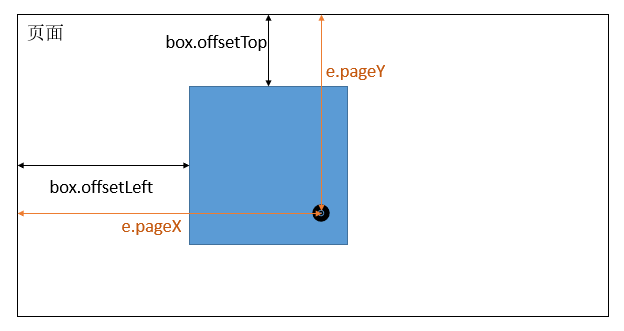
效果:
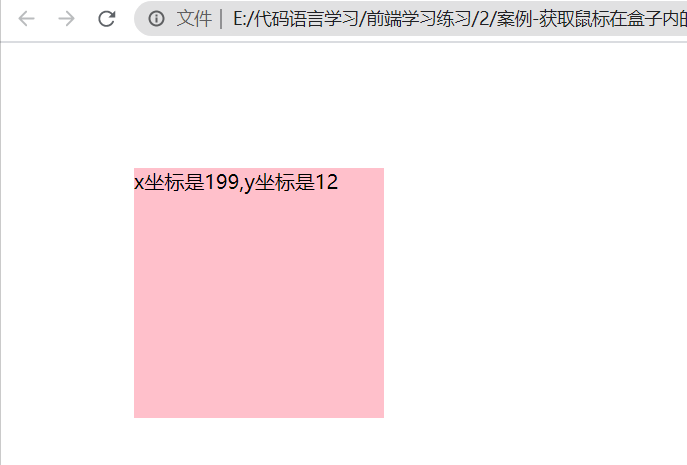
代码:
1 <!DOCTYPE html> 2 <html lang="en"> 3 <head> 4 <meta charset="UTF-8"> 5 <title></title> 6 <style> 7 .box{ 8 width: 200px; 9 height: 200px; 10 background-color: pink; 11 margin: 100px; 12 } 13 </style> 14 </head> 15 <body> 16 <div class="box"> 17 18 </div> 19 <script> 20 var box = document.querySelector('.box'); 21 box.addEventListener('mousemove',function(e){ 22 var x = e.pageX - this.offsetLeft; 23 var y = e.pageY - this.offsetTop; 24 this.innerHTML = 'x坐标是' + x + ',y坐标是' + y; 25 }) 26 </script> 27 </body> 28 </html>