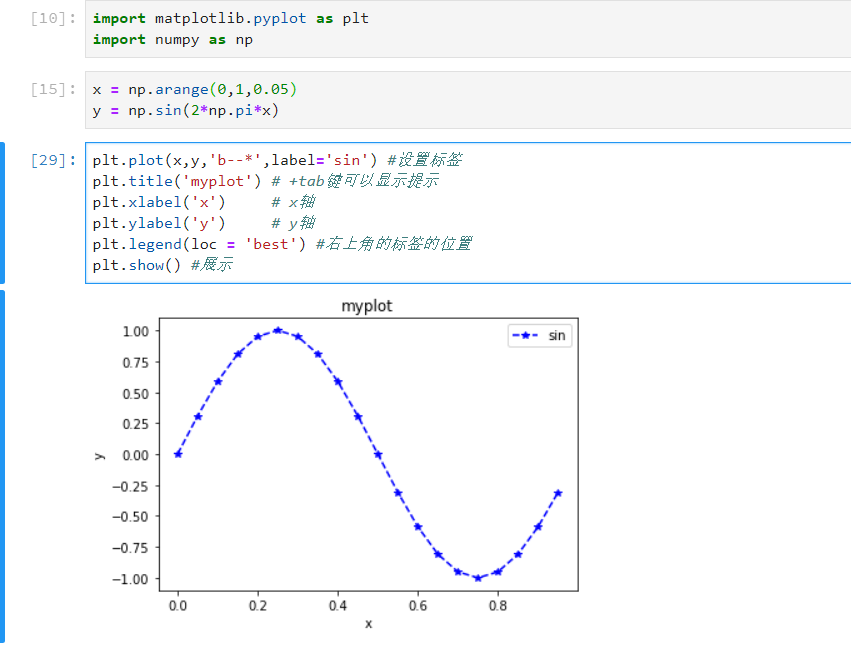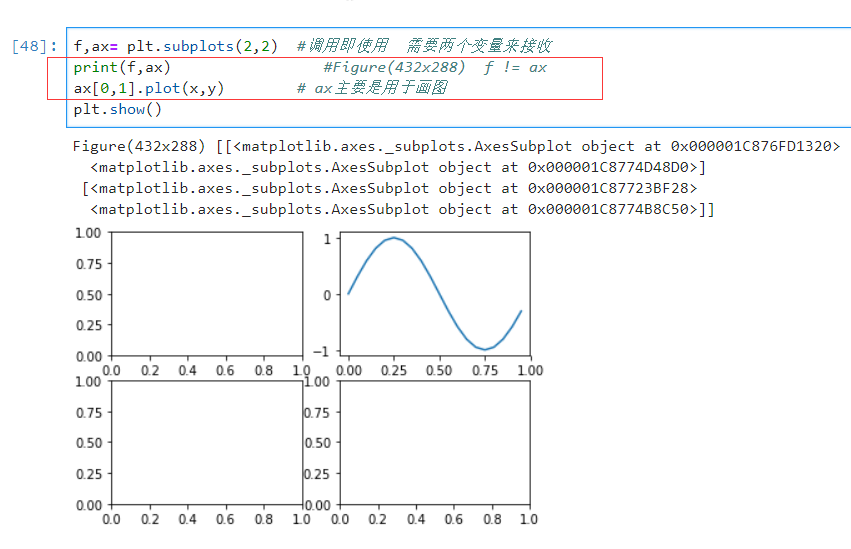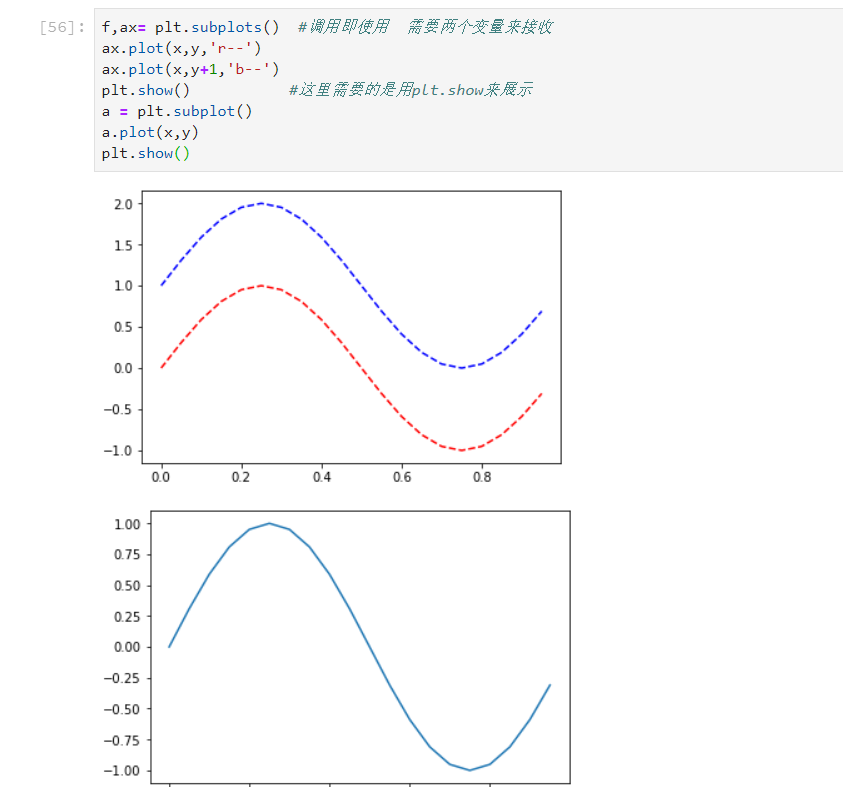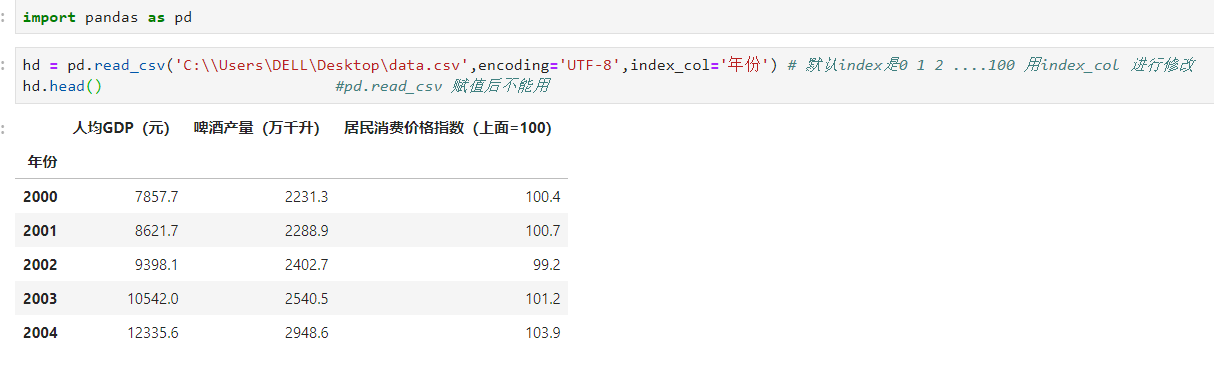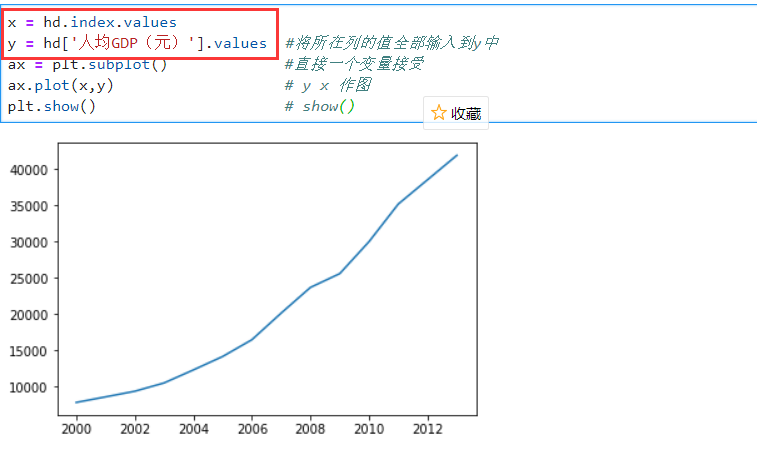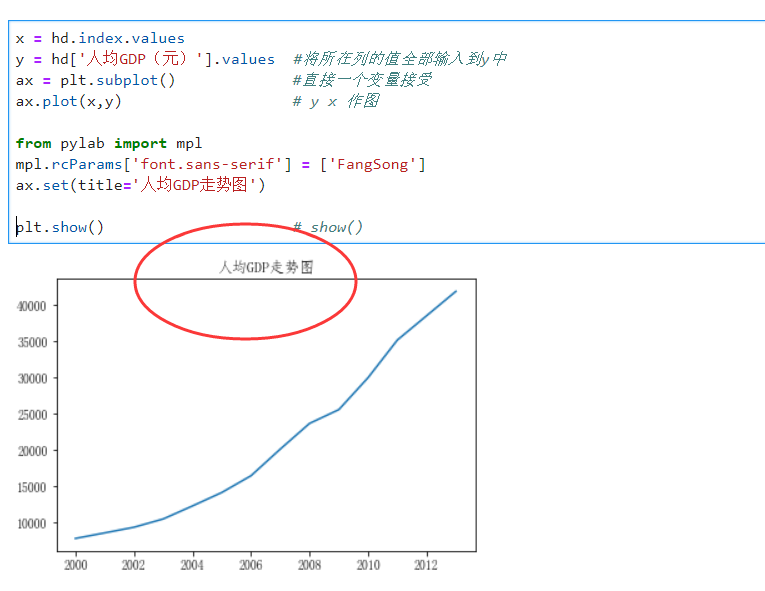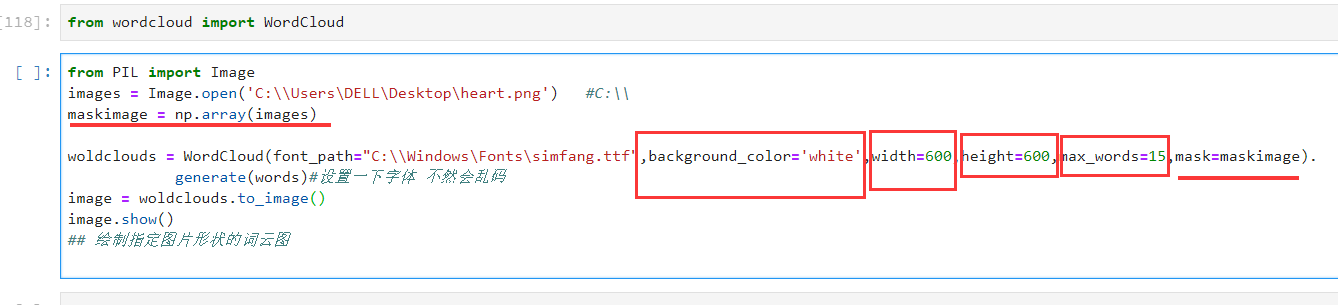python可视化一般可以选择 matplotlib
import matplotlib.pyplot as plt
import numpy as np
plt.plot(?,?,' ') 后面的参数是颜色 b--* 蓝色曲线 点用星号
plt.show()
plt.title(' ')
plt.xlabel(' ')
plt.ylabel(' ')
subplot() 与 subplots()都是画图
保存绘制后的图片
f.savefig('D:\fig.jpg') # 用于保存fig的图片
读数据
import pandas as pd
pd.read_csv('c:\xxxxxxxx',encoding='UTF-85')
画折线图 也就是普通图
改字体
饼图 pie
ax = plt.subplot()
ax.pie(y,labels{x各个区域的标签} , explode=[0.5] 间隔0.5可以多个参数)
plt.show()
绘制词云图
读数据的时候要用""双引号
第一步读数据
with open("C:\UsersDELLDesktopclassify_model1.csv",encoding='UTF-8') as file:
words = file.read()
print(words) #把file 放在了 file里了
第二步导入云词语相关的包 以及配置
from wordcloud import WordCloud
woldclouds = WordCloud(font_path='C:/Windows/Fonts/simfang.ttf',background_color='white',width=600,height=600,max_words=15).generate(words)#设置一下字体 不然会乱码
image = woldclouds.to_image()
image.show()