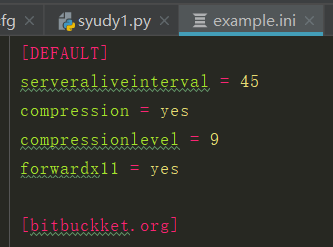一、功能:为配置文件开发
创建一个配置文件:
import configparser
config = configparser.ConfigParser()
config["DEFAULT"] = {
"ServerAliveInterval": '45',
'Compression': 'yes',
'CompressionLevel':'9'
}
config['bitbuckket.org'] = {} #创建一个空字典
config['bitbuckket.org']['User'] = 'jinling'
config['topsecret.server.com'] = {} #创建一个空字典
topsecret = config['topsecret.server.com']
topsecret['Host Port'] = '50022'
topsecret['ForwardX11'] = 'no'
config['DEFAULT']['ForwardX11'] = 'yes' #向DEFAULT块添加一个新的键值对
with open('example.ini', 'w') as configfile:
config.write(configfile)

-----------------------------增删改查-----------
#查
import configparser
config = configparser.ConfigParser() #重要
print(config.sections()) # 查看文件里的块(除DEFAULT) 这里因为没有读入文件,所以为空
config.read('example.ini') #读入之前创建的配置文件
print(config.sections()) # 查看文件里的块(除DEFAULT)
print('bitbuckket.org' in config) #判断这个快是否在文件中
print(config['bitbuckket.org']['user']) #获取bitbuckket.org下user的值,这里user不区分大小写
print(config['DEFAULT']['compression']) #获取DEFAULT下compression的值
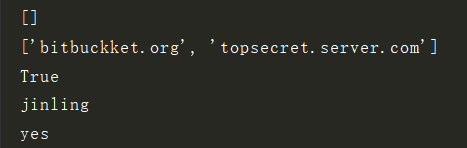
import configparser
config = configparser.ConfigParser() #重要
config.read('example.ini')#读入之前创建的配置文件
for key in config['bitbuckket.org']: #会把DEFAULT下的键也循环打印出来
print(key)
print(config.options('bitbuckket.org')) #获取键,并放在一个列表(同样把默认的键也放了进去)
print(config.items('bitbuckket.org'))#获取键和值,并放到一个列表
print(config.get('bitbuckket.org', 'compression')) #到bitbuckket.org快下获取compression的值

#增
import configparser
config = configparser.ConfigParser() #重要
config.read('example.ini')#读入之前创建的配置文件
config.add_section('yuan') #添加一个块
config.set('yuan', 'k1','111') #向这个块添加一个键值对、
config.write(open('jin.cfg', 'w')) #把修改后的内容写入文件,可以同名覆盖
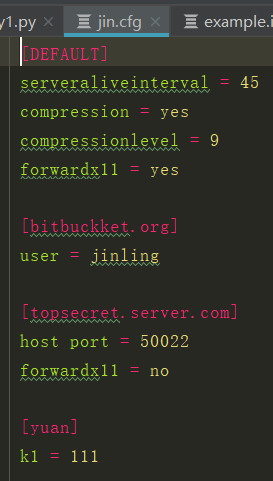
#删
import configparser
config = configparser.ConfigParser() #重要
config.read('example.ini')#读入之前创建的配置文件
# config.add_section('yuan') #添加一个块
# config.set('yuan', 'k1','111') #向这个块添加一个键值对、
config.remove_section('topsecret.server.com') #删除这个块,连同下面的所有键值对
config.write(open('example.ini', 'w')) #把修改后的内容写入文件,可以同名覆盖
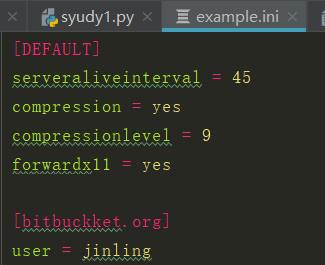
import configparser
config = configparser.ConfigParser() #重要
config.read('example.ini')#读入之前创建的配置文件
# config.add_section('yuan') #添加一个块
# config.set('yuan', 'k1','111') #向这个块添加一个键值对、
# config.remove_section('topsecret.server.com') #删除这个块,连同下面的所有键值对
config.remove_option('bitbuckket.org', 'user') #删除某个键值对
config.write(open('example.ini', 'w')) #把修改后的内容写入文件,可以同名覆盖