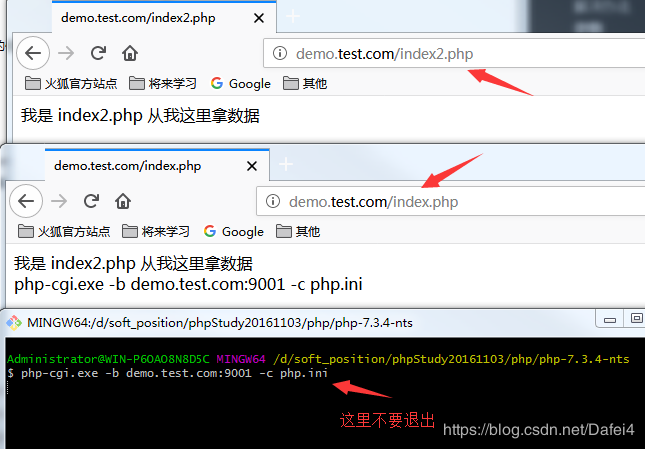windows phpStudy curl file_get_contents 本地项目之间互相访问超时
场景: windows7 phpstudy2016 php7.3 nginx, 使用curl file_get_content本地项目之间互相访问一直超时或者失败
场景再现
demo.test.com:80 文件 E:selfwebgit_dev estindex.php 内容如下: <?php $file = file_get_contents("http://demo.test.com:80/index2.php"); print_r($file); echo "<br> php-cgi.exe -b demo.test.com:9001 -c php.ini"; ------------- 目录 E:selfwebgit_dev estindex2.php 内容如下 <?php echo "我是 index2.php 从我这里拿数据"; 访问 http://demo.test.com:80/index2.php #成功 访问 http://demo.test.com:80/index.php #失败

解决办法
#修改nginx配置,添加81端口,添加9001端口 server { listen 80; #这里 server_name demo.test.com 192.168.1.151; charset utf-8; root E:/selfweb/git_dev/test/; index index.php; location ~ .+.php($|/) { fastcgi_pass 127.0.0.1:9000; #这里 fastcgi_index index.php; include fastcgi.conf; } } server { listen 81; #这里 server_name demo.test.com; charset utf-8; root E:/selfweb/git_dev/test/; index index.php; location ~ .+.php($|/) { fastcgi_pass 127.0.0.1:9001; #这里 fastcgi_index index.php; include fastcgi.conf; } } #重启phpStudy,在当前php目录下的cmd中运行命令: php-cgi.exe -b demo.test.com:9001 -c php.ini #修改文件 文件 E:selfwebgit_dev estindex.php 中端口内容如下: <?php $file = file_get_contents("http://demo.test.com:81/index2.php"); print_r($file); echo "<br> php-cgi.exe -b demo.test.com:9001 -c php.ini"; #再次访问 访问 http://demo.test.com:80/index2.php #成功 访问 http://demo.test.com:80/index.php #成功