LR11使用问题解决(不定期更新)
1、loadrunner订票系统打不开
使用loadrunner之前,一定要开启Samples--->Start Web Server,右下角会出现绿色的"X",这样才能访问订票系统,使用录制功能
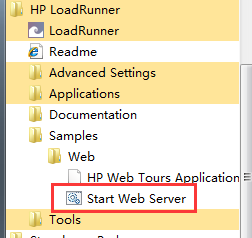

2、回放脚本报错找不到图片--27987:Request image not found
报错日志:
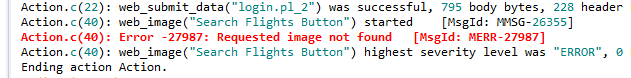
解决办法:
在VUGen页面,打开Recording Options-->Recording-->HTTP/HTML Level-->HTML-based script --> HTML Advanced-->Script type
选中第二项:A script containing explicit URLs only
OK 保存退出,重新录制一遍就可以了
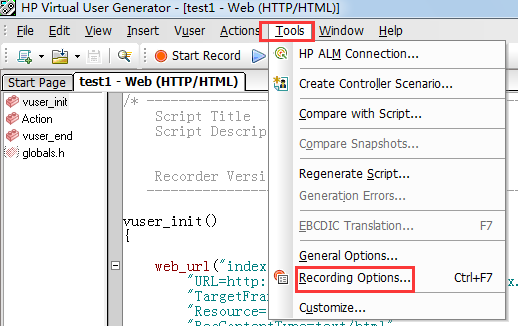
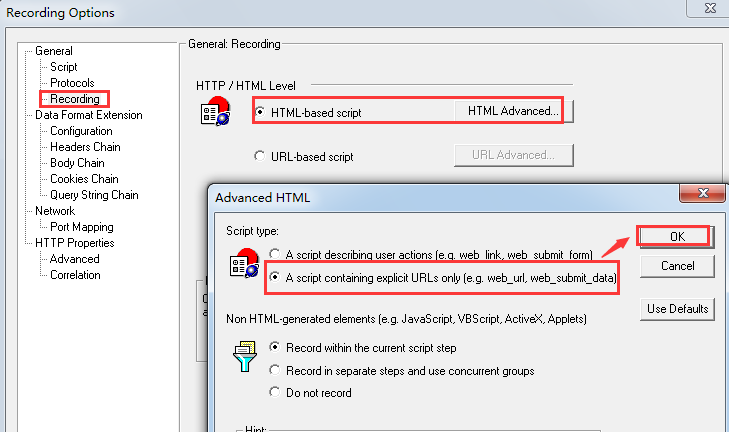
3、创建controller场景提示服务器正在运行中
如果用vugen创建controller场景时提示如下页面,说明vugen没有用管理员身份打开
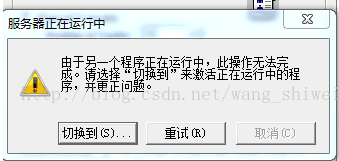
解决办法:关闭vugen,用管理员身份重新打开,再生成controller场景就可以了