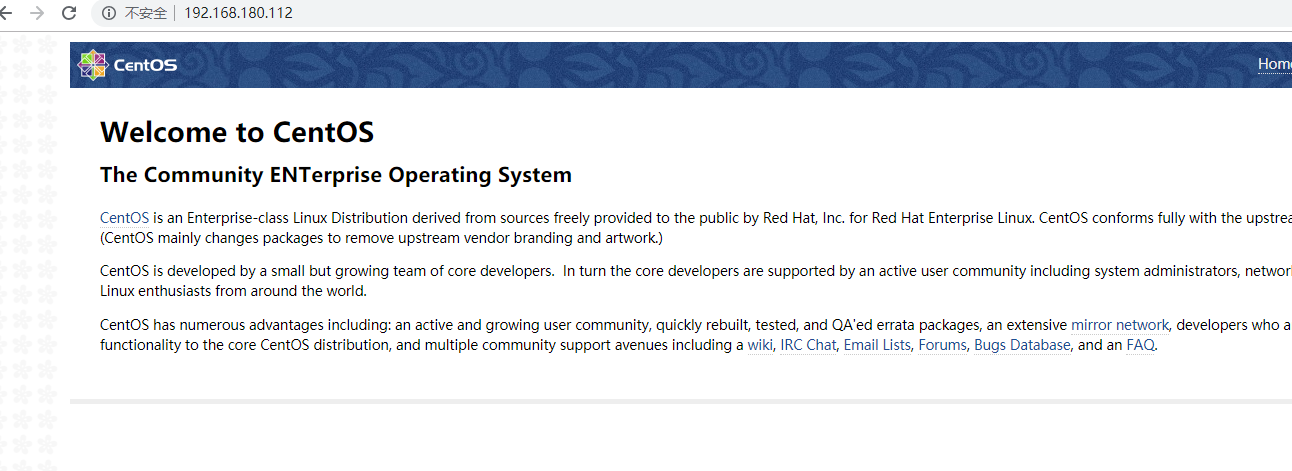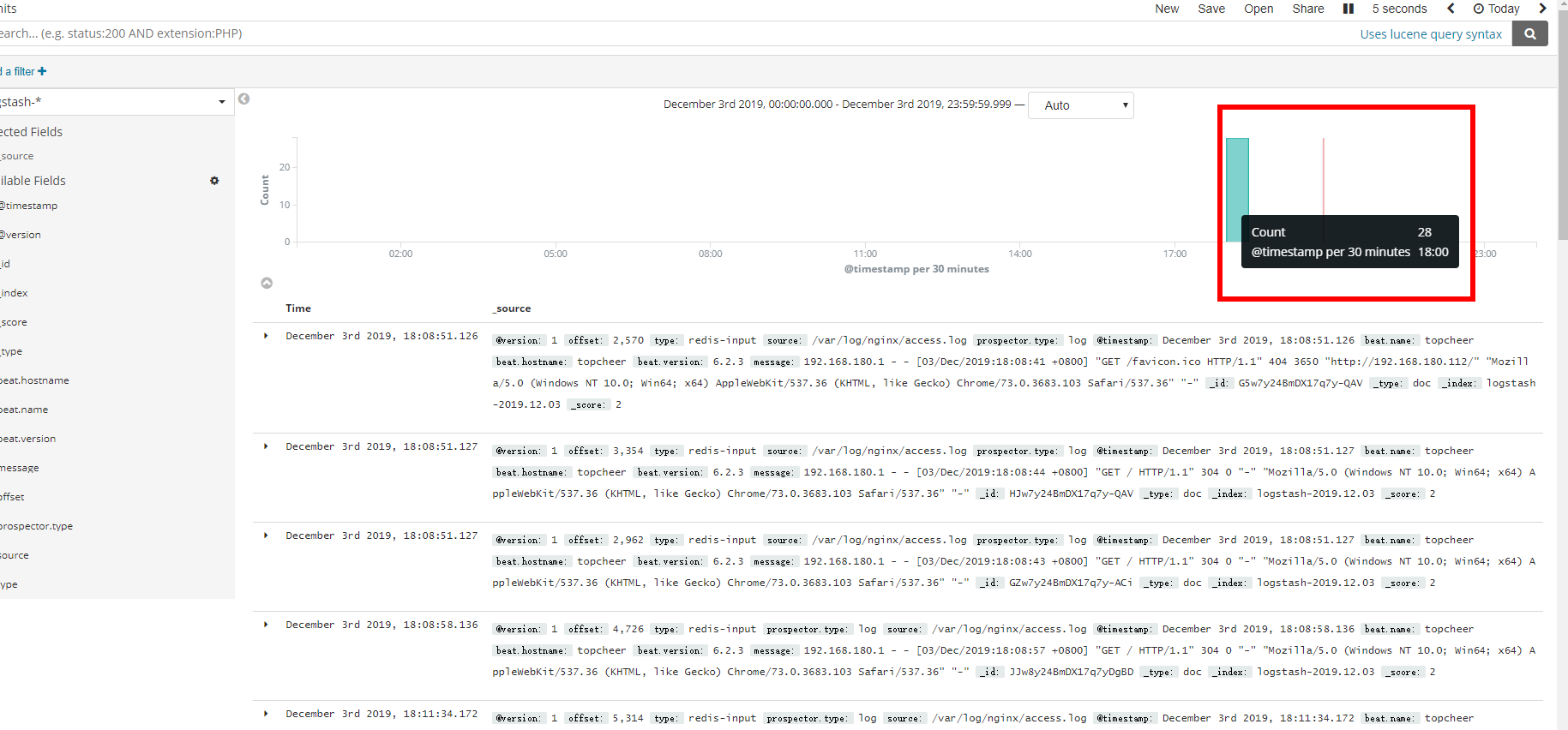前面的博客,有具体的ELK安装配置步骤,此处在其基础上修改
修改配置文件并启动
[root@topcheer filebeat-6.2.3-linux-x86_64]# vim filebeat.yml [root@topcheer filebeat-6.2.3-linux-x86_64]# ll 总用量 50772 drwxr-x---. 2 root root 39 12月 2 13:57 data -rw-r--r--. 1 root root 44384 3月 13 2018 fields.yml -rwxr-xr-x. 1 root root 49058867 3月 13 2018 filebeat -rw-r--r--. 1 root root 1887159 12月 3 17:47 filebeat-7-5-0 -rw-r-----. 1 root root 52193 3月 13 2018 filebeat.reference.yml -rw-------. 1 root root 7299 12月 3 17:58 filebeat.yml drwxrwxr-x. 4 wgr wgr 24 3月 13 2018 kibana -rw-r--r--. 1 root root 583 3月 13 2018 LICENSE.txt drwxr-xr-x. 14 wgr wgr 179 3月 13 2018 module drwxr-xr-x. 2 root root 4096 3月 13 2018 modules.d -rw-------. 1 root root 604101 12月 3 17:58 nohup.out -rw-r--r--. 1 root root 198236 3月 13 2018 NOTICE.txt -rw-r--r--. 1 root root 802 3月 13 2018 README.md [root@topcheer filebeat-6.2.3-linux-x86_64]# rm -rf nohup.out [root@topcheer filebeat-6.2.3-linux-x86_64]# nohup ./filebeat -e -c filebeat.yml & [1] 66345 [root@topcheer filebeat-6.2.3-linux-x86_64]# nohup: 忽略输入并把输出追加到"nohup.out" [root@topcheer filebeat-6.2.3-linux-x86_64]# ll 总用量 50072 drwxr-x---. 2 root root 39 12月 3 17:58 data -rw-r--r--. 1 root root 44384 3月 13 2018 fields.yml -rwxr-xr-x. 1 root root 49058867 3月 13 2018 filebeat -rw-r--r--. 1 root root 1887159 12月 3 17:47 filebeat-7-5-0 -rw-r-----. 1 root root 52193 3月 13 2018 filebeat.reference.yml -rw-------. 1 root root 7299 12月 3 17:58 filebeat.yml drwxrwxr-x. 4 wgr wgr 24 3月 13 2018 kibana -rw-r--r--. 1 root root 583 3月 13 2018 LICENSE.txt drwxr-xr-x. 14 wgr wgr 179 3月 13 2018 module drwxr-xr-x. 2 root root 4096 3月 13 2018 modules.d -rw-------. 1 root root 1708 12月 3 17:58 nohup.out -rw-r--r--. 1 root root 198236 3月 13 2018 NOTICE.txt -rw-r--r--. 1 root root 802 3月 13 2018 README.md [root@topcheer filebeat-6.2.3-linux-x86_64]# tail -200f nohup.out 2019-12-03T17:58:50.916+0800 INFO instance/beat.go:468 Home path: [/mnt/filebeat-6.2.3-linux-x86_64] Config path: [/mnt/filebeat-6. 2.3-linux-x86_64] Data path: [/mnt/filebeat-6.2.3-linux-x86_64/data] Logs path: [/mnt/filebeat-6.2.3-linux-x86_64/logs] 2019-12-03T17:58:50.926+0800 INFO instance/beat.go:475 Beat UUID: 6e3ca243-535f-4f7b-946d-c1172536d8f5 2019-12-03T17:58:50.926+0800 INFO instance/beat.go:213 Setup Beat: filebeat; Version: 6.2.3 2019-12-03T17:58:50.928+0800 INFO pipeline/module.go:76 Beat name: topcheer 2019-12-03T17:58:50.980+0800 INFO instance/beat.go:301 filebeat start running. 2019-12-03T17:58:50.981+0800 INFO registrar/registrar.go:108 Loading registrar data from /mnt/filebeat-6.2.3-linux-x86_64/data/re gistry 2019-12-03T17:58:50.981+0800 INFO [monitoring] log/log.go:97 Starting metrics logging every 30s 2019-12-03T17:58:50.993+0800 INFO registrar/registrar.go:119 States Loaded from registrar: 2 2019-12-03T17:58:50.993+0800 WARN beater/filebeat.go:261 Filebeat is unable to load the Ingest Node pipelines for the configured modu les because the Elasticsearch output is not configured/enabled. If you have already loaded the Ingest Node pipelines or are using Logstash p ipelines, you can ignore this warning.
配置文件信息filebeat.yml
- type: log # Change to true to enable this prospector configuration. enabled: true # Paths that should be crawled and fetched. Glob based paths. paths: - /var/log/nginx/*.log #- c:programdataelasticsearchlogs* output.redis: # The Redis hosts hosts: ["192.168.180.113:6379"] key: "nginx-log" db: 0
启动logstash
[root@topcheer logstash-6.2.3]# vim redis.conf [root@topcheer logstash-6.2.3]# rm -rf nohup.out [root@topcheer logstash-6.2.3]# nohup bin/logstash -f redis.conf & [14] 37766 [root@topcheer logstash-6.2.3]# nohup: 忽略输入并把输出追加到"nohup.out" [root@topcheer logstash-6.2.3]# tail -200f nohup.out Sending Logstash's logs to /mnt/logstash-6.2.3/logs which is now configured via log4j2.properties [2019-12-03T18:03:42,080][INFO ][logstash.modules.scaffold] Initializing module {:module_name=>"fb_apache", :directory=>"/mnt/logstash-6.2.3 /modules/fb_apache/configuration"} [2019-12-03T18:03:42,268][INFO ][logstash.modules.scaffold] Initializing module {:module_name=>"netflow", :directory=>"/mnt/logstash-6.2.3/m odules/netflow/configuration"} [2019-12-03T18:03:45,727][WARN ][logstash.config.source.multilocal] Ignoring the 'pipelines.yml' file because modules or command line option s are specified [2019-12-03T18:03:52,276][INFO ][logstash.runner ] Starting Logstash {"logstash.version"=>"6.2.3"} [2019-12-03T18:03:54,771][INFO ][logstash.agent ] Successfully started Logstash API endpoint {:port=>9600} [2019-12-03T18:03:59,664][INFO ][logstash.pipeline ] Starting pipeline {:pipeline_id=>"main", "pipeline.workers"=>4, "pipeline.batch. size"=>125, "pipeline.batch.delay"=>50} [2019-12-03T18:04:00,579][INFO ][logstash.outputs.elasticsearch] Elasticsearch pool URLs updated {:changes=>{:removed=>[], :added=>[http://1 27.0.0.1:9200/]}} [2019-12-03T18:04:00,596][INFO ][logstash.outputs.elasticsearch] Running health check to see if an Elasticsearch connection is working {:hea lthcheck_url=>http://127.0.0.1:9200/, :path=>"/"} [2019-12-03T18:04:01,025][WARN ][logstash.outputs.elasticsearch] Restored connection to ES instance {:url=>"http://127.0.0.1:9200/"} [2019-12-03T18:04:01,219][INFO ][logstash.outputs.elasticsearch] ES Output version determined {:es_version=>6} [2019-12-03T18:04:01,224][WARN ][logstash.outputs.elasticsearch] Detected a 6.x and above cluster: the `type` event field won't be used to d etermine the document _type {:es_version=>6}
logstash配置文件
[root@topcheer logstash-6.2.3]# cat redis.conf input { redis { host => "192.168.180.113" data_type => "list" port => "6379" key => "nginx-log" type => "redis-input" codec => plain { charset => "UTF-8" } } } filter { json{ source =>"message" } } output { elasticsearch { hosts => ["127.0.0.1:9200"] codec => "json" } } [root@topcheer logstash-6.2.3]#
启动Kibana
[root@topcheer kibana-6.2.3-linux-x86_64]# rm -rf nohup.out [root@topcheer kibana-6.2.3-linux-x86_64]# nohup bin/kibana & [16] 37870 [root@topcheer kibana-6.2.3-linux-x86_64]# nohup: 忽略输入并把输出追加到"nohup.out" [root@topcheer kibana-6.2.3-linux-x86_64]# ll 总用量 1164 drwxr-xr-x 2 wgr wgr 64 3月 13 2018 bin drwxrwxr-x 2 wgr wgr 24 12月 2 11:01 config drwxrwxr-x 2 wgr wgr 18 9月 21 23:35 data -rw-rw-r-- 1 wgr wgr 562 3月 13 2018 LICENSE.txt drwxrwxr-x 6 wgr wgr 108 3月 13 2018 node drwxrwxr-x 906 wgr wgr 28672 3月 13 2018 node_modules -rw------- 1 root root 0 12月 3 18:05 nohup.out -rw-rw-r-- 1 wgr wgr 1129761 3月 13 2018 NOTICE.txt drwxrwxr-x 3 wgr wgr 45 3月 13 2018 optimize -rw-rw-r-- 1 wgr wgr 721 3月 13 2018 package.json drwxrwxr-x 2 wgr wgr 6 3月 13 2018 plugins -rw-rw-r-- 1 wgr wgr 4772 3月 13 2018 README.txt drwxr-xr-x 15 wgr wgr 225 3月 13 2018 src drwxrwxr-x 5 wgr wgr 47 3月 13 2018 ui_framework drwxr-xr-x 2 wgr wgr 290 3月 13 2018 webpackShims [root@topcheer kibana-6.2.3-linux-x86_64]# tail -200f nohup.out {"type":"log","@timestamp":"2019-12-03T10:06:46Z","tags":["status","plugin:kibana@6.2.3","info"],"pid":37870,"state":"green","message":"Stat us changed from uninitialized to green - Ready","prevState":"uninitialized","prevMsg":"uninitialized"} {"type":"log","@timestamp":"2019-12-03T10:06:46Z","tags":["status","plugin:elasticsearch@6.2.3","info"],"pid":37870,"state":"yellow","messag e":"Status changed from uninitialized to yellow - Waiting for Elasticsearch","prevState":"uninitialized","prevMsg":"uninitialized"} {"type":"log","@timestamp":"2019-12-03T10:06:47Z","tags":["status","plugin:console@6.2.3","info"],"pid":37870,"state":"green","message":"Sta tus changed from uninitialized to green - Ready","prevState":"uninitialized","prevMsg":"uninitialized"} {"type":"log","@timestamp":"2019-12-03T10:06:47Z","tags":["status","plugin:timelion@6.2.3","info"],"pid":37870,"state":"green","message":"St atus changed from uninitialized to green - Ready","prevState":"uninitialized","prevMsg":"uninitialized"} {"type":"log","@timestamp":"2019-12-03T10:06:48Z","tags":["status","plugin:metrics@6.2.3","info"],"pid":37870,"state":"green","message":"Sta tus changed from uninitialized to green - Ready","prevState":"uninitialized","prevMsg":"uninitialized"} {"type":"log","@timestamp":"2019-12-03T10:06:48Z","tags":["listening","info"],"pid":37870,"message":"Server running at http://192.168.180.11 3:5601"} {"type":"log","@timestamp":"2019-12-03T10:06:50Z","tags":["status","plugin:elasticsearch@6.2.3","info"],"pid":37870,"state":"green","message ":"Status changed from yellow to green - Ready","prevState":"yellow","prevMsg":"Waiting for Elasticsearch"} {"type":"response","@timestamp":"2019-12-03T10:07:46Z","tags":[],"pid":37870,"method":"get","statusCode":200,"req":{"url":"/","method":"get" ,"headers":{"host":"192.168.180.113:5601","connection":"keep-alive","upgrade-insecure-requests":"1","user-agent":"Mozilla/5.0 (Windows NT 10 .0; Win64; x64) AppleWebKit/537.36 (KHTML, like Gecko) Chrome/73.0.3683.103 Safari/537.36","accept":"text/html,application/xhtml+xml,applica tion/xml;q=0.9,image/webp,image/apng,*/*;q=0.8,application/signed-exchange;v=b3","accept-encoding":"gzip, deflate","accept-language":"zh-CN, zh;q=0.9,en-US;q=0.8,en;q=0.7"},"remoteAddress":"192.168.180.1","userAgent":"192.168.180.1"},"res":{"statusCode":200,"responseTime":178,"con tentLength":9},"message":"GET / 200 178ms - 9.0B"}
测试,多次发起请求