转载请注明出处:
http://www.cnblogs.com/darkknightzh/p/5653864.html
参考网址:
http://torch.ch/docs/getting-started.html
http://deepdish.io/2015/02/20/local-torch-installation/
160714说明:如果需要使用torch及GraphicsMagick并读取jpg图像的话,最好先安装libjpeg的库,然后在安装GraphicsMagick,最后再安装torch。
因为刚才GraphicsMagick调用jpeg没有错误,但是torch里面的某个模块又提示找不到libjpeg.so的库了,之后只能先强制卸载image包:luarocks remove image --force,再重新luarocks install image。之后正常了。。。
1. 先安装luarocks
sudo apt-get install luarocks
2. 安装torch
(http://torch.ch/docs/getting-started.html)
1) 终端中输入:
git clone https://github.com/torch/distro.git ~/torch --recursive cd ~/torch; bash install-deps; ./install.sh
说明: ~/torch应该就是终端当前所在的文件夹(默认时为/home/XXX/,加了~/torch后就变成了/home/XXX/torch)
2) 将torch添加到PATH中
source ~/.bashrc
160713说明:今天在另一台电脑上安装了torch7和ZeroBrane,启动ZeroBrane后,程序第一句require 'image'就错误,提示找不到image包。后来网上搜了一下,也有人遇到了这个问题。主要就是环境变量。
http://deepdish.io/2015/02/20/local-torch-installation/说了,可以将以下语句加入到~/.bashrc中:
export TORCH_DIR=$HOME/torch export LUA_PATH="$TORCH_DIR/install/share/lua/5.1/?.lua;$TORCH_DIR/install/share/lua/5.1/?/init.lua;$TORCH_DIR/install/share/luajit-2.1.0-alpha/?.lua" export LUA_CPATH="$TORCH_DIR/install/lib/lua/5.1/?.so"
自己发现,执行完source ~/.bashrc后,~/.bashrc中多了一条语句:
. /home/XXX/program/torch/install/bin/torch-activate
这条语句中torch-activate就是包含torch安装的库目录的文件。然后重启电脑,再使用ZeroBrane的话,就不会提示找不到image包了。。。
由于没有重启电脑,害的我卸了torch又重新装了几次。。。哎。。。
现在感觉,如果再碰到这个问题,实在不行的话,就自己手动把torch-activate文件的路径加到.bashrc中,然后重启电脑试试。不行的话,额,不行再想办法吧。。。
3) 如果需要的话,卸载torch
rm -rf ~/torch
说明:上面安装的是torch和LuaJIT,如果希望安装torch和Lua5.2,而不是LuaJIT,则:
git clone https://github.com/torch/distro.git ~/torch --recursive cd ~/torch # clean old torch installation ./clean.sh # optional clean command (for older torch versions) # curl -s https://raw.githubusercontent.com/torch/ezinstall/master/clean-old.sh | bash # https://github.com/torch/distro : set env to use lua TORCH_LUA_VERSION=LUA52 ./install.sh
5) 安装完torch后输入th:
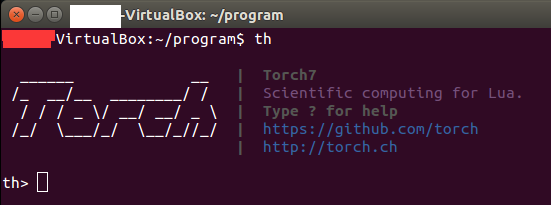
3. 安装torch的包(packages),如nn和dpnn
说明:安装先安装nn,再安装dpnn
1) 下载nn和dpnn:
https://github.com/nicholas-leonard/dpnn
2) 解压这两个文件夹。
3) 终端中cd到这两个文件夹上一级目录。
4) 使用luarocks install命令进行安装
luarocks install nn-master/rocks/nn-scm-1.rockspec luarocks install dpnn-master/rocks/dpnn-scm-1.rockspec
说明:① 官网中说直接使用命令luarocks install dpnn进行安装,但是会提示:
No results matching query were found
② nn和dpnn都有依赖的包,需要先安装好。具体都有啥,忘了。。。不过dpnn依赖的比nn多。
③ 官网说可以使用Luarocks在终端中安装packages,比如:
luarocks install image
但是如果安装失败的话,就按照3中①-④的步骤,先下载下来,然后再安装。。。
④ 查看都安装了哪些包:
luarocks list