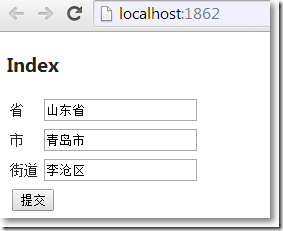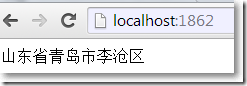把视图省、市、街道表单数据,封装成一个类,作为action参数。如下:
action方法参数类型:
namespace MvcApplication1.Models
{
public class Customer
{
public string Address { get; set; }
}
}
在自定义ModelBinder中,接收视图表单数据,封装成Customer类。
using System.Web; using System.Web.Mvc; using MvcApplication1.Models; namespace MvcApplication1.Extension { public class CustomerBinder : DefaultModelBinder { public override object BindModel(ControllerContext controllerContext, ModelBindingContext bindingContext) { if (bindingContext.ModelType == typeof (Customer)) { HttpRequestBase request = controllerContext.HttpContext.Request; string province = request.Form.Get("Province"); string city = request.Form.Get("City"); string street = request.Form.Get("street"); return new Customer() {Address = province+city+street}; } else { return base.BindModel(controllerContext, bindingContext); } } } }
全局注册:
ModelBinders.Binders.Add(typeof(Customer), new CustomerBinder());
HomeController:
using System.Web.Mvc; using MvcApplication1.Extension; using MvcApplication1.Models; namespace MvcApplication1.Controllers { public class HomeController : Controller { public ActionResult Index() { return View(); } [HttpPost] public ActionResult Index([ModelBinder(typeof(CustomerBinder))]Customer customer) { if (ModelState.IsValid) { return Content(customer.Address); } return View(); } } }
Home/Index.cshtml:
@{ ViewBag.Title = "Index"; Layout = "~/Views/Shared/_Layout.cshtml"; } <h2>Index</h2> @using (Html.BeginForm()) { <table> <tr> <td>省</td> <td><input type="text" id="Province" name="Province"/></td> </tr> <tr> <td>市</td> <td><input type="text" id="City" name="City"/></td> </tr> <tr> <td>街道</td> <td><input type="text" id="Street" name="Street"/></td> </tr> <tr> <td colspan="2"><input type="submit" value="提交"/></td> </tr> </table> }
提交后结果: