<template>
<view class="me">
消息列表界面
</view>
</template>
<script>
import wepy from 'wepy';
export default class Me extends wepy.component {
components = {
}
methods = {
};
}
</script>
<template>
<view class="me">
联系人界面
</view>
</template>
<script>
import wepy from 'wepy';
export default class Me extends wepy.component {
components = {
}
methods = {
};
}
</script>
<template>
<view class="me">
发现界面
</view>
</template>
<script>
import wepy from 'wepy';
export default class Me extends wepy.component {
components = {
}
methods = {
};
}
</script>
<template>
<view class="me">
我的主页
</view>
</template>
<script>
import wepy from 'wepy';
export default class Me extends wepy.component {
components = {
}
methods = {
};
}
</script>
index界面代码
<style type="scss">
.tab_item {
height: 100%;
}
page, .body{
height: 100%;
font-family: '5FAE8F6F96C59ED1', arial;
background-color: #f0eff5;
}
</style>
<template>
<view class="body">
<view class="tab_item tab_message" hidden="{{currentTab != 0}}">
<message />
</view>
<view class="tab_item tab_contact" hidden="{{currentTab != 1}}">
<contact />
</view>
<view class="tab_item tab_discovery" hidden="{{currentTab != 2}}">
<discovery />
</view>
<view class="tab_item tab_me" hidden="{{currentTab != 3}}">
<me />
</view>
<tab :active.sync="currentTab" />
<toast />
</view>
</template>
<script>
import wepy from 'wepy';
import Message from '../components/message';
import Discovery from '../components/discovery';
import Contact from '../components/contact';
import Me from '../components/me';
import Tab from '../components/tab';
import Toast from 'wepy-com-toast';
export default class Index extends wepy.page {
config = {
'navigationBarTitleText': 'wepy - 微信',
'navigationBarTextStyle': 'white',
'navigationBarBackgroundColor': '#3b3a40'
};
components = {
message: Message,
discovery: Discovery,
me: Me,
contact: Contact,
tab: Tab,
toast: Toast
};
data = {
currentTab: 0
};
methods = {
};
onShow() {
this.currentTab = 0;
this.$invoke('message', 'loadMessage');
}
showToast(name) {
let promise = this.$invoke('toast', 'show', {
title: `${name}`,
img: 'https://raw.githubusercontent.com/kiinlam/wetoast/master/images/star.png'
});
promise.then((d) => {
console.log('toast done');
});
}
}
</script>
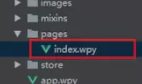
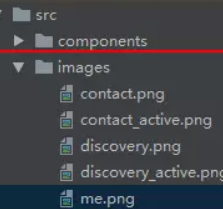
在components底下新建tab.wpy
<style type="scss">
$fontcolor: #7b7b7b;
$activecolor: #13b113;
.tab {
color: $fontcolor;
position: fixed;
bottom: 0;
height: 100rpx;
100%;
border-top: 1px solid #dad9d6;
background-color: #f7f7f7;
font-size: 24rpx;
white-space: nowrap;
.tab_item {
&.active {
color: $activecolor;
}
display: inline-block;
25%;
text-align: center;
}
.icon {
60rpx;
height: 60rpx;
display: block;
margin: auto;
}
.title {
padding-top: 6rpx;
display: block;
}
}
</style>
<template>
<view class="tab">
<view class="tab_item tab_message{{active == 0 ? ' active' : ''}}" @tap="change(0)">
<image class="icon" src="../images/message{{active == 0 ? '_active' : ''}}.png"></image>
<text class="title">微信</text>
</view>
<view class="tab_item tab_contact{{active == 1 ? ' active' : ''}}" @tap="change(1)">
<image class="icon" src="../images/contact{{active == 1 ? '_active' : ''}}.png"></image>
<text class="title">通讯录</text>
</view>
<view class="tab_item tab_discovery{{active == 2 ? ' active' : ''}}" @tap="change(2)">
<image class="icon" src="../images/discovery{{active == 2 ? '_active' : ''}}.png"></image>
<text class="title">发现</text>
</view>
<view class="tab_item tab_me{{active == 3 ? ' active' : ''}}" @tap="change(3)">
<image class="icon" src="../images/me{{active == 3 ? '_active' : ''}}.png"></image>
<text class="title">我</text>
</view>
</view>
</template>
<script>
import wepy from 'wepy';
export default class Tab extends wepy.component {
props = {
active: {
twoWay: true
}
};
data = {
};
methods = {
change (idx, evt) {
this.active = +idx;
}
};
onLoad () {
}
}
</script>
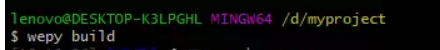
wepy踩坑
