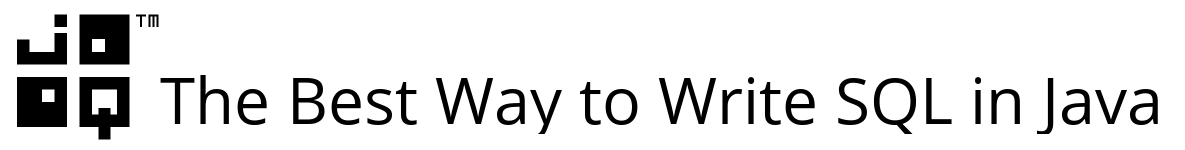(Sorry for that click-bait heading. Couldn’t resist ;-) )
We’re on a mission. To teach you SQL. But mostly, we want to teach you how to appreciate SQL. You’ll love it!
Getting SQL right or wrong shouldn’t be about that You’re-Doing-It-Wrong™ attitude that can be encountered often when evangelists promote their object of evangelism. Getting SQL right should be about the fun you’ll have once you do get it right. The things you start appreciating when you notice that you can easily replace 2000 lines of slow, hard-to-maintain, and ugly imperative (or object-oriented) code with 300 lines of lean functional code (e.g. using Java 8), or even better, with 50 lines of SQL.
We’re glad to see that our blogging friends have started appreciating SQL, and most specifically, window functions after reading our posts. For instance, take
- Vlad Mihalea’s Time to Break Free from the SQL-92 Mindset
- Petri Kainulainen’s revelations that lead to him starting his jOOQ tutorial series (among other reasons)
- Eugen Paraschiv (from Baeldung)’s cracking up about Es-Queue-El
So, after our previous, very popular posts:
- 10 Common Mistakes Java Developers Make when Writing SQL
- 10 More Common Mistakes Java Developers Make when Writing SQL
… we’ll bring you:
Yet Another 10 Common Mistakes Java Developers Make When Writing SQL
And of course, this doesn’t apply to Java developers alone, but it’s written from the perspective of a Java (and SQL) developer. So here we go (again):
1. Not Using Window Functions
After all that we’ve been preaching, this must be our number 1 mistake in this series. Window functions are probably the coolest SQL feature of them all. They’re so incredibly useful, they should be the number one reason for anyone to switch to a better database, e.g. PostgreSQL:
Mind bending talk by @lukaseder about @JavaOOQ at tonight's @jsugtu. My new resolution: Install PostgreSQL and study SQL standard at once.
— Peter Kofler (@codecopkofler) April 7, 2014
If free and/or Open Source is important to you, you have absolutely no better choice than using PostgreSQL (and you’ll even get to use the free jOOQ Open Source Edition, if you’re a Java developer).
And if you’re lucky enough to work in an environment with Oracle or SQL Server (or DB2, Sybase) licenses, you get even more out of your new favourite tool.
We won’t repeat all the window function goodness in this section, we’ve blogged about them often enough:
- Probably the Coolest SQL Feature: Window Functions
- NoSQL? No, SQL! – How to Calculate Running Totals
- How can I do This? – With SQL of Course!
- CUME_DIST(), a Lesser-Known SQL Gem
- Popular ORMs Don’t do SQL
- SQL Trick: row_number() is to SELECT what dense_rank() is to SELECT DISTINCT
- ORM vs. SQL, compared to C vs. ASM
The Cure:
Remove MySQL. Take a decent database. And start playing with window functions. You’ll never go back, guaranteed.
2. Not declaring NOT NULL constraints
This one was already part of a previous list where we claimed that you should add as much metadata as possible to your schema, because your database will be able to leverage that metadata for optimisations. For instance, if your database knows that a foreign key value inBOOK.AUTHOR_ID must also be contained exactly once in AUTHOR.ID, then a whole set of optimisations can be achieved in complex queries.
Now let’s have another look at NOT NULL constraints. If you’re using Oracle,NULL values will not be part of your index. This doesn’t matter if you’re expressing an IN constraint, for instance:
SELECT * FROM table WHERE value IN ( SELECT nullable_column FROM ... )
But what happens with a NOT IN constraint?
SELECT * FROM table WHERE value NOT IN ( SELECT nullable_column FROM ... )
Due to SQL’s slightly unintuitive way of handling NULL, there is a slight risk of the second query unexpectedly not returning any results at all, namely if there is at least one NULL value as a result from the subquery. This is true for all databases that get SQL right.
But because the index on nullable_column doesn’t contain any NULLvalues, Oracle has to look up the complete content in the table, resulting in a FULL TABLE SCAN. Now that is unexpected! Details about this can be seen in this article.
The Cure:
Carefully review all your nullable, yet indexed columns, and check if you really cannot add a NOT NULL constraint to those columns.
The Tool:
If you’re using Oracle, use this query to detect all nullable, yet indexed columns:
SELECT
i.table_name,
i.index_name,
LISTAGG(
LPAD(i.column_position, 2) || ': ' ||
RPAD(i.column_name , 30) || ' ' ||
DECODE(t.nullable, 'Y', '(NULL)', '(NOT NULL)'),
', '
) WITHIN GROUP (ORDER BY i.column_position)
AS "NULLABLE columns in indexes"
FROM user_ind_columns i
JOIN user_tab_cols t
ON (t.table_name, t.column_name) =
((i.table_name, i.column_name))
WHERE EXISTS (
SELECT 1
FROM user_tab_cols t
WHERE (t.table_name, t.column_name, t.nullable) =
((i.table_name, i.column_name, 'Y' ))
)
GROUP BY i.table_name, i.index_name
ORDER BY i.index_name ASC;
Example output:
TABLE_NAME | INDEX_NAME | NULLABLE columns in indexes -----------+--------------+---------------------------- PERSON | I_PERSON_DOB | 1: DATE_OF_BIRTH (NULL)
And then, fix it!
(Accidental criticism of Maven is irrelevant here ;-) )
If you’re curious about more details, see also these posts:
- The Index You’ve Added is Useless. Why?
- NULL in SQL. Explaining its Behaviour
- Indexing NULL in the Oracle Database
3. Using PL/SQL Package State
Now, this is a boring one if you’re not using Oracle, but if you are (and you’re a Java developer), be very wary of PL/SQL package state. Are you really doing what you think you’re doing?
Yes, PL/SQL has package-state, e.g.
CREATE OR REPLACE PACKAGE pkg IS
-- Package state here!
n NUMBER := 1;
FUNCTION next_n RETURN NUMBER;
END pkg;
CREATE OR REPLACE PACKAGE BODY pkg IS
FUNCTION next_n RETURN NUMBER
IS
BEGIN
n := n + 1;
RETURN n;
END next_n;
END pkg;
Wonderful, so you’ve created yourself an in-memory counter that generates a new number every time you call pkg.next_n. But who owns that counter? Yes, the session. Each session has their own initialised “package instance”.
But no, it’s probably not the session you might have thought of.
We Java developers connect to databases through connection pools. When we obtain a JDBC Connection from such a pool, we recycle that connection from a previous “session”, e.g. a previous HTTP Request (not HTTP Session!). But that’s not the same. The database session (probably) outlives the HTTP Request and will be inherited by the next request, possibly from an entirely different user. Now, imagine you had a credit card number in that package…?
Not The Cure:
Nope. Don’t just jump to using SERIALLY_REUSABLE packages
CREATE OR REPLACE PACKAGE pkg IS PRAGMA SERIALLY_REUSABLE; n NUMBER := 1; FUNCTION next_n RETURN NUMBER; END pkg;
Because:
- You cannot even use that package from SQL, now (see ORA-06534).
- Mixing this
PRAGMAwith regular package state from other packages just makes things a lot more complex.
So, don’t.
Not The Cure:
I know. PL/SQL can be a beast. It often seems like such a quirky language. But face it. Many things run much much faster when written in PL/SQL, so don’t give up, just yet. Dropping PL/SQL is not the solution either.
The Cure:
At all costs, try to avoid package state in PL/SQL. Think of package state as of static variables in Java. While they might be useful for caches (and constants, of course) every now and then, you might not actually access that state that you wanted. Think about load-balancers, suddenly transferring you to another JVM. Think about class loaders, that might have loaded the same class twice, for some reason.
Instead, pass state as arguments through procedures and functions. This will avoid side-effects and make your code much cleaner and more predictable.
Or, obviuously, persist state to some table.
4. Running the same query all the time
Master data is boring. You probably wrote some utility to get the latest version of your master data (e.g. language, locale, translations, tenant, system settings), and you can query it every time, once it is available.
At all costs, don’t do that. You don’t have to cache many things in your application, as modern databases have grown to be extremely fast when it comes to caching:
- Table / column content
- Index content
- Query / materialized view results
- Procedure results (if they’re deterministic)
- Cursors
- Execution plans
So, for your average query, there’s virtually no need for an ORM second-level cache, at least from a performance perspective (ORM caches mainly fulfil other purposes, of course).
But when you query master data, i.e. data that never changes, then, network latency, traffic and many other factors will impair your database experience.
The Cure:
Please do take 10 minutes, download Guava, and use its excellent and easy to set up cache, that ships with various built-in invalidation strategies. Choose time-based invalidation (i.e. polling), choose Oracle AQ or Streams, or PostgreSQL’s NOTIFY for event-based invalidation, or just make your cache permanent, if it doesn’t matter. But don’t issue an identical master data query all the time.
… This obviously brings us to
5. Not knowing about the N+1 problem
You had a choice. At the beginning of your software product, you had to choose between:
- An ORM (e.g. Hibernate, EclipseLink)
- SQL (e.g. through JDBC, MyBatis, or jOOQ)
- Both
So, obviously, you chose an ORM, because otherwise you wouldn’t be suffering from “N+1″. What does “N+1″ mean?
The accepted answer on this Stack Overflow question explains it nicely. Essentially, you’re running:
SELECT * FROM book -- And then, for each book: SELECT * FROM author WHERE id = ? SELECT * FROM author WHERE id = ? SELECT * FROM author WHERE id = ?
Of course, you could go and tweak your hundreds of annotations to correctly prefetch or eager fetch each book’s associated author information to produce something along the lines of:
SELECT * FROM book JOIN author ON book.author_id = author.id
But that would be an awful lot of work, and you’ll risk eager-fetching too many things that you didn’t want, resulting in another performance issue.
Maybe, you could upgrade to JPA 2.1 and use the new @NamedEntityGraph to express beautiful annotation trees like this one:
@NamedEntityGraph(
name = "post",
attributeNodes = {
@NamedAttributeNode("title"),
@NamedAttributeNode(
value = "comments",
subgraph = "comments"
)
},
subgraphs = {
@NamedSubgraph(
name = "comments",
attributeNodes = {
@NamedAttributeNode("content")
}
)
}
)
The example was taken from this blog post by Hantsy Bai. Hantsy then goes on explaining that you can use the above beauty through the following statement:
em.createQuery("select p from Post p where p.id=:id",
Post.class)
.setHint("javax.persistence.fetchgraph",
postGraph)
.setParameter("id", this.id)
.getResultList()
.get(0);
Let us all appreciate the above application of JEE standards with all due respect, and then consider…
The Cure:
You just listen to the wise words at the beginning of this article and replace thousands of lines of tedious Java / Annotatiomania™ code with a couple of lines of SQL. Because that will also likely help you prevent another issue that we haven’t even touched yet, namely selecting too many columns as you can see in these posts:
Since you’re already using an ORM, this might just mean resorting to native SQL – or maybe you manage to express your query with JPQL. Of course, we agree with Alessio Harri in believing that you should use jOOQ together with JPA:
Loved the type safety of @JavaOOQ today. OpenJPA is the workhorse and @JavaOOQ is the artist :) #80/20
— Alessio Harri (@alessioh) May 23, 2014
The Takeaway:
While the above will certainly help you work around some real world issues that you may have with your favourite ORM, you could also take it one step further and think about it this way. After all these years of pain and suffering from the object-relational impedance mismatch, the JPA 2.1 expert group is now trying to tweak their way out of this annotation madness by adding more declarative, annotation-based fetch graph hints to JPQL queries, that no one can debug, let alone maintain.
The alternative is simple and straight-forward SQL. And with Java 8, we’ll add functional transformation through the Streams API. That’s hard to beat.
But obviuosly, your views and experiences on that subject may differ from ours, so let’s head on to a more objective discussion about…
6. Not using Common Table Expressions
While common table expressions obviously offer readability improvements, they may also offer performance improvements. Consider the following query that I have recently encountered in a customer’s PL/SQL package (not the actual query):
SELECT round (
(SELECT amount FROM payments WHERE id = :p_id)
*
(
SELECT e.bid
FROM currencies c, exchange_rates e
WHERE c.id =
(SELECT cur_id FROM payments WHERE id = :p_id)
AND e.cur_id =
(SELECT cur_id FROM payments WHERE id = :p_id)
AND e.org_id =
(SELECT org_id FROM payments WHERE id = :p_id)
) / (
SELECT c.factor
FROM currencies c, exchange_rates e
WHERE c.id =
(SELECT cur_id FROM payments WHERE id = :p_id)
AND e.cur_id =
(SELECT cur_id FROM payments WHERE id = :p_id)
AND e.org_id =
(SELECT org_id FROM payments WHERE id = :p_id)
), 0
)
INTO amount
FROM dual;
So what does this do? This essentially converts a payment’s amount from one currency into another. Let’s not delve into the business logic too much, let’s head straight to the technical problem. The above query results in the following execution plan (on Oracle):
------------------------------------------------------ | Operation | Name | ------------------------------------------------------ | SELECT STATEMENT | | | TABLE ACCESS BY INDEX ROWID | PAYMENTS | | INDEX UNIQUE SCAN | PAYM_PK | | NESTED LOOPS | | | INDEX UNIQUE SCAN | CURR_PK | | TABLE ACCESS BY INDEX ROWID | PAYMENTS | | INDEX UNIQUE SCAN | PAYM_PK | | TABLE ACCESS BY INDEX ROWID | EXCHANGE_RATES | | INDEX UNIQUE SCAN | EXCH_PK | | TABLE ACCESS BY INDEX ROWID | PAYMENTS | | INDEX UNIQUE SCAN | PAYM_PK | | TABLE ACCESS BY INDEX ROWID | PAYMENTS | | INDEX UNIQUE SCAN | PAYM_PK | | NESTED LOOPS | | | TABLE ACCESS BY INDEX ROWID | CURRENCIES | | INDEX UNIQUE SCAN | CURR_PK | | TABLE ACCESS BY INDEX ROWID| PAYMENTS | | INDEX UNIQUE SCAN | PAYM_PK | | INDEX UNIQUE SCAN | EXCH_PK | | TABLE ACCESS BY INDEX ROWID | PAYMENTS | | INDEX UNIQUE SCAN | PAYM_PK | | TABLE ACCESS BY INDEX ROWID | PAYMENTS | | INDEX UNIQUE SCAN | PAYM_PK | | FAST DUAL | | ------------------------------------------------------
The actual execution time is negligible in this case, but as you can see, the same objects are accessed again and again within the query. This is a violation of Common Mistake #4: Running the same query all the time.
The whole thing would be so much easier to read, maintain, and for Oracle to execute, if we had used a common table expression. From the original source code, observe the following thing:
-- We're always accessing a single payment: FROM payments WHERE id = :p_id -- Joining currencies and exchange_rates twice: FROM currencies c, exchange_rates e
So, let’s factor out the payment first:
-- "payment" contains only a single payment
-- But it contains all the columns that we'll need
-- afterwards
WITH payment AS (
SELECT cur_id, org_id, amount
FROM payments
WHERE id = :p_id
)
SELECT round(p.amount * e.bid / c.factor, 0)
-- Then, we simply don't need to repeat the
-- currencies / exchange_rates joins twice
FROM payment p
JOIN currencies c ON p.cur_id = c.id
JOIN exchange_rates e ON e.cur_id = p.cur_id
AND e.org_id = p.org_id
Note, that we’ve also replaced table lists with ANSI JOINs as suggested in our previous list
You wouldn’t believe it’s the same query, would you? And what about the execution plan? Here it is!
--------------------------------------------------- | Operation | Name | --------------------------------------------------- | SELECT STATEMENT | | | NESTED LOOPS | | | NESTED LOOPS | | | NESTED LOOPS | | | FAST DUAL | | | TABLE ACCESS BY INDEX ROWID| PAYMENTS | | INDEX UNIQUE SCAN | PAYM_PK | | TABLE ACCESS BY INDEX ROWID | EXCHANGE_RATES | | INDEX UNIQUE SCAN | EXCH_PK | | TABLE ACCESS BY INDEX ROWID | CURRENCIES | | INDEX UNIQUE SCAN | CURR_PK | ---------------------------------------------------
No doubt that this is much much better.
The Cure:
If you’re lucky enough and you’re using one of those databases that supports window functions, chances are incredibly high (100%) that you also have common table expression support. This is another reason for you to migrate from MySQL to PostgreSQL, or appreciate the fact that you can work on an awesome commercial database.
Common table expressions are like local variables in SQL. In every large statement, you should consider using them, as soon as you feel that you’ve written something before.
The Takeaway:
Some databases (e.g. PostgreSQL, or SQL Server) also support common table expressions for DML statements. In other words, you can write:
WITH ... UPDATE ...
This makes DML incredibly more powerful.
7. Not using row value expressions for UPDATEs
We’ve advertised the use of row value expressions in our previous listing. They’re very readable and intuitive, and often also promote using certain indexes, e.g. in PostgreSQL.
But few people know that they can also be used in an UPDATE statement, in most databases. Check out the following query, which I again found in a customer’s PL/SQL package (simplified again, of course):
UPDATE u
SET n = (SELECT n + 1 FROM t WHERE u.n = t.n),
s = (SELECT 'x' || s FROM t WHERE u.n = t.n),
x = 3;
So this query takes a subquery as a data source for updating two columns, and the third column is updated “regularly”. How does it perform? Moderately:
----------------------------- | Operation | Name | ----------------------------- | UPDATE STATEMENT | | | UPDATE | U | | TABLE ACCESS FULL| U | | TABLE ACCESS FULL| T | | TABLE ACCESS FULL| T | -----------------------------
Let’s ignore the full table scans, as this query is constructed. The actual query could leverage indexes. But T is accessed twice, i.e. in both subqueries. Oracle didn’t seem to be able to apply scalar subquery cachingin this case.
To the rescue: row value expressions. Let’s simply rephrase our UPDATE to this:
UPDATE u
SET (n, s) = ((
SELECT n + 1, 'x' || s FROM t WHERE u.n = t.n
)),
x = 3;
Let’s ignore the funny, Oracle-specific double-parentheses syntax for the right hand side of such a row value expression assignment, but let’s appreciate the fact that we can easily assign a new value to the tuple (n, s) in one go! Note, we could have also written this, instead, and assign x as well:
UPDATE u
SET (n, s, x) = ((
SELECT n + 1, 'x' || s, 3
FROM t WHERE u.n = t.n
));
As you will have expected, the execution plan has also improved, and T is accessed only once:
----------------------------- | Operation | Name | ----------------------------- | UPDATE STATEMENT | | | UPDATE | U | | TABLE ACCESS FULL | U | | TABLE ACCESS FULL | T | -----------------------------
The Cure:
Use row value expressions. Where ever you can. They make your SQL code incredibly more expressive, and chances are, they make it faster, as well.
Note that the above is supported by jOOQ’s UPDATE statement. This is the moment we would like to make you aware of this cheap, in-article advertisement:
;-)
8. Using MySQL when you could use PostgreSQL
To some, this may appear to be a bit of a hipster discussion. But let’s consider the facts:
- MySQL claims to be the “most popular Open Source database”.
- PostgreSQL claims to be the “most advanced Open Source database”.
Let’s consider a bit of history. MySQL has always been very easy to install, maintain, and it has had a great and active community. This has lead to MySQL still being the RDBMS of choice with virtually every web hoster on this planet. Those hosters also host PHP, which was equally easy to install, and maintain.
BUT!
We Java developers tend to have an opinion about PHP, right? It’s summarised by this image here:
Well, it works, but how does it work?
The same can be said about MySQL. MySQL has always worked somehow, but while commercial databases like Oracle have made tremendous progress both in terms of query optimisation and feature scope, MySQL has hardly moved in the last decade.
Many people choose MySQL primarily because of its price (USD $ 0.00). But often, the same people have found MySQL to be slow and quickly concluded that SQL is slow per se – without evaluating the options. This is also why all NoSQL stores compare themselves with MySQL, not with Oracle, the database that has been winning the Transaction Processing Performance Council’s (TPC) benchmarks almost forever. Some examples:
- Comparing Cassandra, MongoDB, MySQL
- Switching from MySQL to Cassandra. Pros / Cons
- MySQL to Cassandra migrations
- When to use MongoDB rather than MySQL
While the last article bluntly adds “(and other RDBMS)” it doesn’t go into any sort of detail whatsoever, what those “other RDBMS” do wrong. It really only compares MongoDB with MySQL.
The Cure:
We say: Stop complaining about SQL, when in fact, you’re really complaining about MySQL. There are at least four very popular databases out there that are incredibly good, and millions of times better than MySQL. These are:
(just kidding about the last one, of course)
The Takeaway:
Don’t fall for agressive NoSQL marketing. 10gen is an extremely well-funded company, even if MongoDB continues to disappoint, technically.
The same is true for Datastax.
Both companies are solving a problem that few people have. They’re selling us niche products as commodity, making us think that our real commodity databases (the RDBMS) no longer fulfil our needs. They are well-funded and have big marketing teams to throw around with blunt claims.
In the mean time, PostgreSQL just got even better, and you, as a reader of this blog / post, are about to bet on the winning team :-)
… just to cite Mark Madsen once more:
History of NoSQL according to @markmadsen#strataconfpic.twitter.com/XHXMJsXHjV
— Edd Dumbill (@edd) November 12, 2013
The Disclaimer:
This article has been quite strongly against MySQL. We don’t mean to talk badly about a database that perfectly fulfils its purpose, as this isn’t a black and white world. Heck, you can get happy with SQLite in some situations. MySQL, being the cheap and easy to use, easy to install commodity database. We just wanted to make you aware of the fact, that you’re
reference:http://java.dzone.com/articles/yet-another-10-common-mistakes