我们知道如果要求取轮廓可以使用findContours函数,
该函数会返回为vector<vector<Point> >的轮廓向量。
而在以前想对轮廓进行绘制我通常会使用遍历这个vector然后依次将点绘制到img上
其实OpenCV里面已经有drawContours这个函数可以实现这个效果
具体来说,当我想将这个轮廓进行填充的时候我会有下面2步骤:
a)依次遍历轮廓点,将点绘制到img上
void drawMaxAreaLine(cv::Mat &dst, const std::vector<cv::Point> maxAreaPoints) { int step = dst.step; auto data = dst.data; for (int i = 0; i < maxAreaPoints.size(); ++i) { *(data + maxAreaPoints[i].x + maxAreaPoints[i].y * step) = 255; } }
b)使用floodFill以及一个种子点进行填充
floodFill(savedGrayMat, Point(currentFrameEdge[0].x + 2, currentFrameEdge[0].y + 2), 255);
这里常会碰到种子点不好选取的问题,因为有时候所选择的种子点不能保证对所有轮廓都适用。也就是查找一个在轮廓内的点是存在一定难度的。
ButInfact:
drawContours就可以办到!
vector<vector<Point> > contours; contours.push_back(currentFrameEdge); Mat savedGrayMat = Mat::zeros(RectData[0].rows, RectData[0].cols, CV_8UC1); //drawMaxAreaLine(savedGrayMat, currentFrameEdge); //floodFill(savedGrayMat, Point(currentFrameEdge[0].x + 2, currentFrameEdge[0].y + 2), 255); drawContours(savedGrayMat, contours, 0, Scalar(255), CV_FILLED); imshow("savedGrayMat", savedGrayMat); waitKey();
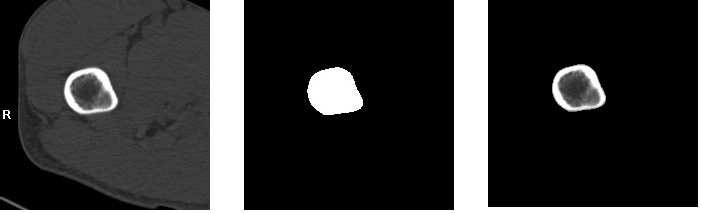
上面中间的图就是通过drawContours得到的
上面的左图和中间图进行与就可以得到右图!
std::stringstream strStream; strStream << "L\\" << i << ".jpg"; string savedName = strStream.str(); bitwise_and(savedGrayMat, RectData[i], savedGrayMat); //这条语句进行与效果是将原始图与上面得到的ROI图进行&&使得只有中间图的白色区域会留下左图的信息
cv::imwrite(savedName, savedGrayMat);