文章源地址-->怎样更新CentOS6.5的yum源
将yum源设置为国内yum源,可以提升软件包安装和更新的速度,同时避免一些常见软件版本无法找到。
国内源:可以使用wget获取或者直接下载
网易:
CentOS5: http://mirrors.163.com/.help/CentOS5-Base-163.repo
CentOS6: http://mirrors.163.com/.help/CentOS6-Base-163.repo
CentOS7: http://mirrors.163.com/.help/CentOS7-Base-163.repo
中科大的yum源:
CentOS5: https://lug.ustc.edu.cn/wiki/_export/code/mirrors/help/centos?codeblock=1
CentOS6: https://lug.ustc.edu.cn/wiki/_export/code/mirrors/help/centos?codeblock=2
CentOS7: https://lug.ustc.edu.cn/wiki/_export/code/mirrors/help/centos?codeblock=3
sohu的yum源:
http://mirrors.sohu.com/help/CentOS-Base-sohu.repo
这里以网易yum源为例
一、访问网易开源镜像站:http://mirrors.163.com/

二、如上图,点击 centos/ 后面的centos使用帮助
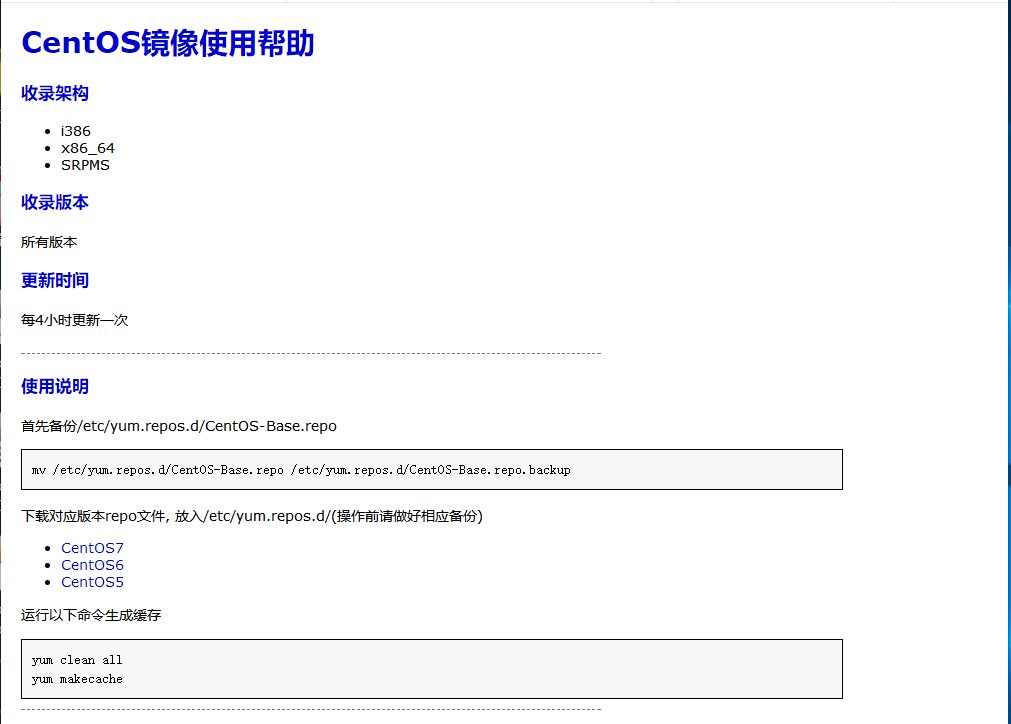
三、根据centos使用帮助操作:
[1] 首先备份/etc/yum.repos.d/CentOS-Base.repo
mv /etc/yum.repos.d/CentOS-Base.repo /etc/yum.repos.d/CentOS-Base.repo.backup
[2] 进入yum源配置文件所在文件夹
[root@localhost yum.repos.d]# cd /etc/yum.repos.d/
[3] 下载163的yum源配置文件,放入/etc/yum.repos.d/(操作前请做好相应备份)
[root@localhost yum.repos.d]# wget http://mirrors.163.com/.help/CentOS6-Base-163.repo
[4] 运行yum makecache生成缓存
[root@localhost yum.repos.d]# yum clean all
[root@localhost yum.repos.d]# yum makecache
[5] 更新系统(可选)
[root@localhost yum.repos.d]# yum -y update
在虚拟机中安装CentOS7
RabbitMQ/JAVA 客户端测试(补:利用线程)
ffmepg-nginx-nginx-rtmp-module配置脚本
PDO防注入原理分析以及使用PDO的注意事项
使用MySQL Proxy解决MySQL主从同步延迟
好文收藏
CentOS6.6安装mysql出现的问题
大型网站技术架构相关文章
Redis必要的一些配置