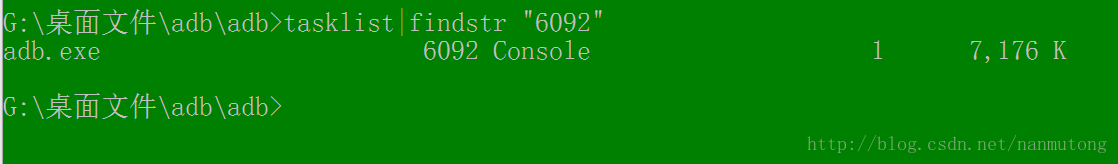使用adb工具调试设备的时候会出现error:device offline,网上找了很多办法,最后终于解决了。
如果你也遇到这样的问题,先试试简单的办法,不行的话,试试这个。。<.<
adb 工具使用的时候会bind 5037端口(情况会有不同),如果这个端口被其他进程占用的话,那adb 工具就不能与设备通信了。因此首先要搞清这个端口有没有被其他进程占用。
命令:
adb nodaemon server //查看是adb bind的是哪个端口
netstat -ano|findstr “端口号” //查看这个端口被哪个进程占用,找到这个进程的PID
tasklist | findstr “PID” //根据进程PID找进程名
taskkill /pid “xxx” /t /f //杀掉该进程
我每次输入tasklist | findstr “PID”都会出现这个情况
大多数情况下可以OK, but 我不行
我特么纠结了几个小时,为什么别人就可以我就不行,看来不能常规操作。
于是开始 search evething找adb.exe
结果发现Tent <.<搞了个tadb.exe
于是进入到C:UsersxxxAppDataRoamingTentAndroidServer1.0.0.584下,使用别人的tabd。
OK。。。。。。