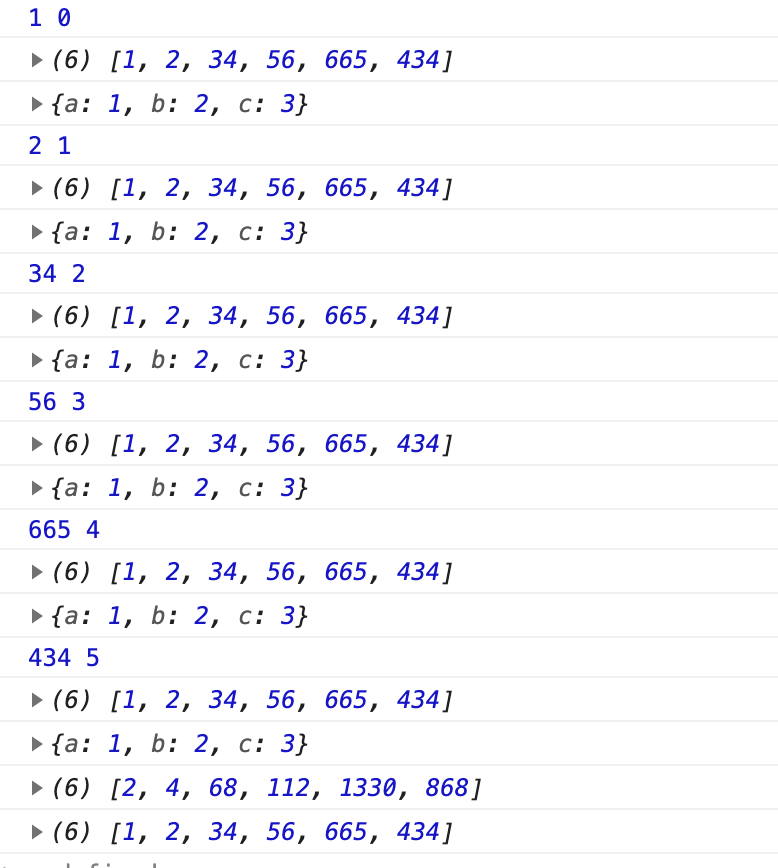forEach
定义:forEach是给数组的每一个元素执行一次给定的函数
语法
arr.forEach(callback(currentValue [, index [, array]])[, thisArg])
参数
callback
为每个元素执行的函数,该函数接收三个参数
currentValue
数组中正在处理的当前元素
index
数组中正在处理的当前元素的索引
array
函数正在操作的数组
thisArg
可选参数,当执行callback时,用作this的值
例子
var thisArg = {a:1,b:2,c:3}
var arr = [1,2,34,56,665,434];
arr.forEach(function(item,index,arrValue){
console.log(item)
console.log(index)
console.log(arrValue)
console.log(this)
item = item * 2
},thisArg)
执行结果
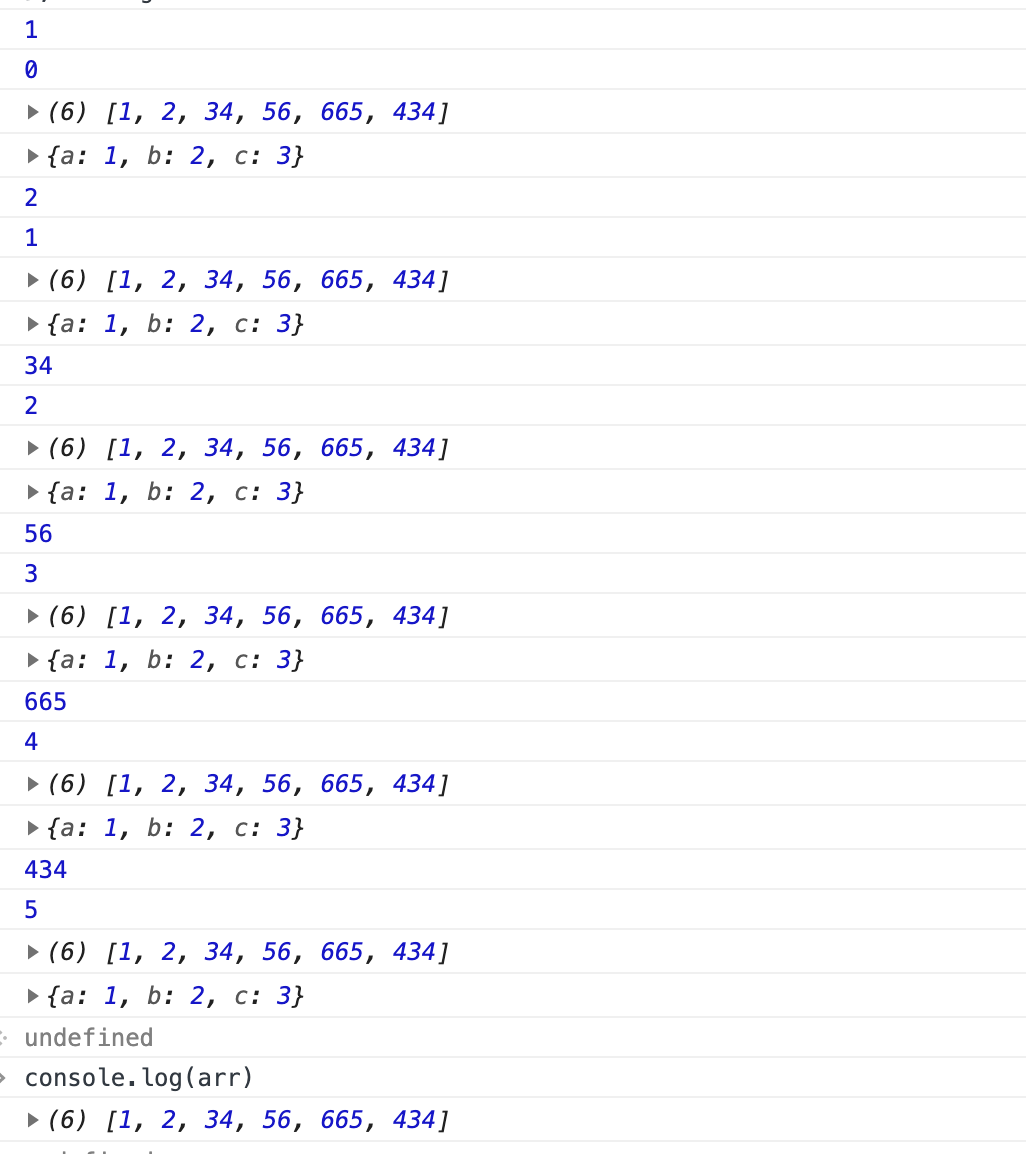
从上面结果中,我们可以发现,使用forEach遍历数组,可以给forEach传一个函数,该函数是当前元素执行的函数,它接收三个参数分别是数组的当前执行元素的值,当前执行元素的索引,forEach的第二个参数就是在函数中的上下文 this的指向,函数的forEach没有返回值
,同时,执行了callback函数后,原数组也不会发生改变
数组的map方法
定义:map方法返回一个新数组,新数组的值为原始数组调用函数处理后的值
map方法数组按照原始数组元素顺序依次处理元素
map方法不会处理空数组
map方法不会改变原始数组
语法
array.map(function(currentValue,index,arr), thisValue)
参数说明
function(currentValue, index,arr)
数组中每个元素都会执行的函数,其中函数的参数
currentValue:当前执行函数的数组元素
index:当前执行函数的数组元素的索引
arr:当前被操作的数组
thisValue
用作执行函数的上下文,未定型或者没传,为window
例子
var newArr = arr.map(function(item,index,arrValue){
console.log(item,index)
console.log(arrValue)
console.log(this)
return item*2
},thisArg)
console.log(newArr)
console.log(arr)
执行结果