示例如下
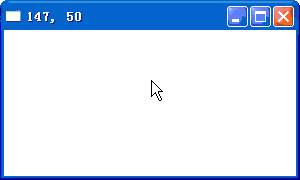
program Project1; uses Windows, Messages; {供 WM_LBUTTONDOWN 消息调用的自定义过程} procedure OnLButtonDown(h: HWND); var BrushHandle: HBRUSH; Rect: TRect; begin GetClientRect(h, Rect); {获取客户区矩形} BrushHandle := CreateSolidBrush(RGB(0,0,0)); {建立黑色笔刷} FillRect(GetDC(h), Rect, BrushHandle); {填充客户区} DeleteObject(BrushHandle); {删除笔刷} end; {供 WM_LBUTTONUP 消息调用的自定义过程} procedure OnLButtonUp(h: HWND); var Rect: TRect; begin GetClientRect(h, Rect); {获取客户区矩形} InvalidateRect(h, @Rect, True); {使客户区无效, 从而强制重绘} end; {供 WM_MOUSEMOVE 消息调用的自定义过程} procedure OnMouseMove(h: HWND; lParam: Integer); var pt: TPoint; buf: array[0..255] of Char; begin pt.X := LoWord(lParam); {lParam 中的低两位是 x 坐标} pt.Y := HiWord(lParam); {lParam 中的高两位是 y 坐标} wvsprintf(buf, '%d, %d', @pt); {格式化到缓冲区} SetWindowText(h, buf); {显示在标题} end; function WndProc(wnd: HWND; msg: UINT; wParam: Integer; lParam: Integer): Integer; stdcall; begin Result := 0; case msg of WM_LBUTTONDOWN: OnLButtonDown(wnd); {鼠标左键按下的消息} WM_LBUTTONUP : OnLButtonUp(wnd); {鼠标左键抬起的消息} WM_MOUSEMOVE : OnMouseMove(wnd, lParam); {鼠标移动的消息, 坐标位置在 lParam 中} WM_DESTROY : PostQuitMessage(0); else Result := DefWindowProc(wnd, msg, wParam, lParam); end; end; function RegMyWndClass: Boolean; var cls: TWndClass; begin cls.style := CS_HREDRAW or CS_VREDRAW; cls.lpfnWndProc := @WndProc; cls.cbClsExtra := 0; cls.cbWndExtra := 0; cls.hInstance := HInstance; cls.hIcon := 0; cls.hCursor := LoadCursor(0, IDC_ARROW); cls.hbrBackground := HBRUSH(COLOR_WINDOW + 1 ); cls.lpszMenuName := nil; cls.lpszClassName := 'MyWnd'; Result := RegisterClass(cls) <> 0; end; {程序入口} const tit = 'New Form'; ws = WS_OVERLAPPEDWINDOW; x = 100; y = 100; w = 300; h = 180; var hWnd: THandle; Msg : TMsg; begin RegMyWndClass; hWnd := CreateWindow('MyWnd', tit, ws, x, y, w, h, 0, 0, HInstance, nil); ShowWindow(hWnd, SW_SHOWNORMAL); UpdateWindow(hWnd); while(GetMessage(Msg, 0, 0, 0)) do begin TranslateMessage(Msg); DispatchMessage(Msg); end; end.