概述
详细
详细
本篇demo实现的功能是基于netty的心跳机制和长连接以及重连机制,最关键的就是通过netty中的 IdleStateHandler 的超时机制来实现心跳和重连 ,然后通过org.msgpack编码器来实现跨平台数据传输,
实现的功能就是通过Scanner来输入消息得到服务端的回应,超过设定的超时时间就触发超时事件来进行心跳传输,如果服务端宕机客户端就会一直发起重连。
一、运行效果
服务端:
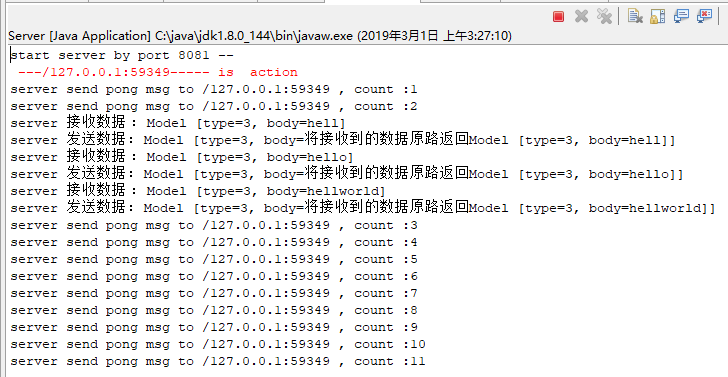
客户端:
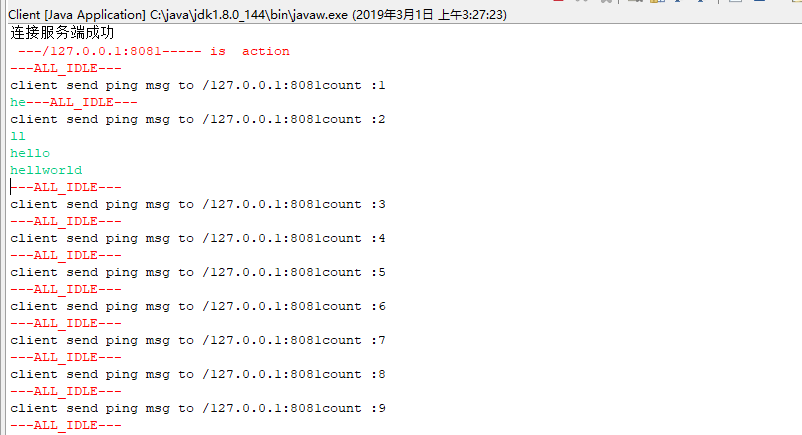
二、实现过程
-
在maven pom文件添加依赖:
-
<!-- 解码and编码器 --> <!-- https://mvnrepository.com/artifact/org.msgpack/msgpack --> <dependency> <groupId>org.msgpack</groupId> <artifactId>msgpack</artifactId> <version>0.6.12</version> </dependency> <!-- netty 核心依赖 --> <!-- https://mvnrepository.com/artifact/io.netty/netty-all --> <dependency> <groupId>io.netty</groupId> <artifactId>netty-all</artifactId> <version>4.1.33.Final</version> </dependency> -
导入以上依赖 ↓ 创建配置模型model(模型类) , TypeData(参数配置类) ↓ 创建解码and编码器MsgPckDecode(解码器) ,MsgPckEncode(编码器) ↓ 创建各自的控制器 AbstractClientChannelInboundHandleAdapter,AbstractServerChannelInboundHandleAdapter ↓ 创建客户端及客户端控制器Client(客户端启动类) , ClientHandler(客户端控制器) ↓ 创建服务端以及控制器Server(客户端启动类) , ServerHandler(客户端控制器) ps:本demo使用了msgpack , It’s like JSON. but fast and small.
-
package com.zxh.demo.model; import java.io.Serializable; import org.msgpack.annotation.Message; /** * 消息类型分离器 * @author Administrator * */ @Message public class Model implements Serializable{ private static final long serialVersionUID = 1L; //类型 private int type; //内容 private String body; public String getBody() { return body; } public void setBody(String body) { this.body = body; } public int getType() { return type; } public void setType(int type) { this.type = type; } @Override public String toString() { return "Model [type=" + type + ", body=" + body + "]"; } } -
编写一个配置类接口,用于控制心跳包和应用消息的处理
-
package com.zxh.demo.model; /** * 配置项 * @author Administrator * */ public interface TypeData { byte PING = 1; byte PONG = 2; //顾客 byte CUSTOMER = 3; }创建MsgPckDecode(解码器)
-
package com.zxh.demo.model; import java.util.List; import org.msgpack.MessagePack; import io.netty.buffer.ByteBuf; import io.netty.channel.ChannelHandlerContext; import io.netty.handler.codec.MessageToMessageDecoder; /** * 解码器 * @author Administrator * */ public class MsgPckDecode extends MessageToMessageDecoder<ByteBuf>{ @Override protected void decode(ChannelHandlerContext ctx, ByteBuf msg, List<Object> out) throws Exception { final byte[] array; final int length = msg.readableBytes(); array = new byte[length]; msg.getBytes(msg.readerIndex(), array, 0, length); MessagePack pack = new MessagePack(); out.add(pack.read(array, Model.class)); } } -
创建MsgPckEncode(编码器)
-
package com.zxh.demo.model; import org.msgpack.MessagePack; import io.netty.buffer.ByteBuf; import io.netty.channel.ChannelHandlerContext; import io.netty.handler.codec.MessageToByteEncoder; /** * 编码器 * @author Administrator * */ public class MsgPckEncode extends MessageToByteEncoder<Object>{ @Override protected void encode(ChannelHandlerContext ctx, Object msg, ByteBuf buf) throws Exception { // TODO Auto-generated method stub MessagePack pack = new MessagePack(); byte[] write = pack.write(msg); buf.writeBytes(write); } } -
创建client客户端:
-
package com.zxh.demo.client; import java.util.Scanner; import java.util.concurrent.TimeUnit; import com.zxh.demo.model.Model; import com.zxh.demo.model.MsgPckDecode; import com.zxh.demo.model.MsgPckEncode; import com.zxh.demo.model.TypeData; import io.netty.bootstrap.Bootstrap; import io.netty.channel.Channel; import io.netty.channel.ChannelFuture; import io.netty.channel.ChannelFutureListener; import io.netty.channel.ChannelInitializer; import io.netty.channel.ChannelOption; import io.netty.channel.ChannelPipeline; import io.netty.channel.nio.NioEventLoopGroup; import io.netty.channel.socket.nio.NioSocketChannel; import io.netty.handler.timeout.IdleStateHandler; public class Client { private NioEventLoopGroup worker = new NioEventLoopGroup(); private Channel channel; private Bootstrap bootstrap; public static void main(String[] args) { Client client = new Client(); client.start(); client.sendData(); } private void start() { bootstrap = new Bootstrap(); bootstrap.group(worker) .channel(NioSocketChannel.class) .option(ChannelOption.TCP_NODELAY, true) .handler(new ChannelInitializer<Channel>() { @Override protected void initChannel(Channel ch) throws Exception { // TODO Auto-generated method stub ChannelPipeline pipeline = ch.pipeline(); pipeline.addLast(new IdleStateHandler(0,0,5)); pipeline.addLast(new MsgPckDecode()); pipeline.addLast(new MsgPckEncode()); pipeline.addLast(new ClientHandler(Client.this)); } }); doConnect(); } /** * 连接服务端 and 重连 */ protected void doConnect() { if (channel != null && channel.isActive()){ return; } ChannelFuture connect = bootstrap.connect("127.0.0.1", 8081); //实现监听通道连接的方法 connect.addListener(new ChannelFutureListener() { @Override public void operationComplete(ChannelFuture channelFuture) throws Exception { if(channelFuture.isSuccess()){ channel = channelFuture.channel(); System.out.println("连接服务端成功"); }else{ System.out.println("每隔2s重连...."); channelFuture.channel().eventLoop().schedule(new Runnable() { @Override public void run() { doConnect(); } },2,TimeUnit.SECONDS); } } }); } /** * 向服务端发送消息 */ private void sendData() { Scanner sc= new Scanner(System.in); for (int i = 0; i < 1000; i++) { if(channel != null && channel.isActive()){ //获取一个键盘扫描器 String nextLine = sc.nextLine(); Model model = new Model(); model.setType(TypeData.CUSTOMER); model.setBody(nextLine); channel.writeAndFlush(model); } } } } -
创建Server服务端:
-
package com.zxh.demo.server; import com.zxh.demo.model.MsgPckDecode; import com.zxh.demo.model.MsgPckEncode; import io.netty.bootstrap.ServerBootstrap; import io.netty.channel.Channel; import io.netty.channel.ChannelFuture; import io.netty.channel.ChannelInitializer; import io.netty.channel.ChannelPipeline; import io.netty.channel.EventLoopGroup; import io.netty.channel.nio.NioEventLoopGroup; import io.netty.channel.socket.nio.NioServerSocketChannel; import io.netty.handler.timeout.IdleStateHandler; public class Server { public static void main(String[] args) { EventLoopGroup bossGroup = new NioEventLoopGroup(1); EventLoopGroup workerGroup = new NioEventLoopGroup(4); try { ServerBootstrap serverBootstrap = new ServerBootstrap(); serverBootstrap.group(bossGroup, workerGroup) .channel(NioServerSocketChannel.class) .localAddress(8081) .childHandler(new ChannelInitializer<Channel>() { @Override protected void initChannel(Channel ch) throws Exception { // TODO Auto-generated method stub ChannelPipeline pipeline = ch.pipeline(); pipeline.addLast(new IdleStateHandler(10,0,0)); pipeline.addLast(new MsgPckDecode()); pipeline.addLast(new MsgPckEncode()); pipeline.addLast(new ServerHandler()); } }); System.out.println("start server by port 8081 --"); ChannelFuture sync = serverBootstrap.bind().sync(); sync.channel().closeFuture().sync(); } catch (InterruptedException e) { // TODO Auto-generated catch block e.printStackTrace(); }finally{ //优雅的关闭资源 bossGroup.shutdownGracefully(); workerGroup.shutdownGracefully(); } } }
先运行服务端,然后再启动客户端 会根据设置的端口连接服务端,在客户端输入消息就会得到服务端的回应,如果超过5秒没有进行读写就会触发IdleStateHandler类超时事件 来进行心跳包的传输 ,服务端未检测到客户端的读写或者心跳就会主动关闭channel通道
三、项目结构图
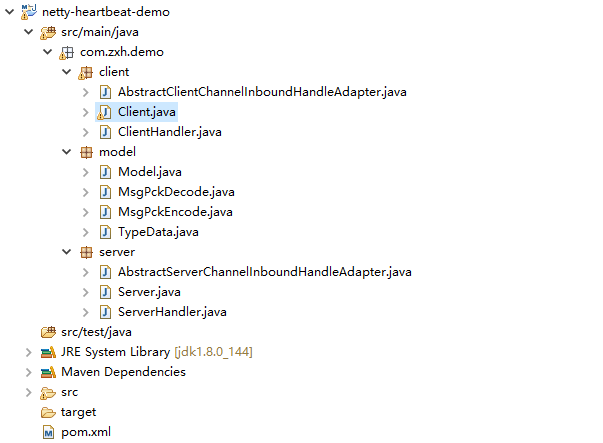
四、补充
所谓的心跳, 即在 TCP 长连接中, 客户端和服务器之间定期发送的一种特殊的数据包, 通知对方自己还在线, 以确保 TCP 连接的有效性.因为网络的不可靠性, 有可能在 TCP 保持长连接的过程中, 由于某些突发情况, 例如网线被拔出, 突然掉电等, 会造成服务器和客户端的连接中断. 在这些突发情况下, 如果恰好服务器和客户端之间没有交互的话, 那么它们是不能在短时间内发现对方已经掉线的. 为了解决这个问题, 我们就需要引入 心跳 机制. 心跳机制的工作原理是: 在服务器和客户端之间一定时间内没有数据交互时, 即处于 idle 状态时, 客户端或服务器会发送一个特殊的数据包给对方, 当接收方收到这个数据报文后, 也立即发送一个特殊的数据报文, 回应发送方, 此即一个 PING-PONG 交互. 自然地, 当某一端收到心跳消息后, 就知道了对方仍然在线, 这就确保 TCP 连接的有效性