概述
生产者生产数据至 RabbitMQ 队列,消费者消费 RabbitMQ 队列里的数据。
详细
一、准备工作
1、安装 RabbitMQ 服务和 RabbitMQ Management。
2、在 RabbitMQ 管理界面创建用户 test 密码 test,创建名为 test_vhost 的 Virtual Hosts ,将 test_vhost 分配 给 test用户
二、程序实现
1、程序结构
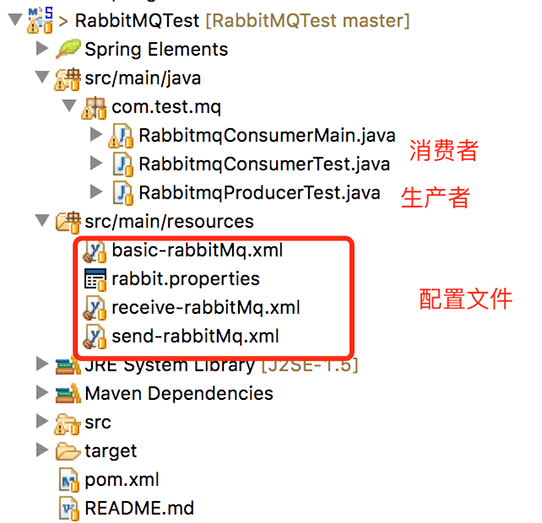
2、实现思路
配置发送的 Exchange 和 Queue
<rabbit:queue id="queue.ljaer.test" name="queue.ljaer.test"
auto-declare="true" auto-delete="false" exclusive="false" durable="true"
declared-by="rabbitAdmin" />
<!-- Exchange Type 为 topic 配置方法 -->
<rabbit:topic-exchange id="exchange.topic.producer"
auto-declare="true" name="exchange.topic.producer" auto-delete="false"
durable="true" declared-by="rabbitAdmin">
<rabbit:bindings>
<rabbit:binding pattern="queue.ljaer.test" queue="queue.ljaer.test" />
</rabbit:bindings>
</rabbit:topic-exchange>
连接 RabbitMQ 发送数据至队列
public class RabbitmqProducerTest {
private static ApplicationContext context;
public static void main(String[] args) {
context = new ClassPathXmlApplicationContext("send-rabbitMq.xml");
AmqpTemplate amqpTemplate = context.getBean(AmqpTemplate.class);
JSONObject json = new JSONObject();
json.put("name", "张三");
json.put("age", "15");
amqpTemplate.convertAndSend("queue.ljaer.test", json);
//amqpTemplate.convertAndSend("exchange.topic.producer","queue.ljaer.test", json);
System.out.println("success");
}
}
配置监听
<!--定义queue 接收数据 -->
<rabbit:queue id="queue.ljaer.test" name="queue.ljaer.test"
auto-declare="true" auto-delete="false" exclusive="false" durable="true"
declared-by="rabbitAdmin" />
<!-- 消息监听器 -->
<bean id="rabbitmqConsumerTest" class="com.test.mq.RabbitmqConsumerTest" />
<!-- 队列监听 -->
<rabbit:listener-container
connection-factory="connectionFactory" acknowledge="auto">
<rabbit:listener queues="queue.ljaer.test" ref="rabbitmqConsumerTest" />
</rabbit:listener-container>
监听消费 RabbitMQ 队列的数据
public class RabbitmqConsumerTest implements MessageListener {
public void onMessage(Message message) {
System.out.println("receive message:{}"+message.getBody());
try {
String s = new String(message.getBody(), "UTF-8");
System.out.println("------>MQ接收到的数据:"+s);
} catch (UnsupportedEncodingException e) {
// TODO Auto-generated catch block
e.printStackTrace();
}
}
}
3、配置文件说明
#mq mq.host=192.168.99.100 mq.username=test mq.password=test mq.port=5672 mq.vhost=/test_vhost
三、运行效果
1、导入项目至 Eclipse,修改 rabbit.properties 里面的连接信息,连接至你本地的 RabbitMQ 服务
2、执行 RabbitmqProducerTest 的 main 方法,发送消息至 RabbitMQ 队列

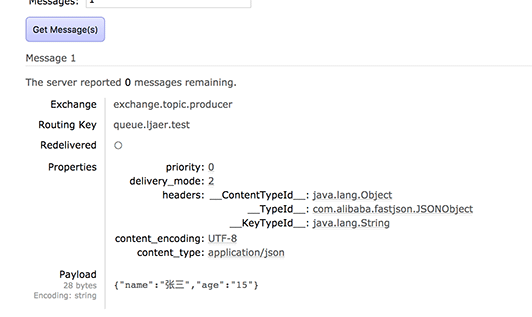
3、执行 RabbitmqConsumerMain 的 main 方法,进行队列监听,消费 RabbitMQ 队列里的数据
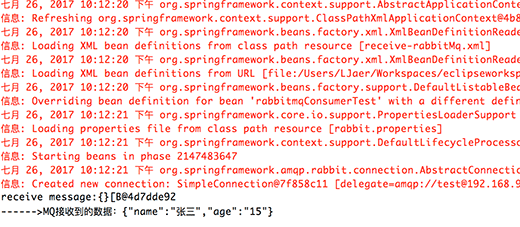
消费完之后,在 RabbitMQ Managemenet 里面查看也会看到队列数据减少
四、其他补充
1、注意用 guest 用户创建 test 用户之后,需要使用 test 用户登录才能看到该用户下的队列数据
2、如果选择其他类型的 exchange ,注意配文件与 mq 上保持一致