一、完善球赛程序,测试球赛程序。
将代码末尾稍作改动即可,若代码正确,则运行,否则输出Error。
from random import random
#打印程序介绍信息
def printIntro():
print("19信计2班23号邓若言")
print("这个程序模拟两个选手A和B的乒乓球比赛")
print("程序运行需要A和B的能力值(以0到1之间的小数表示)")
#获得程序运行参数
def printInputs():
a = eval(input("请输入选手A的能力值(0-1): "))
b = eval(input("请输入选手B的能力值(0-1): "))
n = eval(input("模拟比赛的场次: "))
return a, b, n
# 进行N场比赛
def simNGames(n, probA, probB):
winsA, winsB = 0, 0
for i in range(n):
for j in range(7): #进行7局4胜的比赛
scoreA, scoreB = simOneGame(probA, probB)
if scoreA > scoreB:
winsA += 1
else:
winsB += 1
return winsA,winsB
#进行一场比赛
def simOneGame(probA, probB):
scoreA, scoreB = 0, 0 #初始化AB的得分
serving = "A"
while not gameOver(scoreA, scoreB): #用while循环来执行比赛
if scoreA==10 and scoreB==10:
return(simOneGame2(probA,probB))
if serving == "A":
if random() < probA: ##用随机数生成胜负
scoreA += 1
else:
serving="B"
else:
if random() < probB:
scoreB += 1
else:
serving="A"
return scoreA, scoreB
def simOneGame2(probA,probB):
scoreA,scoreB=10,10
serving = "A"
while not gameOver2(scoreA, scoreB):
if serving == "A":
if random() < probA:
scoreA += 1
else:
serving="B"
else:
if random() < probB:
scoreB += 1
else:
serving="A"
return scoreA, scoreB
#比赛结束
def gameOver(a,b): #正常比赛结束
return a==11 or b==11
def gameOver2(a,b): #进行抢12比赛结束
if abs((a-b))>=2:
return a,b
#输出数据
def printSummary(winsA, winsB):
n = winsA + winsB
print("竞技分析开始,共模拟{}场比赛".format(n))
print("选手A获胜{}场比赛,占比{:0.1%}".format(winsA, winsA/n))
print("选手B获胜{}场比赛,占比{:0.1%}".format(winsB, winsB/n))
#主体函数
def main():
printIntro()
probA, probB, n = printInputs()
winsA, winsB = simNGames(n, probA, probB)
printSummary(winsA, winsB)
try:
main()
except:
print("Error!")
结果如下:
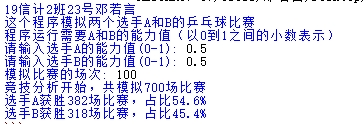
则测试得代码无误。
二、用requests库的get()函数访问必应搜狗主页20次,打印返回状态,text内容,并且计算text()属性和content属性返回网页内容的长度。
关于requests库的内容可戳以下链接
https://www.cnblogs.com/deng11/p/12863994.html
import requests
for i in range(20):
r=requests.get("https://www.sogou.com",timeout=30) #网页链接可换
r.raise_for_status()
r.encoding='utf-8'
print('状态={}'.format(r.status_code))
print(r.text)
print('text属性长度{},content属性长度{}'.format(len(r.text),len(r.content)))
结果如下(取20次中的其中一次,text属性内容太长所以不展示出来):

三、根据所给的html页面,保持为字符串,完成如下要求:
(1)打印head标签内容和你学号的后两位
(2)获取body标签的内容
(3)获取id的first的标签对象
(4)获取并打印html页面中的中文字符
<!DOCTYPE html> <html> <head> <meta charset="utf-8"> <title>菜鸟教程(runoob.com)</title> </head> <body> <h1>我的第一个标题</h1> <p id="first">我的第一个段落。</p> </body> <table border="1"> <tr> <td>row 1, cell 1</td> <td>row 1, cell 2</td> </tr> </table> </html>
代码如下:
from bs4 import BeautifulSoup r = ''' <!DOCTYPE html> <html> <head> <meta charset="utf-8"> <title>菜鸟教程(runoob.com) 23号的作业</title> </head> <body> <h1>我的第一个标题</h1> <p id="first">我的第一个段落。</p> </body> <table border="1"> <tr> <td>row 1, cell 1</td> <td>row 1, cell 2</td> </tr> </table> </html> ''' demo = BeautifulSoup(r,"html.parser") print(demo.title) print(demo.body) print(demo.p) print(demo.string)
效果如下:
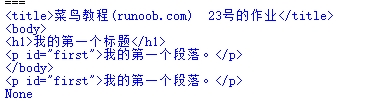
四、爬取中国大学排名(年费2016),将数据存为csv文件。
import requests
from bs4 import BeautifulSoup
ALL = []
def getHTMLtext(url):
try:
r = requests.get(url,timeout = 30)
r.raise_for_status()
r.encoding = 'utf-8'
return r.text
except:
return ""
def fillUni(soup):
data = soup.find_all('tr')
for tr in data:
td1 = tr.find_all('td')
if len(td1) == 0:
continue
Single = []
for td in td1:
Single.append(td.string)
ALL.append(Single)
def printUni(num):
print("{1:^2}{2:{0}^10}{3:{0}^6}{4:{0}^6}{5:{0}^6}{6:{0}^6}{7:{0}^6}{8:{0}^6}{9:{0}^5}{10:{0}^6}{11:{0}^6}{12:{0}^6}{13:{0}^6}".format(chr(12288),"排名","学校名称","省市","总分",
"生源质量","培养结果","科研规模","科研质量",
"顶尖成果","顶尖人才","科技服务",
"产学研究合作","成果转化"))
for i in range(num):
u = ALL[i]
print("{1:^4}{2:{0}^10}{3:{0}^6}{4:{0}^8}{5:{0}^9}{6:{0}^9}{7:{0}^7}{8:{0}^9}{9:{0}^7}{10:{0}^9}{11:{0}^8}{12:{0}^9}{13:{0}^9}".format(chr(12288),u[0],
u[1],u[2],eval(u[3]),
u[4],u[5],u[6],u[7],u[8],
u[9],u[10],u[11],u[12]))
def main(num):
url = "http://www.zuihaodaxue.com/zuihaodaxuepaiming2016.html"
html = getHTMLtext(url)
soup = BeautifulSoup(html,"html.parser")
fillUni(soup)
printUni(num)
main(10)
效果:

将爬取到的数据存为csv文件,只需将printUni()函数换掉。
改动后的代码如下:
import requests
from bs4 import BeautifulSoup
import csv
import os
ALL = []
def getHTMLtext(url):
try:
r = requests.get(url,timeout = 30)
r.raise_for_status()
r.encoding = 'utf-8'
return r.text
except:
return ""
def fillUni(soup):
data = soup.find_all('tr')
for tr in data:
td1 = tr.find_all('td')
if len(td1) == 0:
continue
Single = []
for td in td1:
Single.append(td.string)
ALL.append(Single)
def writercsv(save_road,num,title):
if os.path.isfile(save_road):
with open(save_road,'a',newline='')as f:
csv_write=csv.writer(f,dialect='excel')
for i in range(num):
u=ALL[i]
csv_write.writerow(u)
else:
with open(save_road,'w',newline='')as f:
csv_write=csv.writer(f,dialect='excel')
csv_write.writerow(title)
for i in range(num):
u=ALL[i]
csv_write.writerow(u)
title=["排名","学校名称","省市","总分","生源质量","培养结果","科研规模","科研质量","顶尖成果","顶尖人才","科技服务","产学研究合作","成果转化"]
save_road="C:\Users\邓若言\Desktop\html.csv"
def main(num):
url = "http://www.zuihaodaxue.com/zuihaodaxuepaiming2016.html"
html = getHTMLtext(url)
soup = BeautifulSoup(html,"html.parser")
fillUni(soup)
writercsv(save_road,num,title)
main(10)
效果:
