此配置 需要先进阿里云官网,再进入 万网里面进行解析域名,再用Nginx命令进行配置,,,如果没有申请端口号,则要先去申请了再进行解析
一、申请端口号。
1.进入阿里云=>进入实例=>管理实例=>安全组规则=>右上角 添加安全组规则(寻找一个常用的端口,添加一个即可比如说 88 端口,,添加页面 端口范围填:88/88,授权对象填:0.0.0.0/0)

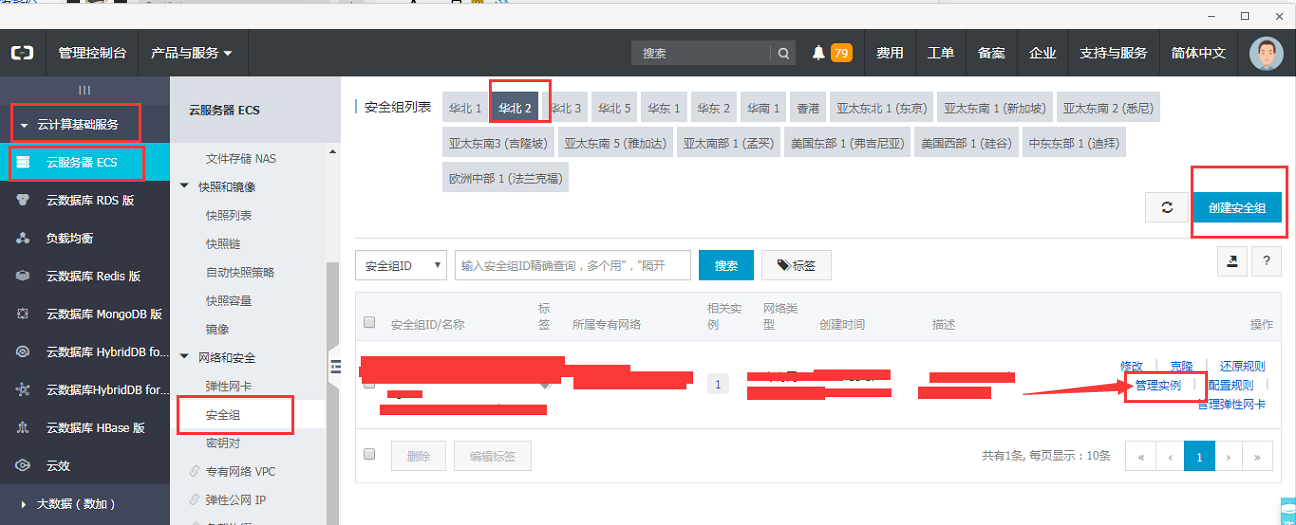

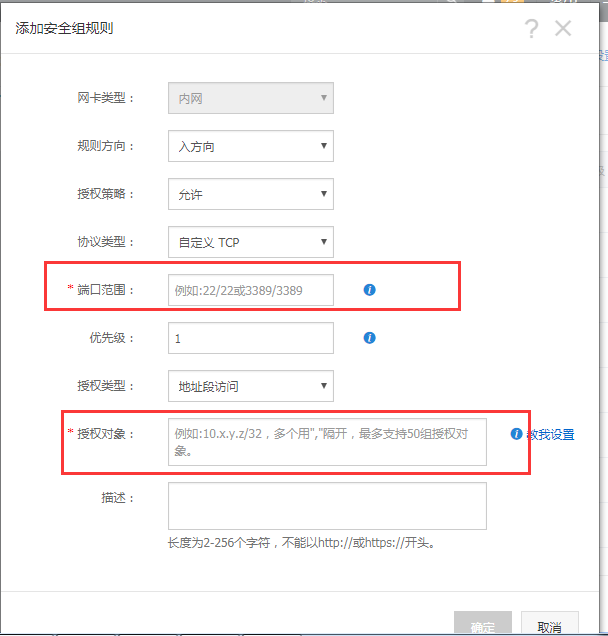
2.添加完之后 进入万网解析那里,点击解析 ,,然后再添加解析(主机记录填写你要的二级域名,记录值填公网IP),然后就可以了,,主机记录里面不用写.com或啥子www之类的,直接写名字


二,进入Xshell进行命令语句添加进行配置Nginx
首先要建一个目录,上传项目的位置
1.建一个文件夹在www下面,与html同级
# cd /
# cd /var/www =>选择 www文件
# ll =>列出www文件夹里面的内容
# ls
# mkdir youbao =>进行添加的文件名字 youbao
# ls
现在你可以去查看www下面新增了youbao这个文件夹,然后把项目在上传进去!!!!!!然后进行连接数据库,,,更改项目内数据库的配置,服务器地址为公网IP以及密码,,,然后接下来在进行更改Nginx文件
# find / -name nginx.conf => 寻找conf文件
# vim /etc/nginx/nginx.conf =>进入conf文件以备修改
进去之后 要按一下e这个键,(温馨提示:不要按enter键)
文件server里面写 88为你添加的端口号,server_name 的youbao为你的二级域名,,root里面为为上线项目的文件夹位置,然后保存退出 :wq
server {
listen 88;
server_name youbao.benecess.com;
charset utf-8;
#access_log logs/host.access.log main;
root /var/www/youbao/public;
index index.html index.htm index.php;
location / {
if (!-e $request_filename) {
rewrite ^(.*)$ /index.php?s=$1 last;
break;
}
}
error_page 500 502 503 504 /50x.html;
location = /50x.html {
root html;
}
location ~ .php$ {
fastcgi_pass unix:/dev/shm/php-cgi.sock;
fastcgi_index index.php;
include fastcgi_params;
set $real_script_name $fastcgi_script_name;
if ($fastcgi_script_name ~ "^(.+?.php)(/.+)$") {
set $real_script_name $1;
set $path_info $2;
}
fastcgi_param SCRIPT_FILENAME $document_root$real_script_name;
fastcgi_param SCRIPT_NAME $real_script_name;
fastcgi_param PATH_INFO $path_info;
}
location ~ .*.(gif|jpg|jpeg|png|bmp|swf|flv|ico)$ {
expires 30d;
access_log off;
}
location ~ .*.(js|css)?$ {
expires 7d;
access_log off;
}
}
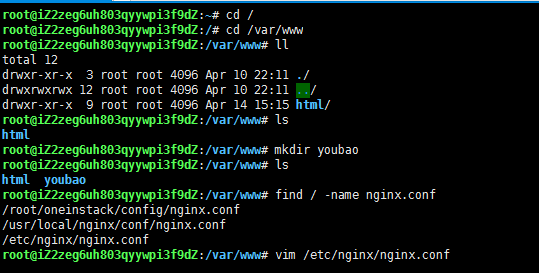
2.然后去寻找conf
# find / -name tourism.benecess.com.conf
# cd tourism.benecess.com.conf youbao.benecess.com.conf
# cd /usr/local/nginx/conf/vhost
# cp tourism.benecess.com.conf youbao.benecess.com.conf => cp 为复制
# vim youbao.benecess.com.conf =>进去把东西都改成你自己的 比如说域名 文件夹位置
server {
listen 80;
server_name tourism.benecess.com;
access_log /data/wwwlogs/tourism.benecess.com_nginx.log combined;
index index.html index.htm index.php;
root /var/www/html/public;
if ($host != tourism.benecess.com) { return 301 $scheme://tourism.benecess.com$request_uri; }
include /usr/local/nginx/conf/rewrite/none.conf;
#error_page 404 /404.html;
#error_page 502 /502.html;
server {
listen 80;
server_name tourism.benecess.com;
access_log /data/wwwlogs/tourism.benecess.com_nginx.log combined;
index index.html index.htm index.php;
root /var/www/html/public;
if ($host != tourism.benecess.com) { return 301 $scheme://tourism.benecess.com$request_uri; }
include /usr/local/nginx/conf/rewrite/none.conf;
#error_page 404 /404.html;
#error_page 502 /502.html;
location / {
root /var/www/html/public;
index index.html index.php;
if ( -f $request_filename) {
break;
}
if ( !-e $request_filename) {
rewrite ^(.*)$ /index.php/$1 last;
break;
}
}
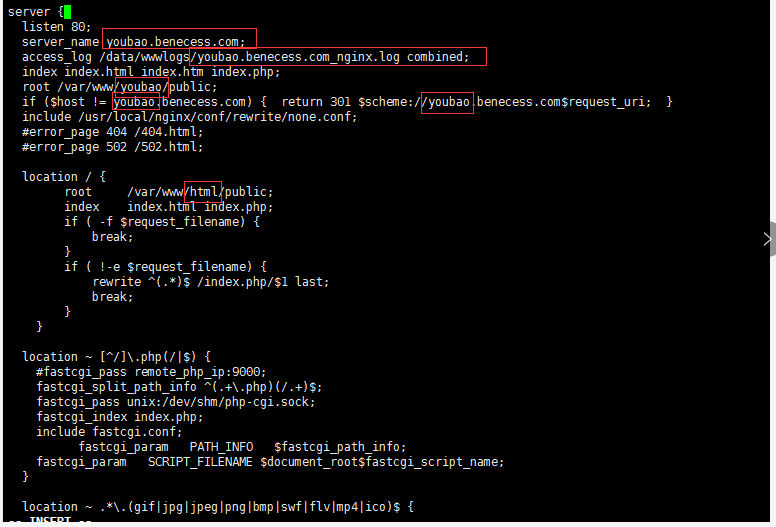
# service nginx restart => 重启Nginx
然后就可以直接访问了!!!大功告成
如果页面报这个错
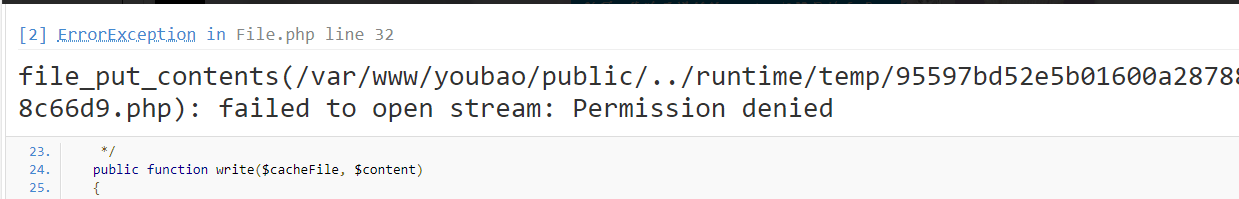
则是此项目没有权限的问题( chmod 千万别写错了哦 )
# chmod -R 777 /var/www/youbao/runtime

给了权限之后 就可以应用了,,,,给自己点个赞!!!希望能帮到大家,若有错误请评论..........