Java GUI开发九九乘法表
(1)实现目标:
利用java自带的awt包,基础控件开发一个九九乘法表,点击可以显示对应的乘法口诀。
(2)控件选择:
点击——Button
显示——TextField
(3)界面设计:总体设计布局
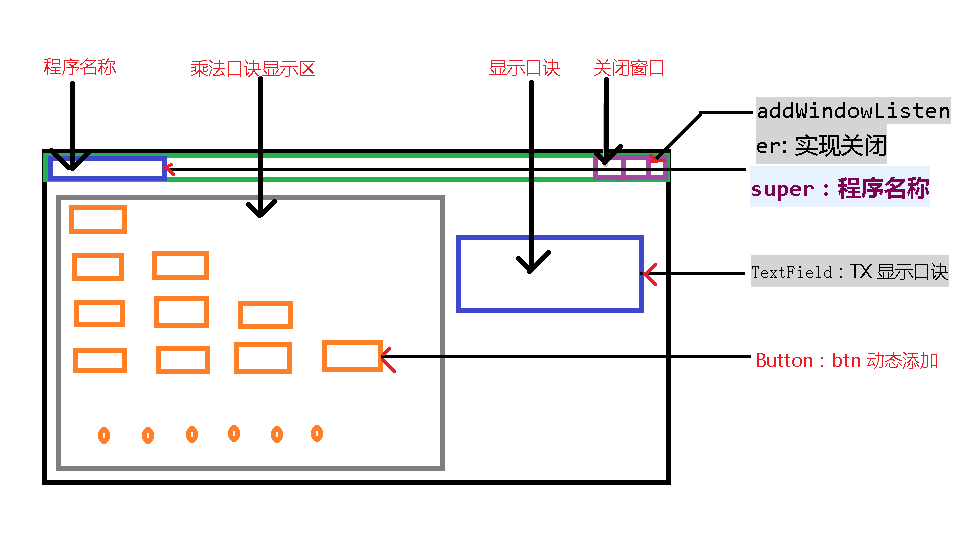
(4)主窗体编写
将程序在屏幕中央区显示
1 /*窗口居中显示*/ 2 int Win_width=fr.getWidth(); 3 int Win_Height=fr.getHeight(); 4 Toolkit kit = Toolkit.getDefaultToolkit(); // 定义工具包 5 Dimension screenSize = kit.getScreenSize(); // 获取屏幕的尺寸 6 int screenWidth = screenSize.width; // 获取屏幕的宽 7 int screenHeight = screenSize.height; // 获取屏幕的高 8 fr.setLocation(screenWidth / 2 - Win_width / 2, screenHeight / 2 - Win_Height / 2);
编写关闭程序
/*退出程序*/
fr.addWindowListener(new java.awt.event.WindowAdapter()
{
public void windowClosing(java.awt.event.WindowEvent e)
{
System.exit(0);
}
});
(5)FrameInOut窗体内容和主要算法
1 FrameInOut() 2 { 3 super("99乘法表");//程序名称 4 tx =new TextField(20); 5 tx.setEditable(false); 6 tx.setBackground(Color.orange); 7 tx.setFont(f); 8 tx.setBounds(490, 100, 230, 60); 9 add(tx); 10 11 int i=0; 12 int j=0; 13 for(i=1;i<=9;i++) 14 { 15 for(j=1;j<=i;j++) 16 { 17 Button btn =new Button(String.valueOf(j)+" × "+String.valueOf(i)+" = "+String.valueOf(i*j)); 18 btn.setBounds((j-1)*80+10+(j-1)*10, 40+(i-1)*40, 80, 25); 19 //btn.setBackground(Color.cyan); 20 add(btn); 21 btn.addActionListener(this); 22 } 23 24 } 25 26 setLayout(null); 27 setSize(820,410); 28 setVisible(true); 29 setBackground(Color.orange); 30 } 31 32 33 public void actionPerformed(ActionEvent e) 34 { 35 String s=e.getActionCommand(); 36 tx.setText(s); 37 }
(6)全部代码

1 package p_3142; 2 import java.awt.*; 3 import java.awt.event.*; 4 import java.io.IOException; 5 6 public class p3142 { 7 8 public static void main(String args[]) 9 { 10 11 Frame fr=new FrameInOut(); 12 /*窗口居中显示*/ 13 int Win_width=fr.getWidth(); 14 int Win_Height=fr.getHeight(); 15 Toolkit kit = Toolkit.getDefaultToolkit(); // 定义工具包 16 Dimension screenSize = kit.getScreenSize(); // 获取屏幕的尺寸 17 int screenWidth = screenSize.width; // 获取屏幕的宽 18 int screenHeight = screenSize.height; // 获取屏幕的高 19 fr.setLocation(screenWidth / 2 - Win_width / 2, screenHeight / 2 - Win_Height / 2); 20 21 /*退出程序*/ 22 fr.addWindowListener(new java.awt.event.WindowAdapter() 23 { 24 public void windowClosing(java.awt.event.WindowEvent e) 25 { 26 System.exit(0); 27 } 28 }); 29 30 } 31 } 32 33 class FrameInOut extends Frame implements ActionListener 34 { 35 TextField tx; 36 Label lab; 37 Font f=new Font("宋体", Font.BOLD, 40); 38 39 FrameInOut() 40 { 41 super("99乘法表");//程序名称 42 tx =new TextField(20); 43 tx.setEditable(false); 44 tx.setBackground(Color.orange); 45 tx.setFont(f); 46 tx.setBounds(490, 100, 230, 60); 47 add(tx); 48 49 int i=0; 50 int j=0; 51 for(i=1;i<=9;i++) 52 { 53 for(j=1;j<=i;j++) 54 { 55 Button btn =new Button(String.valueOf(j)+" × "+String.valueOf(i)+" = "+String.valueOf(i*j)); 56 btn.setBounds((j-1)*80+10+(j-1)*10, 40+(i-1)*40, 80, 25); 57 //btn.setBackground(Color.cyan); 58 add(btn); 59 btn.addActionListener(this); 60 } 61 62 } 63 64 setLayout(null); 65 setSize(820,410); 66 setVisible(true); 67 setBackground(Color.orange); 68 } 69 70 71 public void actionPerformed(ActionEvent e) 72 { 73 String s=e.getActionCommand(); 74 tx.setText(s); 75 } 76 77 } 78
